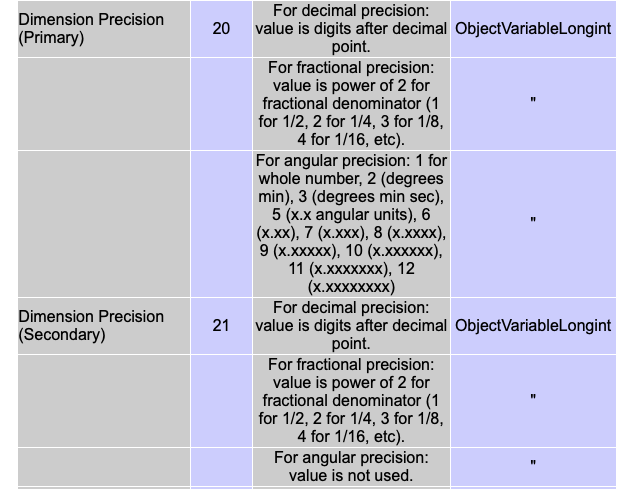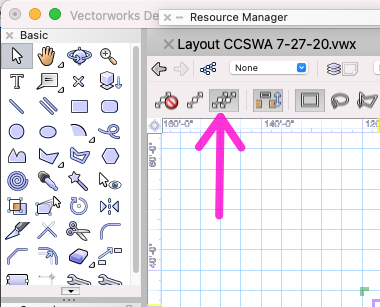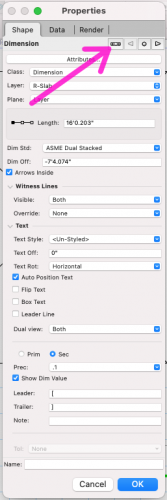-
Posts
12,701 -
Joined
-
Last visited
Content Type
Profiles
Forums
Events
Articles
Marionette
Store
Everything posted by Pat Stanford
-
Can you add the seams in as wall features or decals to get the look you want?
-
See the Remarks section: https://developer.vectorworks.net/index.php/VS:ForEachObjectAtPoint
-
Polyline extruded along a line is working for me. Triple check your poly line that it does not have any extra points that could result in self-intersecting geometry.
-
I think it should be the same as the 2019 version.
-
Interesting. I tried it and using a simple window with a single pane, I got exactly the same area by drawing a rectangle over the glazing as was reported by NGA2. No good reference that I know of to what the fields actually mean. Kind of just trial and error. I think there have been several previous threads about glazing area. Perhaps search and see if you can find something. Good luck.
-
First, does your script actually say <myusername>? If so that is at least part of your problem. It should use the text of your user name instead. Second, is the updater actually on your Desktop? Seems kind of odd, but if you put it there then that is where it is. I have never used the offline updater, so I can't really comment more.
-
It looks like window.NetGlazedArea is returning the value in M2 while Window.NGA2 is returning the area in drawing area units.
-
That script can be written, but it is probably closer to 30-50 lines of code rather than the 1 line in the general toggle. I will see if I can get to this over the weekend if no-one has done it by then.
-
Custom selection (save/recent options)
Pat Stanford replied to Ross McLee's question in Wishlist - Feature and Content Requests
Post your script and I will make some suggestions on how to add an interface. -
No real help here, but have you read the notes on FOAP_Create on the Developer site?
-
100% is impossible. By the time you go from 99-100 you have forgotten something between 0-1. ;-)
-
Any advances towards fixing the resize tool?
Pat Stanford replied to DSmith2300's question in Troubleshooting
I had not noticed that "functionality" before. It appears that multiple selected objects that are horizontal/vertical are scaled together in Unrestricted Interactive Scaling while rotated objects (even with the same rotation) are scaled individually even if multiple objects are selected. I am not sure if this is by design or is a bug. I will see what I can find out. If you have time, it would be great if you could put a post in the Wishlist Forum describing how you think the Unrestriced Interactive Scaling mode should work. As much detail (including screen shots or movies if possible) would help in trying to get this on the radar for improvement. -
Or change them to use Class Attributes so you don't have to do the edit the leaf thing again if you need to change it.
-
You can't do it with a record.field combination because Dimensions are low level objects and don't operate the way normal user created PIOs do. You can do it in a script using SetObjectVariableLongInt. Check out the Vectorscript Appendix for information on the Variable numbers. It looks like it is 20 for Primary dimensions and 21 for Secondary Dim Precision.
-
Any advances towards fixing the resize tool?
Pat Stanford replied to DSmith2300's question in Troubleshooting
Group, resize, ungroup? -
Any advances towards fixing the resize tool?
Pat Stanford replied to DSmith2300's question in Troubleshooting
Have you tried the third mode of the Selection Tool? The Unrestricted Interactive Scaling Mode? It lets you scale multiple objects at the same time. It does not meet all of your requests, but it comes fairly close. -
The easiest way is Custom Modification under the Tools menu. For the criteria choose Type is Dimension and click OK. From the dialog box that opens, scroll down and set the Dim Precision to what you want. If you need to change the secondary precision, click the radio button for secondary. If the dialog box goes blank, just hit the button with the three dots at the top to bring everything back.
-
Speed Up Vectorworks
Pat Stanford replied to willofmaine's question in Wishlist - Feature and Content Requests
Glad VW is behaving today. Sometimes you just need to let it know that you are calling out the "big guns" to make it behave ;-) -
Conditional Formatting within worksheets
Pat Stanford replied to Mike T's topic in General Discussion
Nothing has changed about "conditional formatting" since the original post in 2017. Still a very hard thing to do. How much do you need this?- 6 replies
-
- worksheet
- formatting
-
(and 1 more)
Tagged with:
-
Custom selection (save/recent options)
Pat Stanford replied to Ross McLee's question in Wishlist - Feature and Content Requests
If you think you are going to have to do the same search again, you can save the search as a script and then just run that. Delete from the Resource Manager when you don't need it any longer. -
The 3D Model is normally drawn on Design Layers and then Sheet Layers. If you have an Autocad background, think Model Space and Paper Space only more powerful. If you are only looking at sheet layers it is very possible that someone set them up as 2D only. Go to the Design Layer tab of Navigation Palette and select a layer. Then Select All, go to the View Menu:Zoom:Fit to Objects and you should see all of the objects in your drawing. You can then change the view as necessary. Once you have a view you like, you can go to the View menu:Create Viewport and you can put that view on a Sheet Layer (or on a different Design Layer, but that is a discussion for a different day).
-
Speed Up Vectorworks
Pat Stanford replied to willofmaine's question in Wishlist - Feature and Content Requests
I am not seeing anything like the delays you are describing on a 2019 Powerbook 16". Can you try creating a new user on your Mac and try and run VW in that user account? Perhaps there is something in your user folder that is slowing you down. If you don't see delays we can try to clean up your user folder. I did run into something like this a very long time ago, maybe VW2012 or before. I could never find the issue and ended up wiping the hard drive and staring from scratch with a clean install because it was something deep in the user account, not in the Vectorworks user folder and I could never isolate what the problem was. I think @michaelk had to do something similar one time. -
NOTHING WITH THIS SOFTWARE IS EASY OR USER FRIENDLY!
Pat Stanford replied to Chris Kaiser's topic in Site Design
No problem Chris. Everyone on the board has been through something similar. We try to be open and honest. Sometimes we are "too" helpful. Since we like the program we want everyone else to like it also, so we try to offer solutions. If you want/need to use VW, you are in the right place to get the help you need. But only you can decide if VW is the right fit for you. Are you coming from using other CAD software? If so, the best thing you can do is try to forget what you know about them. If you expect or try to force VW to work the same way as something else you know you are in for a lot of frustration. If you take VW for itself and the way it works, it can accomplish almost anything. -
NOTHING WITH THIS SOFTWARE IS EASY OR USER FRIENDLY!
Pat Stanford replied to Chris Kaiser's topic in Site Design
And it is possible that you and Vectorworks just don't "think" the same way. There are a number of programs that I find unusable simply because I think about things differently than the designers and it means I am frustrated at every turn. If that is you and Vectorworks, see about returning it and switching to something else. Vectorworks in the US offers a 30 day full refund policy. -
VW2018 SP6 & Mojave - text & OIP bug
Pat Stanford replied to Kieran ROA's question in Troubleshooting
A better description of the problem you are having, possibly with s screen movie showing the issue might result in more help.