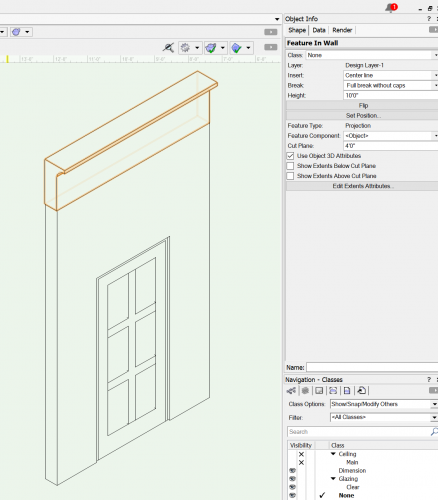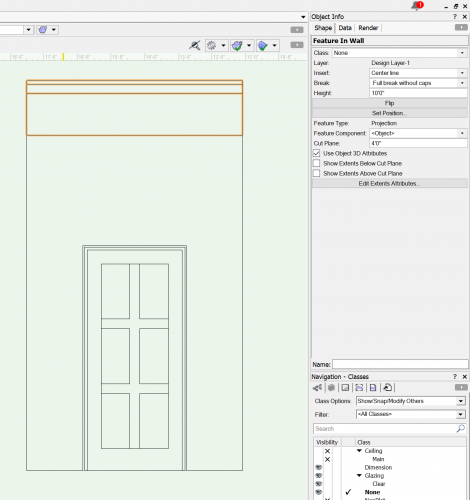-
Posts
12,808 -
Joined
-
Last visited
Content Type
Profiles
Forums
Events
Articles
Marionette
Store
Everything posted by PVA - Admin
-
Best place to start is likely here:
-
I havent seen it so far either and I spent nearly all day yesterday rendering. I am extremely hopeful.
-
There may not be much that can be done here. This is definitely a file that will require powerful hardware, but it looks like these objects were imported. Do you know where they came from originally? I had thought this was very slow for only having around 8000 objects, but they aren't all extrudes, the stadium for instance is an imported mesh that has 8000 polys on it's own. For the actual number of polys in this file, this is the speed I would expect from it. Rendering in Final Shaded polys, or Shaded Polys, will definitely be slow, those render modes are some of the oldest in Vectorworks and have not been optimized for some time. You can often get a similar look in OpenGL or Renderworks that will complete faster, what style are you looking to get? Image examples would be welcome.
-
Light will not be getting any greener. All the issues we could patch have been fixed, but the issues users are having with Mojave and Macs with Nvidia GPUs (Apple hasn't released drivers for them that work well) and the issues theyre having with printers being made compatible with the OS remain, so we didn't want to cheerfully push users to update unless they NEED to for some reason. My production mac here is remaining on 10.13 for the time being.
-
Are there any additional monitors plugged into that machine or just the internal one? How many Undo operations do you have set under Tools > Options > Vectorworks Preferences > Session?
-
The file size will increase after you render a viewport if File > Document Settings > Document Preferences > Display > Save Viewport Cache is enabled. This setting means you don't have to rerender the viewport every time you open the file, but the cached high dpi image can increase filesize significantly. Taking a closer look now.
-

Please stop mouse zoom 'skidding'
PVA - Admin replied to Christiaan's question in Wishlist - Feature and Content Requests
You got it. This limitation will indeed be removed and things will become much snappier. Disabling selection highlighting entirely helps, but I can't personally tolerate just the selection handles unless I'm doing a demo and not modeling things. My first version was Vectorworks 12.5 so I got used to the highlighting in 2008 right away and have relied on it ever since. -
This looks to be a huge file with a massive number of polys, I would expect it to require serious horsepower to run. Would you be able to send me that file directly? I can test it here and see what may be slowing it down unduly.
-
Apologies, thats mostly what I meant. I also envision it as a toggle-able option as well, similar to Intersecting Lines. The Feature in Wall I only bothered with since that the way we "Intend" users to be able to make geometry like this theoretically. I avoid it too because of the same limitations mentioned, especially near corners and joins, but not only does it have those issues it doesn't fix the lines either so I tossed the line of thinking out.
-

Service Pack 2 for Vectorworks 2019 released
PVA - Admin replied to PVA - Admin's topic in News You Need
You would have to check with that distributor directly, they control their own rollout schedules after the main build is released publicly. -
I attempted modeling this all as "One" object as well by creating the look with a Feature In Wall, but end up with exactly the same results in Hidden Line. This was the only other method (that i could think of anyway) of creating it whilst still leaving parametric objects intact and it still fell short: We've long needed a way to control these lines manually though, as its blatantly obvious to a human which lines would and wouldnt be shown, but its much harder to make Vectorworks see this automatically. However I would as you imply, expect that more of these lines be detected just by virtue of the lines being adjacent to wall geometry.
-

Data Tag - Not displaying data from record
PVA - Admin replied to Sam House's question in Troubleshooting
Checking! -
Do you only have the one heliodon, and no other light objects enabled in that document? OpenGL has a max of 8, is the only reason i mention this, so if you had internal lights they could be taking up those slots, this wont happen in Renderworks though. Do Heliodon shadows work in a new test file with just some extrudes and that same heliodon copied into it?
-
The control is up at the top right of the drawing area in the View bar preferences, or under Tools > Options > Vectorworks Preferences > Display - Display Light Objects
-

So is the 2018 Mac Mini a viable VW machine?
PVA - Admin replied to hobick's topic in General Discussion
Yes it will, that is almost identical to the model we tested primarily with here. -

Service Pack 2 for Vectorworks 2019 released
PVA - Admin replied to PVA - Admin's topic in News You Need
Excellent list. -
Your laptop looks like it's using the integrated Intel GPU instead of the dedicated one. This can normally be fixed by doing the following with Vectorworks closed:
-
We don't have any 32bit guts left as of 2015/2016. The last bits to be changed were the installers themselves I think. Possible it's popping that alert to do with OpenGL as suggested above. Wasn't happening initially but I've seen reports of it as of 10.14.1. My distant second guess is because of the crashing and reports Apple was getting from us right after the Mojave launch, they might have flagged Vectorworks with this error. Not sure.
-

No Mac OS Cover Flow integration in 2019???
PVA - Admin replied to Jeff Bonny's question in Troubleshooting
Cover flow previews work fine here in 2019 SP2 on 10.14.2 as well as 10.13.6. Please make sure to check issues with tech@vectorworks.net before assuming they are widespread. They may be able to correct the previews directly or may instruct you on a preference reset/reinstall if need be. -

So is the 2018 Mac Mini a viable VW machine?
PVA - Admin replied to hobick's topic in General Discussion
Thank you! Trust me if this ends up being true, I'll shout it from the hilltops. -
I am still looking for reports of this happening in 2019 SP2 specifically. If it is still happening in 2018 SP5.1, there is a CHANCE it could be fixed for SP6 but only if we can identify what the issue actually was, and if it isn't tied to the Cinerender engine version which can't be upgraded in 2018.
-
For the US licenses, you should now be good to go. For the users that have a license through their distributor, I have notified those distributors directly and they should be able to correct it.