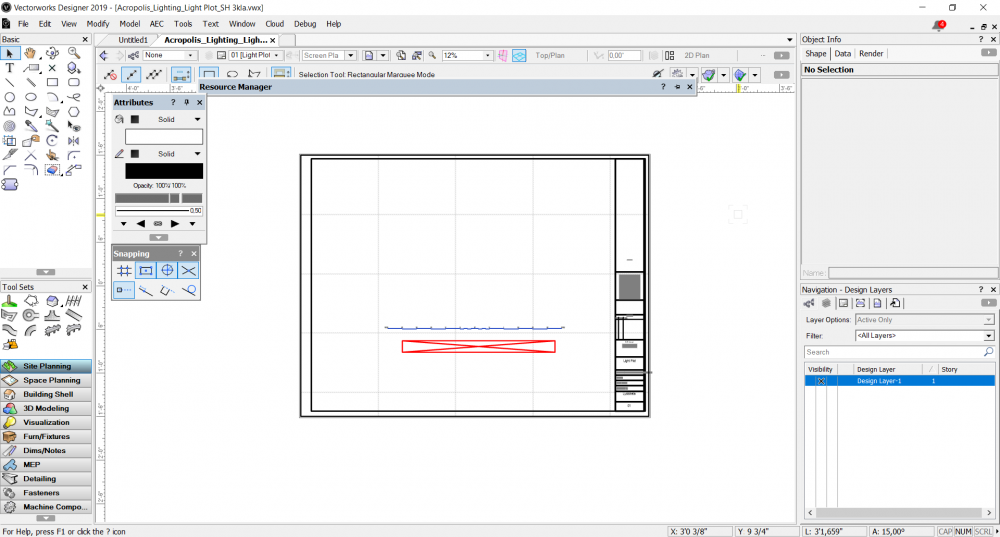Nikolay Zhelyazkov
Vectorworks, Inc Employee-
Posts
1,921 -
Joined
-
Last visited
Content Type
Profiles
Forums
Events
Articles
Marionette
Store
Everything posted by Nikolay Zhelyazkov
-
Ohh, I got it now. I was expecting to see big shift, as in the first image of this thread. I suppose that you had this TBB updated from a Sheet Border/VAA Title Block? When updating old objects, the Title Block Position might be set to "No Constrain", when the position does not match any of the current TBB positions, in order to keep the Title Block visual appearance. If you change your Title Block Position to "Bottom Right" you should fix your problem.
-
Hello @Boh, I think that this is not possible in Vectorworks 2018. However, you could do this in Vectorworks 2019, as there are new buttons added in this dialog, for editing and deleting custom naming schemes. Best Regards, Nikolay Zhelyazkov
-
Hello Grant, Could you tell me which Vectorworks version are you using? Also, how do you print the sheets? Are you using Publish or Print? And last but not least, do you have your Plot Date Format set to any of the Auto values? Thanks, Nikolay Zhelyazkov
-
2018 Titleblock issue
Nikolay Zhelyazkov replied to ptoner's topic in Wishes Granted / Issues Resolved
Just to solve the mystery 🙂 , if you have picked manual numbering, we are not thinking of the inputed numbers, as of numbers, but as characters, because for manual numbering we might have completely custom numbers. That is why after '9' comes ':', which is the next character in the ascii table. 🙂- 88 replies
-
- titleblock
- 2018
-
(and 1 more)
Tagged with:
-
2018 Titleblock issue
Nikolay Zhelyazkov replied to ptoner's topic in Wishes Granted / Issues Resolved
Hello @anton5, I suppose you are not using automatic revision numbering with numbers? If you set Revision Numbering to Auto-Increment and Type of Numbering to Use Numbers, you will be able to have numbers 1-9, 10, 11, etc. However, if you want to have R1-R9, R10, R11, etc. as of VW 2018 and VW2019 you will have to use manual numbering and manually write each next number. Best Regards, Nikolay Zhelyazkov- 88 replies
-
- 1
-

-
- titleblock
- 2018
-
(and 1 more)
Tagged with:
-
Title Block Manager crashes VW2019 Sp1
Nikolay Zhelyazkov replied to Oliver Hauser's topic in General Discussion
@LVLDME, Have you tried moving your active file in a folder hierarchy with depth at least 4-5, that has only this file in it and no additional files and folders? -
Seems like setting the default class is possible only for some of the script plugins. As the Title Block Border is not a script plugin, this is not available for it. @Kevin McAllister you could add a wish, if you want to. 🙂
-
Title Block Border Settings Tab Between Fields
Nikolay Zhelyazkov replied to Wesley Burrows's question in Known Issues
As I said, it is a bug and we are working on finding a solution for it. Tabbing is working perfectly fine on Windows. As of now, for Mac you could use the workaround, which is to simply turn on the tabbing option on Mac to be for All Controls. -
Hello @Kevin McAllister, Thanks for pointing this out. I will see what could be done about it and keep you informed in this thread. Best Regards, Nikolay Zhelyazkov
-
Title Block Border Settings Tab Between Fields
Nikolay Zhelyazkov replied to Wesley Burrows's question in Known Issues
Then, you should check out this thread - There is a bug for tabbing on mac, which has a workaround. -
Title Block Border Settings Tab Between Fields
Nikolay Zhelyazkov replied to Wesley Burrows's question in Known Issues
Hello @cwojo, You should check out VectorWorks 2019 ;). Best Regards, Nikolay Zhelyazkov -
North point display on some sheets not all?
Nikolay Zhelyazkov replied to techdef's topic in Site Design
Hello @techdef, I assume that you are using a styled Title Block Border? If so, you should edit the style and make the Display North Point to be By Instance, by clicking on the button left from the checkbox. That way, when you click the ckeckbox, it will be only updated for the selected TBB. Best Regards, Nikolay Zhelyazkov -
Title Block Manager crashes VW2019 Sp1
Nikolay Zhelyazkov replied to Oliver Hauser's topic in General Discussion
@Oliver Hauser - Yes. As of SP-1, it is good to have your active vwx file in a folder hierarchy with depth at least 4-5, that has only this file in it and no additional files and folders. -
Hello Jonny, You could find your user folder by opening Vectorworks Preferences -> User Folders tab -> click on Reveal in finder. Best Regards, Nikolay Zhelyazkov
-
Title Block Manager crashes VW2019 Sp1
Nikolay Zhelyazkov replied to Oliver Hauser's topic in General Discussion
@Oliver Hauser First of all, thanks for the detailed feedback and for not giving up on this! 🙂 I was finally able to reproduce this issue. In the end, this is not the crash from the initial crash report that you have sent me. What is happening here, is that the Title Block Manager is trying to load the folder that is located at "..\..\..\..\" relatively from the active file. There seems to be big folder hierarchy that is causing VW to freeze, why traversing it. There is a fix about that in SP-2. However, as a workaround, you could place your file in 4-5 empty folders each next placed in the previous like "Folder1/Folder2/Folder3/Folder4/Folder5/<file here>". Let me know if the workaround fixes the problem. Best Regards, Nikolay Zhelyazkov -
Title Block Manager crashes VW2019 Sp1
Nikolay Zhelyazkov replied to Oliver Hauser's topic in General Discussion
Thanks for the user folder, but still nothing here. Could you please make a screen recording of the crash from the very opening of the last attached file until the closing of Vectorworks, because of the crash? -
Title Block Manager crashes VW2019 Sp1
Nikolay Zhelyazkov replied to Oliver Hauser's topic in General Discussion
@Oliver Hauser This is not the user folder. The user folder is located at "\Users\<User Name>\AppData\Roaming\Nemetschek\Vectorworks" and is named 2019. -
Title Block Manager crashes VW2019 Sp1
Nikolay Zhelyazkov replied to Oliver Hauser's topic in General Discussion
Well, still no luck here. I am attaching a video showing what I do. NotCrashing.mov Could you send me your user folder? Maybe this will help. -
Title Block Manager crashes VW2019 Sp1
Nikolay Zhelyazkov replied to Oliver Hauser's topic in General Discussion
I am still not able to reproduce this crash... I suppose we are doing different steps. Could you try to reproduce it from the begining and record the steps you are doing, so that I could repeat exactly the same steps too? -
Title Block Manager crashes VW2019 Sp1
Nikolay Zhelyazkov replied to Oliver Hauser's topic in General Discussion
Thank you for the provided video. How did you duplicate an existing Title Block? Drag & Drop from resource manager? Or copy paste? Also, how did you make it your own? Convert to unstyled? Thanks again for the feedback! 🙂