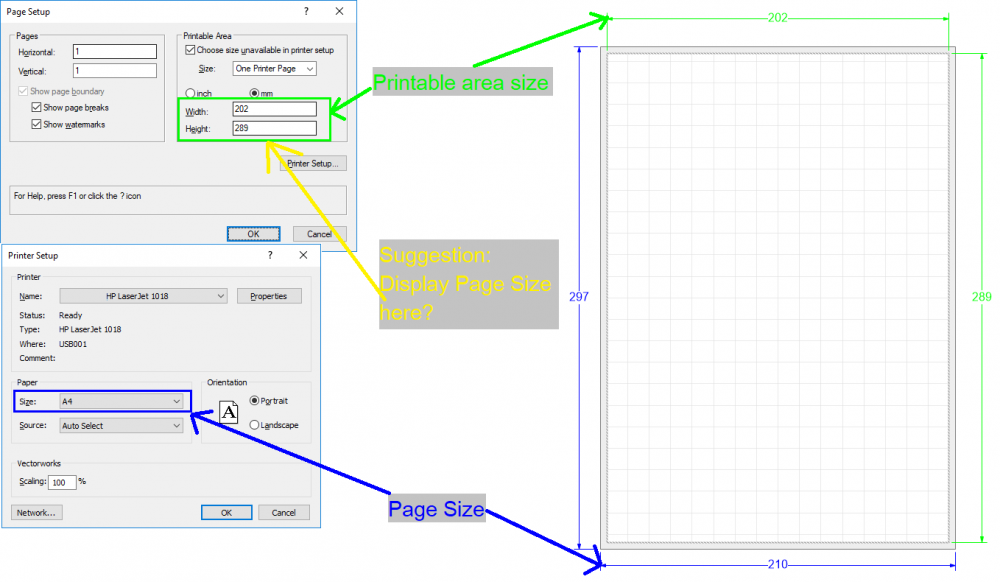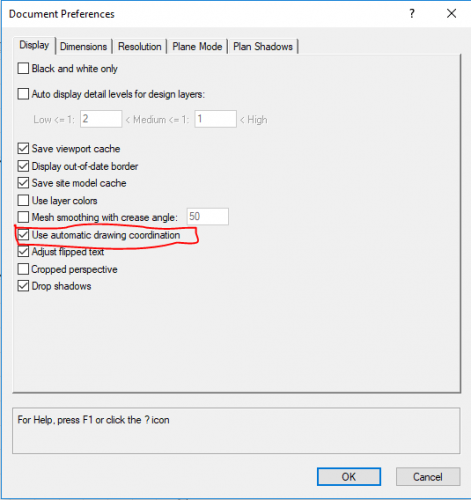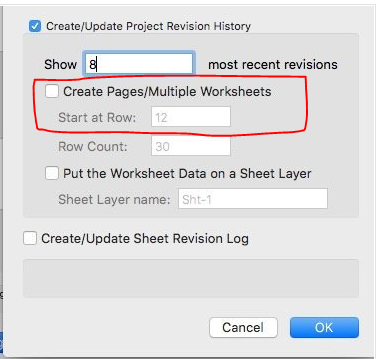Nikolay Zhelyazkov
Vectorworks, Inc Employee-
Posts
1,921 -
Joined
-
Last visited
Content Type
Profiles
Forums
Events
Articles
Marionette
Store
Everything posted by Nikolay Zhelyazkov
-
- Could you send me a test file showing the issue? Thanks
-
- I think we are talking about the same thing. Could you take a look at the image below and let me know if the suggested solution is what you are looking for? Thanks, Nikolay Zhelyazkov
-
Hello @nick@e8urban, If I understand correctly, you want to see the actual standard size in the Page Setup dialog and you have no issues with the created page size after closing the Page Setup dialog, as it is created now? Best Regards, Nikolay Zhelyazkov
-
Where to add/edit VW built-in sheet sizes?
Nikolay Zhelyazkov replied to Gilbert Osmond's topic in General Discussion
- Unfortunately, there is no way to add new sizes in this list, at least not any that I know of. However, for each Sheet Layer, you could select different size from the Page Setup. That way, you could choose different printer too. Using this functionality, you could create custom Printer sizes, set the page size to One Printer Page and use the custom printer sizes for the different Sheet Layers. I think that's the closest you can get to your wish for customization. Maybe there is easier way to achieve this, but I am not familiar with it.- 6 replies
-
- custom title block
- paper size
-
(and 2 more)
Tagged with:
-
Hello Matt, @mgries Do you have auto drawing coordination on? Check the image below: Best Regards, Nikolay Zhelyazkov
-
Where to add/edit VW built-in sheet sizes?
Nikolay Zhelyazkov replied to Gilbert Osmond's topic in General Discussion
Hello @Gilbert Osmond, You could add your size in "<VW folder>\Plug-Ins\Common\Data\DwgSizes-Universal.xml". Make sure to use the same pattern as the default fields. Also, it is not recommended to edit this file, so keep in mind that there is a chance for unexpected behaviour. Best Regards, Nikolay Zhelyazkov- 6 replies
-
- custom title block
- paper size
-
(and 2 more)
Tagged with:
-
The problem here is that users want to have as few clicks as possible to make something happen and splitting the dialog will make the clicks twice as much. Also, the frequently used aspects might vary for the different users. Anyway, will will have this suggestion in mind. 🙂
- 36 replies
-
Hello Peter, The slow opening of the TBB Settings dialog is due to its big layout. There are some optimizations made, in order to speed up the opening, like the opening should be slow when the dialog is opened for the first time, but each time after that it should be faster. Also, we are still trying to find more solutions to this problem. Best Regards, Nikolay Zhelyazkov
- 36 replies
-
Data Tags Not Updating At Export
Nikolay Zhelyazkov replied to GlueDT92's question in Troubleshooting
Also, if you want to have only the date, you could use the Current Plot Date field in Sheet Data of the Title Block Border. It will update automatically, if it is set to any of the "Auto" values and reset is selected in the export. -
Data Tags Not Updating At Export
Nikolay Zhelyazkov replied to GlueDT92's question in Troubleshooting
Thanks for the file. I see that you are using the new Data Tag. It seems like it is not being reset on export and that is why its date is not being updated, which is a bug. We will look into this. Thanks for the feedback! 🙂 -
Data Tags Not Updating At Export
Nikolay Zhelyazkov replied to GlueDT92's question in Troubleshooting
- What Data Tags are you using? Could you attach a sample file? -
- @techdef - I have tested this and if I select line weight for the grids & borders they apply correctly, even if the object line type is set to None. Could you send me a test file showing your issues? Thanks, Nikolay Zhelyazkov
-
- In VW2019 you could automatically count all TBBs in the file, using the Sheet Data Page Number field. However, this will not do the job for your case, so the answer is no, there is no auto way to do this.
-
Did you create the worksheet again from the Manager after you have executed the scipt once?
-
- So far I have heard of 2 different practices in using the Title Blocks - Have only 1 TBB on a layer - Have multiple TBBs on a layer So I think that your case is OK. - This could be easily done with styles. You have to use one style for all TBBs on that layer, edit the style and make the fields that you want to be the same for all TBBs using that style to be "By Style", by clicking on the buttons left from the field name in Sheet Data. After that, when you want to change the value of that field, you will have to edit it through the style. About the script - its purpose is to delete the issues that are not used by any TBB in the file. It does not renumber the Current Revision Number of the issues that remain used in the document.
-
You will find both the script and the example worksheet in the attached file Examples.vwx. Examples.vwx
-
- I was talking about the field from the picture below 8 ) Yes, similar to the "By" row. You should replace "Approval" in the formula from that row with "Recipients" and that should do the trick. I could make an example worksheet with just recipients in it if you want to.
-
Hello @line-weight, Before anything else, there were major changes in the Title Block Manager functionality in VW2019, so some of your questions might not be up to date anymore. 1) This is a know problem with the "unused issues". As of now the only way to fix this is to use a script that I have attached somewhere in the forum I think. I could attach the script here too. Anyway, we are looking into this problem and we are trying to find the solution, as soon as possible. 🙂 2) Yes, just make sure to have the first row of the second outline from your picture(the row below Sheet No.) to be the same as the Start at Row field, if you are creating multiple pages/worksheets. 3) Yes. When you specify the number of issues, you are specifying how many columns to be created for issues. After that, the existing issues are placed from right to left in these columns. In VW2019 you could select to simply display all existing issues. 4) Yes. You mean to have something else and unique, specifying that the drawing had no revisions, when it was issued, rather than a blank box? If so, could you add a topic about this in the wishlist thread, to have it listed somewhere? We will discuss this and see if it is possible and appropriate to make this change. 5) Yes, it is a bug. I tested this in VW2019 and it is fixed there. 6) Yes. Dates are either automatically generated, when creating new Issues/Revisions, or manually inputted. If you add new Issues/Revisions chronologically, the dates should be in ascending order too for the new Issues/Revisions. 7) Yes and yes. 8 ) Yes. However, you could do this just once by adding recipients row in any of the areas specified in 2) and after that this row should not be edited/deleted by the Manager. Let me know if you have any further questions. Best Regards, Nikolay Zhelyazkov
-
- The Auto-Custom date formats were added as a workaround for the other incorrect date formats and are not editable. However, now the other date formats are fixed in SP-2 of VW2019 and are taken from the OS, so "Auto-Short", "Auto-Medium" or "Auto-Long" should get the job done.
- 19 replies
-
- 2
-

-
- Unfortunately, I do not think that there is any way to change these values.
- 19 replies
-
No revision data in title block for Fundamentals?
Nikolay Zhelyazkov replied to Wimads's question in Troubleshooting
Hello @Wimads, Correct. The Title Block Manager, Issue and Revision Data functionalities of the TItle Block Border are not included in Fundamentals. Best Regards, Nikolay Zhelyazkov