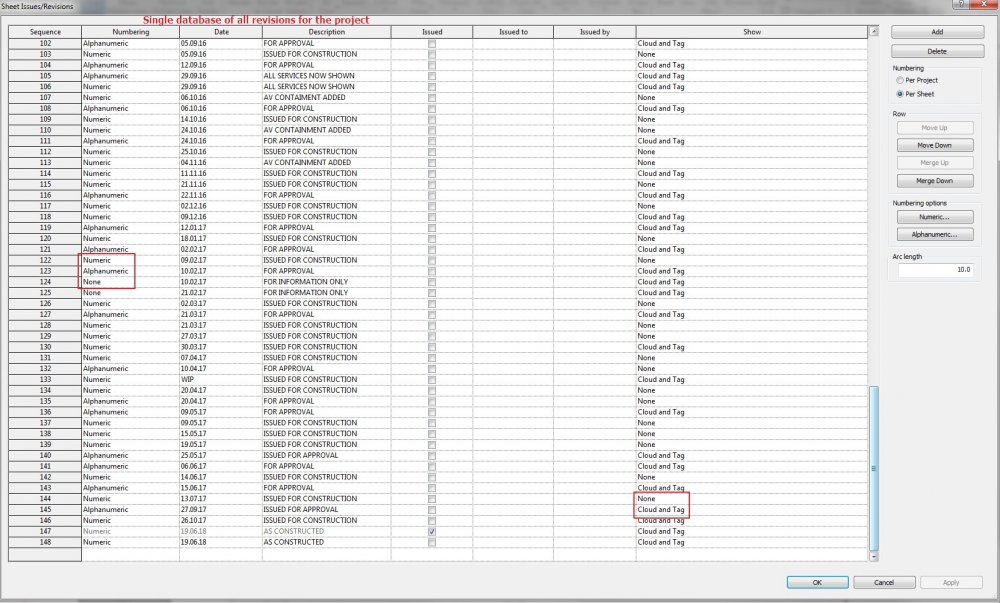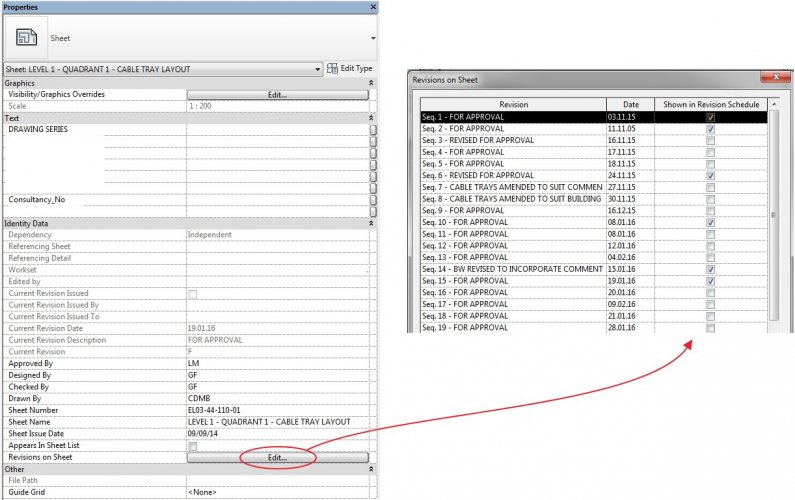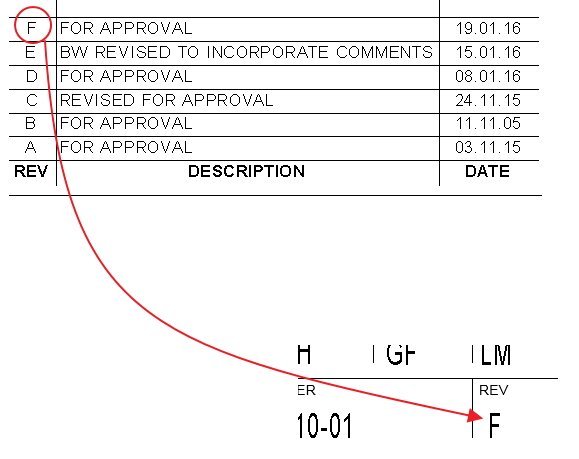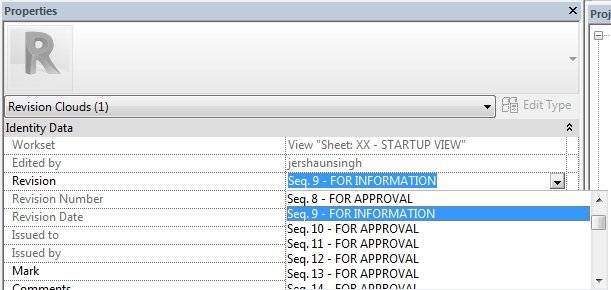-
Posts
630 -
Joined
-
Last visited
Reputation
12 GoodPersonal Information
-
Occupation
Exhibition Designer
-
Homepage
www.jershaun.com
-
Hobbies
F1, Tennis
-
Location
AdelaideOZ(SouthAfrican@Heart)
Recent Profile Visitors
The recent visitors block is disabled and is not being shown to other users.
-
Wishing for vray compatibility
Jershaun replied to Okpaku's question in Wishlist - Feature and Content Requests
Firstly, before any render engine is considered, VW needs to add UVW texture mapping and the mapping tools that go with that. Also, generally better mapping tools with regard to the other mapping options. Secondly, an alternative to Vray, would be Thea Render and/or Octane Render. I think dealing with Altair and OTOY may be easier than Chaos Group or at the very least, Altair and OTOY may be more willing to help with the VW integration. These render engines have been "plugged into" C4D which kind of looks like a native renderer in C4D. So, I'm sure it's more than possible to plug these render engines into VW. As far as I know, there is 1 person responsible for the C4D/Thea plug-in so I'm sure it is do-able eg. instead of spending resources on the "image effects" feature, this engineer could have made a Thea/VW integration. Also, the future of rendering is moving more into real-time ray-tracing. Nvidia has released the RTX cards which will support this with render engines like Thea and Octane. We should be careful about adapting technology that is only current but instead select one that is future proof. Another advantage to real-time rendering, if not obvious by now, is testing materials and/or scenes and seeing the impact on the design immediately. Waiting for a render to complete is over. Just my 2c. 😉 -
Teaser Tuesday - Class and Layer Filters - Vectorworks 2019
Jershaun replied to PVA - Admin's topic in News You Need
If one has a very disorganised system of layers and classes, one would find this extremely handy. Personally, I don't think I'll ever use this feature. What would have been better is viewport filters where one can control visibilities of different objects in a viewport via parameters. -
Hi All, I was hoping someone could show me a way of replicating this in VW2017 using my own custom title blocks and NOT the VAA ones (that workflow is too convoluted and I'm not sure they can be customised). Revit has a Revision dialogue box that includes all revisions for the project (image 01). This dialogue also allows for revisions to have numbers or letters or none (for internal issues). It can also have clouds (linked to that revision number) to show or not show. Image 02 shows each sheet can have it's own set of revisions (based off of the revision database list in image 01). Image 03 shows the main drawing revision automatically updated to the latest revision from the revision list for that drawing. Image 04 shows Revision Clouds linked to a revision. Once a cloud is placed onto a sheet, that sheet automatically gets that revision placed in the revision list
-
Thanks Mark. It's good to know. As I said, I don't use vw (for BIM) much nowadays but if I get some time I'll try this out.
- 12 replies
-
- filter
- visibility
-
(and 1 more)
Tagged with:
-
Pat, I don't want to select items. Vw does have a powerful selection filter to. I want to set the viewport for printing purposes. And if I have many sheets, I can set these filters I'm talking about with view templates (in Revit). Markdd, Yes this comes closest to what I'm talking about. However, this is nowhere close to the power of Revit, especially now with the "OR" option. Revit gives the user full control over ANY object in ANY view. Vw (or the vw programmers) give you control only of items it/they choose and as you say in plan view only. Anyway, this is typical of how vw operates therefore for the last 5 years I've been using Revit for BIM and I only use vw (on a part time basis) together with c4d for presentation purposes only. Prior to this, I was a major fan of vw (since the 90s😄) therefore I'll always have a soft spot for vw. I just thought I'd suggest this feature because using Revit daily, I know how powerful and flexible this is in my workflow.
- 12 replies
-
- filter
- visibility
-
(and 1 more)
Tagged with:
-
Hi all, I think my explanation wasn't clear enough. Please see links to an article and a video on Revit View Filters. To add, one benefit would be less duplicates of symbols just to get a different colour of the same symbol. https://www.augi.com/articles/detail/the-power-of-revit-filters
- 12 replies
-
- filter
- visibility
-
(and 1 more)
Tagged with:
-
Recently Revit 2019 enhanced it's visibility filters by adding an "OR" option which makes this feature even more powerful than what it was. For those who don't understand Revit's visibility settings, one can control elements from being shown or not, overriding colours, etc. eg. some copies of a family (equal to vw symbols) can be visible and other copies of the same family (symbol) can be invisible. My wish would be to have a filter option for vw viewports. However, for this to work effectively (with the power found in Revit) another feature need to be added, that is, parameters. Eg. various parameters can be applied to symbols then using the filter option, certain copies of a symbol can be visible and other ones (of the same symbol) can have their colours overridden, etc. Htms, Jershaun
- 12 replies
-
- filter
- visibility
-
(and 1 more)
Tagged with:
-
The Power of 3D Modeling with Vectorworks Software
Jershaun replied to zoomer's topic in General Discussion
This project/video reminded me of some of the tools in vw I had forgotten as well. However, there is no easy way to get 2D plans from this. I use vw (together with C4D) mainly for presentation. So I model just in 3D ignoring 2D representation then send to C4D. Modelling and 2D representation in Revit is what vw should aim for. When modeled in Revit, 2D representation is automatic.- 8 replies
-
- 1
-

-
- richard meier
- jubilee church
-
(and 2 more)
Tagged with:
-
Hi Jim, Will it be possible to start a project in vw2016+c4d and then continue it with vw2017+c4d? Will there be any issues with this workflow? Will the work done in c4d unravel when vw2017 updates the model? Any feedback would be appreciated.
-
I agree 100% with this statement. Vw shouldn't be trying to reinvent the wheel rather use other software for features they don't have, especially (but not limited to) the software already in their stable. Thanks for your feedback Jim.
-
Hi Jim, You've mentioned that the engineers were working on this aspect of VW so, without giving details, could you give me your opinion of the state of the C4D connection to VW2017. Has it been improved including the feedback from users? I'm deciding whether to continue my VW service select or not as this is the only feature of real interest to me. Any feedback would be useful. Thanks, Jershaun
-
If a symbol has a light in it (eg. interior spotlights), these need to stay in tact when exporting to c4d and not separated. IOW, 1 light in the group of the instance source. Presently, if I have 20 interior lights (with a vw light object) modeled as a symbol in vw, when exported to c4d I get 20 c4d lights separated from the geometry/instances. This means I now have to add and maintain 20 Vray light tags instead of just 1 to the instance source. Also, the previous plug in handled symbols far better. Please have a look at this thread https://techboard.vectorworks.net/ubbthreads.php?ubb=showflat&Number=162504#Post162504 to see how they were handled in the object manager. The group "Mini Disc" in the "C4D Export 01.jpg" is a modeled light. Also, notice all the symbol groups are turned off (red traffic lights) because these are the actual geometry that the instances are referring to. This makes it very easy to find and manipulate or add tags. Jim, of this isn't clear, please let me know how I can explain further. Thanks.
-
RW : C4D Export - File Units / Heliodon / Naming
Jershaun replied to zoomer's topic in Wishes Granted / Issues Resolved
I agree. Although I use Vray to render so I'll still need the light from the heliodon but as you say in number 2, a deactivated one can still be exported. -
Improved Send to Cinema 4D
Jershaun replied to Jershaun's question in Wishlist - Feature and Content Requests
I've just upgraded to R17 and I've been looking at the new Take system in c4d. This is going to be extremely helpful to me. When improving the send to c4d command, please keep in mind and respect how the Take system works. Please don't destroy the various alternatives possible with the Take system including multiple material and visibility options to objects. Thanks.