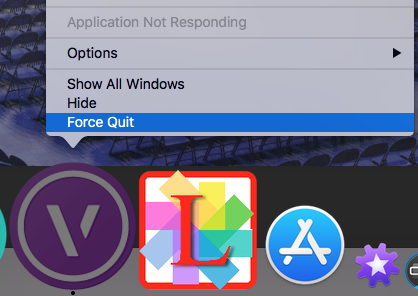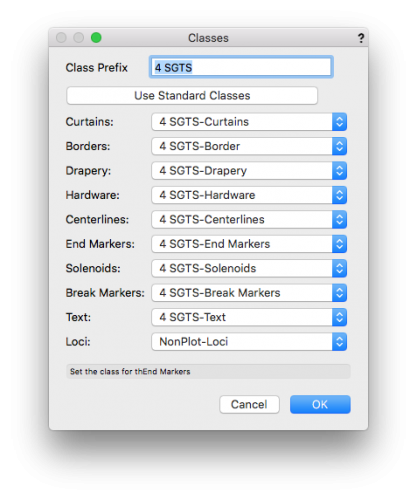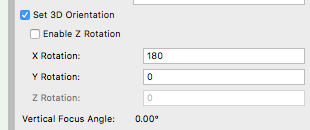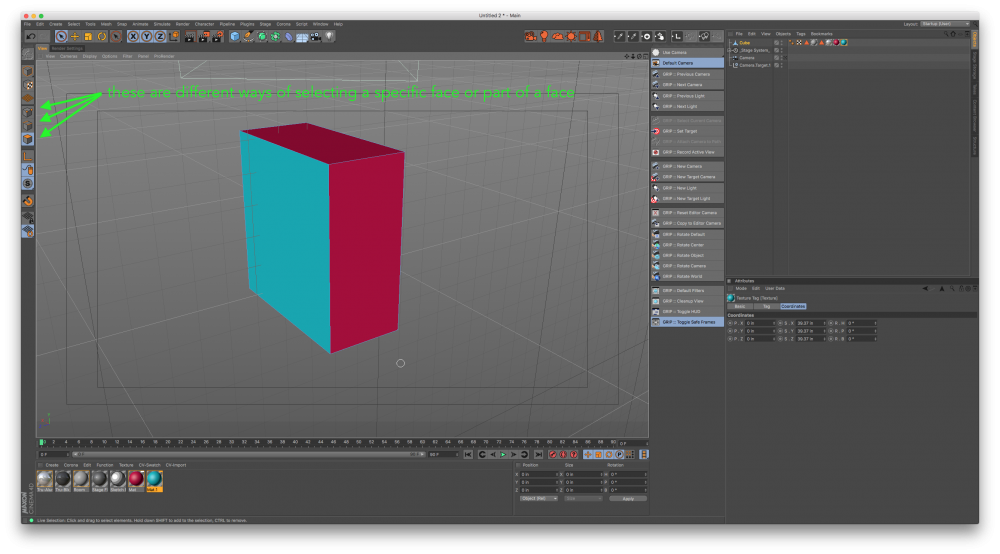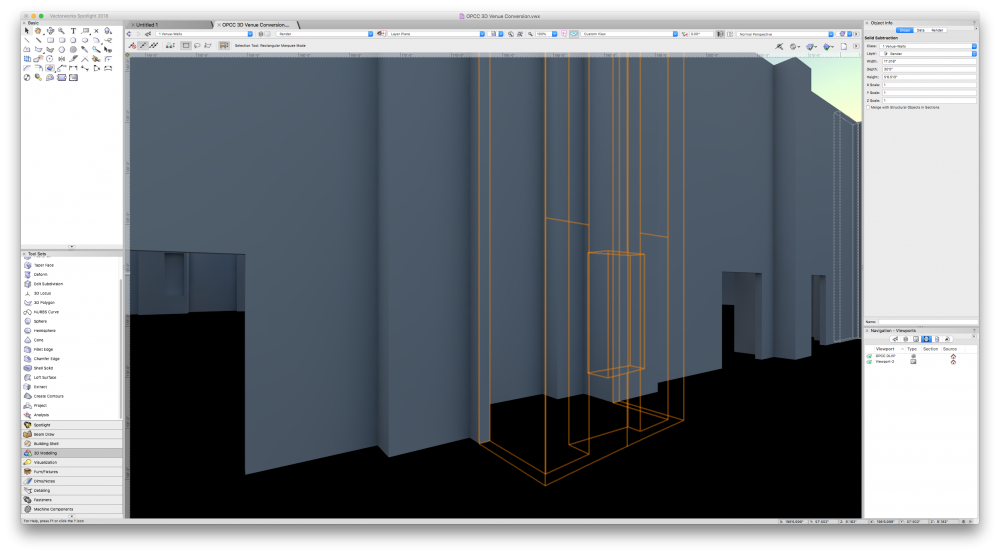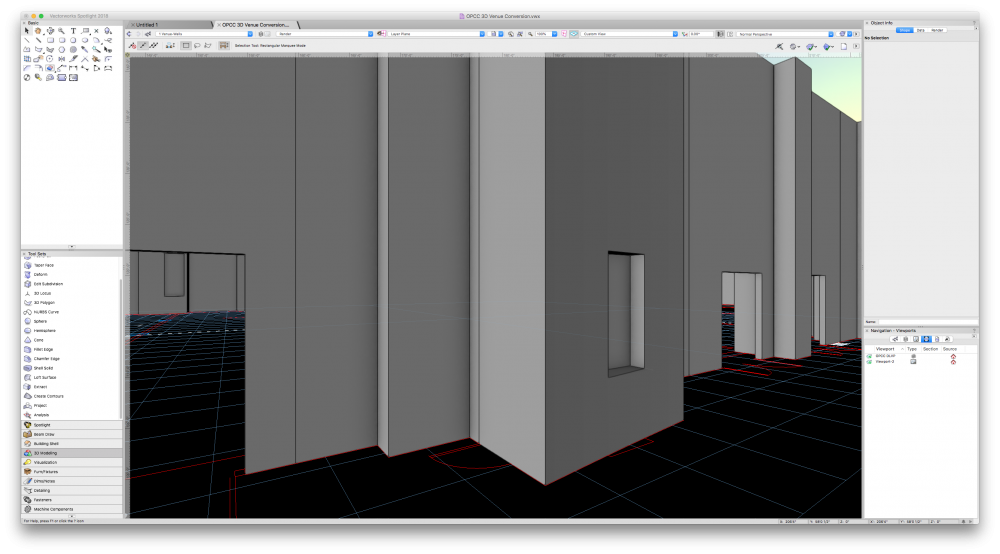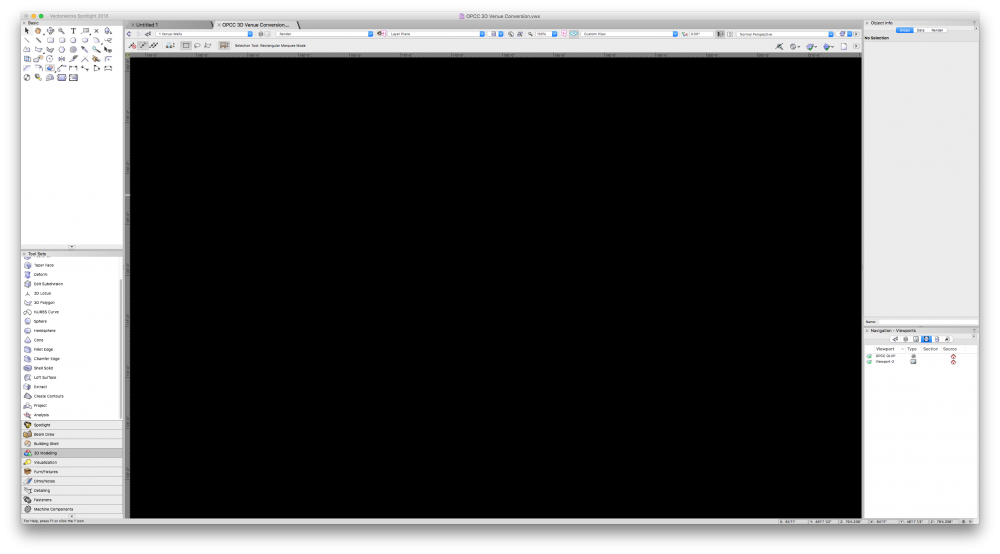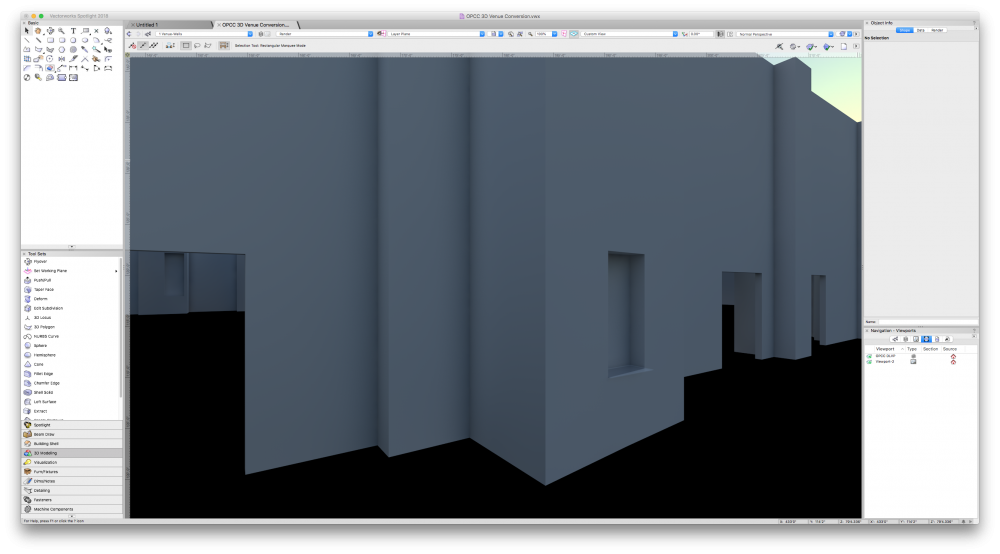-
Posts
445 -
Joined
-
Last visited
Content Type
Profiles
Forums
Events
Articles
Marionette
Store
Everything posted by Wesley Burrows
-

VW 2017/2018 Cinema 4D Export Bug?
Wesley Burrows replied to Wesley Burrows's question in Known Issues
You might try a couple times post restart and see if the problem resurfaces. The Cinema 4D export does, every time. Though a restart will fix it for an export or two. -
-

VW 2017/2018 Cinema 4D Export Bug?
Wesley Burrows replied to Wesley Burrows's question in Known Issues
Still busted for me as of SP4. Though now I can occasionally get 2 exports before I have to restart. Also as of SP4 most of the failed files are as @RafaelPernia said @ 26kb in size. @JimW has there been any further information regarding: VSS-60589 ? -
Yup, I'm experiencing the same stuff. It's hands down the slowest starting program I have, which becomes 1000 times more irritating because of how many time's over the course of a work day I have to restart it, due to beach ball hangs, it no longer wanting to export to Cinema 4D, and a myriad of other stuff. Some tools are more awful at it than others. My expectations for 2019 are in the toilet just so that I could *possibly* be pleasantly surprised. to the tune of Free Fallin' by Tom Petty: I have a deadline, coming like a freight train I just want, to, draw a poly-line but the program, it stopped responding time to force-quit, restart and we'll see... Cause I’m BEACH Beach Ballin’ (Beach Balling, Yeah I’m, Beach Balling, Yeah I’m) Yeah I’m BEACH Beach Ballin’
-

Corona Blog Article: 3D in Set Design
Wesley Burrows replied to EAlexander's topic in General Discussion
I really enjoyed that article Evan. I've been using Corona exclusively the last couple of months after talking to you and seeing your work. I totally agree with your observation on how it handles lighting. It was also cool on a personal level too, as your thoughts about being more interested in the 3D/Rendering element than the actual design process mirrors my thoughts lately. Even the work/life balance of having a wife/kid, I often duck out for a bit around 3pm to hang with my daughter while my wife is working and then resume work after she's in bed. Thanks for sharing! Your work is top notch and the bar for which I strive. I would love to see Vectorworks do some advanced tutorials/webinars/classes whatever, that go into detailing your workflow and drawing organization for shows of the scale you do and with the many outside designers you interface with, to tips and tricks for creating "lean and mean" 3D models of stadiums and such from DWGs and Revits. -W -
@JimW This may be broader than entertainment only so feel free to move this to General if that makes more sense. Basically, why does the Visibility tool work differently on Design Layers vs View Ports as it pertains to what class get's highlighted when hovering over Symbols and PIOs? For example.... when I use it on a Design Layer over a generic run of P&D with the Softgoods Tool, it will highlight whatever the assigned master class of that layer is. IE: Scenic-P&D, so the item level. However, highlighting that same piece of P&D on a viewport it highlights 4-SGTS-Drapery (the pieces level) why is that? The same thing seems to happen with symbols. As @C. Andrew Dunning would say the Macro vs Micro. Class Breakdown from Softgoods Toolset.
-
- visability tool
- 2018
-
(and 1 more)
Tagged with:
-
@JimW I'm sure you guys are closed today, just hoping all of our friends at Vectorworks are ok. Saw the news about the flooding, looked like Ellicott City isn't super far from you guys. -W
- 1 reply
-
- 2
-

-

Replacing truss with other truss, without redoing everything
Wesley Burrows replied to SCParker's topic in Braceworks
Right, a 1 to 1 replacement isn't always going to work, I think there is still a very real place for the truss PIO's in the workflow (I am often running calculations in early stages in ballrooms to make sure we aren't designing ourselves into a corner). But even with that, if you change the PIO from say, 12x12 to 20.5x all the motors disconnect, and off you go reconnecting... I understand the argument that the PIO doesn't have cross-section info (which also isn't included for most US manufacturers anyway). (though I think you can add it), but provided the person doing the preliminary truss layout/rigging drawings isn't a complete idiot, I don't see how rigid is completely useless, if you understand the loads (center point and distributed) allowed on various spans of different sizes of truss, how is a rigid load calculation that much different than using something like Harry Donovan's rules of thumb? Which a lot of people have been using for years? I'm usually looking for ballpark #s anyway to help determine if things need further investigation by people more qualified than I. More of a starting point, than the law. Feel free to correct me if I'm being dense. -

Replacing truss with other truss, without redoing everything
Wesley Burrows replied to SCParker's topic in Braceworks
I really hope 2019 makes Braceworks more usable in real world situations. Stuff like truss substitutions is not an uncommon occurrence. It doesn't take much for motors and connections to break/disconnect and you spend almost as much time tracking down all the ridiculous errors, re-inserting, re-attaching crap as the time it would take to calculate point loads manually. When it works it's great, but man when your in the thick of it trying to knockout updates and recalculate, it sure doesn't take much to send it all sideways quick. -
I also work with a shop that has a lot of Applied Electronics truss. Any updates on this?
- 2 replies
-
- truss
- braceworks
-
(and 2 more)
Tagged with:
-
This is disappointing to hear. As a Cinema 4D user, and someone using it to do the lion's share of my rendering work I've never had any of the described issues with it. I don't know the mechanics of interfacing VW to C4D's render engine, but I assume there is some sort of behind the scenes format conversion/translation to get it to something C4D wants to see. If that is the case I wonder if the missing geometry updates and black screen output are in anyway way related to the bug where VW can only Export/Send to Cinema 4D once, maybe twice successfully, before the resultant file starts missing most or all of the expected geometry? Requiring a restart of VW. Perhaps both functions use the same conversion/translation functions? Just a shot in the dark... I know you have a team of people way smarter than me working on it.
-
As far as I can tell, you have to delete everything up to the point the order is correct, and then manually add new fields in the order you want them to appear. Tedious for sure.
- 13 replies
-
- 2018 sp1
- improvement
-
(and 1 more)
Tagged with:
-
I have also run in to this when mirroring. I don’t recall this being an issue in 2017 but I could be mistaken. But it’s one of the reasons I’ve all but written off the seating tool for now. Instead opting to use duplicate array, move by points and working planes.
-
I share files with a freelance LD (who is also on 2018, and we've been on the same SP's when working together) and he has said in files that originate from me, he is unable to 3D rotate a lighting device to be a floor fixture. I simply do the below and it works fine for me. And when he originates a document he can rotate them this way too, but not one from me. Just curious if anyone has any ideas.
-
Evan beat me to it. Also, your screenshot looks like you have the whole object selected. You can also use the tools in my screen shot to select a specific face or part of a face to map a texture on.
-

Import Titleblock Record Format
Wesley Burrows replied to Michael Schroeder's question in Troubleshooting
My understanding (and experience) was, say I have a template file where I've made changes to my master title block, I've added some fields for example. re-ordered them etc. If I were to copy that newly updated title block to a file that had an older version of the title block without those fields, and paste it into the document with the older version, the pasted title block's design will update, however, the added/updated fields from the master title block will not carry into the this document. It will retain the old title block's fields. When you paste "Master Title Block" into the document needing updating, there is no records merge/replace dialog prompt, and the error occurs if you do the cut and paste method, OR import the "Master Title Block" style into the drawing that needs to be updated via the resource manager. The net result is the same. -

Import Titleblock Record Format
Wesley Burrows replied to Michael Schroeder's question in Troubleshooting
You sound like your experiencing the same thing I posted about a while back. -
Update, geometry updates still fail to render correctly in SP3. IE: Changes are reflected in Open GL, but aren't in FQR. Open GL: (Correct) FQR (Nope): Closing the file and re-opening the file as it was above and hitting cmd + shift + F yields a completely black screen. And of course, re-launching and re-rendering causes it to work as expected. (Until it doesn’t)
-

2018 SP3 Bug - Cut & Pasting Dimension Styles
Wesley Burrows replied to B Cox's question in Troubleshooting
I'm on a Mac and SP3 and unable to replicate. Could you post a screen record to show the problem? FWIW The "official" bug report channel is here: http://www.vectorworks.net/support/bugsubmit -
By default VW puts new plugins in the user plugin folder. That's what I usually use. I then have a program called Resilio sync that syncs my user plugins, workspaces, and a couple of other things from my main Mac Pro to my Macbook Pro for site surveys, so when I make changes to my main machine, install a plugin, change my workspace my laptop automatically has them.
-
So, I just tried this. And so far it's working. I gotta be honest though, I am just about sick of resetting my preferences. There has to be a better solution. I've lost count of how many times I've had to do that with 2018.