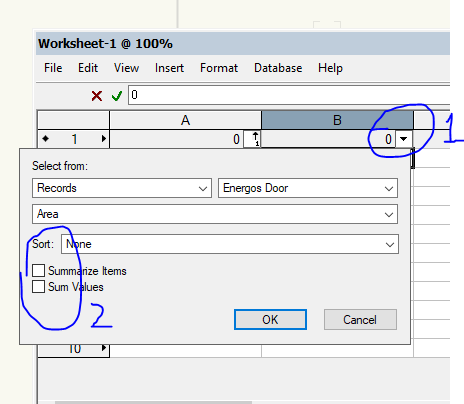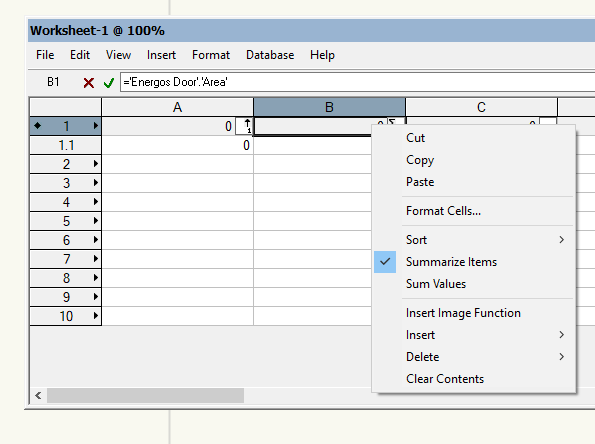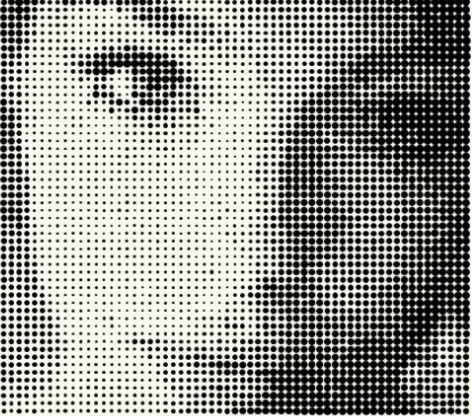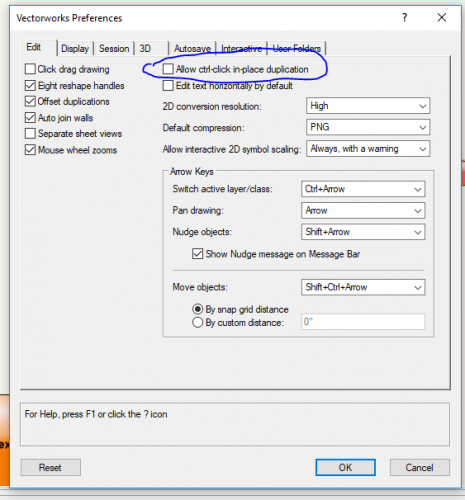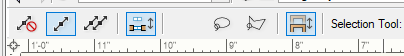-
Posts
1,474 -
Joined
-
Last visited
Content Type
Profiles
Forums
Events
Articles
Marionette
Store
Everything posted by Marissa Farrell
-
Yes, that would be the better solution. I'm Not at a computer right now so I was just throwing out a quick method.
-
If you use the attributes node, whatever the attributes OF the attributes node are will be passed to the input object. So set the attributes node fill to none and you should be good to go.
-
I think this one should work. I'm going to submit a bug against the OffsetPolyClosed function to take units into account. Let me know if you run into any issues. Marionette - Road Striping Upload Test_MFarrell.vwx
-
It looks like there's something going on with units. If you wire a really large number to the offset port, you can see it offset, but 20 is too small. I'm investigating.
-
Lights not rendering correctly.
Marissa Farrell replied to Matthew Geschke's question in Troubleshooting
Hi @Matthew Geschke How many lights were in your file? OpenGL has a limit where only 8 lights can be on at one time. If you need to see more than 8 lights, you must use a Renderworks mode. Also, it appears you've uploaded an .xml file, but in order to check your file I will need the .vwx -
Hi Jim! Export to SVG is actually one of my current personal research topics. Currently we don't support a direct workflow for exporting to SVG, however it's possible to export to PDF and open the PDF in a vector editing software to get some SVG elements out of it. (Save the PDF as SVG) To do this, you cannot rasterize the PDF on export from Vectorworks. Also, this is not foolproof. Sometimes it works well, other times it will fail, but it's the best workaround I'm aware of. I'm working on a Marionette script that can export to SVG, but it's in a primitive stage right now where it exports things upside down, and I cannot cut holes out of objects. If I ever get that working better, I'd be more than happy to share. Marissa
-
Thanks @MullinRJ Your bug got assigned to me, so I'll be investigating it to send it forward to the engineers. Marissa
-
Hi @Nick Kargel In 2018, this functionality was moved to a new location. With your database header selected, click on the down arrow and the options now appear there. Hope this helps! Edit: These options are also available in the context (right click) menu from a database header
-
- 30 comments
-
This is great and is actually identical to my first project with Image Processing! (I'll have to see if I can find a photo of my results) I can definitely help you out with some, if not all of your questions, if you can be patient with me! I'll have to look for my example on the averaging colors, I did some of that when I was working on my triangulation project, but I don't think I ever shared the network here because it was during the pre-release cycle. Give me some time and I'll get back to you on this!
- 30 comments
-
-
Which version of Vectorworks are you using? We've gone through a lot of situations to help solve this, so knowing your version/service pack will probably determine my advice
-
-
Hey Kevin, Although this isn't the place that debug menu would go, there is a script reference HTML file shipped with Vectorworks. You can find it in the VW Help > Script Reference folder from your application folder. This file is often slightly more up to date than the developer wiki. Hope this helps!
-
@Kevin McAllister I found this in the help: http://app-help.vectorworks.net/2018/eng/VW2018_Guide/Worksheets/Worksheet_Functions.htm It looks pretty comprehensive, and matches what I was seeing in the dialog.
-
I added a link to this discussion to the bug so they can see where we've gone with it I was actually using the same(ish). I went into the Edit Report dialog and went through the list of available functions, hovering over them gave me the tooltips. I'm not sure if they're listed anywhere, but if I find out they are I'll be sure to share!
-
-
I also want to add - I did the same test with Marionette to see what our Length/Width/Height nodes return. Both objects return the same values for each query. Length - 600 Width - 2840 Height - 2000 I'm not sure that there's any direct correlation between worksheet functions and Python/Vectorscript, but I thought it was worth noting just for discussion.
-
Looking into this, the Height, Width, and Length functions return the following in worksheets: Height - "Returns the delta Y (height) of objects" Width - "Returns the delta X (width) of objects" Length - "Returns the length of lines or walls" In my testing, I copied the extrude and converted it to a generic solid for comparison. For the extrude, I get W = 2840, H = 600, L = 600 For the GS, I get W = 2840, H = 2000, L = 600 The height for the extrude is correct in the Z direction (even though the description for height is explicitly in the Y direction), whereas the GS is having its Y direction noted (which follows the description correctly) What we're missing for the extrude is the Y direction dimension. I do not think Length is the appropriate value for this. I would use the formula "=TOPBOUND-BOTBOUND" to get the Y direction values, even though it's counter-intuitive. It returns the same value (2000) for both the extrude and the GS. I'll send this through, but I don't know what kind of response we'll get. (VB-148650)
-
-
-
Unfortunately since the Combine Into Surface command requires user input, I'm not sure Marionette is the best way to go about this. I'm assuming you're hoping to get the inner boundary of the lines you have that are overlapping? There may still be a way to do this, just not by using the Combine Into Surface command.
-
There is not such a node in the Default Library. I believe I've looked into creating the equivalent, but that was before we introduced Marionette Menu Commands and it was likely out of the scope of Marionette's capabilities then. I can look into if our later improvements will allow this functionality and get back to you.
-
There's not a definitive known issue with Marionette and undo, but there is a possibility that there is an issue. We haven't found a reproducible case, however if you can find one we can use it to locate the issue.
-
@cxs Hi! I'd like to help you out with this, but first I'll need some background. (I'm the original creator of the ODBC nodes, so I'm familiar with this file.) It looks like this file has traveled through the versions with you. When you placed the nodes on the drawing area, was that in 2018, or did you already have a network created in 2017 or 2016? We've run into issues occasionally when networks were brought forward from a previous version, but usually recreating the network from a blank file won't exhibit the same issues. If this file was created fresh in 2018, I'd be happy to help troubleshoot further. Thanks! Marissa