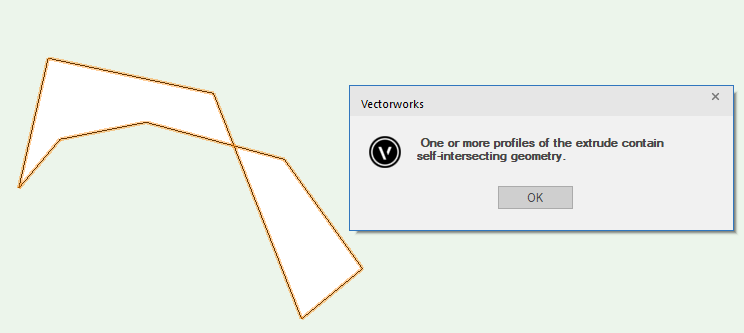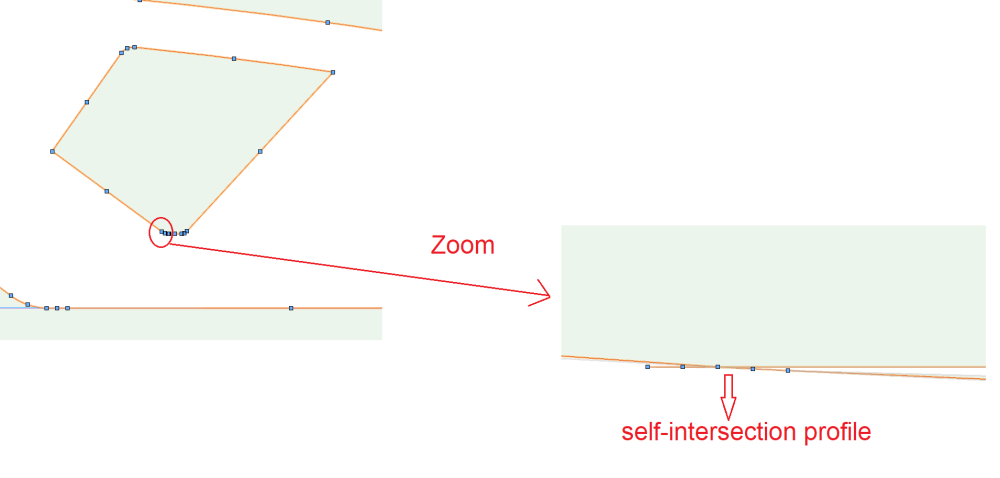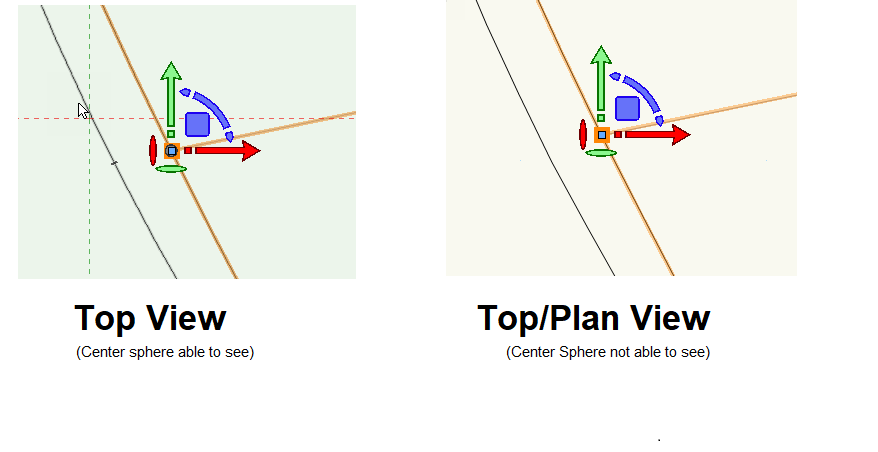Senthil Prabu
Vectorworks, Inc Employee-
Posts
128 -
Joined
-
Last visited
-
It is fixed in VW2025 (V30.0), Thanks.
-
Tobias Kern started following Senthil Prabu
-
Generally, it is identifying those self-intersection cases (see below image), but this case it is missed, it is a bug. We will look into that, if possible, please create a bug.
-
@Neves+Creative Inc. Failed to create a valid body because of self-intersection profile found in the hole. If you fix that it should work well.
-
Subtracting Object Disappears when the Subtraction is Ungrouped?
Senthil Prabu replied to Bruce Kieffer's question in Troubleshooting
@Bruce Kieffer Hi, The file is corrupted, Solid Subtraction does not have the symbol object in it. If you able to reproduce this issue from the scratch, please provide those instructions/movies, it would be helpful. -
Serious bug in the translate/rotate tool
Senthil Prabu replied to Kaare Baekgaard's question in Troubleshooting
@Kaare Baekgaard Fixed the issue (VB-200243) in Update 2. fyi: @Hugues -
3D dragger oversight is killing me
Senthil Prabu replied to Kaare Baekgaard's question in Wishlist - Feature and Content Requests
@Kaare Baekgaard blue grip and orange selection highlight frame blocks the major portion of the center sphere. Looks like in Top/plan view it is completely hidden. But it is there able to pick and snap where you want. It is working fine. Use re-location mode and slightly move the dragger away from point, if you are still not able to see the center sphere, pl. file a bug with your mac details. -
Serious bug in the translate/rotate tool
Senthil Prabu replied to Kaare Baekgaard's question in Troubleshooting
@Kaare Baekgaard Thanks for pointing this out and taking so much effort to explain this. I can be able to reproduce it and it is happening only in Top/Plan view, top and 3d views works fine. Created a bug VB-200243 and I will look into that. Thanks, Senthil Prabu -
@ddcpe Use Model->Section Solids menu command instead of Subtract Solids.
-
Deform Tool not working VW 2023 SP7
Senthil Prabu replied to MGuilfoile's question in Troubleshooting
Thanks for creating a VB, just after you, i also created one. (VB-199976). Anyway both were linked as duplicated. Will look into that. -
Add SubDivision to the default 3d Modeling Tool Set
Senthil Prabu replied to bcd's question in Wishlist - Feature and Content Requests
Thanks for sharing your thoughts. Initially it was designed similar to Edit Curtain Wall, Reshape tool, later based on feedback we introduced invoking of creation dialog by double-clicking similar to Sphere, Cone, Wall, etc... We will look into that, Thanks. -
VW 2018 (and VW2021 and VW2022): Push-pull tool problems continue
Senthil Prabu replied to line-weight's question in Known Issues
@line-weight VB-198942 face picking issue related to invisible child node is fixed. Fixed version is sp2 (update2). fyi: @Hugues -
VW 2018 (and VW2021 and VW2022): Push-pull tool problems continue
Senthil Prabu replied to line-weight's question in Known Issues
@line-weight thanks for sharing the file, I have created a bug VB-198942 to follow on this. As you mentioned this is something like container object's (slabs) class visibility is ON and their child (component) visibility is OFF. This is something new case which is not regression of what I fixed earlier with perspective view. Will look into that. -
VW 2018 (and VW2021 and VW2022): Push-pull tool problems continue
Senthil Prabu replied to line-weight's question in Known Issues
@line-weight thanks for reporting this, could you please create a bug attach this particular file? if possible, create a saved view to re-create this issue, since this issue in perspective view, it would be helpful. Thanks, Senthil Prabu -
Sweep issues in 2023 - basically unselectable.
Senthil Prabu replied to hollister design Studio's question in Troubleshooting
@hollister design Studio the profile of the sweep is located far-away from the origin, which is outside the limit of goemetry kernel parasolid. It is fixed with the bug VB-191943 in VW 2023 sp3.

.thumb.jpeg.48a6fdc44e48c98b8e1b507e86e57e95.jpeg)