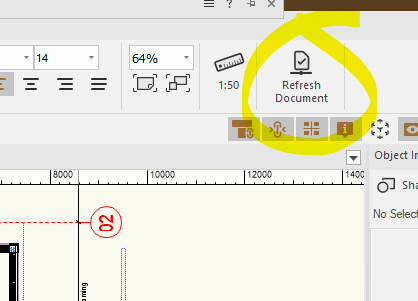-
Posts
625 -
Joined
-
Last visited
Reputation
290 SpectacularPersonal Information
-
Occupation
Software Sales & Support
-
Homepage
megabits.co.nz
-
Hobbies
Mountain biking. Designing - both processes, tools and objects.
-
Location
New Zealand
Contact Info
-
Skype
mrjmbest
Recent Profile Visitors
8,048 profile views
-

where do I find the Vectorworks Crash-Dump-Files???
Jeremy Best replied to matteoluigi's question in Troubleshooting
Thought I'd add value to this discussion: I'm on macOS Monterey (12.7.4) and my Vectorworks crashes are recorded in the Console app. You can right-click on them to 'Reveal in Finder' which (currently) reveals that they are saved in ~/Library/Logs/DiagnosticReports/ -
Kim Cooper started following Jeremy Best
-

AI for automated processes
Jeremy Best replied to matteoluigi's question in Wishlist - Feature and Content Requests
I follow the AI space closely Matt and I've heard many experts explain why they are not 'smart' enough yet to made proper, considered, design decisions. Someone posted an image of an AI generated image of a floor plan this week and it exemplified why the the image generating models are of no use for this sort of process yet and probably won't be for years. But, there are other types of solutions that can help with floor plans and other aspects. Maybe you can use them in combination with Vectorworks. Check out these 6 and 7-month old videos (really old in the world of AI development) featuring some promising looking products that might be useful in your workflow:- 1 reply
-
- 1
-

-
@Jen Casa, I've just been online with a user experiencing this exact same problem. The customer has two licenses. License A is installed on one computer and has this issue. License B is installed on two computers but this issue only occurs on one of them. All Windows computers. Have tried everything but a clean installation of Vectorworks at this stage. Have determined the issue: Is not fixed by restarting. Is not file-specific. Is not due to User Folder data. Is not remedied by the Vectorworks Updater's 'REPAIR' function. Does not appear to be due to software conflict (although not fully ruled out). Is not fixed by a clean installation of most recent graphics card driver. Is not subject to having multiple displays.
-

Vectorworks 2024 failing to run program after loading
Jeremy Best replied to Elias B's question in Troubleshooting
Hi @Elias B, Because Vectorworks was working but now is not, the cause of the problem is likely caused by something that has changed and because yours is the only report I've heard, at this stage it is likely caused by something particular to your machine. Because there are correlations / conditions relating to graphics involved –as @Dave Donley and @Pat Stanford's suggested– your graphics card drivers are the likely culprit. I understand you've applied the latest drivers, however graphics card driver installers only replace superseded components. They don't reinstall the whole thing so if one or more graphics card driver components have become corrupt, they won't get replaced. I suggest you run that graphics card driver installer again, but this time select the 'Custom/Advanced' install option, then check the 'Perform a clean installation' option offered on the next step. If this is on a laptop, you may then need to assign the dedicated graphics card for use with Vectorworks. -

How to buy an InteriorCAD update?
Jeremy Best replied to Ride's topic in 3rd Party Services, Products and Events
The new location for the Interiorcad Manual is: https://icmanual.scrollhelp.site. But choosing 'Interiorcad Help' from the Help menu in Vectorworks is working as of this moment. -
A customer has provided the following feedback about the new project sharing 'Refresh' button in the redesigned View Bar: <feedback> One annoying thing with the new interface is that the Refresh button doesn’t change to show when the project file has been updated, unlike the old versions where the icon would change to let you know to do a refresh Also I remember reading that they had overhauled project sharing so that it was faster etc – seems just as slow if not slower to do a save and commit as the previous versions </feedback>
-
@BG has offered a convenient means to achieve the desired result [when a model is elevated above 0]: Duplicate the Design Layer that the windows/doors are drawn on and changed the elevation of that later to ‘0’. Edit the Graphic Legend's Style to only include objects on the new Design Layer. @BG, perhaps a Design Layer Viewport on a new, empty Design Layer would enable a 'live' version of this solution. So changes made on the original Design Layer will automatically show up in the Graphic Legend.
-
Vectorworks staffer Matt Panzer has said that Update 2 is expected at the end of November.
-

Warning pop up when opening 2023 files in 2024
Jeremy Best replied to Vectorhead's question in Troubleshooting
Hey @Vectorhead, I'm not sure if this is what @Matt Panzer meant, but in his earlier comment he mentions that Door plug-in objects can be reset after the file is brought forward. I take this to mean that simply running the 'Reset All Plug-Ins' menu command will have the same benefit as turning off the thresholds prior to import. Go: Tools > Utilities > Reset All Plug-Ins. -
Hi @b303lmr, I provide Tech Support for the New Zealand market. We've not received any reports of this. Here's my suggestion to you: Migrate other files from 2023 that contain walls with textures applied and see if the issue occurs. Ideally such a test would be done using a new blank document (using File > New… > Create blank document, not one of your templates) and use the same texture-with-hatch. If the problem doesn't occur in the new blank document or in most of your existing 2023 files, the file concerned might have a compromising condition in it. Either a corruption or (most likely) 'far out objects.' To check for these refer to the guide here: If the problem occurs in the new blank document or all your other 2023 files when opened into 2024, please contact Vectorworks Tech Support for your region.
-

Warning pop up when opening 2023 files in 2024
Jeremy Best replied to Vectorhead's question in Troubleshooting
Hi @Vectorhead, Thanks for posting about this. Depending on the conditions responsible for this it might affect a number of our Architect users and interior designers, so I'd like to get ahead of this. I'd greatly appreciate having a 2023 file with one of the affected doors. Could you provide one for me to test as well please? Thank you! -
As I recall, in overseas markets you have to go into the Workspace Editor and manually add it to your current Workspace. Go: Tools > Workspace > Edit Current Workspace…
-
Hi @Asemblance, I'm glad Dave jumped in because I never think of that setting, hopefully because I've not had any cases that related to it! If that setting doesn't resolve things here are my suggestions: For the benefit of other patrons here: If this wasn't happening with both your installations/computers I would suggest you try that clean installation of graphics card drivers. Because updating them won't replace any corrupt elements that aren't being supplanted by updates to the software. But, as this is happening for you on two seperate computers here's what I suggest: Establish if the HomeScreen window being over the edge of your display is a function of how it has been set/positioned. If you can't make it fit the display's bounds properly then it might be caused by something outside of Vectorworks, such as Windows Display settings. I use an external 2560 x 1440 display too and looking at the size of the text and UI elements in your screenshot I suspect you're using unconventional scaling and/or resolution. See what happens when you use the 'Recommended' options for both of these in Windows Settings > 'Displays'. Although I can't find or invoke it today, I'm sure I've seen a warning from Windows 10 along the lines of, 'some applications might not display/behave normally at this resolution/scaling.'
-

Smart options display hostage situation
Jeremy Best replied to jmcewen's question in Troubleshooting
Hi @jmcewen, This is not a widespread issue (I've not received any reports of this) so it is almost certainly not due to a bug. Given the nature of the problem it is extremely likely to be caused by something local to your computer, including the possible corruption of your installation of Vectorworks or one of its Settings files but there are other potential causes for which you're the best person to assess because they require more insight, like third-party graphics software (like gaming tools, such as Alienware Command Center etc) or uncommon peripherals. Because you've said… –This is not a normal behaviour. Under no circumstances is the Smart Options Display programmed to follow your cursor around. And because you've said… …I would say your installation or one or more of your User Folder's Settings files have been corrupted. As such, try the following potential remedies: To check if your installation of Vectorworks is the cause: Quit Vectorworks. Open the Vectorworks Updater app. (Found inside a folder of the same name, within the Vectorworks program/application folder. Open the 'Advanced' menu and select, 'Repair.' Reopen Vectorworks and see if the issue persists. If the issue persists: Then this is not the cause. Move on to the next potential remedy. To check if any 'Settings' file is the cause: In Vectorworks, go: Tools > Options > Vectorworks Preferences… In the User Folders section, click 'Explore…' (if on Windows) or 'Reveal in Finder' (in on Mac). A File Explorer / Finder window will open. Leave it there and quit Vectorworks. In the File Explorer / Finder window rename the 'Settings' folder with the date at the end. i.e. 'Settings 2023-08-28.' This will stop Vectorworks from 'seeing' it and result in a new one being created with default settings files. Reopen Vectorworks and see if the issue persists. If the issue persists: Then this is not the cause and you should quit Vectorworks, delete the newly created Settings folder and restore your old one by renaming back to 'Settings' If the issue has gone: Go through your Vectorworks Preferences and make sure they're all set up the way you want them.




.thumb.jpeg.48a6fdc44e48c98b8e1b507e86e57e95.jpeg)