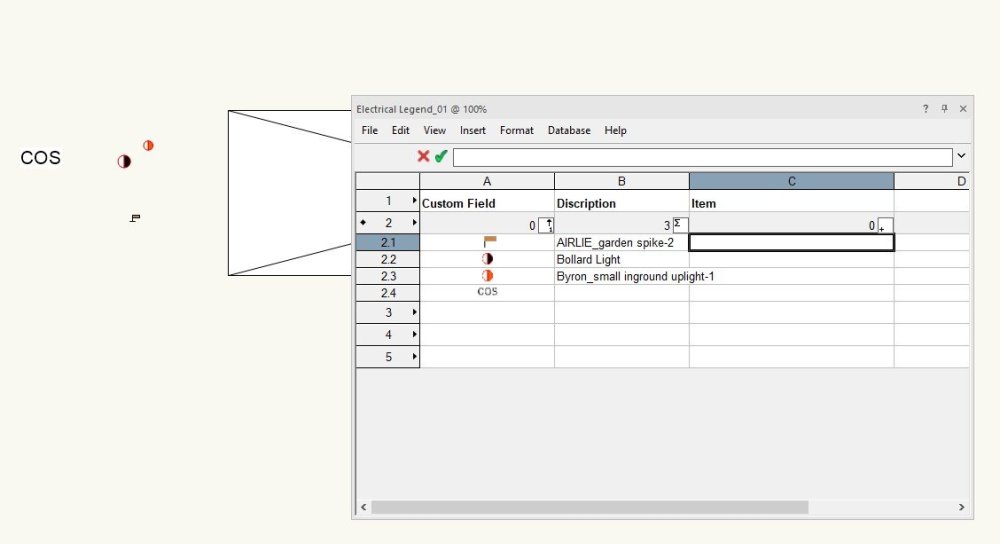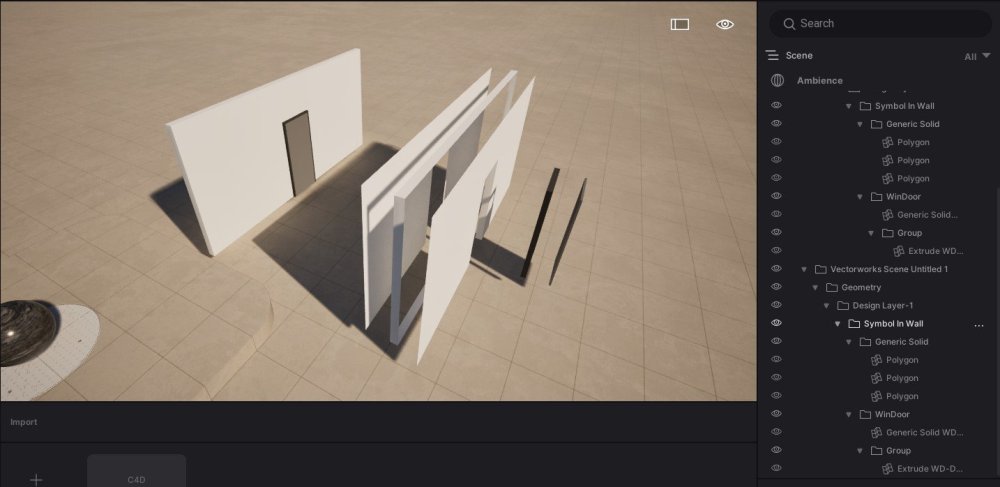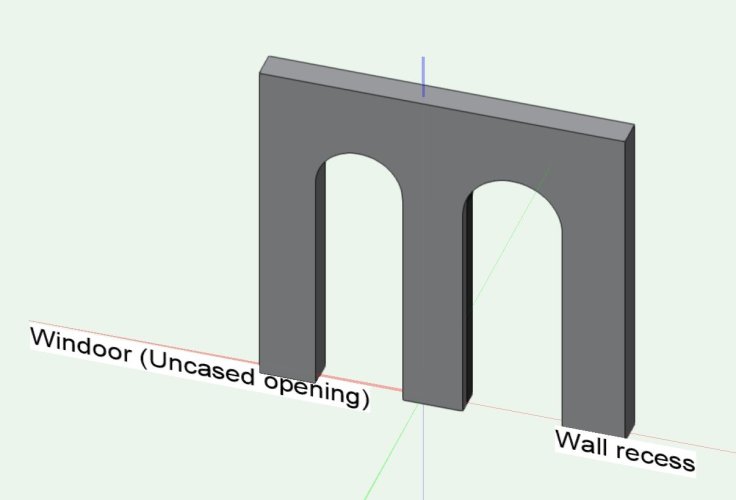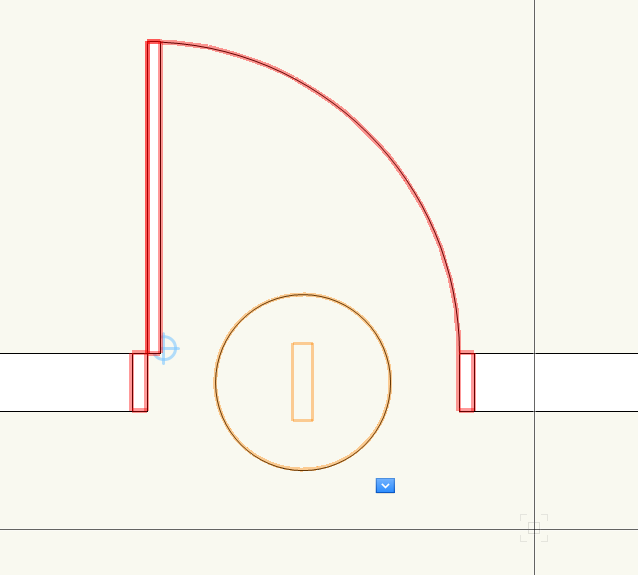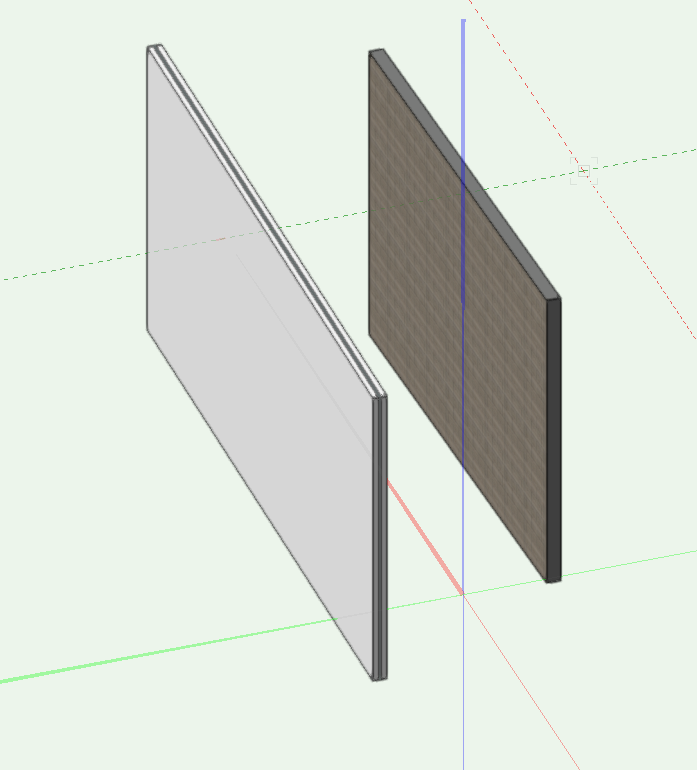AlanW
Member-
Posts
3,392 -
Joined
-
Last visited
Reputation
701 SpectacularPersonal Information
-
Location
Australia
Recent Profile Visitors
The recent visitors block is disabled and is not being shown to other users.
-
@Grethe Connerth Hi you drag a symbol for the legend symbol folder to a design ,annotation, or sheet layer and then click on worksheet on sheet layer and update. delete on off and it disappears from the worksheet. Drag on on sheet and update it appears is sheet. HTH Alan
-
@Grethe Connerth Hi Thanks for the response. See attached a finishes schedule. I have a symbol folder with each one attached is to a records and i can place one of these symbols on a design layer, annotations layer or sheet layer and the spreadsheet will read them. So if you have a huge legend list you can have only the ones used in the drawing showing in the legend. I want to do the same with the electrical symbols. Hope this makes it clearer. Regards Alan Finishes Schedule.vwx
-
Hi I want to add all the symbol used in a drawings that are within a certain symbol folder. Have been doing it with records and text but the symbol which is a bit of a drawing i can add the image but it will pick up all the images in the drawing if i don't sort. Any ides would be greatly appreciated. See Attached 2024 Thanks Alan Legend test.vwx
-
@LongpreArch Hi, When i opened your file i too saw the file way off in the distance so i turned on all design layers and classes and moved it to the origin and made sure the user origin was set to the internal origin. Have moved all the doors around ad did not find any issues any more. If you still have issues close and reopen the file and see what happens Also not sure why you are using the design layers the way you are?? I use design layers for say Site Plan, Ground floor , first floor and roof and all the items in the design layers are set as classes. Design layers are containers that contain classes like furniture walls windows etc see attached. Good luck Alan Document.docx
-
Been looking at Archicad and you can set separate layers and Archcad via Datasmith stacks all the meshed in layers. I guess i can save layer states but datasmith explodes everything. Is there a way similar in VW to Archicad????
-
Hi I can import a referenced Excel spreadsheet into Vectorworks and all the text is imported in the correct cells but none of the images come over. Is it possible to do this? Thanks in advance.
-
Hi, I currently export as Cinema 4D by Texture which works fine for Twin Motion. BUT it would be good to not have all the Vectorworks file explode when you export and keep hierarchy. I have raised this on a few previous occasions but Vectorworks has been silent on my questions. Datasmith is the same, it keeps the VW hierachy and explodes everything. If i have to open doors i simply don't show the doors in VW in 3D and put them in in Twin Motion. Thanks in advance.
-
When exporting any 3D file from VW and keep hierarchy i find that each item say a wall & door is exported as lots of objects rather than a single objects as in VW a wall for instance, seems to break the wall into components. Is there a way to have these items exported as single items rather than all the components? . Is it possible to do this????
-
Why does my arch not look like an arch when I subtract a solid?
AlanW replied to davidronn's question in Troubleshooting
@davidronnHi, just wondering why you dont use a door with an uncased opening or a wall recess? see attached. Arch.vwx -
@tdiamond @Tom W. Thanks to this will give it a go. 🙂
-
Hi, trying to use a Data Tag for doors. We use Windoor. I cant get text to show in the tag and not sure how to link information to it like solid door , door size etc. Any help appreciated. Windoor Datatag.vwx
-
Hi if i eye drop the right wall to the left wall the texture of the left wall the wall texture wont change until i change it to by Object. Am i missing something? should i be able to eye drop one wall to another and have it automatically change from by component to by object. Thanks Walls.vwx
-
It would be good if you could adjust length of section marker without the section moving n the viewport. Would it be possible for you program the end of the marker to function the same as the start which doesn't affect the section????
-
@line-weightHi, So the image is my sheet layer. Open file and go to the design layer and move the right side of the section marker to the right or left. Go back to sheet layer and update the viewpoint. The model location changes so any annotation work you do is all out of place. I want to be able to move the right side of the section line (The end) and not have the model in the sheet layer move. If you move the left side (start) of the section marker the model in the sheet layer viewpoint does not move. Hope this makes sense.
-
PS , I meant Section Markers in the design Layer