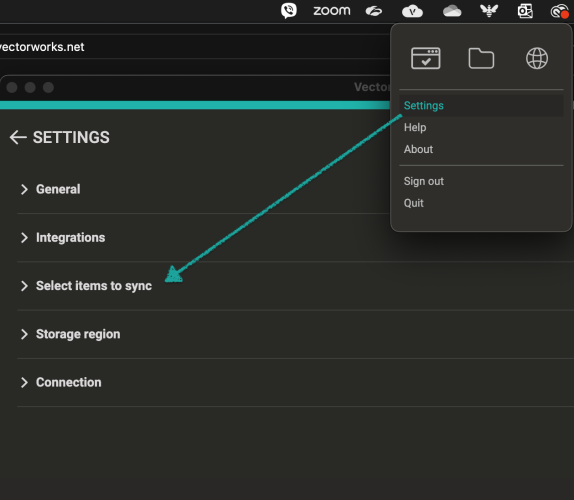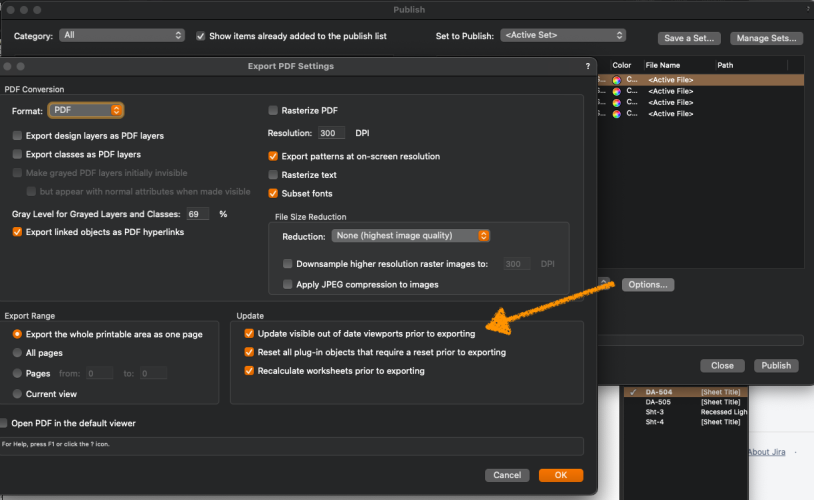-
Posts
764 -
Joined
-
Last visited
Content Type
Profiles
Forums
Events
Articles
Marionette
Store
Everything posted by inikolova
-
@rudybeuc@gmail.com, This issue has been reported number of times and we tried various fixes with no success apparently. 😏 We have a device share option for files that are available locally on the device, so you can Air drop them or share with other methods available on your device. I am sorry you ran into this issue. I will let our engineers know. You can find the device share option on the three dots menu of the file.
- 18 replies
-
- photogrammetry
- point clods
-
(and 1 more)
Tagged with:
-
Hmm, weird that it works with other webinars, but not this one. Let us know if you manage to find a fix. I informed the Vectorworks University team about your issue as well.
- 18 replies
-
- 2
-

-
- photogrammetry
- point clods
-
(and 1 more)
Tagged with:
-
@zoomer, A colleague tells me that they are seeing some security and privacy issues not just with Vectorworks University, but with other areas as well, after upgrading to Sonoma. If you are using Private browsing in Safari, this error appears. There is no known solution to this issue as of now.
- 18 replies
-
- photogrammetry
- point clods
-
(and 1 more)
Tagged with:
-
Hi @rudybeuc@gmail.com, Yes, to create a point cloud with Nomad, you need a device with a LiDAR sensor. Photogrammetry works with any pictures, even those taken with a drone. Nomad has a built-in app for taking the photos as well. If the photos are taken with iOS Nomad, additional metadata is captured that aids the reconstruction process and helps creating a model in the correct scale and orientation. Here is a nice course about Photogrammetry and Point clouds from Vectorworks University: https://university.vectorworks.net/course/view.php?id=2703 Please let me know if I can help with anything else. Best regards, Iskra Nikolova
- 18 replies
-
- 2
-

-
- photogrammetry
- point clods
-
(and 1 more)
Tagged with:
-

Files has disappeared from my Vectorworks Cloud folder
inikolova replied to Kaare Baekgaard's question in Troubleshooting
Hi @Kaare Baekgaard, In the Cloud Services Desktop app settings, there is an option to select items to sync. This allows you to keep all your files online only and select only items that you are currently working with to sync to your local hard drive. I am glad you were able to recover your files. I hope this helps! Best regards, Iskra Nikolova -

Files has disappeared from my Vectorworks Cloud folder
inikolova replied to Kaare Baekgaard's question in Troubleshooting
Hi @Kaare Baekgaard, Files disappearing for no reason is scary, so I asked our engineers to look at your usage logs to see if they found something wrong. According to the logs, a lot of files and folders were deleted from the web portal today around 12:25 UTC. The deletion requests were made simultaneously and all the deleted items were from the root folder. It looks like you (or someone who may have come into your account possession) selected many (or maybe all) the files/folders in the root folder, and deleted them. Do you recall doing anything on cloud.vectorworks.net? Best regards, Iskra Nikolova -

Keeping Vectorworks Cloud Services app running
inikolova replied to Christiaan's topic in General Discussion
Thanks for the update, Christiaan! I am not able to reproduce an issue with the "Run on startup" setting in the app. Not sure if the Lingon app that you have might have something to do with that? If the System startup setting is doing the trick, that should be good enough. Best regards, Iskra -
@Mike D., A new version of the viewer is now available for download in the Customer portal (https://customers.vectorworks.net/downloads). It should no longer crash on launch.
-
This is a known crash on the Mac with the 2024 Viewer that was recently resolved. The fix is in the process of being built and released any day now.
-

Keeping Vectorworks Cloud Services app running
inikolova replied to Christiaan's topic in General Discussion
Hi @Christiaan, The Vectorworks Cloud Services can be set up to run on startup either from the app settings or from the OS settings. It should not just stop working if you did not manually quit it. I am asking an engineer to review the log files of your app to make sure there is no issue that causes the app to die silently. If such an issue is found, it will be fixed soon. Best regards, Iskra Nikolova -
Hi @Tim Harland, Vectorworks Cloud Services supports rendering with referenced files, as long as they can be found. One requirement is that the master and the referenced files must be in the file version of the latest version of Vectorworks - currently 2024. The other requirement is that the Vectorworks file and the referenced files must be uploaded to the same storage - either Vectorworks Cloud Services or an integrated cloud storage such as Dropbox, Google Drive, or One Drive. If you have your Vectorworks file stored in another location (such as a local folder on your computer), you can still do Cloud Publish, and the file is uploaded for processing in the background. I guess your wish is for the Publish command to be able to look for all referenced files and upload them along the main file, is that correct?
-
Hi @NBarnes, The Vectorworks desktop viewer can open project sharing files as read-only. This would be the best method for viewing the actual Vectorworks files. The people who need this kind of access can be added to the Shared Cloud folder and this folder can be synced to their desktop computer, so they can always have access to the latest version. Both of the above-mentioned only require registration for a free Vectorworks account. Note: There is a known problem with 2024 Vectorworks viewer crashing on Mac, and there should be a fixed version soon. Please let me know if I can help with anything else. Best regards, Iskra Nikolova
-

VCS cloud presentations: how to view/link vgx models?
inikolova replied to StefanoT's topic in General Discussion
@StefanoT Unfortunately, I just heard back from our engineers that this won't be a quick bug fix. I am sorry. We would have to find a way to allow Nomad to open 3D models attached to presentations, or whole presentations in general. -
Hi @jbtroost, We are currently working on a VR app for Quest devices. It will have similar features as the Nomad 3D/AR viewer, as it will be using the same file format. Planned release is around mid March 2024. I hope this helps 🙂 Best regards, Iskra Nikolova
-

VCS cloud presentations: how to view/link vgx models?
inikolova replied to StefanoT's topic in General Discussion
Hi @zeno, Yes, we want to support 2D geometry as well, however the specifics of the implementation are not yet clear, so I cannot promise anything at this point. We are currently working on a cloud drawing viewer that is specifically for geometry avalable on sheet layers. It is planned to support viewing BIM data upon object selection as well. Even though a separate team is working on this new viewer, it may affect how things work out for the planar geometry in the 3D viewer. Again, it is too early to be able to say how anything will be for sure, but we are definitely working in this direction. Best regards, Iskra Nikolova -

VCS cloud presentations: how to view/link vgx models?
inikolova replied to StefanoT's topic in General Discussion
@zeno, Switching between 2D/3D views seamlessly or displaying both, in a BIMx fashion is on our list of improvements. We are currently working on supporting class visibility in the 3D viewer, which is the foundation for being able to support saved views. Saved views may be able to give you what you are looking for. Best regards, Iskra Nikolova -

VCS cloud presentations: how to view/link vgx models?
inikolova replied to StefanoT's topic in General Discussion
Hi @StefanoT, Thank you for your post! That is correct, the vgx model viewer is not working well on mobile browsers due to technical limitations, so we implemented this page to forward users to viewing the models in Nomad. I think we have missed this case (forwarding to Nomad within a presentation slide). I opened a bug to our team to see if this can be fixed. Unfortunately, Nomad is not able to view whole presentations at this time, but this is on our list for future considerations. You are correct. This is not possible at this time, but I hope the first bullet is a bug that can be fixed. I added this to our list of future improvements. I added this to our list of future improvements as well. -
Hello @teresalyons, Please send me a private message with the usernames you are both using to sign into Vectorworks Cloud Services and the log files from both computers and we will try to help you. On Mac, zip up the entire folder: /Users/<username>/Library/Logs/Nemetschek/Vectorworks Cloud Services On Win, zip up this one: C:\Users\<username>\AppData\Local\Temp\Nemetschek\Vectorworks Cloud Services Best regards, Iskra Nikolova
-
Hi @Oaktown, I just tested Vectorworks remote on both Windows and Mac, and I did not have any issue connecting. Please check this article, it contains a lot of information on how to troubleshoot an inability to connect. https://cloud.vectorworks.net/products/remote/connection_guide/ If you are still unable to connect, I can work with you via personal messages to try to figure it out. Best regards, Iskra Nikolova
-

Nomad- make it useable for on-site work
inikolova replied to Zsombor's question in Wishlist - Feature and Content Requests
Hi @Zsombor, Thanks for your feedback. I just wated to let you know that your wish has been acknowledged and added to our internal system for consideration in the future. Best regards, Iskra Nikolova -

Cloud Publishing - Does not Render anything
inikolova replied to S. Schmidt's question in Troubleshooting
Hi @S. Schmidt, I can help you with cloud-related questions or issues. From what you are describing, it seems like you do not have the setting to render out of date viewports prior to export turned on. -
@jeff prince Room plan and Photos to 3D are both part of Nomad, but they use different technologies. They are both based on frameworks developed by Apple, and RoomPlan currently doesn't produce textured models. I hope Apple will change this in the future. Some projects can only be scanned by one of the methods, while others can be scanned by more than one. For example a room can be scanned with Room Plan for just a few seconds, but you can also use Photos to 3D to get a textured model. Photos to 3D will give you a detailed texured model. Room Plan will give you a basic model with walls, doors and windows, and some boxes for existing objects in the room (represented by meshes). Room Plan gives you a quick scanning method if existing textures are not of importance. If you require textures, then Photos to 3D is more appropriate. You get a USDZ out of both methods. If you are scanning a large area outdoors, you can't use Room Plan, as it only detects a limited number of architectural objects, like doors, windows, openings, and furniture. Drone images submitted as "Photos to 3D" is more appropriate. Whether you need to scan twice or not really depends on the type of project you are working on and your specific needs. If your project requires textures, and you need to use Photos to 3D, then RoomPlan is probably not going to give you too much benefit on top of it. I hope this answers your question.