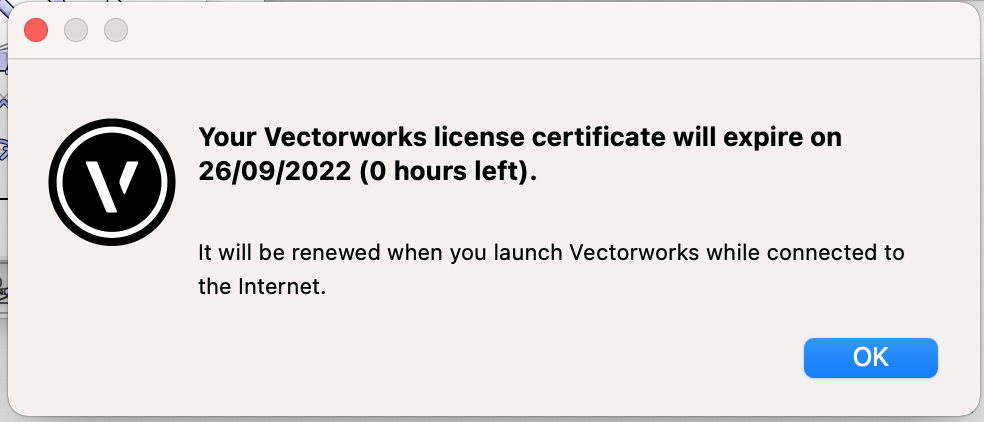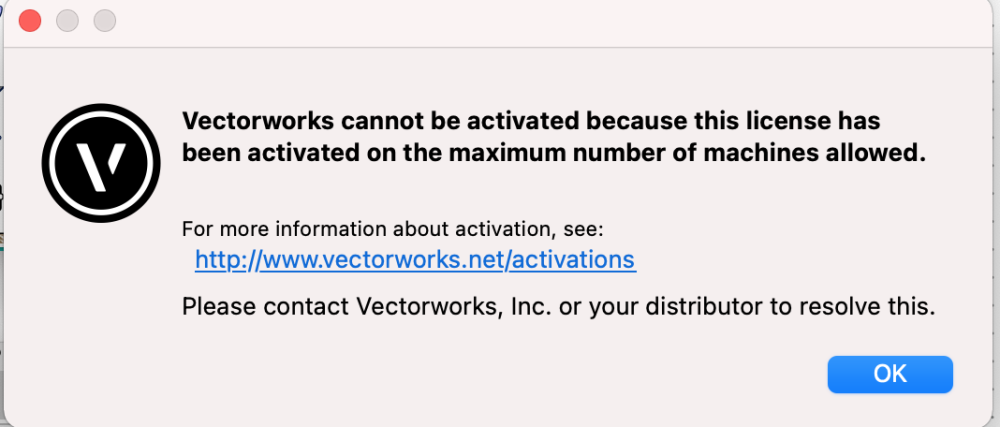markymarc
Member-
Posts
26 -
Joined
-
Last visited
Reputation
3 NeutralPersonal Information
-
Occupation
Architect
-
Homepage
www.MDS.archi
-
Location
Australia
Recent Profile Visitors
1,668 profile views
-
Just wondering if anyone has been able to develop a successful workflow to get a lidar scan converted to useable 3d objects in Vectorworks ? We use Polycam on iPad Pro and iPhones to do a 3d scan, and it is hugely helpful as you don't have to go back to site if you'v missed something - but still taking hand measurements to create an existing conditions BIM file. So would be awesome if there was a better workflow ? I've heard of some people using Canvas and the automated conversion (for a fee) there but it would only give us a non-native line drawing and cost a fair bit, so would be keen to hear of others's experiences and dabbling in this area 🙂
-
Very old post - have you had any success with this since, @Pammv? Energos calcs are based on Passivhaus calculation methodology and rules , so in theory this should be easy but we haven't managed to do it yet and I find good old hand extracting of surface areas in VW has so far been the most efficient way to enter into PHPP. Although most certifiers now want to see sketchup files to make it easier for them to verify I find... Would be so good if there was a direct plug in from VW to PHPP, wouldn't I !?
-
Vectorworks does not open due to expired license number
markymarc replied to markymarc's question in Troubleshooting
I've deleted the file but didn't' help - then I deleted all Vectorworks plist files from the preferences library just in case. What I'm getting are two messages, the first one saying it has been installed on too many machines and the second saying it is expired. Screenshots attached from those error messages fyi. Where to from here ? -
Vectorworks does not open due to expired license number
markymarc replied to markymarc's question in Troubleshooting
Thanks Pat -
Just wondering if this has been resolved with the new version ?
-
Vectorworks does not open due to expired license number
markymarc posted a question in Troubleshooting
Had to go back to an old computer as my new one needs to go to repair. The old one used to have Vectorworks installed with a rented license number that is not in use anymore. The new one has my purchased license number on it. When I try to open VW on the old computer I can't change the license number in there because it asks to activate via internet, then says license expired and will shut down VW straight away. I know this has been an ongoing issue for years , and I can remember we had a similar problem in the past and solved it by deleting something somewhere on the Mac - maybe a plist file ? Not sure anymore. How can I get around this issue quickly ? -
so is this a common / known issue ?
-
I am running Vectorworks 2022 on an iMac Pro M1 (2022), and if I try to 'start server' under Vectorworks Remote, it crashes VW. Any ideas what's going on / how to address this ?
-
Create volume reading from walls and roof or similar
markymarc replied to markymarc's topic in Architecture
Thanks guys. Great tips. I've got it mostly working but it did require a fair bit of fiddling, similar to @Benson Shaw's comments : It didn't recognize the velux roof windows but the space just shot through that and saw it as a hole in the roof, so I just added some extrudes over the window. That worked. Then had to split the volume in a few different ones to make sure it works. One location I couldn't get to to work at all : One of the roofs in the model stops about a meter above its bottom point, and the last meter is just modelled with an extrude (Had to do that originally due to the roof geometry as there are different eaves heights either side and a sloping ridge line in the middle). So at the point where the space hits the extrude, it just didnt' recognise the volume under the extrude - it saw it in plan and had the plan go out all the way, but with zero height underneath that. So we ended up just modelling a little triangular extrude into that missing space, reading the volume from the extrude, and manually adding that to the space volume. But we got there in the end, so thanks everyone 🙂 -
Hi there, I have a simple project (a house) with a very complex geometry (nothing parallel, sloping ridge on a pitched roof, half the room a mezzanine storey the other half a void). I need to find out the volume of each room - and I am wondering is there a way to do that (similar to the bucket fill for an area in 2D maybe?) somehow ? I've never needed this in the past, but do now. The volume is defined by walls, roofs, extrudes and slabs. Any ideas appreciated. Thank you ! Cheers Marc
-
Any update on this Gilbert ? Cheers
-
Great perks for the right person to join our small but multi-award winning architecture and design practice and grow with us. If it's not yourself, but you can think of someone who might be a good fit or know someone who knows someone who knows someone who... - you get the idea - then check out our instagram on instagram.com/melbourne.design.studios : We are giving away a free weekend break there if your recommendation leads to the right person becoming part of our team 🙂 (or if you end up being The One yourself, you would get this each year as part of our practice benefits anyway) A bit more detail : We are looking for an experienced and passionate architect to come on board our team. While partly remote working is fine, we would ideally like you to be in (or come to) Melbourne, VIC, regularly - but of course if you're here full time even better. A lot of our work is based on Passivhaus - so ideally you are certified passive house designer, too - but if not then bring a passion for it and you can become one while working with us. To find out more check out the job profile on our website : https://melbournedesignstudios.com.au/jobboard/ Or to meet me (Marc, director of MDS), and to get an idea of how we use Vectorworks, check out my on-demand guest presentation as part of this year's Vectorworks Design Summit here : https://www.vectorworks.net/design-summit/presentations/the-hutt-01-passivhaus Or head to our little YouTube channel https://www.youtube.com/channel/UC4Yml_kvx45dJqLMUuGQBqw and social media Facebook.com/MelbourneDesignStudios Look forward to hearing from you ! Marc Bernstein & The Team at MDS
-
- 1
-

-
- architecture
- job
-
(and 3 more)
Tagged with:
-
I'm about to purchase a new Mac, mainly to be used for Vectorworks. I'm leaning towards the new MacBook Pro (probably with the M1 Max : Not so much because I think the processor is better but because that one comes with 32 GB RAM whereas the M1 Pro only comes with 16 from what I can see here in Australia). Has anyone any thoughts on that ? Or in comparison with a well spec'ed new iMac, would taht be the better choice when spending a similar or slightly lesser amount ? Would love to hear your experiences with one or the other, or your thoughts on that ! Cheers
-
Thanks @Art V That's great to know. I downloaded the ODA drawings explorer, and it opened the dwfx but wouldn't let me save it or re-format it, unfortunately - so an issue way outside Vectorworks. But hopefully for the next one this may work 🙂 Cheers
-
Can Vectorworks import DWFx at all ? It seems there is only a DWF import option, and when using that on this file (it's a basic 3D model) it gives me an ODA Platform error. If it can't import this file type, is there a way to convert it online somewhere ? Cheers Marc (Vectorworks Architect 2020 on Mac Catalina iMac 2017 4.2 GHz QuadCore i7, 32 GB DDR4, Radeon Pro 580 8 GB Retina 27")