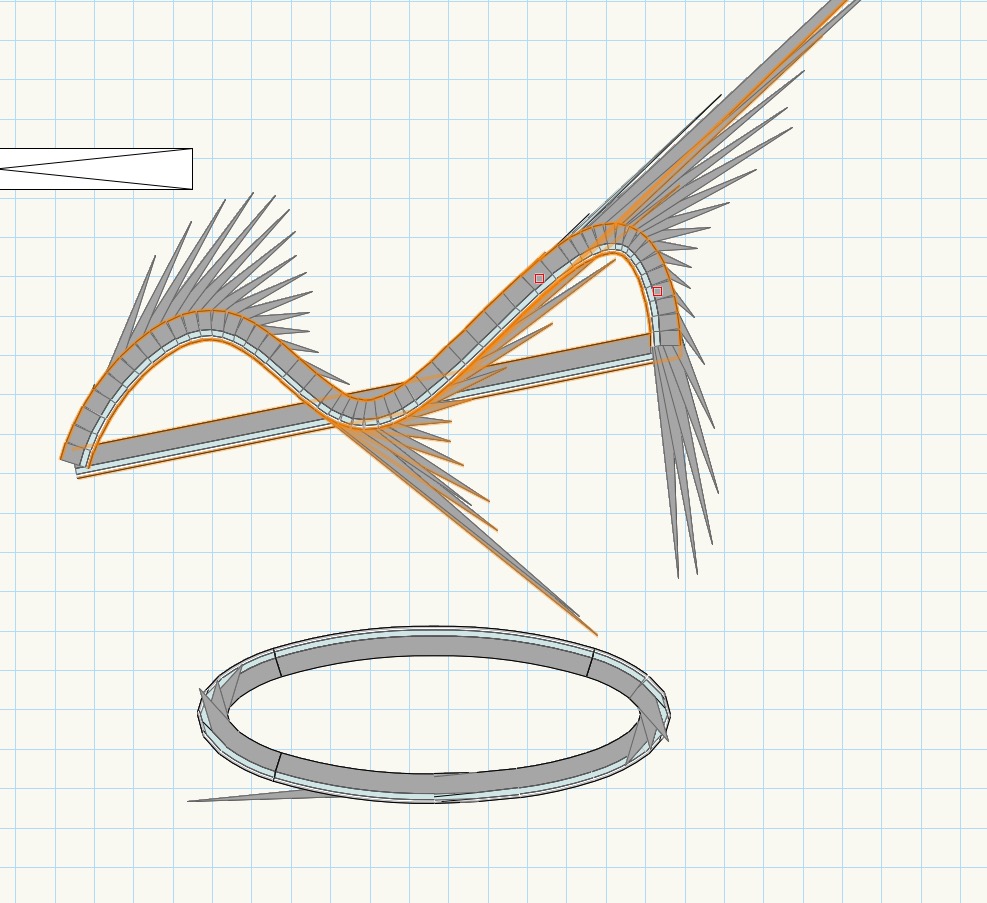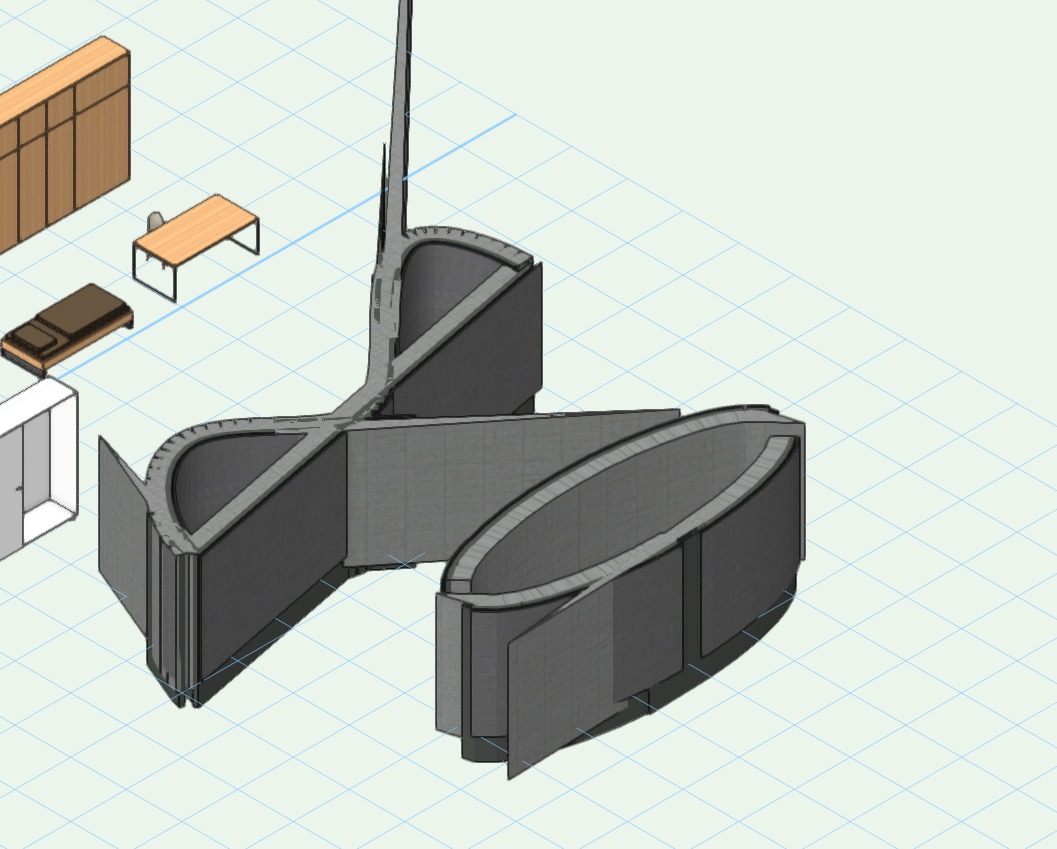-
Posts
8,911 -
Joined
-
Last visited
Content Type
Profiles
Forums
Events
Articles
Marionette
Store
Everything posted by zoomer
-
3d, push buttons & motion
zoomer replied to digitalcarbon's question in Wishlist - Feature and Content Requests
I'm sure Pat could write a script that would temporarily edit your Door Style to 3D open when your view camera's point of view comes near a door while you are fly through with you space navigator. -
I prefer black 2D Silhouettes with 10% transparent material, as they don't clutter the material ressources. A problem is that only image props can orient to camera automatically. Decades ago 3D people were done in Poser.
-
I left Adobe with my switch to Mac in 2007 completely. I don't often push pixels over my screen but I use Pixelmator if I have to. Heard of Affinity not long ago for the first time and thought about switching to all Affinity Products as a "Creative Suite" as being affordable. Does someone know both, Pixelmator and Affinity Photo and can say how they differ or what Photo has that Pixelmator has not ? At a first sight on screenshots they look quite similar.
-
Curtain Wall Vertical Frame Member Disappear
zoomer replied to sle7en7's topic in General Discussion
I think in that case you had to go to Lörrach (south west Germany). But I already posted a CW wish list on the german forum yesterday.- 9 replies
-
- curtain wall
- vertical frame
-
(and 2 more)
Tagged with:
-
Yes. The C4D Render Engines licensed to third parties does not support all current features of true C4D. As Dave said it will allow only one of the advanced Reflelectance Channel. (Archicad has chosen "Beckmann" ?) VW does not support any of these, beside the "legacy Reflection". Instead of changing these (Beckmann, GGX, Ward) to a legacy reflection while import or that there would be no Reflection, the whole Material currently renders black. If you correct that manually you should get a working "RW Texture" with basic values and Image Textures. But it is not that you could profit in RW by some advanced C4D Materials for Rendering. It is what is inside RW Material System. So you could create those Materials in RW yourself. It is just that you have more choice of predefined Material Libraries and applied image textures by C4D than you would get for VW itself. (Have to point out that the delivered "RW Textures" from Arroway in Resources work already quite well)
-
You can import any C4D File by import C4D "Textures". If it contains standard C4D Materials (no VRAY Materials) it will create a Ressource Folder in your VW file with the name of the C4D file and load these in. If you have already "RW Textures" with same names, it will change the name to "SameName-1". It will load in Image Textures and standard Material values. All 4 VW Material Channels will be set to "imported" but can be changed and edited. As C4D Materials have no Texture size, that happens there with assignments per Object later, you will have to check and assign a proper "RW Texture" size. If C4D Materials used any Reflection Shader other than "legacy Reflection", you will not notice in RM Preview but these will simple Render completely black. In this case you should change the VW Reflection Channel from "imported" to any suitable RW reflection type and it should work.
-
Elliptical Walls - can we really not do this?
zoomer replied to Tom Klaber's question in Wishlist - Feature and Content Requests
There are many Apps that let make things like Walls or Railings follow any curve or vertical orientation. I think the difference is that VW seems to create a polygon on the ground plane and extrude it vertically, while others use a vertical Shape to extrude it along a path horizontally. That may be coming from optimizing for simplified Top Plan View and finally the way how Wall Joining is realized. Generally beside Curves and NURBS, everything in VW seems to be Arcs only. Regarding how often a spline curvature is needed in Architecture and the options to workaround that with custom geometry I think this is bearable. Zaha Hadid offices should go to Rhino + VisualARQ though. Did some testing and see there aren't much options for curved geometry in general And Create Objects from Shapes does not work as expected in VW 2017. Used an Oval and a converted Nurbs Curve. Interesting geometry though. -
Don't know if that got better with InDesign and others the last decade but I remember that big file sizes, CMYK conversion, drivers and that whole plotting thing was a bag of hurt. And often everything ended simply in a large Photoshop File at the end. Instinctually I would trust VW most for Layout. I saw so many nice 2D Drawings and Layouts.
-
3d, push buttons & motion
zoomer replied to digitalcarbon's question in Wishlist - Feature and Content Requests
I ask for correct Extrudes Export since 2014. Bump ! Flipped Faces may not be so obvious and many users won't even notice in their life. But for me too there are so many situations where it is a problem and I have to correct that manually. I remember I mentioned that in a other CAD some decades ago. It also meant 4 month of conversation until they understood what I really meant but then it was fixed with the next SP. Don't understand if it would really be so hard to fix this (flip direction of initial Polyline extruded ?) or just given no priority at all. Sorry for Off Topic. -
3d, push buttons & motion
zoomer replied to digitalcarbon's question in Wishlist - Feature and Content Requests
^ -
^ is this maybe a problem, with Previews, because of my universal, Finder Generated Folders ? Once imported to my working Files, Preview works as normal. And I saw that I have to choose a special Folder Type when creating these inside VW. And VW refuses Objects to be dragged into "wrong" Folders (?) And my problem is now that I don't see any way to estimate what kind of Folder I had created. Or that I can't delete a Folder I created inside a Ressource File. Or that I could re-set my Workgroup Folders in a way that prevent from problems (?)
-
3d, push buttons & motion
zoomer replied to digitalcarbon's question in Wishlist - Feature and Content Requests
Yes. You should export your project by FBX into Unreal or Unity. (Free or cheap if you don't earn half a billion with it) I think these are the right tools for wishes like that or similar I think you had mentioned in the past. Not sure if you would like to deal with these kind of workflows. I doubt I would and it may not be very easy. But I think Alan or Pat would have great fun. -
2017 Slab / Slab Drainage Tool improvements Q/A Thread
zoomer replied to zoomer's topic in Architecture
Hmmh, something has changed indeed. I am now (SP1) able to successfully : auto-bound the Slab to outer Walls + Create Hole Modifiers per Components for my Skylights. Was this the Bug ? Have you been able to also "bound" the inner Walls to create the holes inside automatically and control boundaries per component ? I was afraid testing and potentially destroying my fragile new setup. (not 100% parametric for future changes as it is now, but correct geometry so far)- 12 replies
-
The example above is still valid. Should I do that step in plane in VW 2017 with adding/subtracting 3D Volumes instead of current use of different Slab + Wall Objects ? With proper Energos configuration in mind ? BTW VW 2017 is now able to display Cut Faces for Slabs. That is great. Would like to have an option to show lines between "capped" Components or Objects too, to be able better read my geometry.
-
Another thing is that I use all my other 3D Apps in a 4 Window Top/Front/Left/Iso View. Where View changes are far less needed anyway. (I got used to VW behavior after 3 years but think it is less productive that way, especially the needed Iso rotation adjustment) From an ergonomic stand point, View Adjustments are "hard" or Primary Actions, so belong to LMB like dragging or Pulling an Object. While I agree secondary actions like Selections may use other MBs. (So I vote for ALT+MMB = Fly Over) Magic Mouse Scrolling works so smoothly anywhere except in (Although nearly MMB free) 3D Apps. Edit : Until I realized I can adjust scroll speed settings in any 3D App - works great. Doesn't help much as Cursor Speed adjustments options aren't fast enough and need to be able to set per App individually. Maybe "Better Touch Pad" or similar Apps would help.
-
It looks like it is depending on the content of the drawing how crisp it looks. Colors, Textures, Gray Tones behind the lines and Heliodon Lighting seem to help the Lines and Antialiasing. So If I set comparable environments I can't see any any differences between 2016 and 2017 anymore ...
-
^ beside the fact that I will always use a full Num Block keyboard, because I simply prefer it for numeric input, and would use an external or other options if Apple will prevent Num Blocks one time. Can't imagine to use VW without Num Block View Rotation on the other hand. I also think that is tricky and you often do not know if it is currently save to use navigation numbers or you will destroy any numeric input. But if VW finds any other or even better method - fine. As long as substantial functions in VW like View Navigation rely on a MMB, standard Scroll Wheel Mouses are unusable to me for VW CAD. I had to skip my former Mouses and buy some with either having explicit MMB, special scroll wheels that allow a comfortable MMB or have extra buttons that can have a MMB applied to it. I too would like to see a Mode where VW works with e.g. a Apple Magic Mouse or Track Pads only, as the Magic Mouse is wonderful everywhere* except VW. *Not really as it isn't sufficient in C4D or Modo either,m although not as essential as in VW. So I doubt a bit if that is really realistic. Lets see. For me it works well on OS X keyboard+mouse with the : temporary Fly Over by CTRL+MMB and temporary Pan by either MMB or SPACEBAR. (And of course with a 3DConnection 3D Tool) Without loosing my Selected Edges.
-
Well, for Sheet Layers that I will take normal Screen Shots from with my Screenshot App (Not CMD+C > CMD+V to Preview App !!!) I set DPI higher than it will display for screen grabs, as it makes OpenGL Lines enabled much more crispier, nearly like HL Mode, while OpenGL rendering much faster. So you say DL-RR has no effect on Monitor Display Quality at all. Now I can't see any differences when switching anymore. So did my eyes go so much worse the last months, or did someone undocumented adjust the Line Display Size in OpenGL like I wished or ist it just a Sierra thing ? For me 3D Display looks somehow better in 2017.
-
Design Layer Raster Rendering defaults to 72 DPI in Document Settings. Isn't that quite antiquated ? I measured my old 30" Cinema Display that is far from any Retina Display today. Even for this I get a Display Resolution of 102 DPI. And I thought, 72 DPI was CRT only decades ago, all upcoming LCDs had about 90 DPI ? As my experience with higher DPI settings, since I use SL VP Renderings, was very positive, I also increased my DLRR to 150 DPI (so more than my Monitors 102 DPI) EDIT : looks like 102 DPI = Monitor Res is better though. So far I see only advantages as Line Display in OpenGL is much better now, even my Finder VW File Icons Preview look no much sharper and better. So my question, do I miss any disadvantages ? Will this really make my OpenGL slower or weaker ? Does this also help 2D Views line quality ? Anything else ?
-
Of course ! How can one ever work with something VW pre-2017
-
VW 2017 Renderworks Improvements are brilliant
zoomer replied to zoomer's topic in General Discussion
Unfortunately not much the last years if at all There are other people better in doing so. 95% of time I deal with geometry creation, organizing of design versions, and 5 % Rendering just before the deadline ends. These aren't the most shiny renders but normally they will end in a powerpoint presentation in front of clients or internal meetings to force decisions. This often leads to setting changes and re-rendering instead of just some PS tweaks which may be faster but valid for that special image only. It is hard for me to switch to a non parametric 2D or Pixel workflow at the end. But I've seen people doing exactly the opposite. Renedring some basic volumes and painting everything in PS. Same for people in post production that would do 80% of my work in Nuke or AE. -
That's new ? My Activity Manager confirms this.
-
Hmmh, I realize that I can't see any Preview for any Library Objects inside my Workgroup Folder with SP1. While VW and Service Select Libs work as expected ....
-
That non visibility of surrounding objects in VW is quite irritating. It happens everywhere, e.g. Edit Slab and such. To see it from the other side, I think the only situations where background visibility works are : (Please correct me if I forgot something) Edit Symbols, Extrudes and edit Site Model Source Data. Together with Snapping often working restricted in these situations.