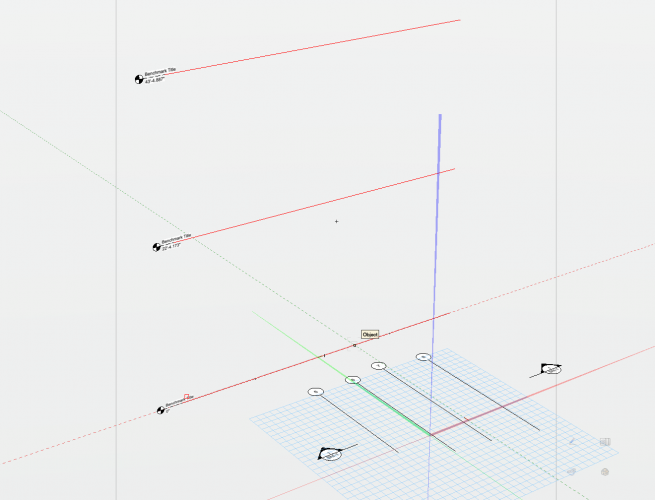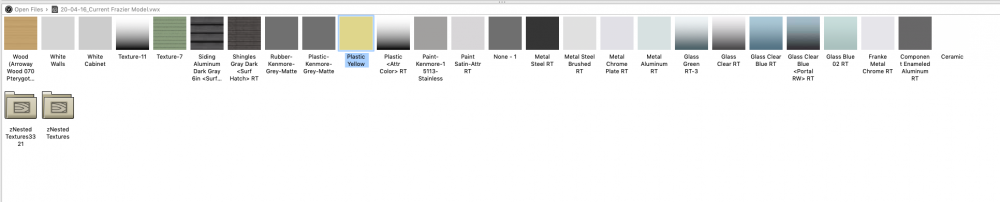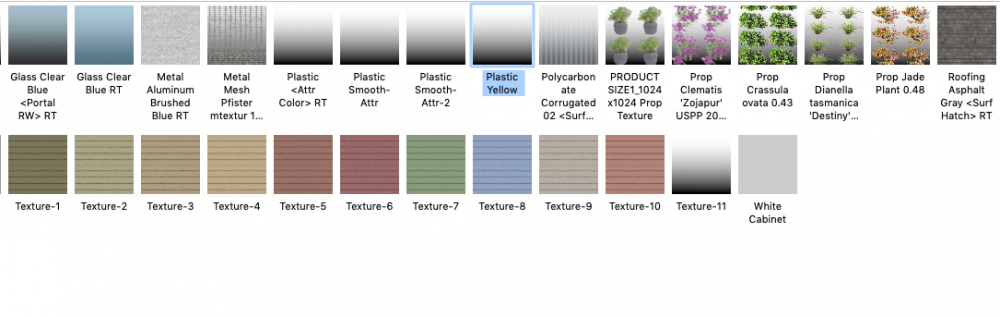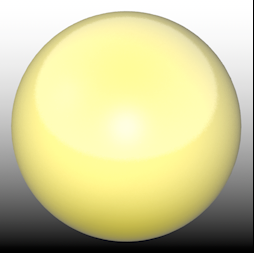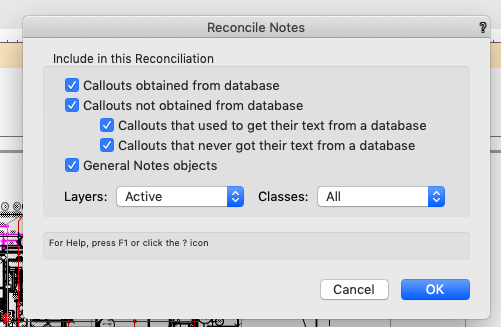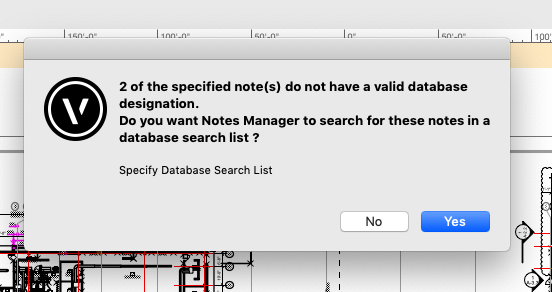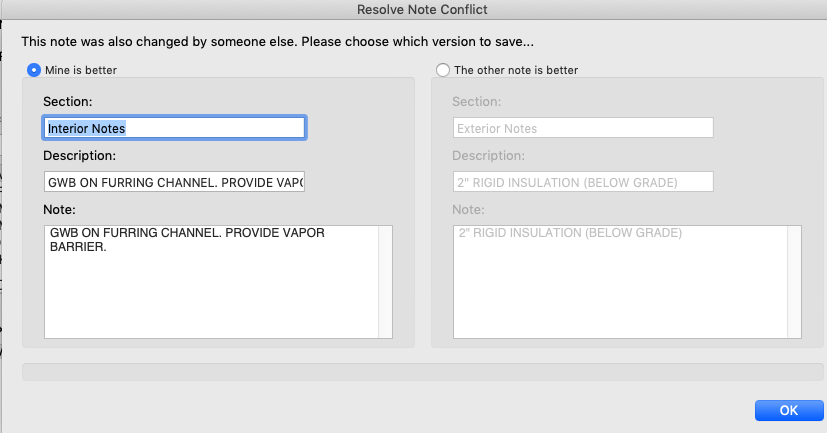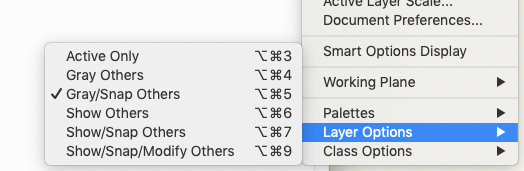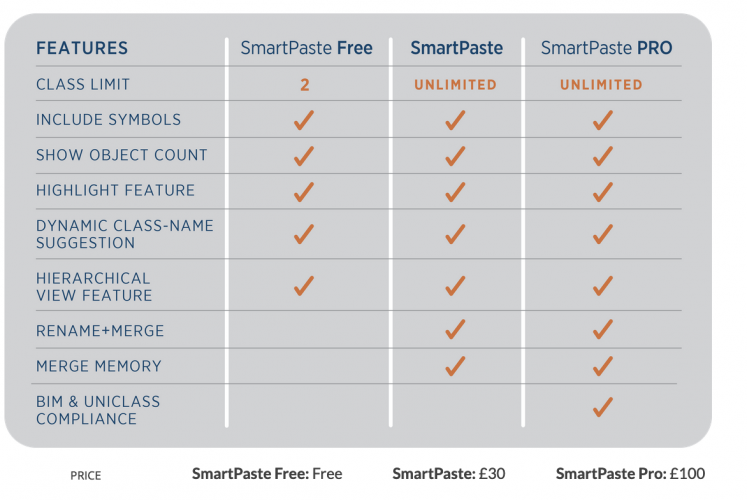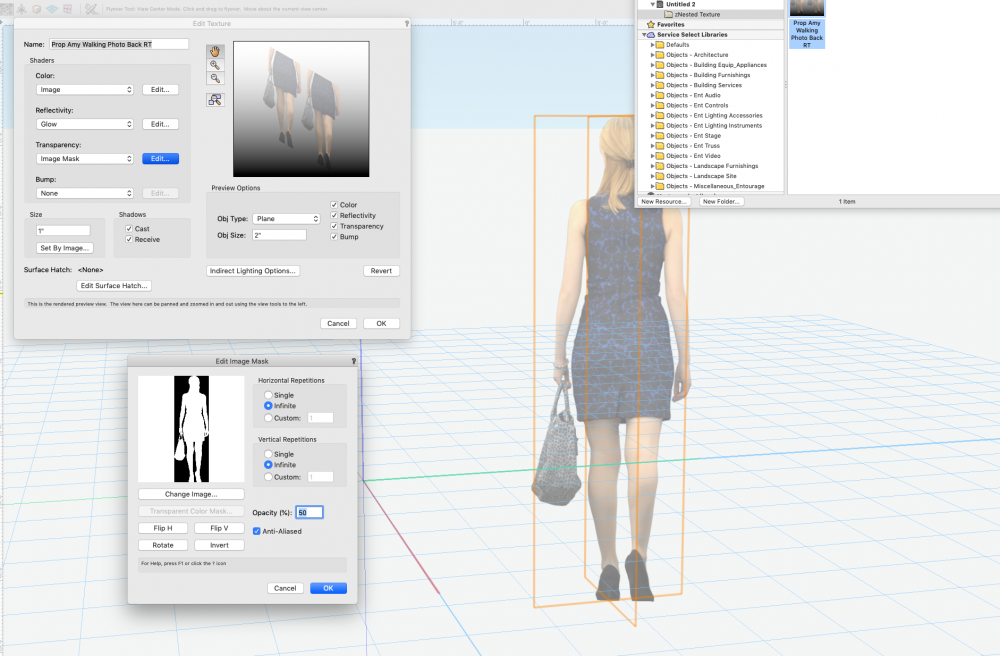cberg
Member-
Posts
834 -
Joined
-
Last visited
Content Type
Profiles
Forums
Events
Articles
Marionette
Store
Everything posted by cberg
-
Under Extents Beyond Cut Plane, Select Finite Depth and add a numerical value for the depth. If you place the section marker on a viewport or design layer you can also adjust the depth graphically.
-
I really enjoy VW 2021's 3D Grid Tool. Thanks to the development team for all the work to get this tool up and running! As a counterpart to this tool, it would be super helpful to set vertical elevation benchmarks that would show up in sections. (Ground floor elevations, Second Floor, Roof, etc.) When the tool first came out, I was hoping that you could copy the Plan Grids in the Z-Axis. This would allow the structural grid to change from level to level, which it sometimes does. You could probably manage this by layers.... Perhaps the elevation benchmark tool needs to be revamped to provide a smart 3d datum function. If you could convert a bunch of vertical lines to a smart elevation benchmark, it would be awesome if these could show up in every section, much like the plan grid. This would go a long way towards improving the quality / efficiency of drawings.
- 1 reply
-
- 7
-

-
I personally don't like inserting symbols in walls and will always make a faux window (Opening/Cased Opening if it is rectangular) (Wall Recess if the shape is more complex). I then place the symbol in the model manually (aka non inserted). This gives me more flexibility over placement within the wall. The downside to this is that if the wall moves, you have to move the symbol. But It saves you the trouble of making symbols for horizontal walls and symbols for vertical walls. I really wish VW would improve the wall tool!
-
For reasons that are unknown to me, you sometimes have to rotate the 3d Geometry in the symbol by 90 degrees. One of the many VW quirks. AKA features.
-
-
I wanted to see if the icon for the material can at all resemble the material. We can start with color and maybe progress from there. As far as I can see, there is no way to visually represent these materials correctly in the resource manager once customized. I wonder how the materials out of the box show up with the right colors.
-
If you haven't figured it out, Zoomer, it probably means it can't be changed.
-
This is probably a simple thing. Is there a way to update the renderworks texture icon in the resources manager? My resource looks like this, but the icon in the resources manager is not visually descriptive.
-
Elevations - Standard Viewport in Elevation view or Section Viewport?
cberg replied to Boh's topic in General Discussion
It would never occur to me to use a regular viewport. A section viewport give you more granular control of the how much of the elevation gets included. Automatic drawing coordination is easier since you can control which viewports get referenced. I think there are better lineweight options. And control over smoothing tolerances for curved surfaces. Thats all i can think of without looking at VW. -
One of the things that has me very leery of using Data tags is that they seem to randomly disassociate. Has this issue ever been fixed?
-
Why isn't there a coiling door? This is a super common door type.
-
Perfect thanks. We only had a few months with Smartpaste before our office switched to VW2019. Looking forward to using the plugin again. Thanks for your work making this happen. C
-
@GioPet Is there a coupon code for people who have purchased an earlier non pro version of smart paste. I sent a message to Smartpaste Support but have not heard back. I would like to upgrade with the £50 option but don't see it on your website.
-
Notes Database, project sharing, relative path and Dropbox
cberg replied to Christiaan's question in Troubleshooting
If you have made callout notes that are not in the database, the "Reconcile Notes" command will add those note to the database so others can use them. There are a bunch of options that can help you filter the results. If others link to the same database, their callouts will also be available to you. When you make a callout you have an option to have it link to a database or link to "None," which will make it unique. Sometimes there is a conflict between two notes, and an error message appears. The message says something like, "This note was also changed by someone else. Please choose which version to save..." No matter which option you select, you cannot fix this problem without finding the conflicted callout and deleting it. Maybe somebody else knows how to fix it. I've asked this question for years, and nobody at Team VW seems to fully understand this functionality. Keep in mind, if you are working on a shared server (not Dropbox) , you don't have to go through the Reconcile Notes process. The permissions should work automatically. That said, the reconcile notes command helps you track down some of the problems with the callout database. When you select Reconcile Notes, this is the dialogue box you get. In a project sharing environment, it is best to check out the layer, and select Active Layer. When the following dialogue box appears, I typically select "No". Unless you are pulling notes from multiple databases. Usually when I find notes that need to be reconciled, I go back to the database and Update > them from the "Notes in Database" at the left. If the note is not in the database, I update it from the list on the right. Once the note is in the database, I make sure to update additional instances from the "Notes in Database" from the left. I find it results in fewer conflicts/errors. But if the note doesn't have a database you can add it to the note database by selecting the <Update button. It would be useful if there was a way to highlight the conflicted note so that we could know where it is. This is the error message that I can't resolve. And nobody at VW seems to know how to resolve either. -
Notes Database, project sharing, relative path and Dropbox
cberg replied to Christiaan's question in Troubleshooting
The only way we deal with this is by using the Reconcile Notes command in the "Text" pull down menu. Once you check a sheet out, reconcile notes for the active layer. That will ask you for the location of the notes database for notes on the sheet. After relinking to the Dropbox database, the callouts are properly linked. -
One cannot push pull a wall feature in VW2020 either, when editing the feature. You can, however, manually adjust some of the parameters in the Object Info Palette. Otherwise you need to cut the feature and paste in place, push pull edit, then make a new feature.
-
Viewport content disappears on sheet, only visible when zooming in and out
cberg replied to Kim Vanopstal's question in Troubleshooting
This happens a lot. Sometime it happens when a viewport on a page is not refreshed. Other times it just happens. Usually it clears up if you save, quit and restart VW. -
VW 2021 Smart Option Display - Layer and Class Options
cberg replied to cberg's question in Wishlist - Feature and Content Requests
I think the problem is that there are no icons for these Menu Items. And at present the Smart Option Display only works with Tools and Tool Modes. -
VW 2021 Smart Option Display - Layer and Class Options
cberg replied to cberg's question in Wishlist - Feature and Content Requests
@zoomer Sure I can go to the menu bar and select. Or right click from the context menu. Or remember / set up a key command combination that i can remember.... I guess you are right that i can put Layer and Class Visibilities into the object context menu. Having worked as many years in VW, as I have, I think key commands are probably quicker than the smart option display. Trying to figure out how to make this feature work for me. -
It would be helpful if you could quickly toggle Layer And Class Visibility Options in the Smart Option Display. On any given VW day I find myself using these options quite a bit. And while I usually control them via right clicking, doing this requires one to avoid clicking on any objects. Not sure how hard this would be to implement, but it would be useful to have this as a Smart Option. While we are at it, a visibility toolbar would be helpful. Being able to hide and show objects would ease working in complex model conditions where grouping and clip cubes are not feasible.
-
Just a quick question. If I am reading your note correctly, for licensed SmartPaste users, (not PRO), it will cost £50 to upgrade to upgrade to PRO. Is there an option for upgrading to a "non-PRO" version of SmartPaste? Or is the mid-tier version the one that will be discontinued? Will that allow you to upgrade to VW2021?
-
@GioPet Any updates regarding Smartpaste and VW 2020/2021/2022?
-
2021 - Teaser Tuesday: Collaboration Improvements Make Us Better Together
cberg replied to JuanP's topic in News You Need
I would LOVE to see what's in store for VW 2022. :-). (Just giving you a hard time.) Looking forward to VW2021 as well. I very much appreciate the dialogue with the VW team. Cheers! C. -
In the Resources Manager, find the nested texture for the image prop. Select the "Edit" button next to the Transparency Pull down menu. Adjust the image to the desired opacity.
-
2021 - Teaser Tuesday: Automate Your Workflow with BIM Improvements
cberg replied to JuanP's topic in News You Need
I've wasted countless hours making a homebrew 3d Grid using 3d rectangles (so they would show up in my sections). Excited to use the 3d Grid tool. I think this was on a wishlist from a few years ago.