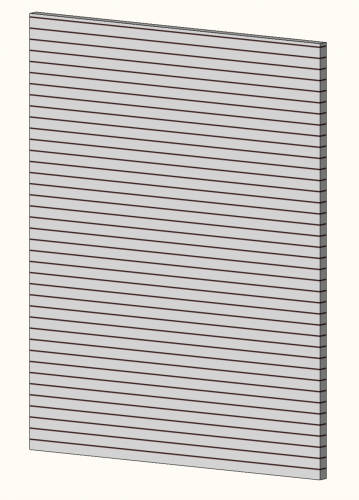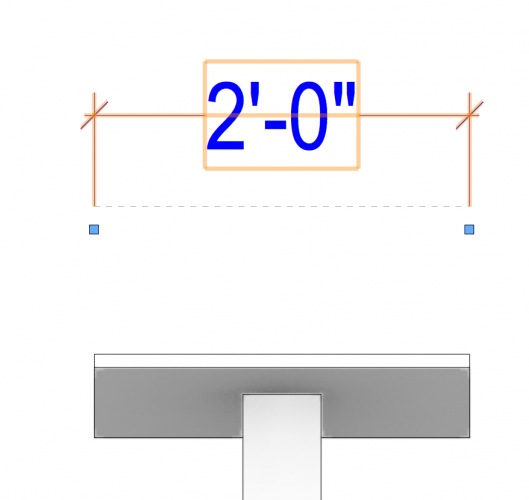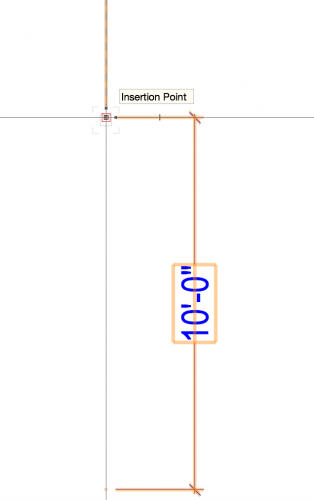-
Posts
3,173 -
Joined
-
Last visited
Content Type
Profiles
Forums
Events
Articles
Marionette
Store
Everything posted by Andy Broomell
-
This has happened to me a few times recently too! Anything with a glow texture turns black and splotchy. It's really weird. Let me see if I can find some screenshots...
-
How does the new system with various types of 'reactions' relate to the green "reputation" number below each users name? Does any sort of reaction increase this number, or do some increase and some decrease?
-

ID Tags Oriented Wrong in Plan Drawings
Andy Broomell replied to cmcastleman's topic in Architecture
Is the entire viewport rotated on the sheet layer? -
Yes. All of this. I forgot that for OpenGL it DOES actually take you to a viewport-specific lighting dialogue box. Whereas with a RW Style it takes you to the same dialogue box you'd find via editing the RW Style globally through the RM. Especially since that's becoming the definition of what a "Style" is in Vectorworks.
-
On this particular point, you can easily change "M" back to what what it was before and assign a different key to Multi-Screen view, under Tools<Workspaces<Edit Current Workspace. Though I understand the frustration.
-
Very true, haha! The balance between conceptual sketch image and realistic photographic image is a fine line I walk daily.
- 31 replies
-
- renderworks
- rendering
-
(and 1 more)
Tagged with:
-
Oh, one other small thing! The pendant lights are missing canopies where they attach to ceiling. That would help 'anchor' them visually. (Do they make canopy-less fixtures these days?)
- 31 replies
-
- renderworks
- rendering
-
(and 1 more)
Tagged with:
-
I think by that point I had already given up on it (since it was just an auxiliary thing and not crucial to project), and I haven't played with panoramas since then But let us know what you figure out!
-
Beautiful renderings! The white linework might not be for everyone, but I think it's really cool and lends a nice sketch quality to the renderings. It also keeps it lighter feeling as opposed to black lines. A few nitpicky thoughts if you're looking for suggestions, but nothing too important: The tall curtain in the corner lends a nice soft quality. It seems like there should be some sort or track or something showing that it could be pulled across in front of those doors (unless I'm wrong about it being able to do that). The TV seems too light of a grey. A turned-off TV would be much darker and perhaps include some reflection of the room. (Though I understand not going to dark so it's not a black hole in the rendering). The three pendants hanging over the sink aren't spaced equally which might be intentional but seems odd to my eye. My personal reaction to the white version of the kitchen (third image) is that it's a bit hot / over-exposed. You might experiment with a larger size for Ambient Occlusion. It looks slightly fake in the corners when the walls are white. Awesome work!
- 31 replies
-
- renderworks
- rendering
-
(and 1 more)
Tagged with:
-
A few thoughts: I agree that if nothing else changes, that button should be renamed for the exact reasons you describe. When I was learning VW I messed up way too many renderings that way. Beyond that, having true Renderworks Styles would be immensely helpful, where you set the master style definition, but individual viewports can have certain parameters deviate from that on a per-instance basis. (Just like other things named Styles... consistency!) I've actually begun exploiting the fact that the "Lighting Options" button takes you to edit the RW Style. I tend to adjust my render settings frequently depending on what I care about in a given moment as I'm working (such as examining the blurriness in a texture or checking on the soft shadows, etc.). Clicking this button is much faster than going to the RM, switching the RW Styles, and finding the correct one to edit. So in a way I'm thankful for this button despite its misleading name.
-
@Kurt M - Take a look at this thread-- @Dave Donley suggests that you need to add lighting for panoramas to work, which is helpful to know, but also a bit disappointing functionally.
-
From what I'm understanding from this and other forum posts, apparently you can't pull all data from the new Title Block Borders directly into worksheets? If so, that's pretty sad, though I haven't played around with it yet myself.
- 21 replies
-
- 1
-

-
- sheet list
- worrksheet
-
(and 1 more)
Tagged with:
-
Are you able to post screenshots (including nav palette) which may help us figure out why that's happening? Of each layer active.
-
A few things to check: You're in Top/Plan Both Design Layers have the same Layer Scale (right click<Edit each to check) Perhaps turning on View<Unified View if it's off, then again checking you're in Top/Plan. If one of your layers has shapes with a solid fill, this will hide objects on layers below it. Layers have a stacking order as listed in the Navigation Palette. (Send to Front/Back only works amongst objects on a single layer at a time). You can change the stacking order or take away the solid fills.
-

Create Object From Shapes: Stage Plug
Andy Broomell replied to Andy Broomell's question in Wishlist - Feature and Content Requests
I just want to bump this request. Today I have an entire TV studio worth of custom audience decking drawn out as 2D shapes (many of which include curves). Now I need them to be 3D, ideally as Stage Plug objects since I love their functionality. (I love how easy you get both 2D and 3D - much easier than using Auto-Hybrids). Unfortunately I'll have to trace it all manually since Stage Plug is not an option in the "Create Objects From Shapes" command. Hopefully it can be integrated one day @C. Andrew Dunning -
Here are some tips to help get you started, though you may already know them Go to Front View in the view dropdown. Make sure your View<Projection is set to Orthogonal rather than Perspective. Go to View<Create Viewport. In the Layer dropdown, choose to put this viewport on a new Sheet Layer. Choose a scale. Click OK. You'll be taken to the sheet layer. You can continue changing the parameters of the viewport in the OIP, including its "Background Render Mode". Try using Hidden Line for elevation views. You can go back to your design layer and repeat the process for other orthographic views, or you can simply duplicate the viewport you just made and change its View in the OIP. If you want to add dimensions to a view, double click a Viewport and choose Annotations. This is a mark-up overlay area that lives only within that viewport. Add a border to your Sheet Layer with the Title Block Border Tool (2018) or Sheet Border Tool (older versions). Hope this helps! Let us know if you have any more questions.
-

Lack of 3D View / Render modes when editing a 3D symbol
Andy Broomell replied to Andrew Davies's question in Troubleshooting
Upvote! -
Sort of. We should be able to grab from the insertion point (not the witness lines), but it's not actually clicking the reshape handles. The reshape handles would be not visible either because you start with the dimension unselected, or they're turned off with the Selection Tool mode. Either way, the goal is moving the entire dimension object by grabbing the insertion point (the invisible point where the reshape handles are, but the the reshape handles themselves). Because this is the point that you snap to the object. EDIT: I realize it might make more sense with a quick video. Here it is working correctly in 2017:
-

How to publish a B/W pdf, if the original is in colour
Andy Broomell replied to JMR's topic in General Discussion
Do you have Adobe Acrobat Pro? If so, you can convert a PDF to greyscale by going to Edit<Preflight<Digital Printing (B/W)<Analyze and Fix. -
Good idea!
-
-
Another simple example: The 3D model changed, so I need to move the dimension down to the new location. This used to be a simple click-drag fix (grabbing the dimension's insertion point). But now I have to click one blue handle, snap to object corner, click the other blue handle, snap to object corner, then click-drag the dimension line closer or type in a new Dim Offset. So many clicks...
-
Ever since 2018 I've found it difficult or impossible to grab the "Insertion Point" of dimension objects to move them. This was definitely possible in previous versions. For example, I have a bunch of dimensions from a one viewport I want to copy and paste into another. After pasting in the new viewport I want to move the dimensions to the correct spot. I used to be able to grab one of the insertion points and simply move/snap it to the appropriate object. In 2018, when I hover over the insertion point, the pop-up cue displays correctly, but I can't actually "grab" the dimension. Nothing happens when I click and drag. Note that I'm NOT talking about moving the blue handles or adjusting the dimension object in any way, but rather simply MOVING it. Is there a setting I changed somewhere?
-
And that only pertains to that particular file, correct? So you'd want to do this in your blank template file to affect doors in future projects?