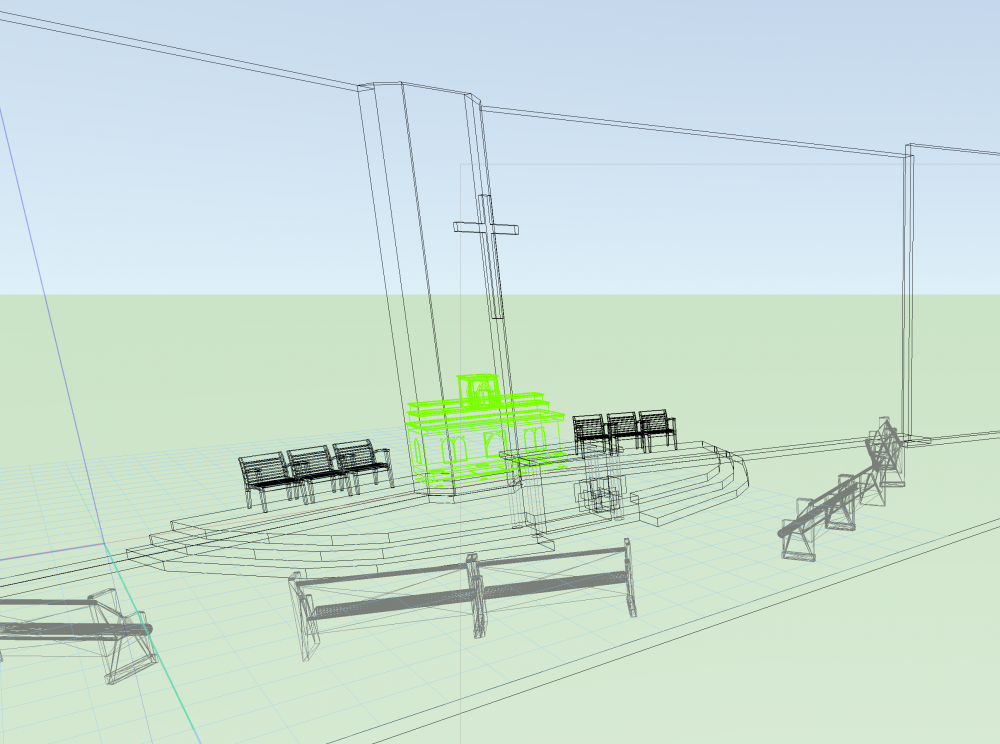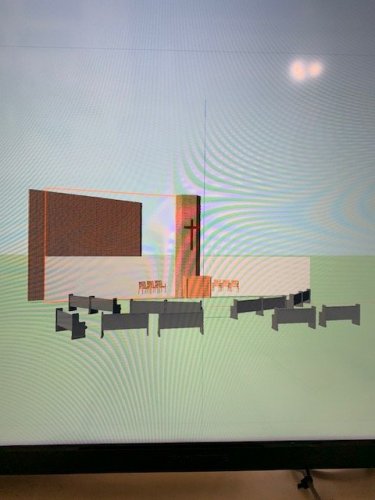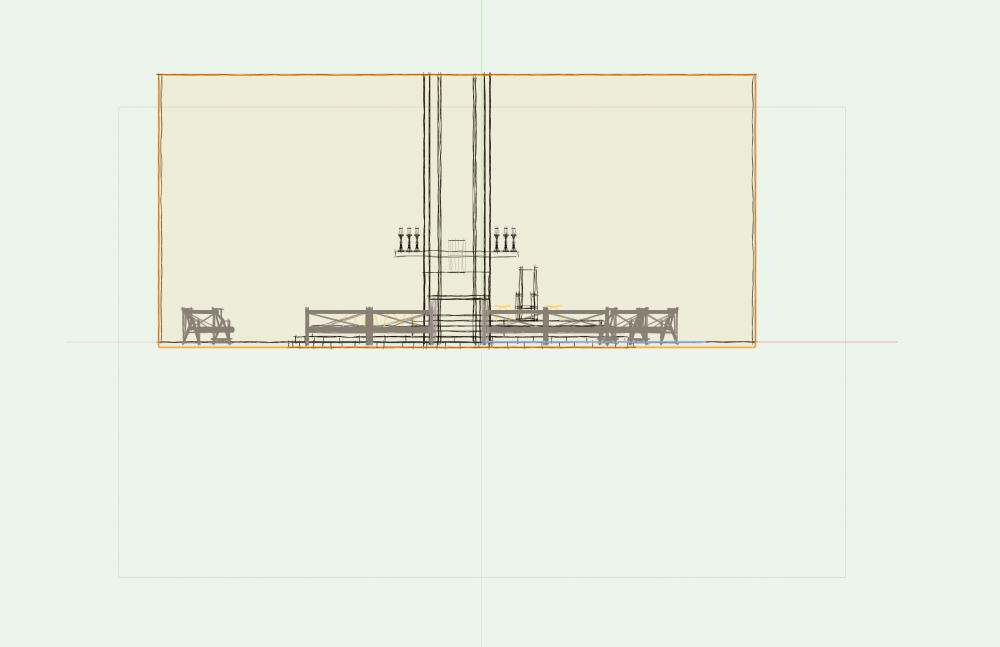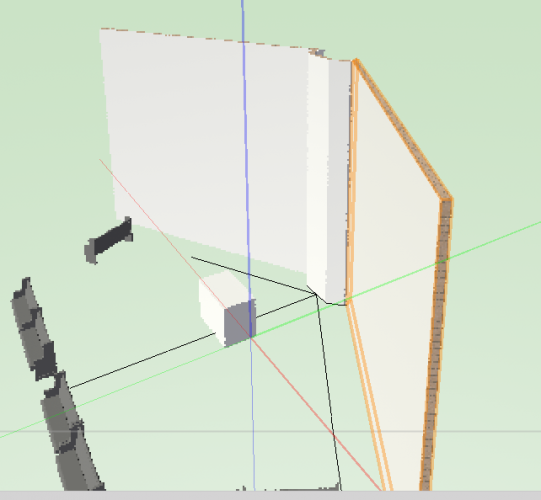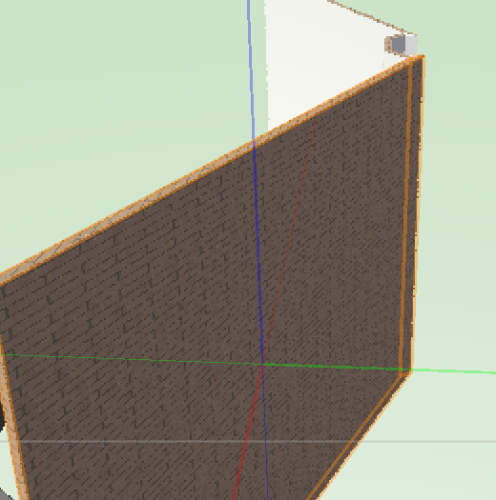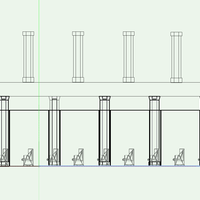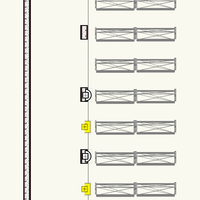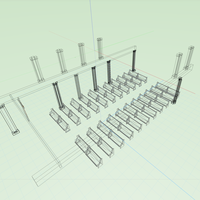Scott61
Member-
Posts
54 -
Joined
-
Last visited
Reputation
0 NeutralPersonal Information
-
Location
United States
Recent Profile Visitors
The recent visitors block is disabled and is not being shown to other users.
-
Turns out this was caused by the program and computer needing to be cycled. When my mid 2014 macbook pro, 16/1T I7 processor renders this after drawing, I must then shut down the program and restart the computer for it to render correctly. Every time.... This quirk causes any large symbol or drawing block to either not render correctly or appear in the wrong place. This has happened several times when I change the texture on a surface, it shows up briefly with the new texture, then reverts to the old one. Whether this is a program issue or my computer is unknown.
-
This issue was caused because part of my team was in Canada, using Metric, and I was using Foot/inches.
-
Turns out this was caused by the program and computer needing to be cycled. When my mid 2014 macbook pro, 16/1T I7 processor renders this after drawing, I must then shut down the program and restart the computer for it to render correctly. Every time.... This quirk causes any large symbol or drawing block to either not render correctly or appear in the wrong place. This has happened several times when I change the texture on a surface, it shows up briefly with the new texture, then reverts to the old one. Whether this is a program issue or my computer is unknown.
-
I have a nearly a finished presentation that I put one last piece of furniture into, an altar. When in wireframe it is in perfect position, when I render it, it reverts down 18" to the finish floor of the building. Why would it do this? St. Stephen start over copy.vwx Altar rendered.pdf
-
The attached file is an altar I created in Revit (long story why) I imported it into Vectorworks easily, into it's own document. But when I try to copy paste it into an existing Vectorworks drawing, it comes in at a huge scale, definitely not 1/8". Why is this happening? I made certain both documents where 1/8" scale. Altar 3-D.vwx
-
Thanks for the response but over the weekend I started over out of frustration. I tried so many things to get the walls to stay visible that I tore apart the drawing (in the end) so what I could send would not make any sense. Thanks again.
-
I have had this issue before, last year, and cannot remember the fix. I have a cery simple two wall floor plan, go to any 3-d view, the walls show up rendered, then disappear to what I have pictured below. Any help??? Thanks Scott
-
I am having difficulty getting the print area to match with the drawing. I have several layers and really don't want to move them all, is there a way to move the print area?
-
Thanks to all, I don't know why I am taking so long to get used to components and classes, but you guys advise worked well. Thanks
-
-
I can never get the textures to show correctly. I have a simple wall, applied texture-brick-but it shows on the side and on the back of the wall, but not the front. I have cycled through all the options but to no avail, please help.
-
Deleted everything except pertinent layer and still get error -200. Is there an index of codes?
-
Uploads keep failing, the file is only 101.7MB, are there other ways to get you the file?. Thanks
-
I have drawn a series of columns, and simply drew one side copy and pasting from the original column, then mirroring them over to the opposite side. As I was drawing I noticed that I had duplicates of all the columns. As I am learning the program I figured it was my mistake and deleted the duplicates and went on, all was as it should be after I deleted the duplicates, 6 columns each side. Now the issue.... I am suppose to have 6 columns each side, but in plan and axon I have 4 on one side and two on the other...but in elevation I have all 6, both sides! Why would they appear and disappear like that? They are all same layer and same class. Thanks for help!
-
Hi, I have an issue printing. The watermark that shows the page size in Vectorworks does not change, even when I change page sizes. I am printing from a sheet layer, using viewports. Subsequently, when I print, the image is never on the page where I want it. I can find no way to manually move the page size watermark, and it does not move when I go to page set up. What am I missing?? I have an Epson Workforce WF-7620 inkjet printer. Thanks for any help Scott