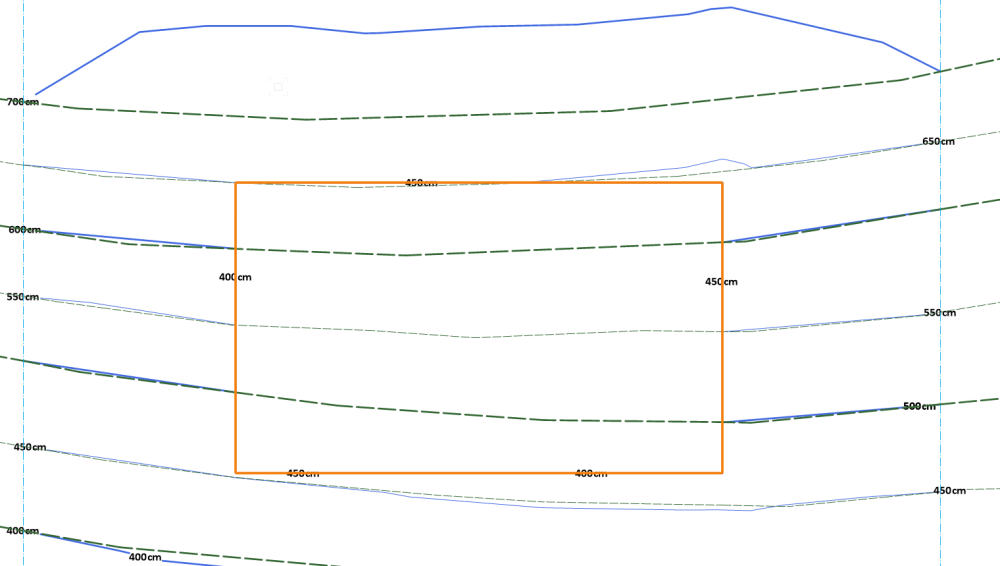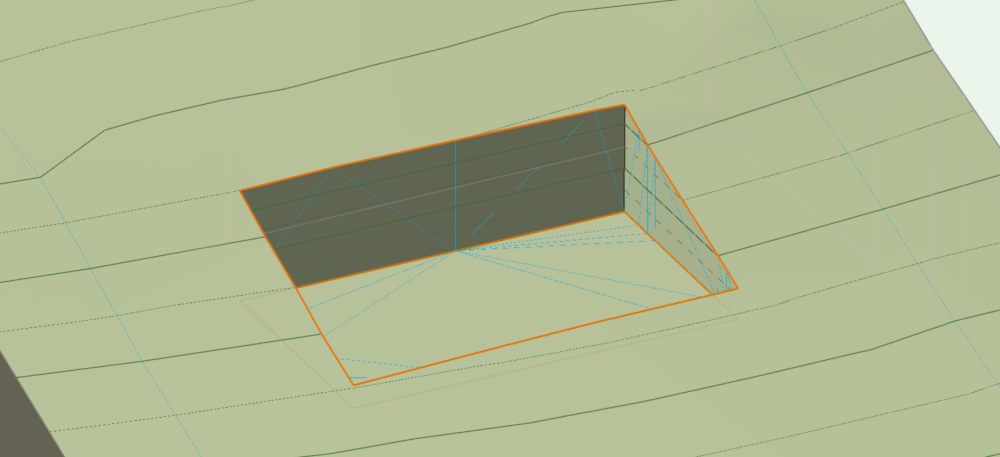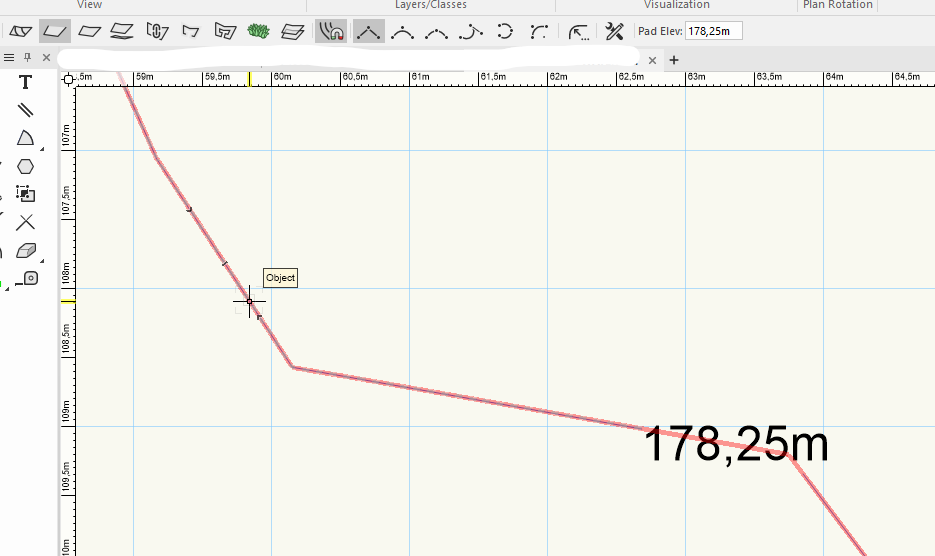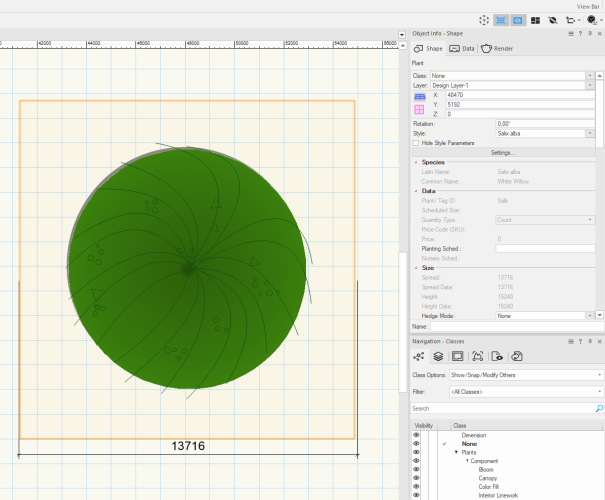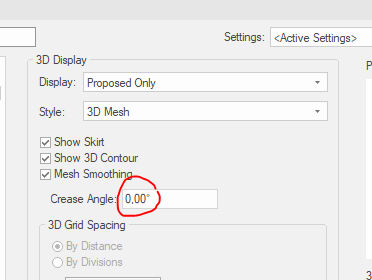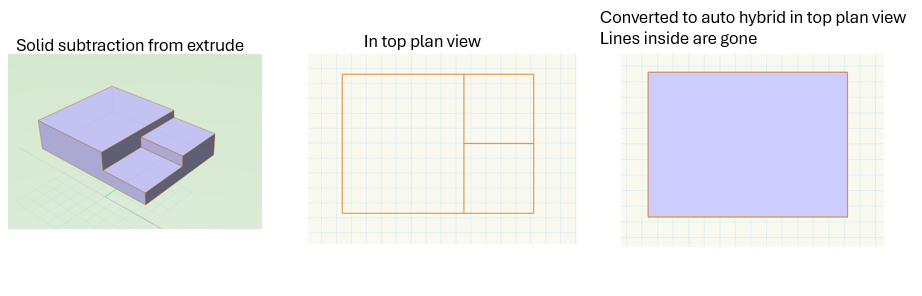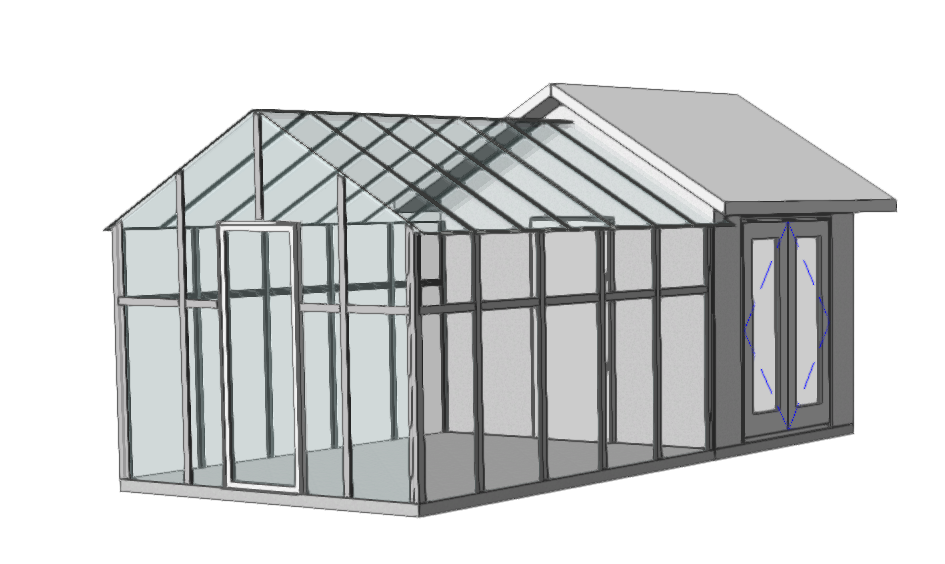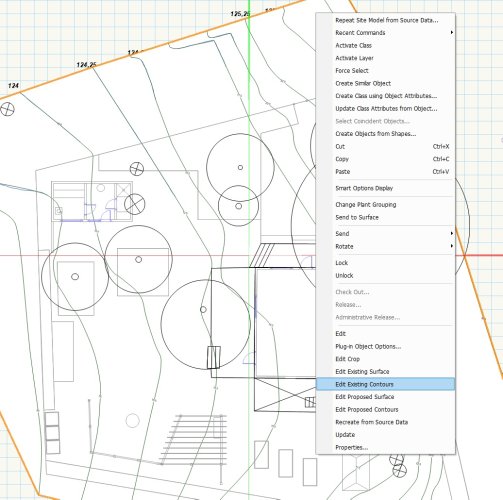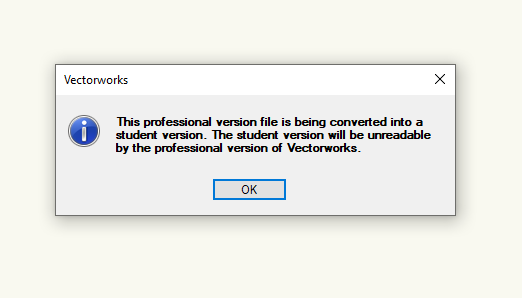Vitute
Member-
Posts
19 -
Joined
-
Last visited
Reputation
8 NeutralPersonal Information
-
Location
Lithuania
Recent Profile Visitors
The recent visitors block is disabled and is not being shown to other users.
-
Hi, Retaining Edge Modifier is still a bit of a mistery. If you do not follow the excat steps you are messed up e.g. not pushing sent to surface in the settings while creating it BUT, sent to surface only after it's created... etc... - OK, knowing that it works fine. HOWEVER, why using sent to surface - fit the retaining edge command, terain is still slightly changed? I would expect it should follow (fit) the terain, not change it. In the pictures below, pad is set to 400cm, retaining edge - sent to suface - fit retaining edge. In blue - proposed, green - existing.
-
holes in walls show wrong texture - cant change
Vitute replied to nikihoops's question in Troubleshooting
@Pat Stanford Hi, could you advice how to set correctly? -
It helped when SM was moved to another layer. In the same layer I had few site models, after I separated them to different layers issue was solved 🙂
- 1 reply
-
- 1
-

-
I can not find a reason why in one document snapping to contour elevation mode stopped working, elevation is grabbed from pad elev. value next to modes. At the same time it perfectly works in another file. I can not find info in VW help. I can not find difference in Site model or site modifiers seetings between those two files. Over all snapping is on, grade limits placed. In the begining snapping worked. But once I entered pad. elev. next to modes - it stopped snapping elevation from contours. How to get that function back? 🙂 May be someone can help me here? 🙂
-
Hi, I noticed that some plants are off when comparing their size on plan vs spread size in OIP. Usually this discrepancy is insignificant. But just recently uploaded a plant from VW library, no modifications done and it's way off... See picture below. I can not find a reason behind. May be someone has any insights on this discrepancy?
-
Deleting cache file didn't help. Uninstalling and re-installing helped. But now I am afraid to upload library 🙂
-
OK... 🙂 In the same file I hade another site model which did not create such issue in Lumion. So I compared all setting and issue was solved after I changed Crease Angle to Zero in Mesh smoothing
-
I have just the same issue after I updated VW to 2024. Have anyone know a reason?
-
This wish is till on a list.... why?.... 😭 In the world when efficacy is a key. Every additional little step, every fraction of a second accumulates into waisting of time. Ok, let's take only one step converting into auto hybrid, but then it does not show all (see picture below). ALSO it adds more steps, because it does not allow quickly change something, tweak it a bit, push/pull somewhere. Why.... this limitation is not taking seriously yet?
-
Hi, for walls I used style from Wall Curtain & Storefront styles. And youtube video below helped me to create glass roof. V.
-
Other layers visibility when editing site model contours
Vitute replied to Vitute's topic in Site Design
Thanks a lot for very quick answer! Display preference setting was the thing 🙂 🙏 -
Hi, I am not able to find the way how to see other layers (e.g. sketch plan) when editing site model contours. In training video site plan layer stays visible, layer is set to gray, it's not discussed further into details about it. I see other's screenshots - also visible. I set layers/classes visibility to visible or gray - no difference. I see my other layers before I enter contours editing as you can see in screenshots attached. Anyone can help? 🙂 I use VW 2023.
-
Hi, I am using student version. When creating a folder in user library this message popped up. I'm not sure how to understand it. Does it mean that when I get professional version, my created user library folders and objects from student version will not be transferred to professional version? I hope this is not the case 🙂
-
Convert 3D symbol from surveyor into stake object?
Vitute replied to Christiaan's topic in Architecture
Great! 😄 Thanks Tom! 🙂 -
Convert 3D symbol from surveyor into stake object?
Vitute replied to Christiaan's topic in Architecture
Hi, for me it worked up until I replaced 3D polygons symbols with 3D Locus symbol. Then Modify - Group - it created a big group, but not destroyed symbols. I am not sure if I missed something here? 🙂