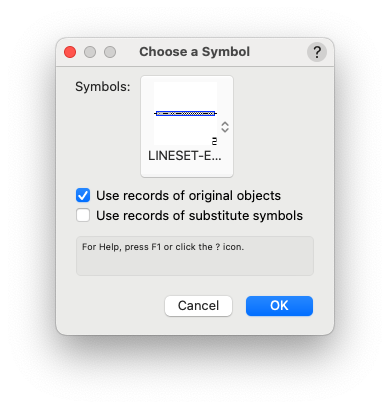All Activity
- Past hour
-
Presumably your Design Layer and Viewport are at different scales, and this is a Line Type set to Page Units instead of World Units. If so, select the viewport and in the OIP click Advanced Properties. Use the Line Type scale to scale down line types by whatever factor is needed.
-
If you are unable to create the required working planes for direct drawing, you could instead draw a 2d arc on the layer plane, convert the 2d arc to a NURBS curve and raise the end and center points via the OIP. “pipe” objects with better vertex efficiency can be created via Extrude Along Path. Path is the above described NURBS curve. Profile is low vertex polygon, eg. hexagon or or octagon rather than circle. For more efficiency, make a symbol of one “pipe” rail, duplicate and reposition for the additional rails. hth -B
- Today
-
Any help? here are my zigzag lines in sheet layers...see the image. and Here is my zigzag lines in design layers... how to adjust this zigzag lines..
-
thank you!
-
That does look like it would work but I am limited to VW2023. Thanks for tip.
- Yesterday
-
Hey all! I'm working on a drawing and trying to simplify down a bunch of the shapes while still maintaining most of what matters in 3d. I've got this curved railing that I'd like to simplify down into a simple line as opposed to a curved 3d pipe. See image. I'm sure there's some tool to draft this out but I'm kind of stumped. The line, arc, and polyline tools don't seem to cooperate very well in 3d. Any help/advice would be appreciated. Thanks! -Mark
-
Switching companies & need to move resource library
bcd replied to Swagfndr2024's topic in Workflows
Sounds like a question for the IT department. Copying the files themselves to an external drive is simple as long as you have the appropriate permissions and they are already well organized. If in doubt leave them behind and start fresh. You probably don't want to be that person... -

Replace symbol - keep data
Charlie Winter replied to michaelk's topic in Resource Share - Vectorscript
The OG 'Replace with Symbol' command does the job correctly now. You just need to check 'Use Records of Original Objects'. -
struggling with large Step files om MacBook Pro
Pat Stanford replied to dLuc's question in Troubleshooting
I purchased the M3 Max with 128Gig specifically because I was working with very large step models. On the order of 10 GB. Some imports much larger before I pruned them. Yes VW2024 runs very well on the machine. I can't compare to M1, but compared to i9 MacBook Pro the difference was staggering. Redraw of 5 minutes versus 30. Made the file workable, but still not fun to work in. Post a link to one of your step models and I will download and import it and let you know how it responds and you can compare to your M1 and see what happens. If could be if you are getting errors that there is a problem with the STEP file as well. -

Replace symbol - keep data
Charlie Winter replied to michaelk's topic in Resource Share - Vectorscript
Let me know! I'm happy to go down the rabbit hole of writing a new one. -
@Charlie Winter I think it's been broken for a while 🙂. It may have already been broken when @DianaK got it. I wrote it in 2013, which is right when I was learning how to write scripts. So it may not be a high quality script to begin with. I'll see if I have a later version of it.
-
Pulver joined the community
-
Nevermind... its decided to work... who knows!
-

Replace symbol - keep data
Charlie Winter replied to michaelk's topic in Resource Share - Vectorscript
@michaelkI think this is broken in 2024. 😕 -
So, I feel as though it should be simple. I have a bunch of different shapes and I am looking for a Data Tag solution to them all being labelled with the total area per object. They aren't hardscapes or landscape areas, they are just shapes. However, everytime I go to use a data tag the system says I have no valid objects... Is there a solution without converting all the spaces into land/hard scape areas at all? Possibly and hopefully a quick fix!
-

struggling with large Step files om MacBook Pro
VIRTUALENVIRONS replied to dLuc's question in Troubleshooting
I think Pat Stanford has that machine with the RAM indicated. He may have some insight on this. I have noticed when importing large STL. files that VW's seems to be "not responding", but it is just working on the import. -
I’m setting up a new template file for UK domestic architecture, mostly housing. i need to set up a few multi page reports, like design and access statements, and feasibility reports. typically these reports tend to be about ten A4 pages long… how do you set yours up? One drawing sheet per page - or multiple pages per drawing sheet? any help welcomed
-
The activity center of Macbook Pro M1 max (64 GB memory) is showing "Vectorworks does not respond" when loading large Step files (2GB+) or DWGs. Statistics then also shows significant amount of errors (millions). Do I need a larger computer to handle such work flow? Would M3 max 128GB be a solution? Does Vectorworks 2024 function well on that machine?
-
dLuc joined the community
-

An alternative to the animation tool
VIRTUALENVIRONS replied to Cadplan Architecture's question in Wishlist - Feature and Content Requests
I just did another test using "Create Animation from Saved Views". It still appears to work the same as the older version. The velocity beads have been replaced by a slider that affects each keyframe, but essentially the same. Having said that, of the two, I would be inclined to use Path. If Path animation had an option to choose a target that the camera would stay focused on, it would solve a lot of issues. -
Due to downsizing I have this one licence left over now as I use VWA2024. Being the Designer version it has Landmark, Spotlight, Architect and Renderworks, it's Mac/PC UK version but adaptable. It includes legacy versions ;- 2019, 2016, 2015, 2014 and 2011 so very versatile. Price £1500/$1900 USD please or nearest offer, no VAT and no transfer fees. PM me please if you are interested outwest@blueyonder.co.uk, Andrew.
-
Thanks, I used to use animation as it was easy in earlier versions of VW, this example is good but I'm looking for something that you can records as you move the mouse so interactive. For now I will see if I can find an up to date movie of how to use the animation tool and hope that Vectorworks produce a new visualisation tool. for 2025.
-
VW2022 CC Old files - connector types and cable numbers shown upside down
jucrowell replied to sivonen's topic in ConnectCAD
I am having this same issue with the flipped text, but I am in plan view and have the "adjust flipped text" preference checked. Left facing sockets still seem to create upside-down labels. -
I am having this same issue with the flipped text, but I am in plan view and have the "adjust flipped text" preference checked. Left facing sockets still seem to create upside-down labels.
-
Getting Dimensions of Object in Meters instead of Document Units?
MullinRJ replied to ATalbot's topic in Marionette
Hello @ATalbot, There is not a way to script your request using stock Marionette nodes, so I created a custom node, Meters, using a short one line script I use often in the "easier" scripting environments – VectorScript and Python. Easier for me, that is. See attached file. I do not know how to add this node to a custom library, so if anyone wants to improve on the implementation, please do. Using the same approach, one could also modify the Get 3D Info node and convert each output to Meters, which I originally set out to do, but I feel this simpler node is more flexible for general use. HTH, Raymond Marionette Meters Node.vwx Saved as v2018- 1 reply
-
- 1
-

-
Fee joined the community
-
To be able to take advantage of LiDAR-based reality capture tools in Nomad, I would recommend the iPad Pro. Without the LiDAR, you will have limited capabilities in Nomad. You can also get an Apple pencil with the Pro.
- 1 reply
-
- 2
-

-
LJNigon joined the community
-
VF12345 joined the community
-
Hi there, what Ipad am I best to buy for VW Nomad? Would also like to run Procreate on the same device. Thanks!


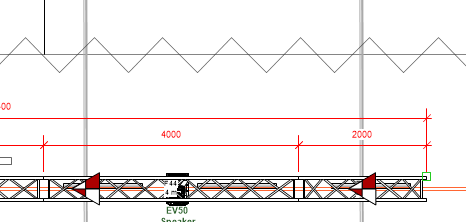
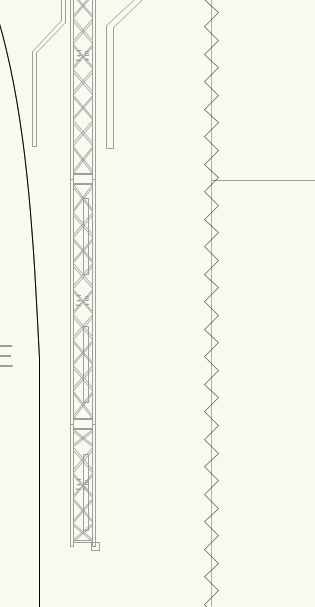
.thumb.png.6ab7621cc76016e0adb23d8d61f3b09a.png)