I'm creating symbols and choosing the Insert as Group option. Text displaying symbol name in Resource Manager is black. Older symbol from Favorites inserts as group (expected). Text is black for that one, too. Shouldn't these have blue text in the Resource Manager? Even the tip box at bottom of Create Symbol dialog indicates that the Insert as Group option causes the blue theme in Resource Manager list.
These symbols do appear in the blue theme if accessed from the list via Symbol Insertion Tool pref >Select a Symbol Definition.
These symbols do have a tiny blue marker in the Replace Symbol list, but not blue name text or thumbnail border.
But icons and text is black in the Resource Manager.
v2017 example attached.
In the file, open the Resource Manager, note the symbol named "Symbol as Group - Test". No blue.
Place an instance on the drawing by dragging from the Resource Manager list. It manifests as a group, as expected.
Enable the Place Symbol tool and click the Select a Symbol Definition button to open the symbol list (similar to the Resource Manager). The symbol displays with blue theme.
You can post now and register later.
If you have an account, sign in now to post with your account.
Note: Your post will require moderator approval before it will be visible.
Question
Benson Shaw
I'm creating symbols and choosing the Insert as Group option. Text displaying symbol name in Resource Manager is black. Older symbol from Favorites inserts as group (expected). Text is black for that one, too. Shouldn't these have blue text in the Resource Manager? Even the tip box at bottom of Create Symbol dialog indicates that the Insert as Group option causes the blue theme in Resource Manager list.
These symbols do appear in the blue theme if accessed from the list via Symbol Insertion Tool pref >Select a Symbol Definition.
These symbols do have a tiny blue marker in the Replace Symbol list, but not blue name text or thumbnail border.
But icons and text is black in the Resource Manager.
v2017 example attached.
In the file, open the Resource Manager, note the symbol named "Symbol as Group - Test". No blue.
Place an instance on the drawing by dragging from the Resource Manager list. It manifests as a group, as expected.
Enable the Place Symbol tool and click the Select a Symbol Definition button to open the symbol list (similar to the Resource Manager). The symbol displays with blue theme.
-B
BlueSymbolTest.vwx
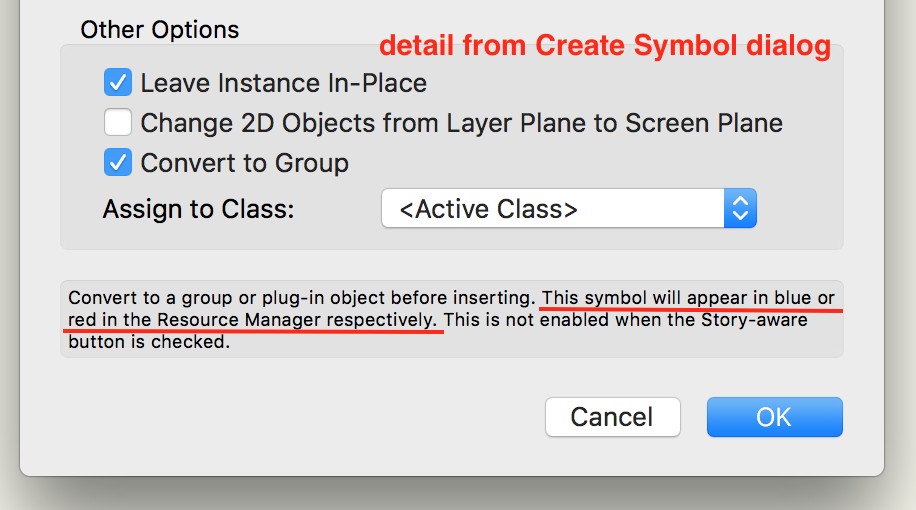
Edited by Benson ShawLink to comment
3 answers to this question
Recommended Posts
Join the conversation
You can post now and register later. If you have an account, sign in now to post with your account.
Note: Your post will require moderator approval before it will be visible.