Popular Post bcd Posted December 14, 2016 Popular Post Share Posted December 14, 2016 (edited) I would like the Landscape Area to show 2d plants. I would consider this the expected behavior - and the behavior suggested by the thumbnails of Object Styles' default content. Edited December 14, 2016 by bcd 5 Quote Link to comment
0 Basem Posted March 19, 2019 Share Posted March 19, 2019 Yes, please! Otherwise, update/change the thumbnails of Object Styles because It's currently misleading in Resource Manager. The user tries a lot to get that presentation which is NOT possible. 2 Quote Link to comment
0 Edgar RAMEL Posted March 19, 2019 Share Posted March 19, 2019 Same comment for me. Indeed the mix of plants works well in 3D, it would be ideal that it also works in 2D. 1 Quote Link to comment
0 SurroundingsCS Posted June 12, 2019 Share Posted June 12, 2019 I am also trying to display 2D plant symbols in the landscape area and would expect this to be a default option. VW, please make this possible. 2 Quote Link to comment
0 SurroundingsCS Posted June 14, 2019 Share Posted June 14, 2019 All, For your information I wrote Tamsin Slatter directly about this issue and sent a link to user BCD's original post. This was her reply: "Thanks for your message. I was discussing this very topic with the developers at HQ just yesterday, so your question is timely. It's not possible to display the individual plants within the landscape area I'm afraid. The only way to show 2D plants is to use the Plant tool, but, of course, that doesn't give you the mix. We did discuss the possibility of including this in a future release (no promises at this stage). One question that then popped up though... if you COULD see the 2D plants, would that then lead to you wanting to be able to move them around within the Landscape Area? Or would you be content with the placement that the tool gives you? Regarding the placement of the tags, I have recently filed this as a bug/enhancement request. It is being worked on, but again, I'm afraid I can't give any timescale on that. I hope that helps." 1 Quote Link to comment
0 Michal Zarzecki Posted November 27, 2019 Share Posted November 27, 2019 I am all with you guys - that would be really useful to be able to show the specimens within the groups in the Top/ Plan view. @SurroundingsCS , what did you respond to @Tamsin Slatter eventually? Personally, when I propose planting groups, I tend to specify that the contractor plants the same species in groups of 3-7 specimens. I am not a programmer, but if such a behaviour could be at least optional it would be brilliant! What are your thoughts? 1 Quote Link to comment
0 SurroundingsCS Posted November 27, 2019 Share Posted November 27, 2019 @Michal Zarzecki, This what I wrote back to Tamsin on June 14, 2019: "In the hypothetical scenario where 2D plants could be displayed having the versatility to move the plants within the landscape area would be preferred. But simply having 2D plants displayed without the capability of moving them would still be very helpful." She replied on June 14, 2019: "Thanks. I'll pass this back to the team." We show individual plant objects at Design Development and unless I can control the placement of the plants within that landscape area, the tool is useless beyond Schematic Design. Maybe if enough users pressure them for this feature we could see it in 2020? I hope this helps. 2 Quote Link to comment
0 Vectorworks, Inc Employee Katarina Ollikainen Posted November 27, 2019 Vectorworks, Inc Employee Share Posted November 27, 2019 That the landscape areas are NOT showing the individual plants is actually a request which came from Landmark users. It's an extra step put in just because designers didn't want the individual plants visible - they wanted clean, large areas without the fuzziness of all the plants. However, we have received this request before and it is put in as an enhancement request. 2 Quote Link to comment
0 Michal Zarzecki Posted November 27, 2019 Share Posted November 27, 2019 @Katarina Ollikainen, thanks for getting involved in the conversation. I can clearly understand where this might have come from. In our work for example, for large residential or school projects with limited budget and time constraints, we don't have the time for showing each specimen on our plans - we tend to show areas of single or mixed-species. However, I think it would be great if there was a choice - similar to the one we have with the 3D representation. I will watch this space to see where this will take us. Regards, MZ 1 Quote Link to comment
0 BGD Posted February 27, 2020 Share Posted February 27, 2020 Vectorwork users One way to get around this limitation, is to create a copy of landscape with mixed planting and place it just above the previous one. Now select the copy and ungroup it. This will show 2D component of plant and the landscape area underneath will keep all the landscape settings safe. For Vectorworks Its very easy to enhance Landscape feature. Like you have programme coding for Hardscape area in which one can choose 2D components (attribute) and 3D component (texture), the same algorithm in programming can be used to create Landscape which will have both 2D and 3D component of plants. 1 Quote Link to comment
0 jmccain8 Posted January 10, 2022 Share Posted January 10, 2022 On 11/27/2019 at 2:37 PM, Katarina Ollikainen said: That the landscape areas are NOT showing the individual plants is actually a request which came from Landmark users. It's an extra step put in just because designers didn't want the individual plants visible - they wanted clean, large areas without the fuzziness of all the plants. However, we have received this request before and it is put in as an enhancement request. Hello! Has anyone at Vectorworks followed up on this topic? It would be transformative to the process if Vectorworks offered the option of displaying 2d plant symbols defined by the Landscape Area Settings. Per the comment by @SurroundingsCS on Nov 2019: "In the hypothetical scenario where 2D plants could be displayed having the versatility to move the plants within the landscape area would be preferred. But simply having 2D plants displayed without the capability of moving them would still be very helpful." and per @Michal Zarzecki on Nov 2019: "I can clearly understand where this might have come from. In our work for example, for large residential or school projects with limited budget and time constraints, we don't have the time for showing each specimen on our plans - we tend to show areas of single or mixed-species. However, I think it would be great if there was a choice - similar to the one we have with the 3D representation." Thank you, James Quote Link to comment
0 Michal Zarzecki Posted January 11, 2022 Share Posted January 11, 2022 15 hours ago, jmccain8 said: Has anyone at Vectorworks followed up on this topic? It would be transformative to the process if Vectorworks offered the option of displaying 2d plant symbols defined by the Landscape Area Settings. Hi @jmccain8, This feature has actually been implemented - woohoo. I think it might have been in v2021 though - I notice you run v2020. If you have a Landscape Area drawn - go to Properties and navigate to Graphics. There should be a series of tick boxes to enable/ disable showing 2D and 3D plants. If not, it was indeed introduced later. 15 hours ago, jmccain8 said: 2D plants could be displayed having the versatility to move the plants within the landscape area would be preferred. But simply having 2D plants displayed without the capability of moving them would still be very helpful. Despite that it's not possible to move the symbols around, one can Randomize Plant Position. I hope this is helpful. 2 Quote Link to comment
0 Edgar RAMEL Posted January 11, 2022 Share Posted January 11, 2022 Hi James, I don't know if I understood your request correctly because of the translation in my language, but now the plants are also displayed in 2D using this tool. See attached screenshot. The 2D plants cannot be repositioned as desired, but it is already very interesting to present a quick and representative project visualisation. I hope I have answered your question. Kind regards. Edgar RAMEL Landscop design Quote Link to comment
0 jmccain8 Posted January 11, 2022 Share Posted January 11, 2022 @Michal Zarzeck and @Edgar RAMEL - THANK YOU! This is really fantastic progress, though I'll have to invest in the upgrade! I appreciate your help. James Quote Link to comment
0 Michal Zarzecki Posted January 12, 2022 Share Posted January 12, 2022 @jmccain8, if you are considering investing into the upgrade, it might be the final call. If I remember correctly, the longer you wait (i.e. the more upgrades have passed since your version) the more costly it is and eventually you basically need to invest in a completely new product (i.e. as if you were buying it for the first time). Good luck with your work. Don't hesitate to get in touch if you want to discuss anything or share your experience. 1 Quote Link to comment
0 jmccain8 Posted January 12, 2022 Share Posted January 12, 2022 @Michal Zarzecki Thanks for the tip, and for your help. I downloaded the free trail for 2022 and am exploring it now and will likely be in touch soon! 1 Quote Link to comment
Question
bcd
I would like the Landscape Area to show 2d plants.
I would consider this the expected behavior - and the behavior suggested by the thumbnails of Object Styles' default content.
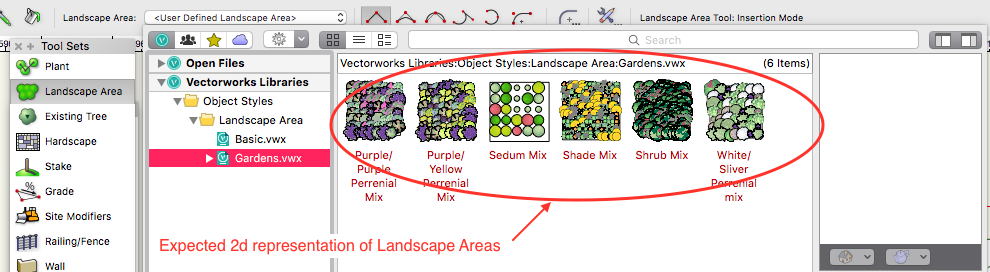
Edited by bcdLink to comment
15 answers to this question
Recommended Posts
Join the conversation
You can post now and register later. If you have an account, sign in now to post with your account.
Note: Your post will require moderator approval before it will be visible.