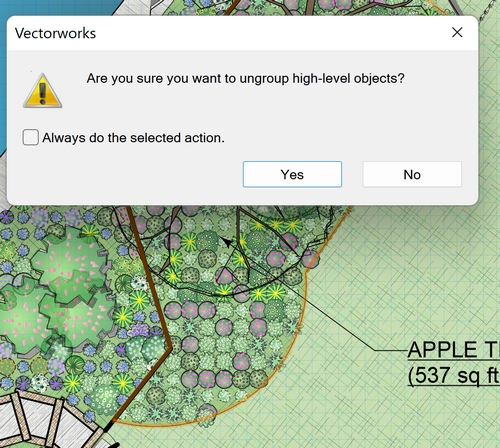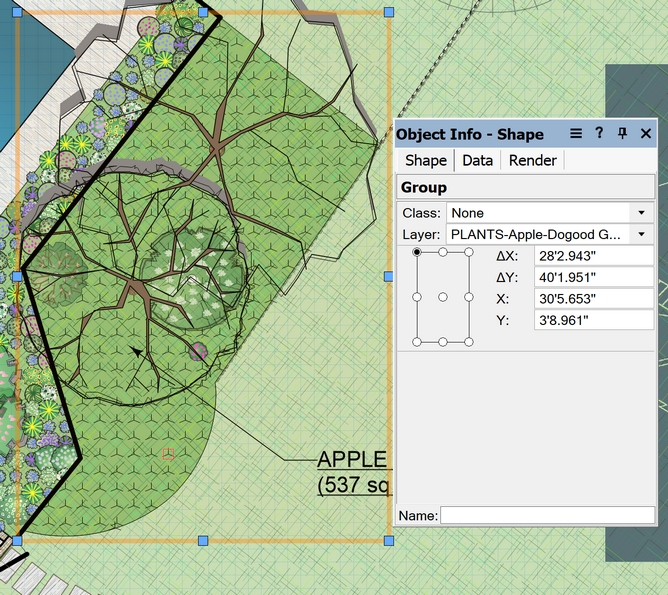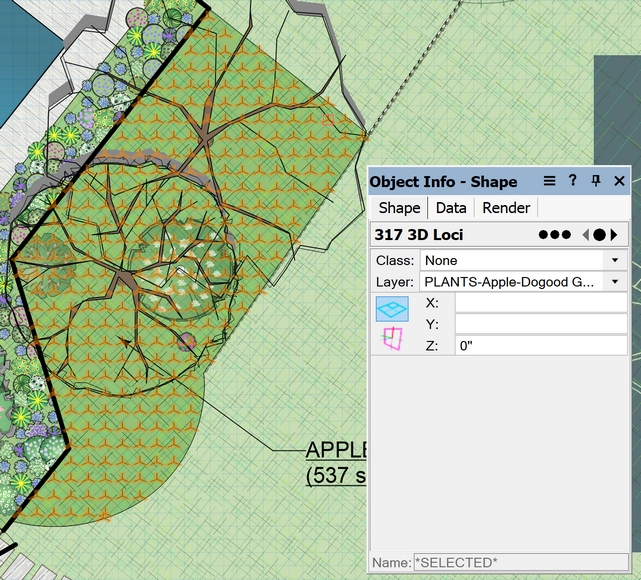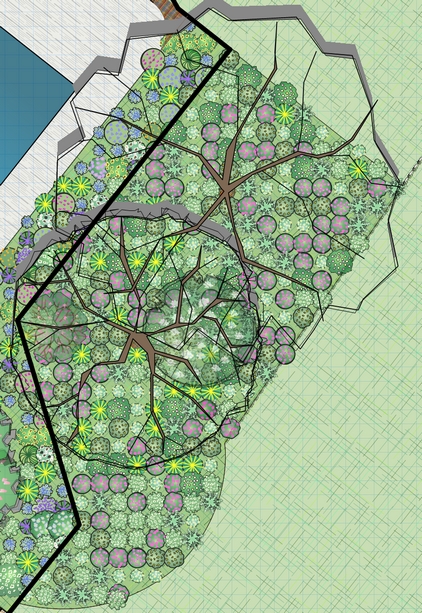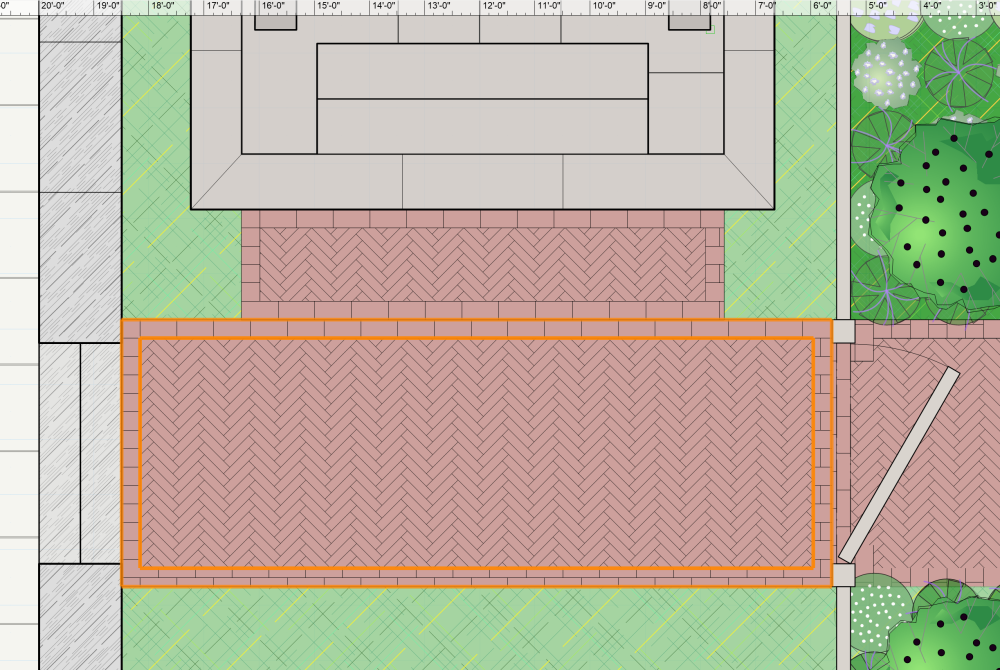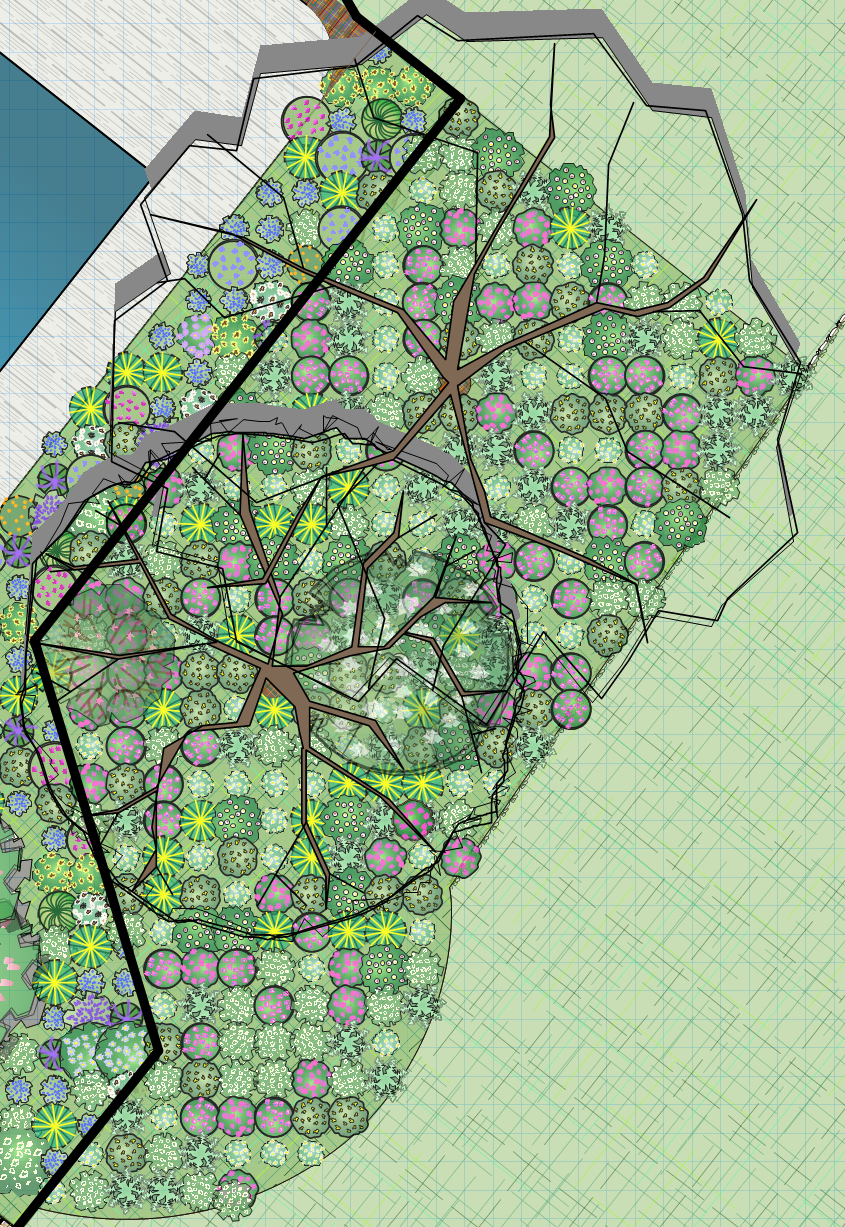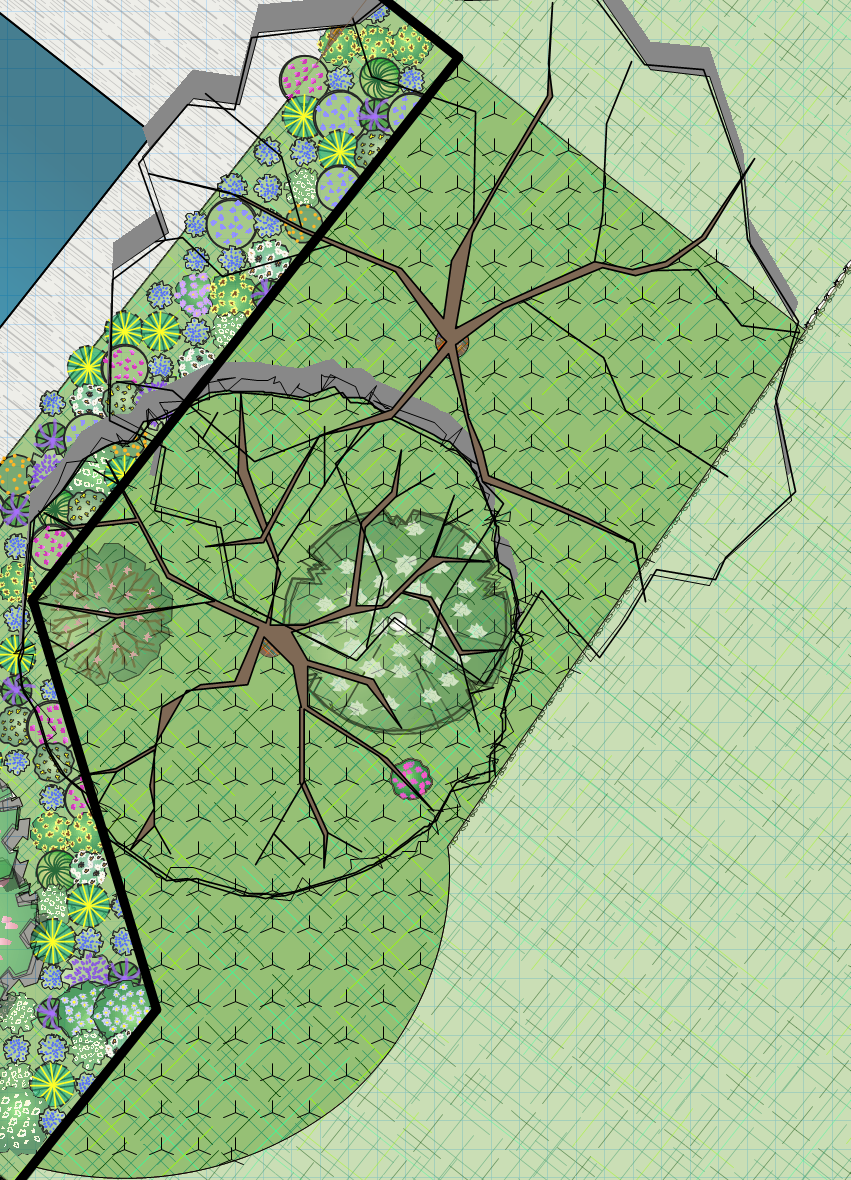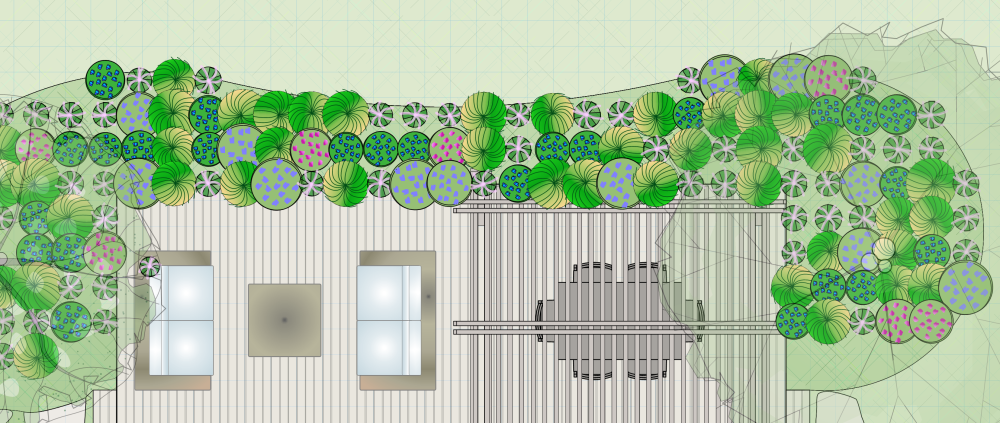jmccain8
Member-
Posts
55 -
Joined
-
Last visited
Reputation
10 GoodPersonal Information
-
Occupation
Landscape Design
-
Homepage
https://jamesmccaingarden.com/
-
Location
United States
Recent Profile Visitors
1,317 profile views
-
2D Polygon - Inner Boundaries Crash Problem
jmccain8 replied to Jake Fine's question in Troubleshooting
It's a disaster. I have wasted hours on this tool with complex shapes where it's not apparent where the leaks are. Wish the tool was smarter. The level of exactitude required for this to work when used in the space created by many different types of lines and arcs is troubling. -
2D Symbols Disappear after Ungrouping a Landscape Area
jmccain8 replied to jmccain8's topic in Site Design
@Nico_beThank you. I was able to do this before, though when the landscape areas are ungrouped, the 2D symbols were no longer functional plants, but at least they looked the same and I could move them around on the plan. -
2D Symbols Disappear after Ungrouping a Landscape Area
jmccain8 replied to jmccain8's topic in Site Design
Unfortunately I am stuck with 2022 for awhile. I upgraded just for this plant-defined landscape area tool, which used to work wonderfully whenever I wanted to ungroup and tweak placement a bit. Ironic that this no longer works! I'll report the bug and hope it gets prioritized, as there are other threads with users wishing for more flexibility in tweaking placement after using this tool to rapidly fill in large planting areas. Thank you very much for your time, Jeff! James -
2D Symbols Disappear after Ungrouping a Landscape Area
jmccain8 replied to jmccain8's topic in Site Design
Hi Pat, When selected, it is a locus. After selecting the Landscape Area, I selected 'Yes' to 'Are you sure you want to ungroup high-level objects?'. When I go to select the ungrouped Landscape Area which has been converted to Group with the grid of bird's-feet. When I Ungroup this Group, the area is converted to 317 3D Loci. Any ideas? Thanks! -
2D Symbols Disappear after Ungrouping a Landscape Area
jmccain8 replied to jmccain8's topic in Site Design
Any idea where I can turn or steps I can take to troubleshoot the problem? This is clearly a bug, at least with my particular installation of Vectorworks 2022. -
2D Symbols Disappear after Ungrouping a Landscape Area
jmccain8 replied to jmccain8's topic in Site Design
Anyone else experience this problem with ungrouping a defined Landscape Area with the 2d plant symbols being converted to a grid of bird's-feet symbols? I used to be able to ungroup and then shift symbols around a bit. -
Thanks, Tom! I wasn't familiar with that feature, and it worked beautifully.
-
Hi Everyone, Using Vectorworks Landmark 2022 (2D planting plan), Windows 10 Pro. I've created a Hardscape Area and assigned a 4"-wide Border with one of the built-in VW hatches called 'Brick Economy Running Bond HF'. I was expecting a single course of 4"-wide x 8" long bricks to continue around all four sides of the rectangular space, but only the top border looks as expected. I get that there might be some adjustments since the length and width of the area isn't evenly divisible by 8", but I would hope to get close for illustrative purposes. Attached is the area, which I've selected to highlight the Hardscape Area in question. Having the same problem with the adjacent brick areas where I also want this basic running bond border. Any idea how to achieve what I'm looking for? Basically wanting the border along each of the 4 sides to display a single row of 8" long x 4" wide bricks. Thanks for your help, James
-
Hi Everyone, Using Vectorworks Landmark 2022 (2D planting plan), Windows 10 Pro I used to be able to ungroup Landscape Areas in order to shift some of the symbols around for a more fine-tuned 2D planting plan. When I've tried this recently, the plant symbols disappear, and I am only left with a grid of bird's-foot-like marks. I've attached a small sample of a Landscape Area and one of the same area after it has been ungrouped. This has been happening for the past couple of months and on several different drawings. Any ideas as to why this is happening and if there is something I can do to get it to work again? Thanks for your help, James
-
@jeff princeI'm not sure I understand how to offset the landscape area while maintaining the definition of plants and plant spacing, percentage cover of each plant within the area and all come out accurately in a plant key (worksheet). Are these just glitches with this feature, in which case we have to hope for a fix in a future version? Thanks, James
-
Hi All - Using Vectorworks Landmark 2022, 2D plans only: Why does Vectorworks display plant symbols centered along the edge of a defined landscape area? It is visually confusing to the client since one would never plant a shrub or perennial centered on the edge between a planting bed and the adjacent lawn area, or along a deck (in my case, see image below). I would expect some overlapping of plants that often cascade over the edge of the lawn or a patio or deck, but the plants shouldn't be centered along that edge. It would be impossible, for example, to dig a hole along the edge of a deck and center the plant at the line where the deck meets the soil. Anything I can do within the various 'Edit Plug-in Style' menus (General, Graphics, or 2D Display) to better contain all the plants within the landscape area with only a little spillover of plant symbols onto surrounding areas? Also, this why does Vectorworks often NOT display any plants within areas of a curvilinear landscape area (see lower-right of landscape area below)? Thanks for your help! James
-
@Benson Shaw WOW. Just WOW. This is amazing. Thanks for taking so much time to so thoroughly work this out, and yes, to reveal that this might not be a good design choice after all! @unearthed Yes, I agree that sometimes it's better and certainly more efficient to use generic hatching to convey an idea rather than being so literal as to show every line, though as Benson noticed, taking the time to render this revealed that this radial arrangement may not work well, which will save me and others a major headache down the road.