I use dot dashed crossed lines to designate graphics in my models. At the last update suddenly they all appeared even if they are blocked by solid objects. this is obviously a major problem for me. Is this a setting I can undo?
You can post now and register later.
If you have an account, sign in now to post with your account.
Note: Your post will require moderator approval before it will be visible.
Question
iswope
I use dot dashed crossed lines to designate graphics in my models. At the last update suddenly they all appeared even if they are blocked by solid objects. this is obviously a major problem for me. Is this a setting I can undo?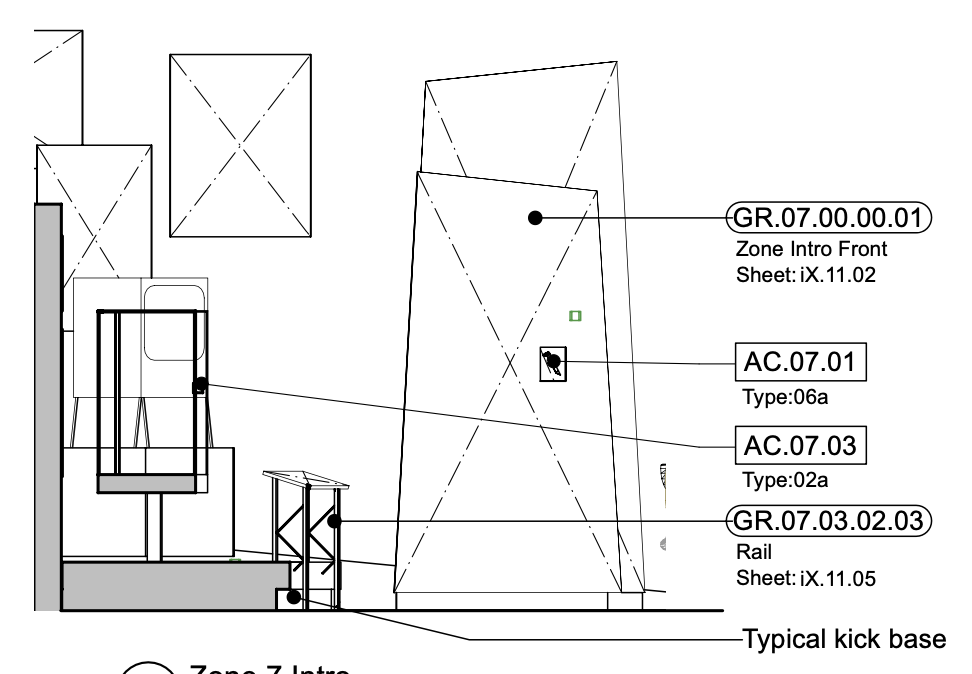
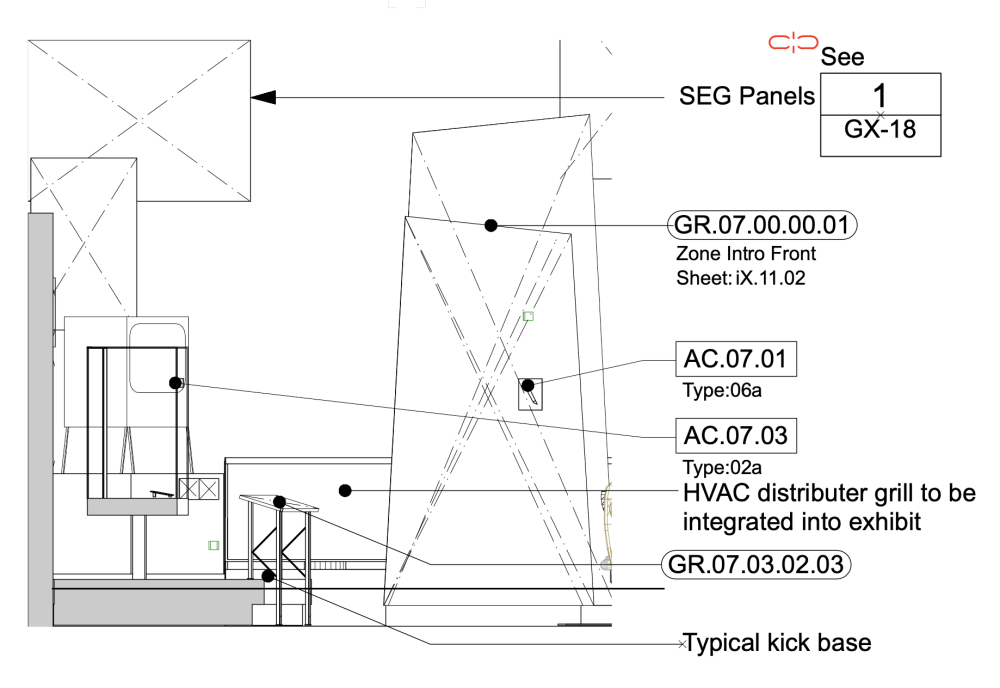
Link to comment
7 answers to this question
Recommended Posts
Join the conversation
You can post now and register later. If you have an account, sign in now to post with your account.
Note: Your post will require moderator approval before it will be visible.