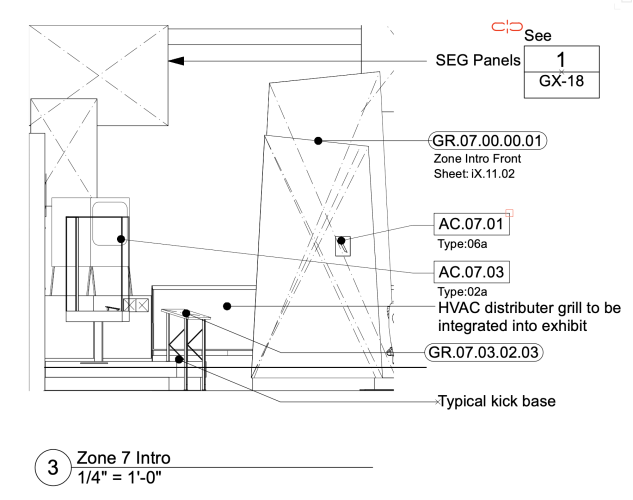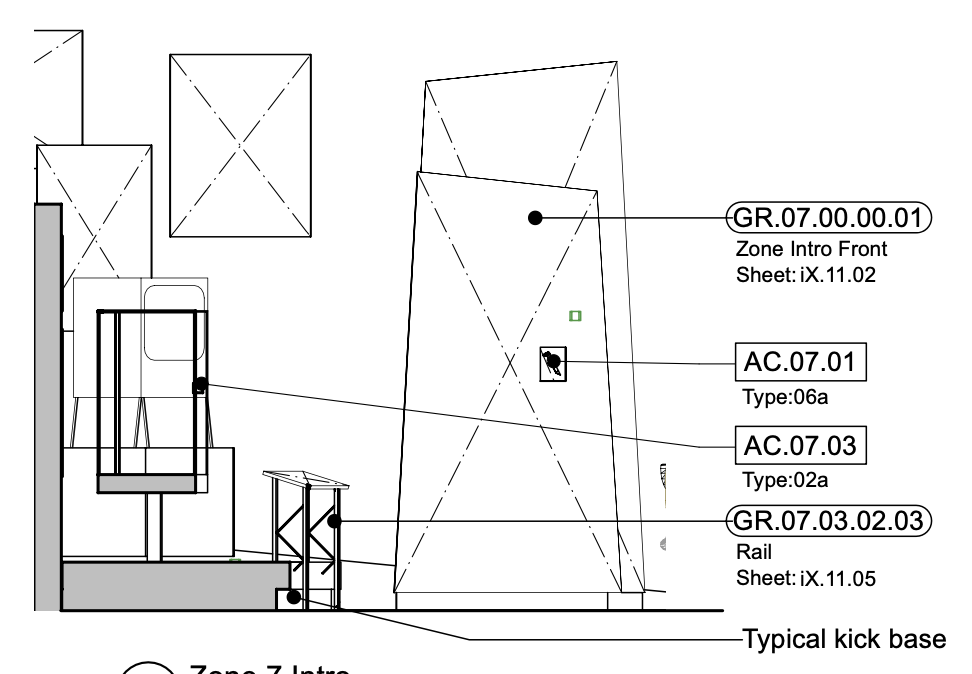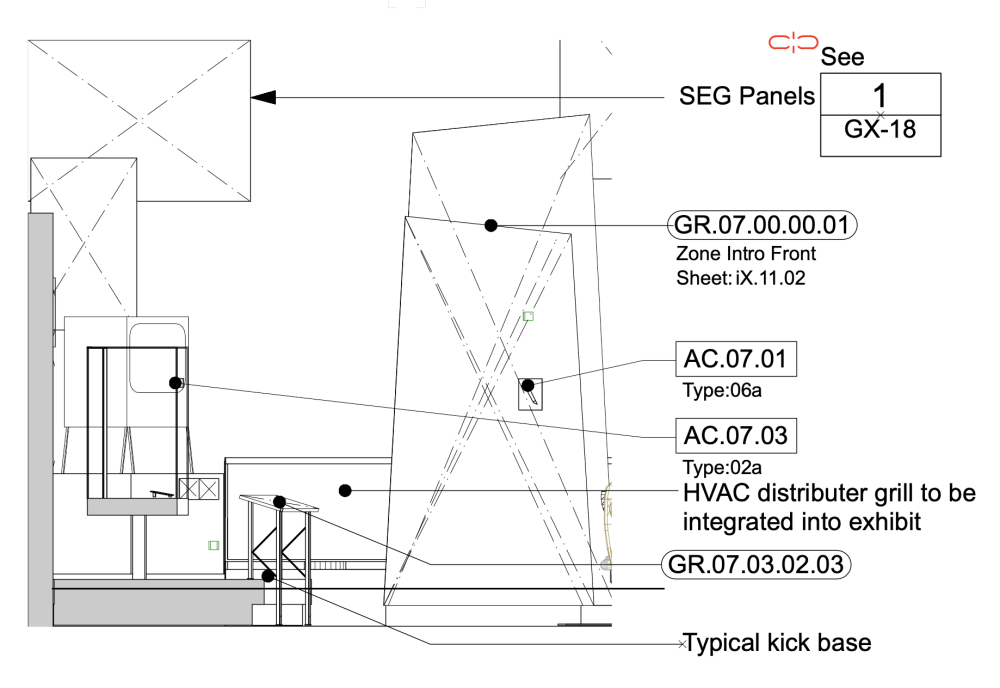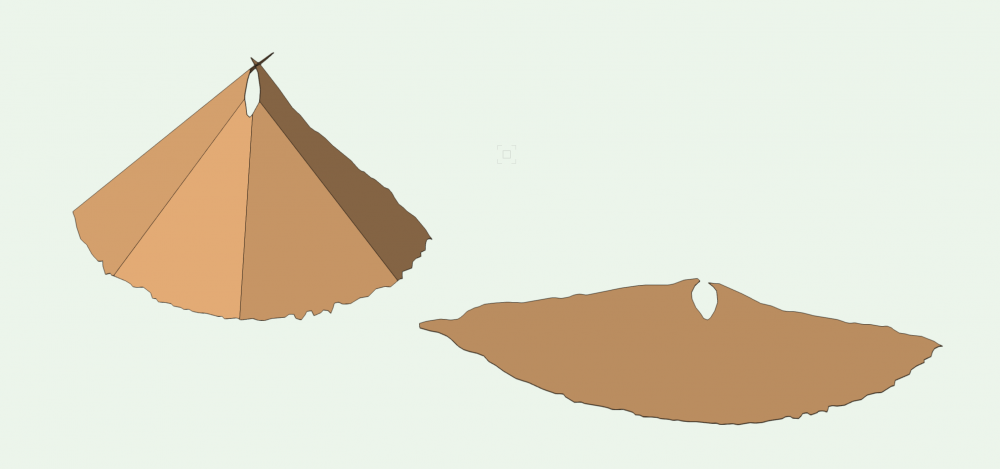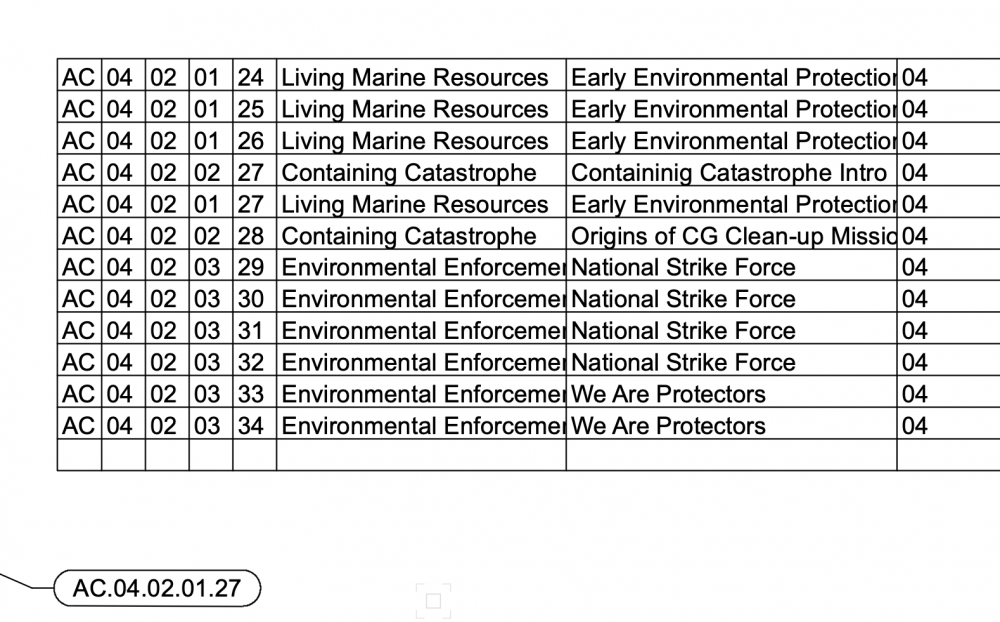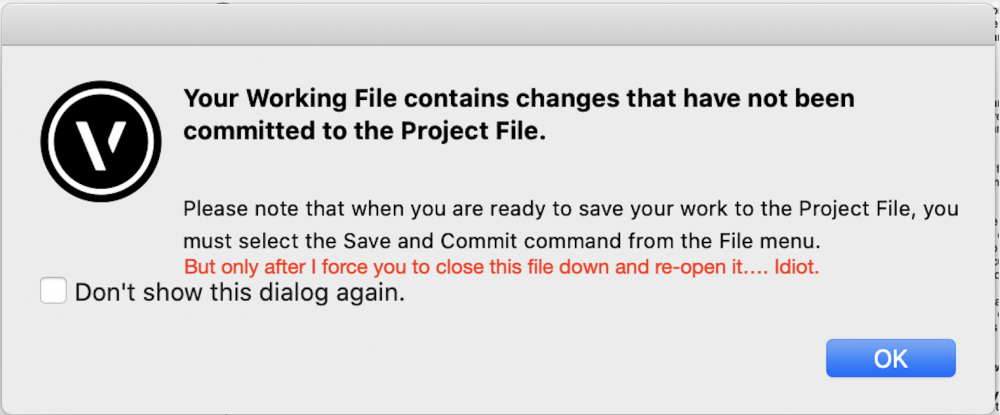iswope
Member-
Posts
27 -
Joined
-
Last visited
-
after update, solid objects not obscuring lines anymore
iswope replied to iswope's question in Troubleshooting
It's a 2024 issue. If I export to and open in 2023, it appears to work. Too bad, because I liked quite a few 2024 features. -
after update, solid objects not obscuring lines anymore
iswope replied to iswope's question in Troubleshooting
Just a heads up, The file is a bit over 700 Mb. The Elevation should look like the Top Image, but It looks like the bottom image. When I pull out pieces of the file and try to replicate the problem, it seems to do what it is supposed to. When I go to "Edit Section in Place" it looks correct. it also looks correct in Shaded. I admit I'm not great at keeping my working planes under control, but none of the problem Items here are screen plane. They are drawn on surfaces to represent Graphics. In the past they have been hidden by solid elements, they now show through. MT Model Copy.vwx -
after update, solid objects not obscuring lines anymore
iswope replied to iswope's question in Troubleshooting
-
I use dot dashed crossed lines to designate graphics in my models. At the last update suddenly they all appeared even if they are blocked by solid objects. this is obviously a major problem for me. Is this a setting I can undo?
-
Active Camera View - Walkthrough to adjust Keyframe
iswope replied to Elite Exhibits's question in Troubleshooting
I'm having this issue 2 years later. Has there been any explanation / Solution. It was working last Friday, but now it's Monday. I cannot adjust my walkthrough views. Restarting Vectorworks worked temporarily. -
VW Viewer needs to allow textures
iswope replied to Andy Broomell's question in Wishlist - Feature and Content Requests
I just had a client use a Viewer for the first time. I was surprised that they couldn't see the textures. If the viewer's main function is to show your work to the client, who often can't visualize very well, it seems that enabling textures is a pretty important feature to omit. -
awsome, that is a feature of Nurbs curves that I didn't know about!
-
BINGO! that sounds like the answer!. Thanks! Now, hopefully I will remember this the next time I need it!
-
Thank you, That is a good way to make a Tipi, not quite my question, but useful, in that I'd forgotten about the draped surface command.
-
Yes, thank you, that is a good way to make a Tipi. I guess i should rephrase my question. How does one pivot a shape along a specific axis, where there is not a perpendicular surface to automatically define the working plane.
-
something like this. I'm talking to a conservator about displaying a tipi. I'm doing it here by, as stated above, sighting down the seam then rotating along the screen plane. it would be easier if i could just snap along the edge and make that the rotation axis.
-
I am trying to fold a flat shape. i figured the easiest way to do it would be to split the shape where i want to fold it and then rotate it along the axis. I've done it in the past by siting down the axis and then rotating arround the screen plane, but that isn't precise and rather tedious. is there a way to set the working plane perpendicular to an axis?
-
I've Created a custom data Tag. It combines multiple fields into one text string separated by periods. This is the code I use. I created using the Define Tag Field Dialog box. #DB Markers#.#Type#->#DB Markers#.#Type#"."#DB Markers#.#Deck#"."#DB Markers#.#Wing#"."#DB Markers#.#Exhibit#"."#DB Markers#.#Element Number# Is there a way to do a similar thing in a Worksheet? The "Add Custom Field" dialog box doesn't seem to work the same way. I also tried pasting the text from the Data Tag into a custom field. That didn't work either. The photo below shows the Data tag at the bottom and the worksheet above. Ian
-
option to commit Working file when closing.
iswope replied to iswope's question in Wishlist - Feature and Content Requests
hmm, I missed your post in my search. I didn't even know Vectorworks had Project files in 2017! -
option to commit Working file when closing.
iswope posted a question in Wishlist - Feature and Content Requests
This is a simple request. When I close a file when I haven't saved it, I get a prompt which lets me save it. When I close a working file, when I haven't Committed it, I get a prompt which tells me I haven't Committed it, but then doesn't give me an option to do so. I have to re-open it! I feel like it's saying "you idiot, I'm going to make you reopen your file until you learn." My Refrigerator does the same thing if I don't close it soon enough. 😉