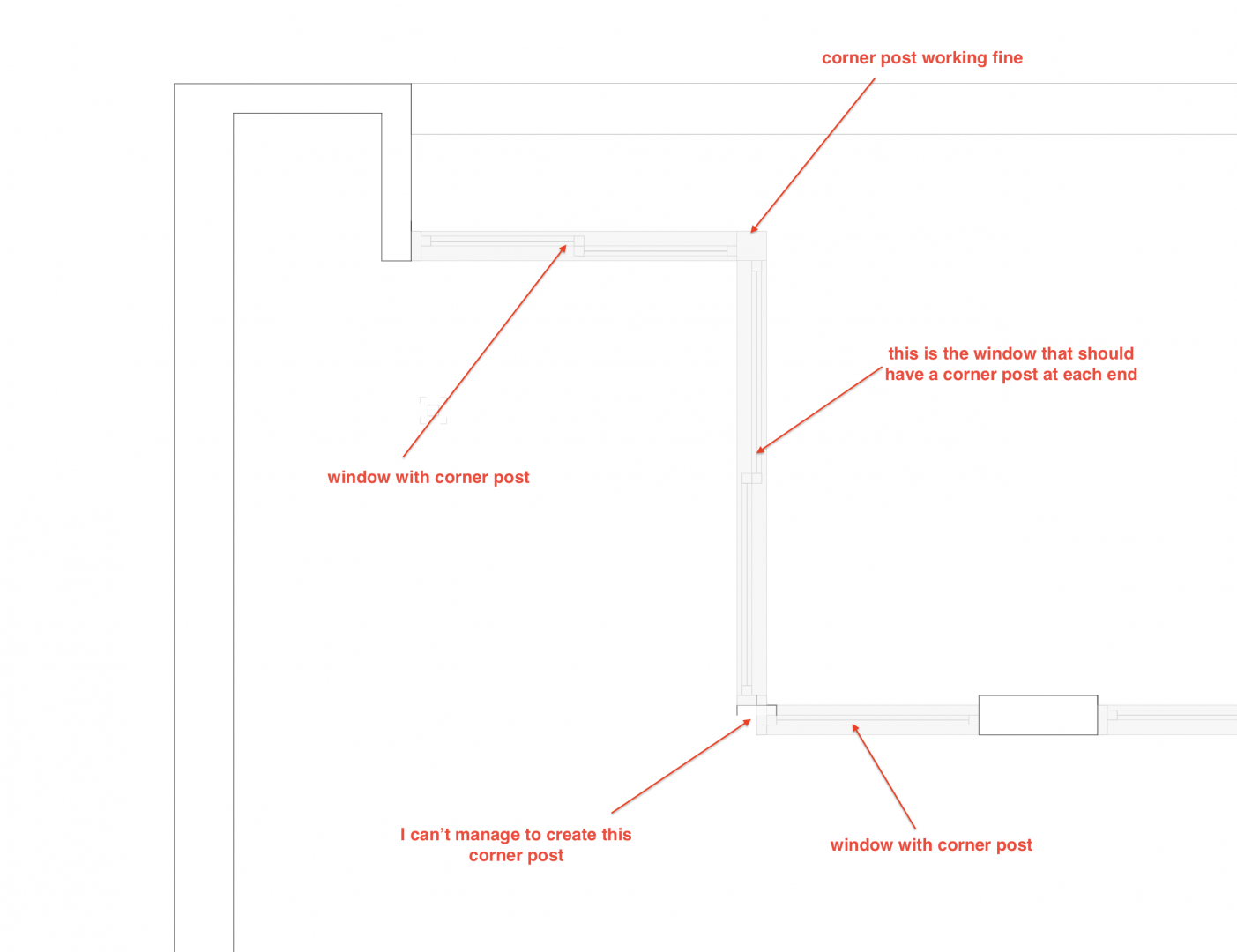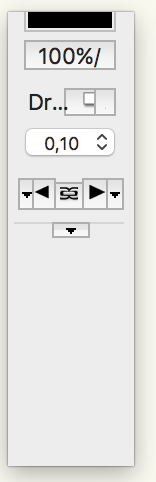Search the Community
Showing results for tags 'window'.
-
How can i "PRINT" a select poriton of a drawing by defining a window? Is there a way through the print dialogue box? If not, this should really be an option.
-
Hi all, When select the show ID TAG in the door/window OIP option and select the show in 3D, so when i have the elevations it automatically shows the tag for that door/window, while is showing in one of the elevations on the other elevation is not showing wonder if it's a bug ? I've done: Classes are all on, same layers are on, the doors & windows that don't show the ID TAG on the elevation, when i go to the 3D model they're showing Tried to turn off and on on those selected doors and windows, Still they don't show! Plot_4.vwx
-
Following the Bricscad conference tweets I noticed two things of their BIM presentation that I think most of us, not just architects, might want to have implemented in Vectorworks: Tweet 1: " Cool new Window creator tool. Draw a rectangle and convert it into a 3d parametric BIM window in V18 " Tweet 2 (following tweet 1): " Wait! V18 BricsCAD Windows need not be rectangular only. Offset any geometry and create parametric window in 3D " And to add insult to injury: Tweet 3: " Long awaited tool! A staircase can now be placed in seconds and is fully 3d parametric " Please don't tell me I have to consider exporting my structure to DWG, import it in B-thing as @zoomercalls it, create my (simple) stair in seconds, import it into VW and if levels of the structure change adjust in seconds in B-thing and re-import to VW instead of wrestling with the VW stair tool. Now not only Archicad has a stair tool that works better than VW's one, but even a dwg based program can now more easily produce a proper and editable stair than VW. Please do make updating the stair tool to a more productive level a priority for VW2019, it is starting to look more and more outdated and dysfunctional by now. (and add that stair tool in Landmark as well, not just Architect).
-
-
In Jim's Knowledge Base list of window functions for worksheets I cannot find "Overall Window Area". Is there such a function to return the elevational area of the window? For now I use the obvious workaround :WindowWidth*WindowHeight. Before using this workaround I was using the function "Area" . This returns a value for each window in my database worksheet. But the value is larger, though not much, than Width*Height. I guess Area is too simplistic for using with the 3D Window object , being normally for 2D objects. PS I am finding VWX2016 a truly rewarding experience!
-
Hi everyone, I have an issue, whenever I insert a window with a sill, wood or whatever, I cannot flip the window in the wall so the sill faces outside of the room. The Flip button in the OIP does nothing when the window has a sill. I'm on Vectorworks 2017 SP4...
-
I have to admit that while the general cad capacity of VW is great ( I have been using it since it was Minicad 3.0) but the worksheets and schedules are atrocious. It just cannot be that every time something needs to be changed it needs another code - I am a designer not a computer coder. There has to be default shortcuts. Nobody has time to search for codes (most of the ones listed on the forum don't work) and all the time wasted.
-
Im on VW 2016. I've imported a drawing that has window objects that i can drag into and attach to walls drawn in VW. My problem is that all of these windows have cutom options in which each one of the objects has custom sash options. Specifically, "Replace Glazing with Louvers" is checked for each pane. I'm wondering if there is a way to globally uncheck this box and essentially turn all of my "louvers" back into windows. I'm currently going through each and unchecking this manually for each pane within the ribbon window. This is one of those instances when i've been mindlessly plugging along for a while thinking "there HAS to be an easier way to do this." ... so... is there?
- 3 replies
-
- custom sash options
- window
-
(and 4 more)
Tagged with:
-
I have basement windows which extend into the wall above on a different layer. Is there a way to make the window insert into both walls or do I have to cut holes in the wall above?
-
Hi, I want to create a window that has two corner posts. In other words one corner post at both ends of the window. I don't know how to do this. Can someone please explain me. I attach an image that explains better what I'm trying to do.
- 3 replies
-
- corner window
- bay window
-
(and 2 more)
Tagged with:
-
VW2017 Attributes Palette window resizing bug
Antoine D'Halluin posted a question in Troubleshooting
Hello, when I resize the attribute palette ; it crop a part of the palette simultaneously as it resize the text and the boxes (seems to be proportional). then you have no access to the hidden part of the palette. I cannot scroll up or down. for example, I have reduced the size of the palette from the top ; then it has cropped a part of the top. and then I tried to increase the lowest part ; it just generated some white part bellow the palette. see picture joined. Is it linked to my config ? to Mac Os config ? to some config error in my VW config ? thanks PS I am using VW2017 on Mac OS 10.11.6.- 3 replies
-
- attributes
- bug
-
(and 2 more)
Tagged with:
-
I created a window with all my preferences but at lost when i placed it and showed open 3D the Muntins is opening but not my exterior shutter or my interior shutter. I want my muntins to remain closed and control the open and close property of shutter???is it possible
- 4 replies
-
- exterior shutter
- control
-
(and 1 more)
Tagged with:
-
Window crash glitch sinnce project share conversion 2016
Dscape posted a question in Troubleshooting
We are having trouble in a project share file. Vectorworks crashes when you try to click into the settings or double click on any window within the model. This even happens to windows that have just been created. Do you have any suggestions as to how to fix this? We are currently working in VW2016 SP3 -
Hi, I'm trying to create as slider window that has a shorter sliding window over a larger window. I attach two images. Number 1 is the closest I can get to what I want using the window tool in Vectorworks. Image 2 is the type of window I would like to obtain (photoshopped image). The UNEQUAL SASH option is greyed out when in Horizontal Slider Sash Type. Can someone please tell me how can I obtain the window type I graphically explain in Image 2. Thanks in advance.







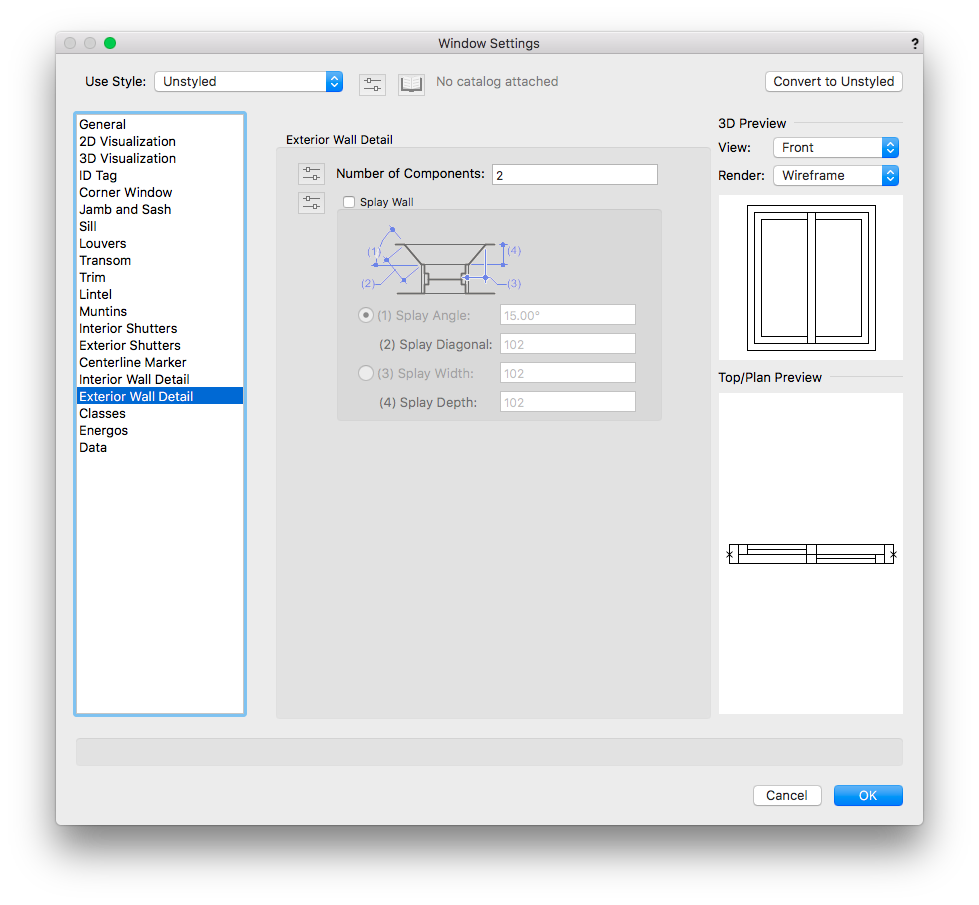

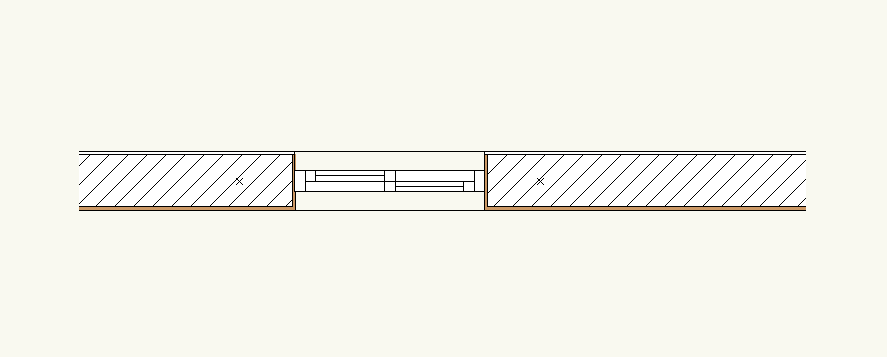

17_24_26.png.6cce300ca84669dc694a9c03e3ff7aec.png)