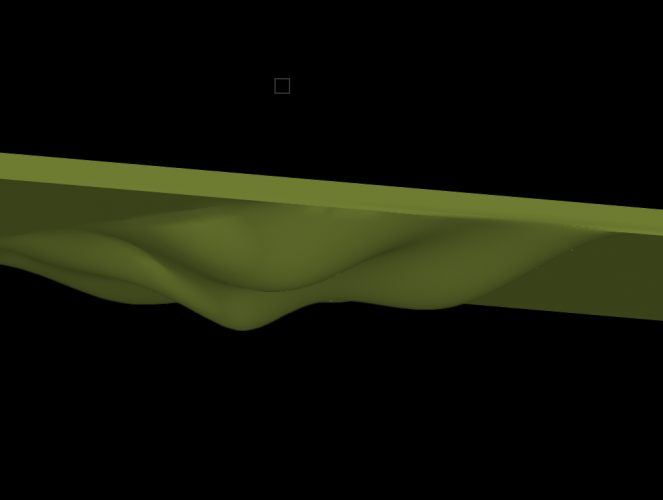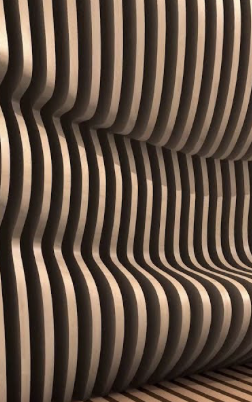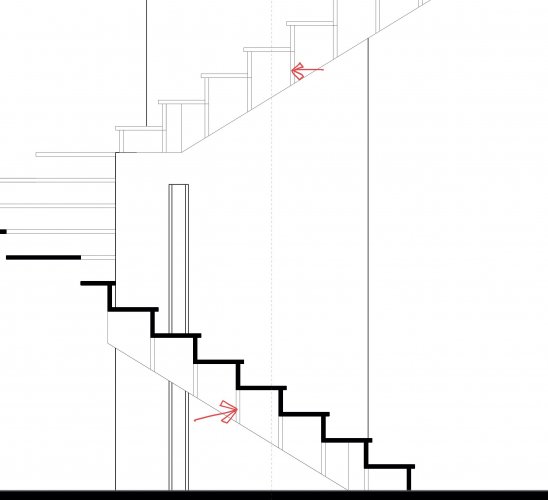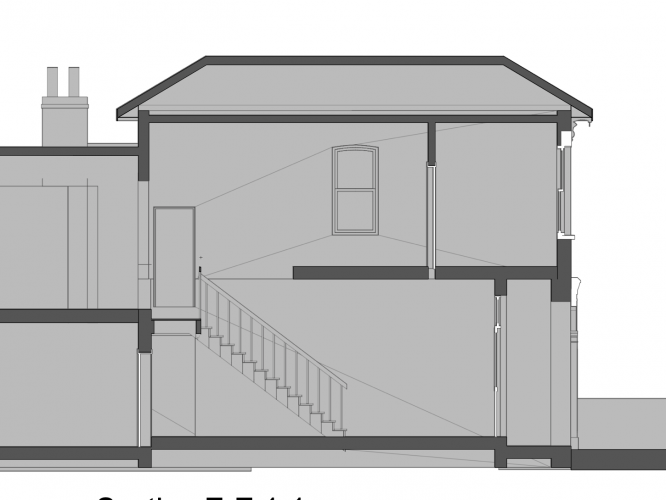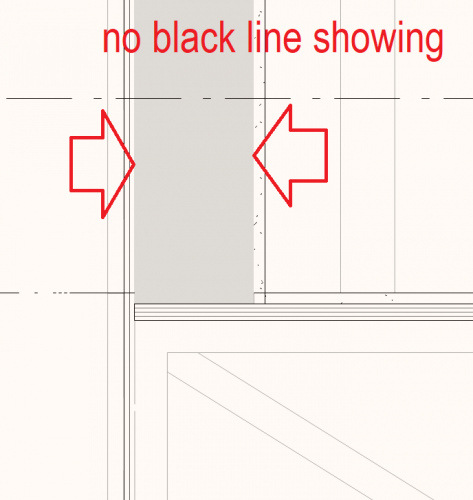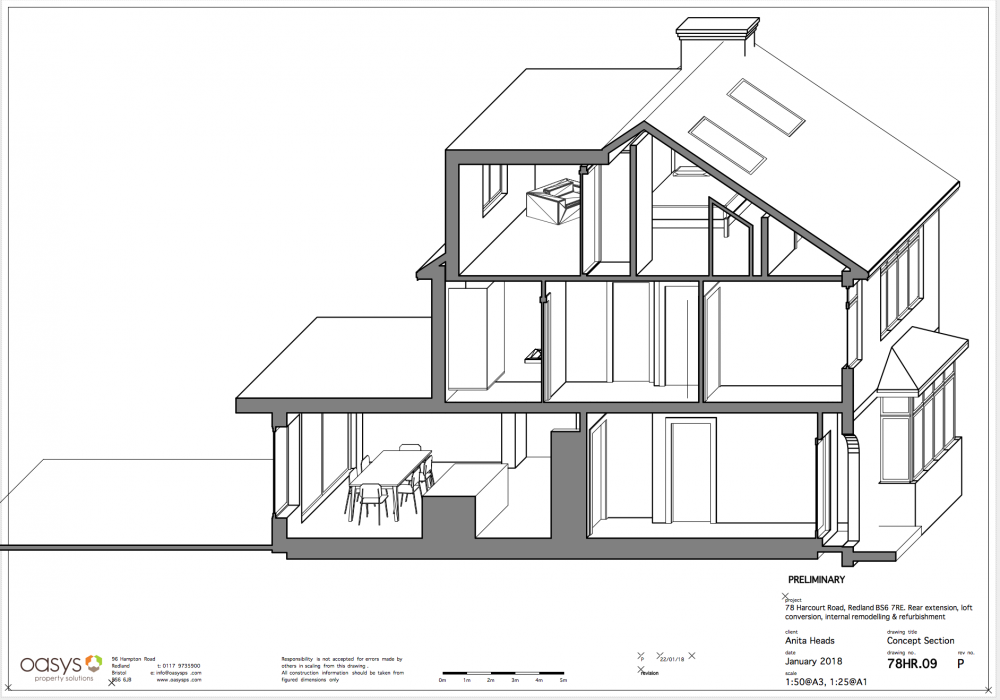Search the Community
Showing results for tags 'sections'.
-
In our workflow we create our Details in another file, we reference/link the file which has the overal design, and then draw our details according to the sections/plans/views. But since we made the step to create 3D designs we have run into a problem. There is, as far as I know, no way to place a section of the 3D model (one that will update as time goes on) onto a design layer so we can reference this in our other file. In the same way we cannot place a viewport onto the design layer that will update. Would anyone know a workaround or way to be able to reference a section cut in the 2D space? Thank you in advance.
-
Hello guys, I started using the subdivision tools and I think it is great! I have created a "simple" subdivision object (in green) with some waves and now I would like to section it every ie 100mm (like the brown one). I used to know how to do it in Rhino but I am sure it is possible in VW as well but I cannot find how! Any idea on how to do this?
-
Good afternoon folks, Doesn't anyone know why there are these vertical lines are showing? Any how to get rid of them? Thanks folks! - Dylan
-
in artistic rendering mode with lines and shadows, I have these unwanted diagonal lines appearing around windows.Does anyone now how to avoid those?
-
- unwanted lines
- sections
-
(and 1 more)
Tagged with:
-
I am so sorry that I have no idea what I'm doing with these chairs, but I thank you all for your patience and help. This time, I pretty much just need to number my seats, however, the seating tool was not at all doing what I needed it to be doing so I switched over to just using an array and editing from there. However, now it seems that you can't number them or that I can't convert the section I made into a section Vectorworks likes. So basically, from here, I'm not sure if I need to scrap the array and go back to fighting with the seating tool or if there's a few crucial steps I'm missing. Thanks again!
- 7 replies
-
- 1
-

-
- seating
- seating layout
-
(and 2 more)
Tagged with:
-
Hello, I have a problem with Clip Cube tool. While using clip cube to create sections it creates some kind of white mask (white filling) when cutting through solids. Objects does not appear if they are below cutting line and at the same time cutting line does not go through a hole in the solid. Everything works fine if cutting line goes through any kind of hole in the solid. Hope someone can help mi with that or at least explains why it works like this. Example file in attachments. Clip cube bug.vwx
-
Is anyone else having a problem with sections and section detail viewports where some components are not accepting the Class Overrides? This is so frustrating as I've used this method for many years now to create details. In this particular case, the component that is the wall stud is not accepting the class override for a black pen line. I'd hate to draw that in or find a work around. I just downloaded SP1 and it still does not correct it.
- 7 replies
-
- sections
- wall components
-
(and 1 more)
Tagged with:
-
As a scenic designer, rarely do I have walls parallel or at 90 to the proscenium. So what is the best way to create a plate of elevations (front, section and plan views?) When creating a section I know I can do it from the top/plan view. Is there a way to rotate the view of the viewport other than entering degrees in the dialogue box? I tried set working plane, but that didn't work. But many times I might have walls at "random" angles - (52.36 or whatever). Seems like there must be a better way? Seems like this should be a basic function of VW - creating viewports from a 3D model, but this seems not to be addressed very well. thanks.,
- 19 replies
-
- viewports
- elevations
-
(and 1 more)
Tagged with:
-
Hi, I recently did a few classes on working with 3D in Vectorworks for Film and TV. I recorded a follow up tutorial on elevations and sections as a reference for the participants and I thought maybe others could benefit from this. It's recorded in VW 2018, but I think if you have 2015 or higher, the techniques should all be the same. Probably even earlier versions too. This workflow came out of a lot of discussion and trial & error at NYU when I taught there. We were finding that having viewports for all our views and sections was too much of a strain on the processors (even with saved cache) and on a big show made the files hard to use - especially on smaller computers and laptops. It makes for some more work, especially with revisions, but once you get the workflow down - it is very fast. I've been working this way for years on shows like the Super Bowl Half Time show and the 2016 Democratic National Convention. Feel free to ask questions, and of course, comments and critique are always welcome. I've taught a lot of Vectorworks classes, but this is my first tutorial, so take it easy -evan
-
Creating Sections that work with real wall constructions
Kevin C posted a question in Troubleshooting
I have now been using VW Architect since 2008. Each year I get told of the improvements to modelling and other enhancements which make my 'workflow' easier and that I should be able to produce construction drawings directly from the model. I am afraid to say, that to my knowledge, VW is not able to create a working section drawing that can accurately reflect an opening within an external wall construction or even how a roof intersects with a wall without having to completely mask out the junction that VW creates an impose a 2D hand-drawn section over it. The problem which I have is do I continue to accept that VW cannot do this, or are VW going to put their hands up, admit the software doesn't do what they say it does and get it fixed. I have already mentioned in previous posts that Or do I start looking elsewhere for something that does work??? -
I've created a section viewport (loving the perspective ability by the way) and now I'd like to change where that section cuts through my building, maybe move it so its through the stairs for example. How do I do this? I've noticed with the interior elevation marker you can amend the 'cut lines' but I cant work out how to do this for the section, do I need to just create another section viewport, and keep doing so until I get the right view? I have attached an image of my section (might not be that useful) Thank you all.
-
We are having difficulties Referencing Symbols from Project Sharing file to Elevations / Sections sheet files, mainly the Level symbols, and grid lines symbol. Things that we use in both Elevations, plans and sections at all scales. We have a project sharing file, with multiple users for one bldg only (10 stories, 256 apartments), which is working fine. we than have separate vectorworks sheet files for plans / elevations / sections, which generate all the sheets as above. Referencing in the main Working file. but we can't get in the grid line symbols nor the level symbols, as we get an error message saying that the Working file cannot be referenced in (only the Project file), which we know... but the symbol is inside the project file, and not reachable from within the resource browser. is there a way around this somehow? kind regards anton
- 2 replies
-
- symbols
- project sharing
-
(and 3 more)
Tagged with:
-
Too many times I have accidentally moved the Section Line symbols for Section Viewport, only discovering it much later when I see that my section viewports are empty (well past the point where I can 'undo' the damage). I wish there were a check-box on the Section Line OIP that allowed you to globally 'lock position' for all instances of the Section Line, much like you can lock the position for a referenced Design Layer Viewport.
-
Live updating for site model section tool
Steve Riddle posted a question in Wishlist - Feature and Content Requests
It would be good to have site model sections that automatically update with the model, and the annotated levels.-
- site modelling
- levels
-
(and 1 more)
Tagged with: