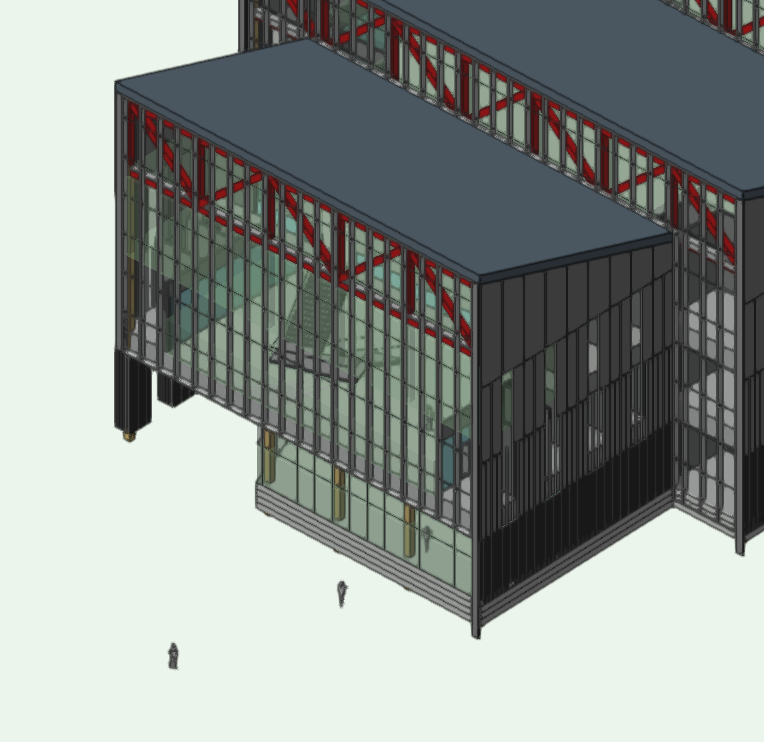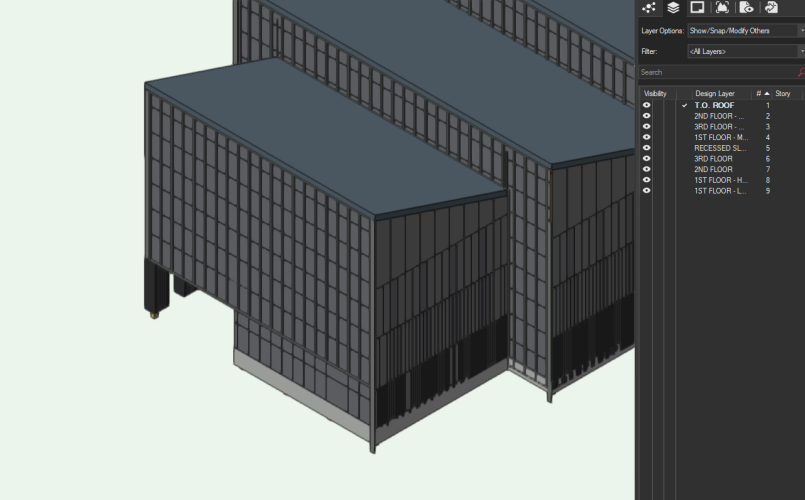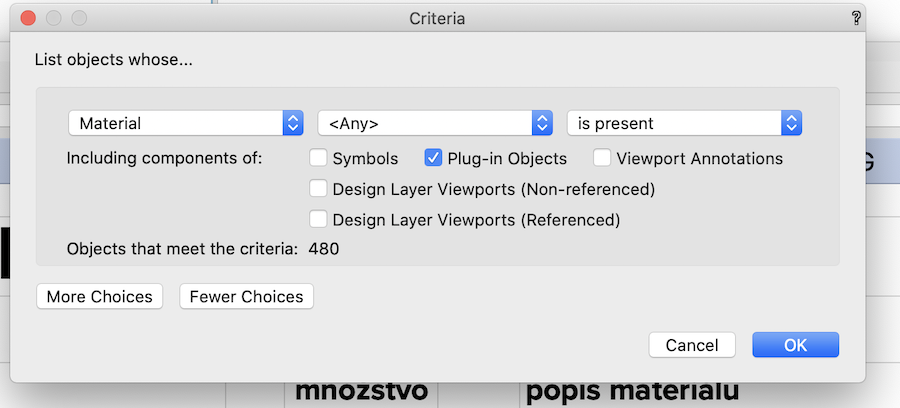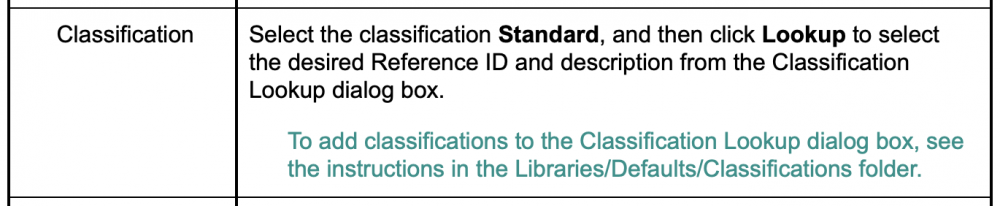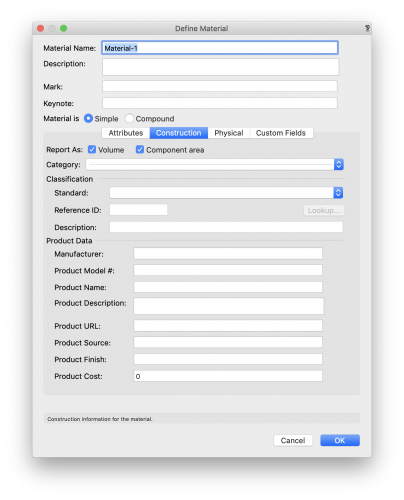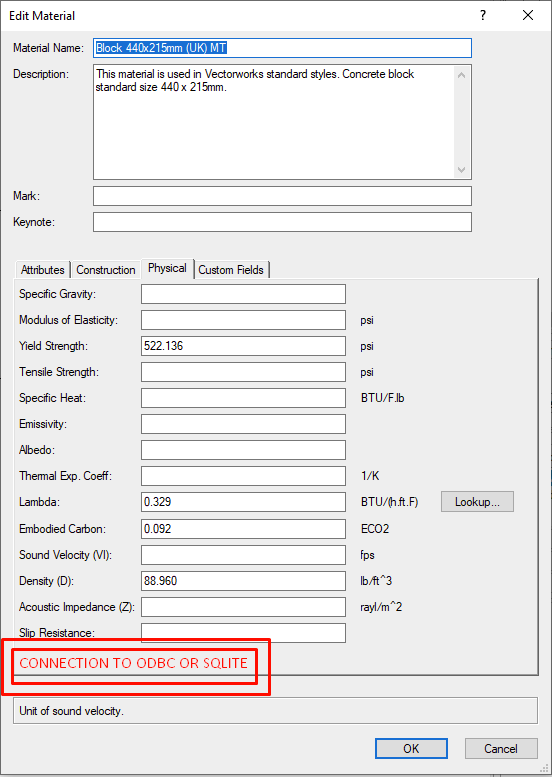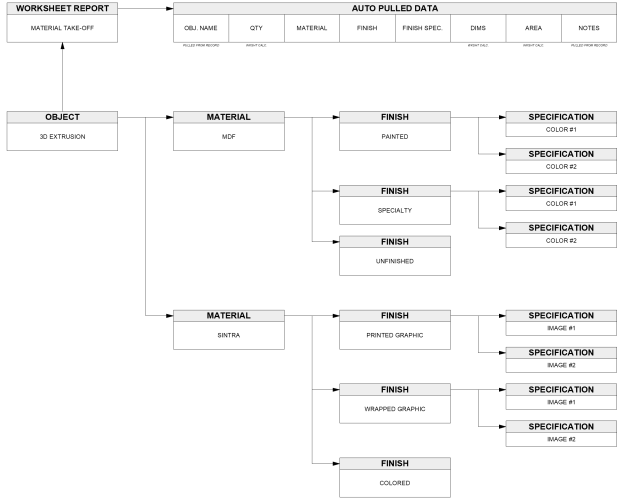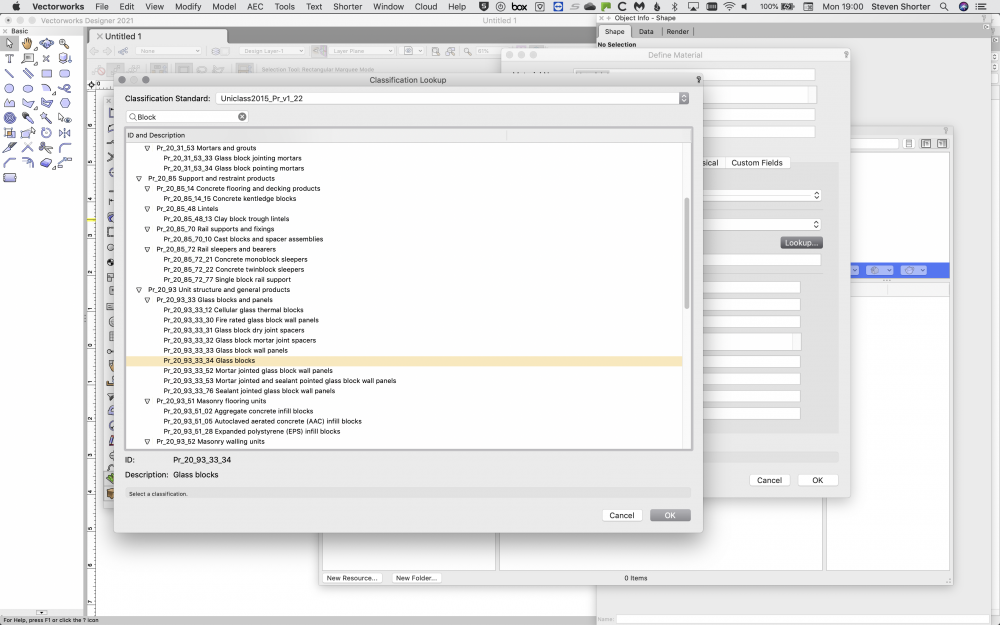Search the Community
Showing results for tags 'materials'.
-
Hey, I am a Landscape Designer working with Architects that use Revit as their main software. We are usually able to import their revit files pretty easily with little to no hiccups but for some reason this one Revit file is giving us trouble. I am trying to import it with all of it's materials and textures and I click on the grab textures and materials from the pop-up window but for some reason the walls aren't even coming in as walls but Revit Entities and the materials aren't showing up. The problem seems to be coming from specifically the curtain walls in Revit (image attached). I have tried to import it using the three different categories of importing the revit entities (VW Mesh, 3D polygons, and VW Solid Objects) but none are working. The first image ("IFC Import Materials") shows what the Revit file should look like and the second image ("Revit Import Materials") is showing what it is coming in as. Thanks for any help.
-
I am working on a renovation project that I have molded in 3D both the proposed and the existing using walls, roofs & slab styles. I want to collate the material date from the new element but not the existing. I have tried to attach a record to the walls, roofs & slabs that I want to be included in the take off, but can find a way to get this to come thought in the worksheet. I had set the critera must have the record, which then shows the number on elements that has the record assigned to them, but no material date come though. Any help would be appreciated.
-
Anyone having difficulty to list in database worksheet materials that are part of wall or roof style components? I am able to generate list of <any> is present materia just those that are part of slab styles....? Any idea? Thanks.
-
I'm building a simple hybrid object in Marionette. Now I'd like to use materials in the object. There seem to be no nodes for materials in Marionette. I'm missing 2 nodes: A 'materials popup' node to select a material from the available materials in the current document. A 'set material' node to attach a material by name to an object by handle. I've been able to create the latter. But when I create the 'materials popup' node, I'm running into an issue. When I create the node, it lists the materials in the document correctly, but when I add a material to the document, it doesn't update except when I save the current document... I'm attaching my custom nodes. Geëxporteerd bestand Marionette.vwx
-
In the 'Define Material' dialog box are four tabs for entering data. In the Construction tab I can select a classification standard. I can choose between OmniClass and Uniclass. Can I add a custom classification standard to the list? The Vectorworks help says But I can't find any instructions, my Libraries/Defaults/Classification folder is empty. Does anybody knows how this works?
- 2 replies
-
- materials
- classification
-
(and 1 more)
Tagged with:
-
Currently I am in the process of recomputing many of the k-values for the materials that come shipped with VW there are quite a few things missing when regarding the calculation of K-values and R values - namely - Thermal Bridging. In Ashrae Fundamentals and ASHRAE 90.1 / International energy conservation code - there are values that are calculated separately for : 1. Wood Stud wall assemblies (Cavity Filled insulation batt) 2. Steel stud wall assemblies (cavity filled insulations) 3. CMU Assemblies (i.e. weight/cores grouted, ungrouted, filled or partially filled) 4. ASHRAE Fundamentals (Chapter 26 and chapter 33 respectively) There happens to be a predicament that is caused by composite materials vs traditional material types in VW 1. True R values cannot be determined from composite material k-values due to bridging calculated as noted in ASHRAE 90.1 and/or steel/wood reduction coefficients with insulated cavity walls, and / or concrete / masonry conditions with integrated insulation types. I.e. Masonry with grouted cores, or partially grouted insulated, partially grouted uninsulated, etc... 2. Do worksheets have the ability to subdivide composite materials in worksheets to show their respective counter parts? i.e. wood stud wall 16" o.c. w/ batt fiber insulation (is composed of two materials) - can worksheets show the composite material and their respective integral materials (i.e. batt fiber separate from wood stud wall partition) 3. Calculation of interior and exterior air film - is this automatically integrated into Energos? or should those components be added to each wall type? 4. Given that composite materials calculate composite k-value - based on the percentage of the respective components, an automated method's purpose of calculating UA values would be defeated (I think). Any ideas regarding this? As a result, my question is this : 1. What are the benefits of composite materials? What is their purpose, and how are they helpful to Energos or Energy conservation code compliance - other than finding the percentage value of components in their respective assemblies and multiplying them by their respective k / r values? This will certainly guide the material / composite material process - where i needed to decide to create CMU / grouted / insulated materials as a single material, or as a composite one? I know this post is long winded, hopefully we can have a productive discussion! Thanks in advance!
-
Creating a database of materials and specifications unfortunately is quite a tedious task and not always can be done inside of VW. Currently, when editing properties for materials, all physical / other properties need to be filled in manually. Given the number of permutations for material properties, the task almost seems unreachable when doing this manually (also especially when needing to update the information! ) What if we could populate it from a database (say that has a list of information regarding Building product information in HEAT, AIR, and Moisture Control in Building Assemblies - material properties from ASHRAE Handbook of Fundamentals,etc..)
-
Hi everyone, Is it possible to create a new set of materials in interior cad? At our company, we work with some wood materials and finishing that aren't available in interior cad. Is there an option to just create one out of thin air? Give it a name, thickness etc. Also for the sides.. Hope someone can help me 🙂 Stay creative!
- 2 replies
-
- interiorcad
- materials
-
(and 1 more)
Tagged with:
-
Is there a way to have a single material with different finish options? I've been trying to simplify multiple things across my workflow, and materials seem to be the one thing that I just can't figure out on my own. In the past I've been ok with having a library of different materials that correlated to finish variations of the same substrate, but now that I've been working on creating automated worksheet reports it is become quickly apparent that this is only going to become an issue in the future due to how VWX pulls information. I had tried using records to do this, and it was working, but I really like the idea of using the material specifications if possible to remove more step. Is what I'm hoping possible somehow? I've only started getting into the more advanced features of VWX, so I wouldn't be surprised if I'm completely missing something. Thanks!
-
Hello Whilst we prepare an update to our ISO19650/Uniclass 2015 class libraries, thought you might like a useful tip when using Materials. Materials can be tagged with Uniclass 2015 classification and description. Out of the box, Vectorworks ships with whichever version of the Uniclass Pr table was current at the time, so you have to update it yourselves. To do this, either: Add the latest table to your Workgroup folder (good if working in a larger office) (We suggest adding Pr and Ss tables) or Add the latest tables to your workstation. The Uniclass classification tables live the 'Libraries/Defaults/Classifications' folder in the Applications folder on a Mac, or equivalent location on a PC, or workgroup folder location. e.g. /Applications/Vectorworks 2021/Libraries/Defaults/Classifications or /Workgroup/Vectorworks/2021/Libraries/Defaults/Classifications To add the latest table, download the XLS file from the Uniclass 2015 website, and save as a csv file, ensuring the formatting matches the existing Pr csv file shipped with Vectorworks. The tables should then be available when you click the 'Lookup' button in the 'Define Material' dialog. The latest Uniclass tables can be found here https://www.thenbs.com/our-tools/uniclass-2015 Regards Steven
-
- 1
-

-
- uniclass
- uniclass 2015
-
(and 2 more)
Tagged with:
-
So... Materials, or Building Materials. This is a big one, and a concept/feature we are actively looking into developing. For me personally this is a more difficult feature to properly frame out, as I feel I may lack sufficient industry knowledge to detail what such a feature would include. To that end, I am requesting your comments, concerns and any other input regarding the scope of your needs and how we can best meet them. Now, this is not to say that as of this post we BEGIN developing Materials, talk about this internally has been going on for a long time and many of our distributors (some of them accomplished architects and designers in their own right) have been providing us with wishes and other suggestions, but this thread will concentrate on specific user needs that I will curate and add to internal planning pages for use by engineering since I am sure there will be a great deal. I won't merge the other existing threads since many of them have tangents to things I feel are a bit outside the scope of this feature, so this will be the new home for this discussion. I have pulled input from many existing threads, (Special thanks to @digitalmechanics, @zoomer, @Chris D, @Dieter @ DWorks, @Christiaan and many others whose threads and posts I stole from) as well as from competitors feature lists. Feel free to link in any I may have missed that have missing key points to advance this initial list: 1) Materials must be assignable to any object, 2D or 3D, with the 3D aspects of the Material simply left out of 2D scenarios. 2) Users must be able to not only rely on an extensive default catalog of Materials, but be able to add new Materials themselves from scratch. 3) Materials must be a resource type available in the resource manager with all the current share-ability of current resources via workgroup folders. 4) Users must be able to update a source Material resource and have that push the update to all instances where a Material is used. 5) Materials must include Line Styles for both the 2D and 3D edges of geometry, separate control for section vs non-section views. 6) Materials must include Hatch settings for both the 2D and 3D faces of geometry, separate control for section vs non-section views. 7) Materials must include Tile settings for both the 2D and 3D faces of geometry, separate control for section vs non-section views. 8) Materials must include Textures. 9) It must be possible to generate reports on the volume, weight, density, cost, surface area, exposed surface area, and thermal properties. 10) The same Material needs to be applicable to wall, slab, roof components as well as solids. Duplicates should not need to be created for each type of object to inherit the Material's settings. 11) Materials need to (optionally) have the ability to determine the joins for wall, slab and roof components contextually. Each of these types of joins needs to be user definable. 12) What aspects a Material inherits from the resource should be controllable similarly to Door and Window Types, where users are able to select certain fields that use the Material resource and then allow for overrides for that particular object's particular field value. If I have completely or partially missed the mark with this list, feel free to correct me.
-
Hello I'm trying to find out the best way to export a list of materials used in walls, slabs and the roof. I'd need the material, size, volume etc. I'm not sure how to create this worksheet. Nor do i know how to look it up anywhere. Has anyone done this? Im' assuming I'd have to make record formats and add information on each walls data tab. Thank you Len
-
- worksheets
- schedule
-
(and 2 more)
Tagged with:
-
Is there any way to assign different RW Materials to a single Wall Component, the same way you can apply different Materials to each side of a complete Wall ? As you have as an option in Classes, to assign 3 different Materials to Walls by Left/Sides/Right faces. I use Wall Styles and have set all Styles to have Materials assigned by Component. generally that is and should be only one Material per Component. In this special case I have a 2 Component Wall, Concrete Structural Component and a dark Insulation which has to be visible behind folded translucent sheet metal covering. (I have to create that facade layer separate by custom geometry) But for visible faces of insulation not covered by the outer layer, the insulation should be covered by sheet metal. That happens especially for Window Cut Outs and sometimes at the bottom. Currently I modeled all these Cut Out Framings, which are very tedious to adapt to design changes. Now I thought I go into my Styles Insulation Component and just assign different Materials to the Insulation Component for Left/Right (Insulation) + Side (Metal), but that does not work. Even in OIP, going to "by Object" will influence the complete Wall Package only. Has anyone another idea ?
-
- wall components
- rw
-
(and 1 more)
Tagged with:
-
Past week I was working on a project where i needed to use surface hatches. I think it can be implemented beter. When i was thinking about this i realized its 'bigger' then only the surface hatch part. To be honest i think there should be an overhaul of how classes work an what you can do with them. In general classes should have to ability to work as materials. This would mean you would create a class for every material with al the specifications needed (including R-ratings and other properties like weight/m3 etc.) With the new forum its easier to look for previous comments and discussions about this. I will included these because some things i borrowed from there. MOCKUP AND WISHES: ability to create 1 material / classes that you can set to use different settings for different scale. When you create a viewport (1:10) on a sheet layer that's different then the scale on your design layer (1:50) it automatically uses the properties of 1:10 instead of 1:50 This option could work as class overrides do now, but more automated. For every material you can set Lambda values so you don't have to do that in your wall style. The wall styles gets the options to use the values from your class or material or just use a different value. This should work like the attributes palette works: it can be set by classes, but it doesn't have too. Ability to use hatches and tiles in surface hatches. (I'm never been able to create in a simple way a hatch as I can with tiles) I don't like how hatches work together with textures. I think this should be 2 separate things that can work together but don't have to. It should not be part or your renderworks texture but something you can set separate. Beside that I think its confusing that you have a scale for the hatch in your recourse browser, as well in the renderworks edit texture. At the moment if you change the scale of your resource it changes in the renderworks texure as well. In someway this is logic but it worked unexpected for me. You should be able to change in % the scale of your hatch in the class/material without editing the resource in the resource browser. For a section and a surface we should be able to set different hatches without overrides, so lets split that up in different options. I wanna set the pen, fill, hatch, opacity, scale, thickness separately for: sections plans elevations
- 14 replies
-
- 3
-

-
- building materials
- materials
-
(and 5 more)
Tagged with: