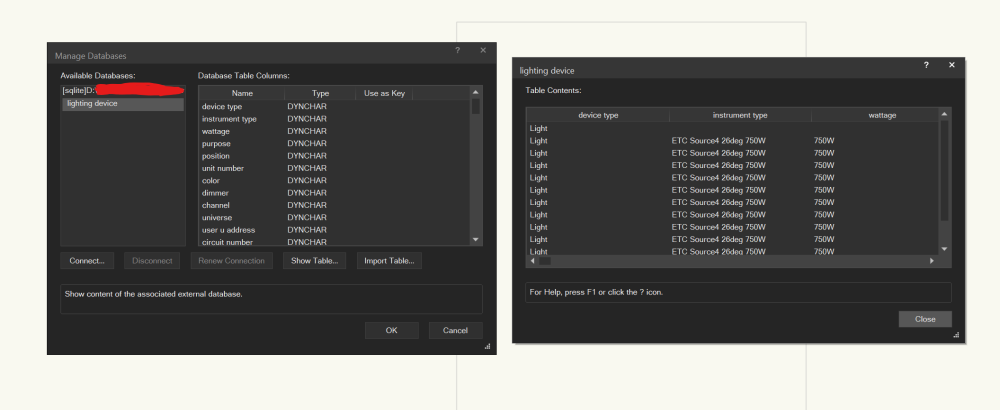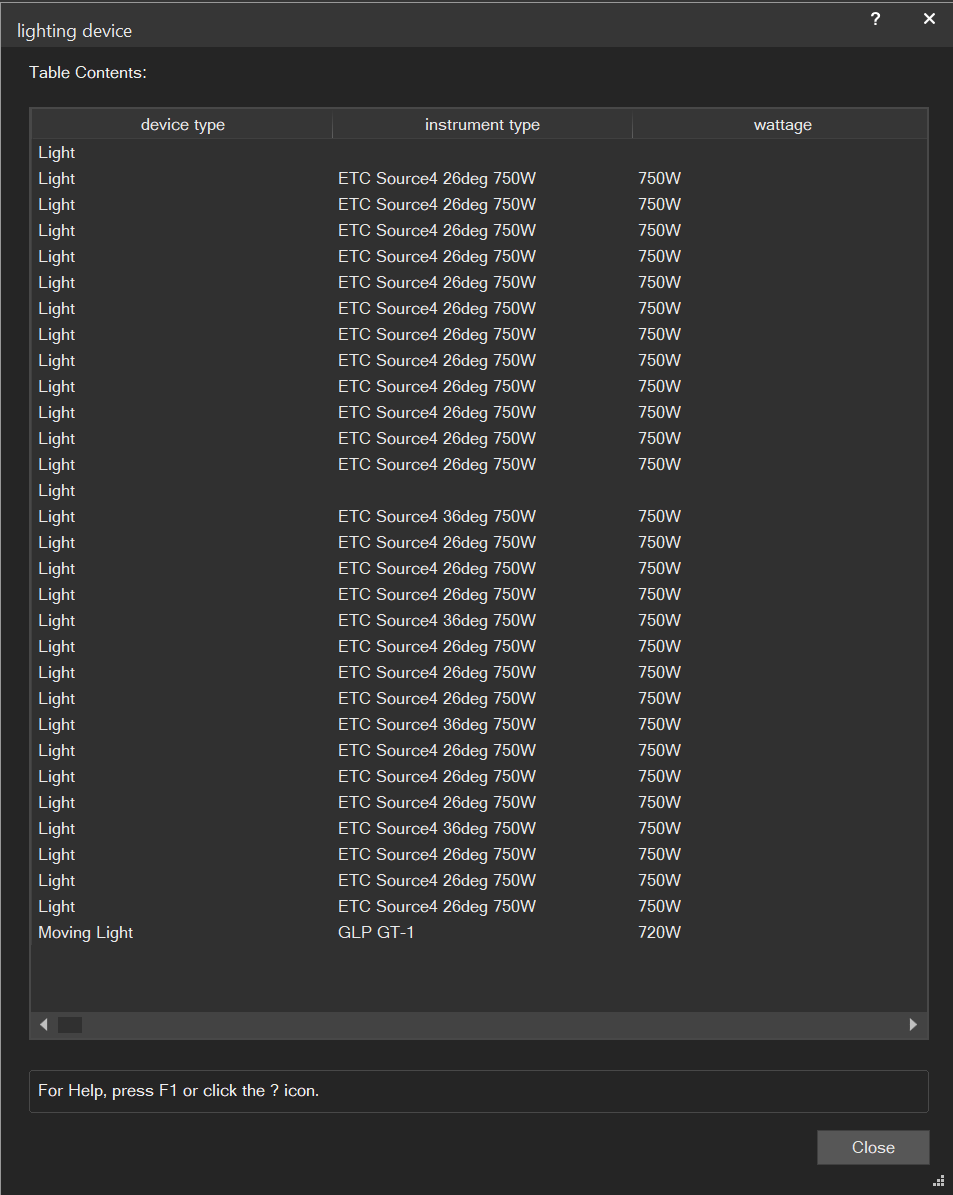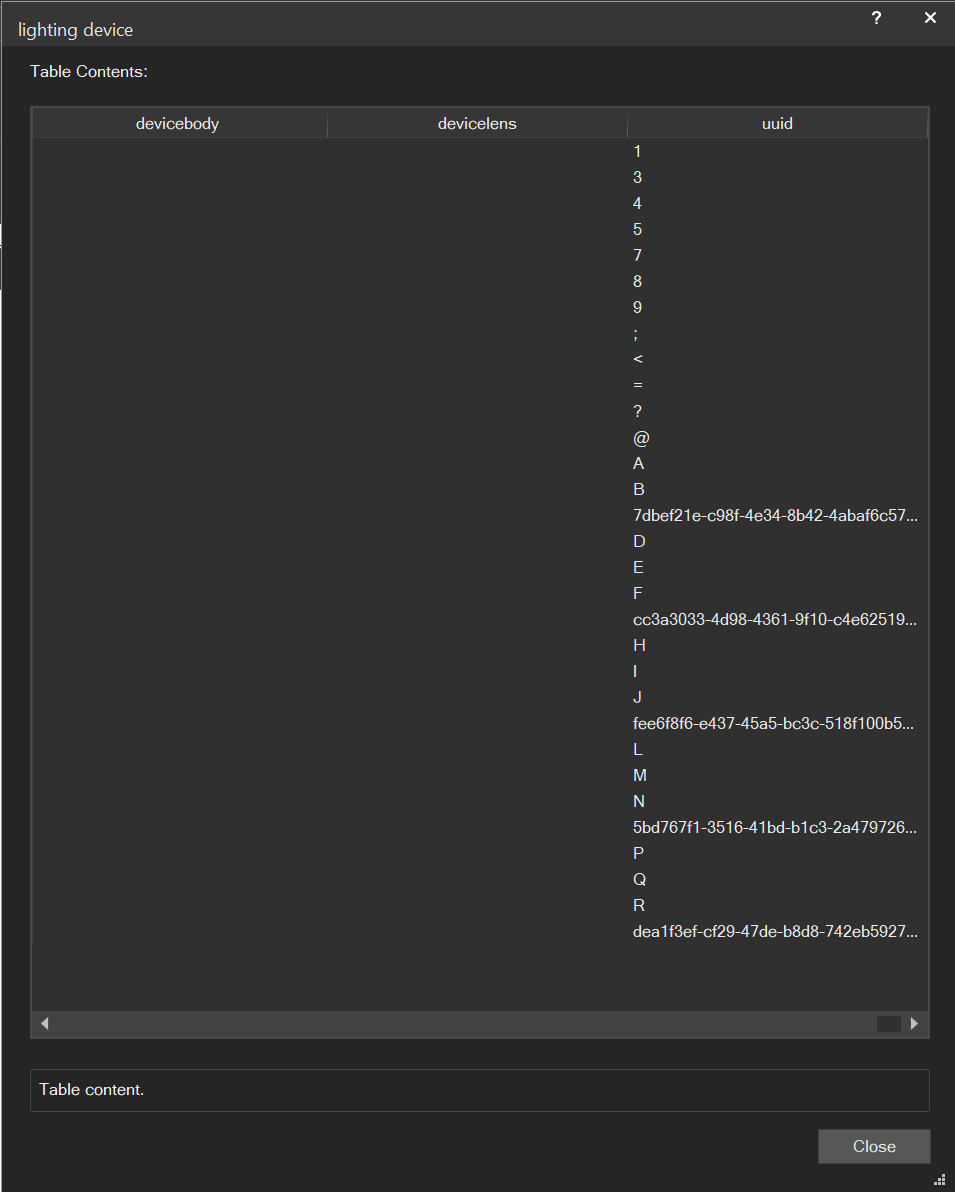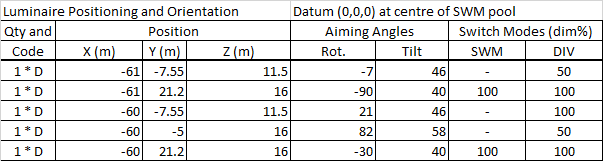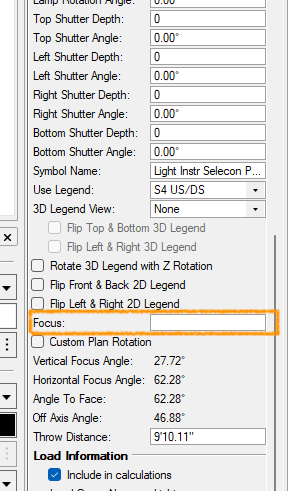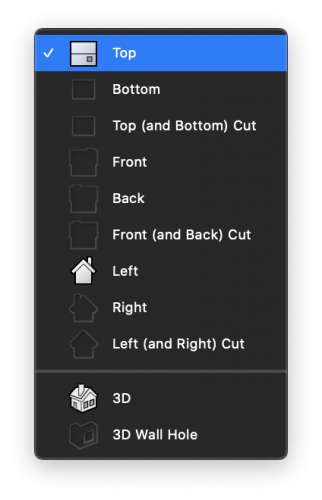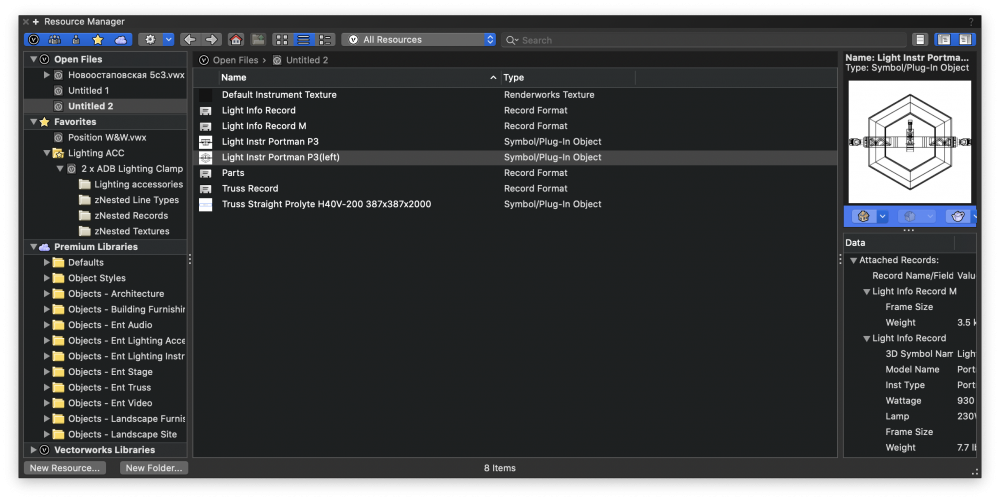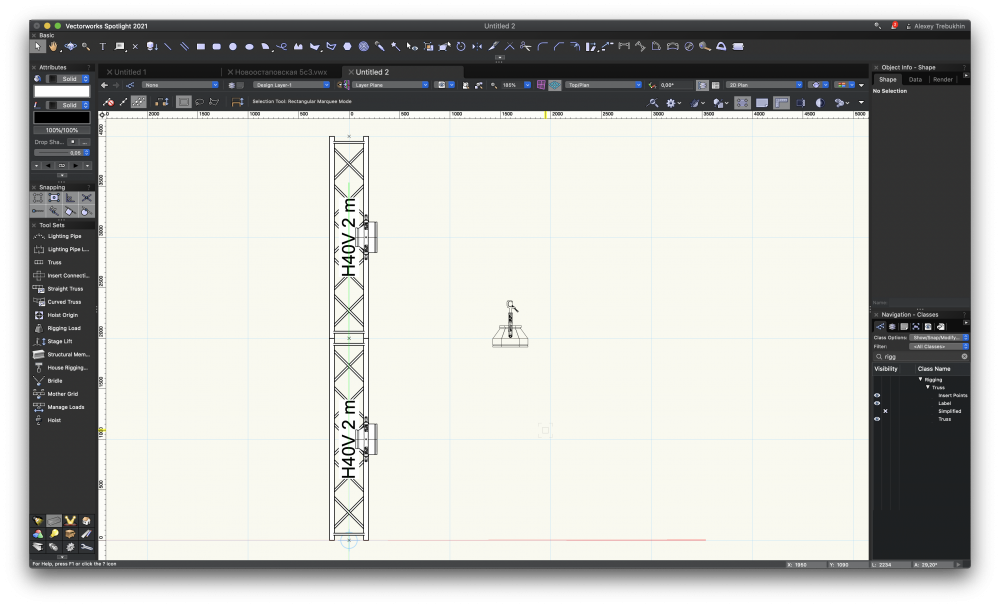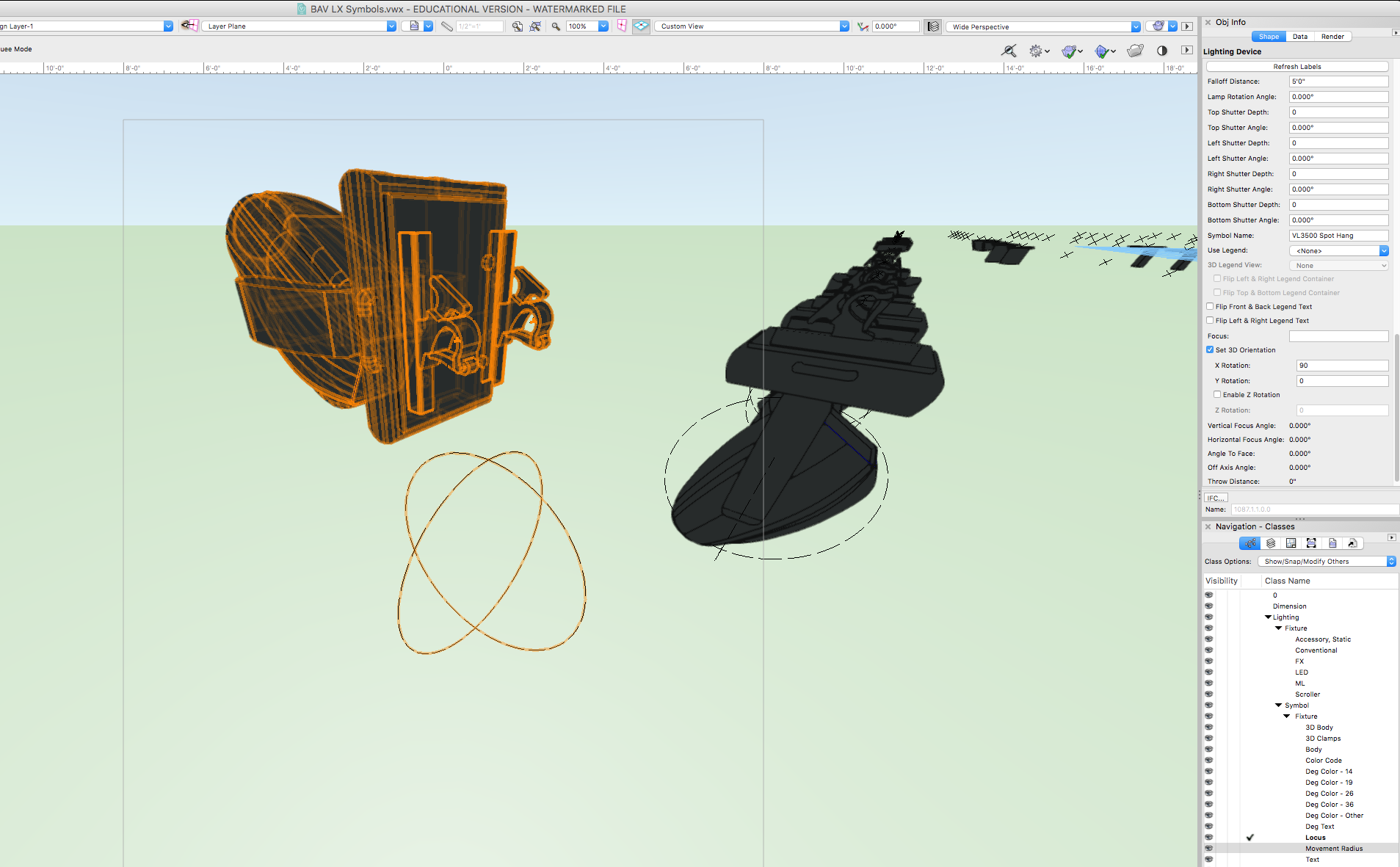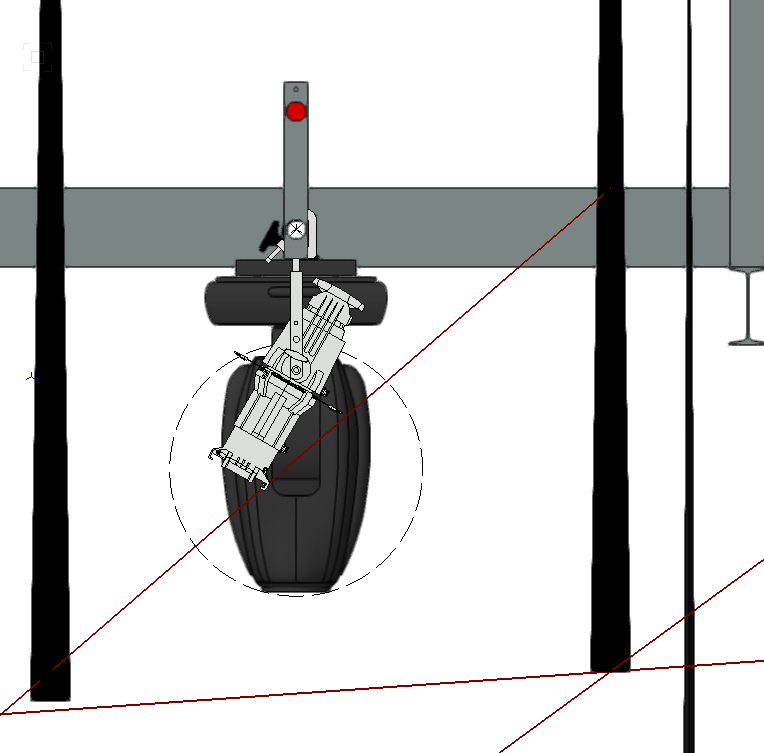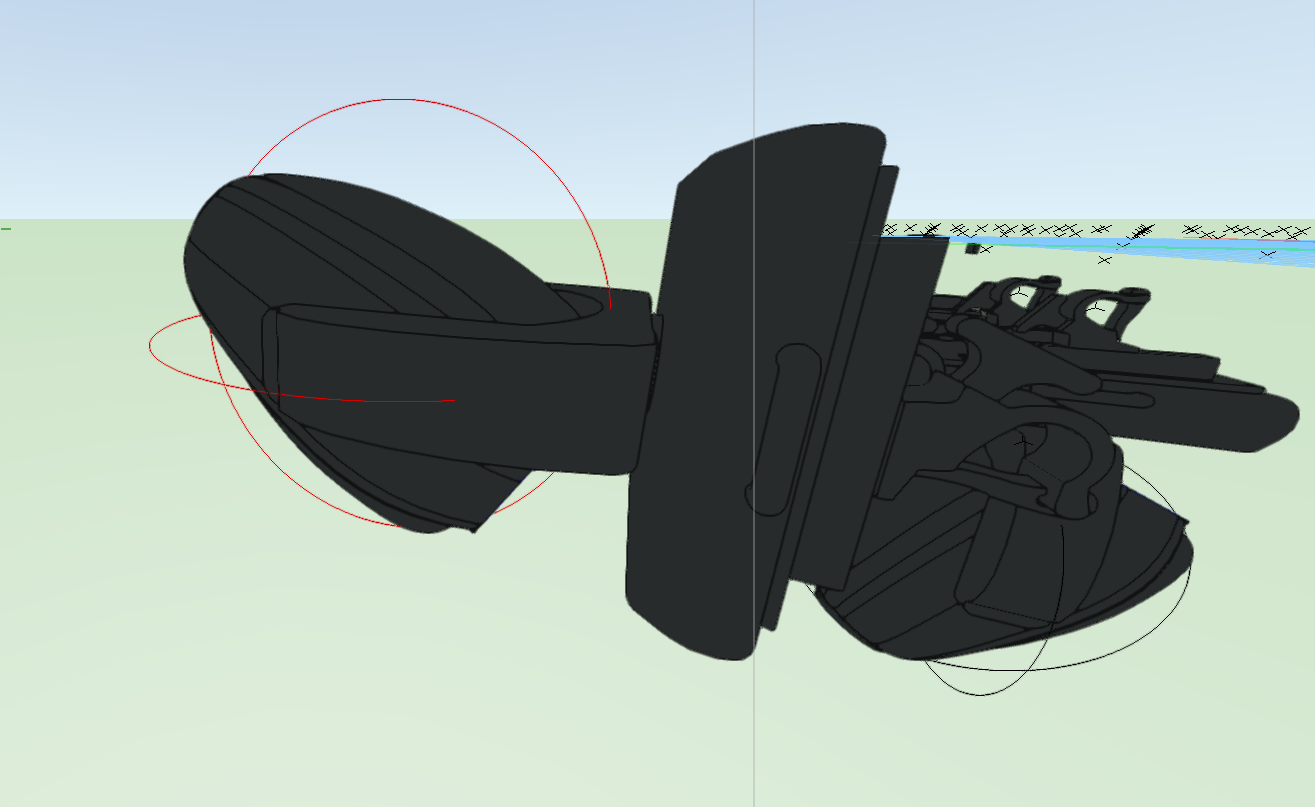Search the Community
Showing results for tags 'lighting device'.
-
I have an issue with an external database, which all in all I'm relatively new to. I have successfully gotten lighting devices to automatically update and sync the changes, and mapped the fields well. I have a UUID field that pulls the IDs and places them in a field I can extract, so a unique key field to use as well. My issue right now is that there are 13 lighting devices pulled into the database that are not in the VW file (screenshot attached). If I add a fixture it adds it, if I remove a fixture it removes it, so it's syncing correctly, and I have my options set correctly just going off that. What would cause this, if anyone knows? 🔴 EDIT: Just adding some additional info that probably points to why I'm seeing these additional fixtures without them being in the file. How I have no idea, but maybe someone will see this and their light bulb will brighten up 🙂 First Screenshot: The list of fixtures in the database, after adding in 4x 36 degree S4s and 1x Moving light Second Screenshot: The UUIDs pulled for the fixtures. Notice the ACTUAL UUID strings, and the single character map that somehow got applied to these ghost fixtures as a UUID. I don't know enough about how exactly Vectorworks carries it's data out to external sources, or what process it goes though to create a SQLite file to point towards and map the chosen records to, but something is fishy here. If this looks familiar to anyone, let me know!
-
Hi All, I'm running into a problem with the Ayrton Huracan-X Lighting device. Whenever I try to export a DWG (Top view) that contains this lighting device, Vectorworks will freeze. I have tried it with multiple files. Does anybody have the same issue with this lighting device, or could my Vectorworks library be corrupt? I am running VWX 2023 SP7 on macOS Ventura 13.3.1 Many thanks!
-
We get data from Calculux, in CSV format: The requirement is to automatically populate a drawing with lights. The 'Qty and Code' field is a reference to a key. For example, in this case 'D' could be any sort of light; a flood, a spotlight, a wash, made by any manufacturer. Assuming it is possible to associate the key to a lighting device in the Resource Manager, is it possible to insert a Lighting Device (as if one were using the Lighting Device Tool) programmatically? I'm looking at the documentation of 'VS:CreateLight' but it's not exactly exhaustive.
-
If I remember correctly, in past versions, when I insert a lighting device and it snaps to a hanging position, the lighting device automatically takes the height of the hanging position. That doesn't seem to be happening in 2022. Am I remembering correctly that it did it in past versions? Am I doing something wrong that it's no longer doing that in 2022? Is there a setting for that somewhere?
- 13 replies
-
- hanging position
- height
-
(and 1 more)
Tagged with:
-
Has anyone else every experienced Lighting Devices in Spotlight randomly disappearing? For context. Layer Options - Show/Snap/ Modify Others Classes - All Visible Layers - Specific offending layer is the only layer visible. When viewing my drawing on my Design Layer I cannot see my devices, but when I press Ctrl+A or drag a marquee I am able to select everything. My viewport shows my devices and tells me what layer they are on. I was able to edit my device through the Resource manager to make sure every component was built on a visible class. This happened suddenly and I do not know what caused it. Needed to finish the drawing so I have already deleted the offending Device from the resource manager, rebuilt it and have moved on. However I would like to be able to deal with this without resorting to a full rebuiild. Can anyone provide guidance on the situation?
-
- spotlight 2020
- lighting device
-
(and 1 more)
Tagged with:
-
Hi all! Since 2019 I mentioned that there is option to make a few different 2D symbols inside 1 hybrid lighting devise symbol in "Edit 2D components" menu. But I couldn't find any chance to switch between them inside document. For example: I have 2 different rig types for 1 lighting device 1 - is vertical 2 - is horisontal Now I have to duplicate my lighting device, change its name and 2D Symbol. And in that case it works: But I hope I miss something and there is option to switch between 2D Components in one Hybrid symbol without duplicating? Any help highly appreciated.
- 3 replies
-
- spotlight 2021
- lighting device
-
(and 1 more)
Tagged with:
-
Help with Tutorial on data visualization and schematic views
AnotherLD posted a topic in 3D Printing
Hello all, I am an LD working through a fantastic tutorial I found on YouTube and I have a plethora of questions. If anyone can assist me, I would appreciate it. Mostly I am unable to find the same commands that are shown here, and I wonder if they have simply been moved somewhere else in my version, or if they are in fact removed and replaced by different tools. I am running Vectorworks 2020 SP5. If you can answer any of the following questions, or provide your own methods, I would be grateful. At 5:53 in the video he makes reference to using data visualization to apply a more grey texture to his lighting devices. My data visualization options are limited to only "Pen" and "Fill" attributes. I do not have an option to change an objects texture as he displays here. Can anyone tell me how to use data visualization to change the texture of 3D objects similarly to how its done in the video? I would like to be able to switch the lights from grey to black rather quickly. at 6:40 & 11:50 he demonstrates how he has drawn a NURBS curve through a box to create a hanging position with a center line. This solves an age old problem for me because it should allow me to place my lights on the center of a pipe instead of choosing the US or DS edged and attempting to remain consistent. However, when I follow his example and do this in top/Plan view the lights do not snap to the center line (the NURBS curve). Instead if I want the lighting instrument tool to snap to a line I have to go back to smart cursor settings and turn "nearest point on edge" back on. This is a problem because now I can snap to the front and back of the pipe again. This makes consistently grabbing the center rather hard. Further, I cannot get my cursor to turn red as his does and the lights C-clamps are slightly above the pipe rather that centered on it. It is as if they are snapping to the top surface instead of the NURBS line in the center of my hanging position. Is there any way to snap to only the NURBS curve or otherwise center the C-clamp of the lights on the lighting pipe? At 15:05 he shows off the "remove accessory mode" in the lighting accessory tool. I simply do not have this mode. When I click on the tool I only have a drop down box asking me to select an accessory. I cannot select a "remove accessory" mode. I would like the ability to do what he does here and remove the C-clamps of fixtures at will. I often have to do this by modifying/creating new versions of symbols from the stock lighting symbols. That process is rather labor intensive and I would prefer any other method other than crating a whole new lighting device every time I need a light on a base plate or side arm. The tutorial in question is here:- 2 replies
-
- data visulization
- lighting design
- (and 3 more)
-
Hello all, I am running vectorworks designer 2019 educational version, SP4, Build 490894 Here's my problem. If you go to (file>Document settings>Spotlight preferences>Lighting Device Parameters ) You will get a dialogue box which allows me to sort all the parameters how I like them. Yay! but when I go to save those settings... nothing happens. I click save, I get a dialogue box asking for a name for the settings, I enter something like Conner, and then I click save. The dialogue box goes away, but there is nothing in the settings drop down or the manage screen, both are just plain blank. So why is it not saving my settings? or am I missing something? I googled my issue and could not find anyone with my same problem. Does it matter that I am running student edition? Any help is much appreciated!
-
- spotlight
- lighting device
-
(and 2 more)
Tagged with:
-
I've never done any scripting before, only used scripts that others have created. I would like to know if it is possible to create a script that does the following things to all "Lighting Devices" in a file: - Copy rotation data - Enable "Set 3D Orientation" if it is not already enabled - Enable "Z Rotation" if it is not already enabled - Paste rotation data into "Z Rotation" field If anyone could help me out with this I would truly appreciate it! Thanks!
- 11 replies
-
- spotlight
- z rotation
-
(and 2 more)
Tagged with:
-
VW2018 Lighting Device to Position Snapping (Bug Test)
James Russell posted a question in Troubleshooting
Hi All, I'm going a little crazy and need someone to do this bug test for me, two parts; Part One Make a truss. Convert to lighting position. Using Instrument Insertion place a few lamps onto the truss. Raise Truss lighting position to 6000mm in Z. Ensure lights stay on truss from front view. Part Two Make a Truss. Convert to lighting position. Raise Truss lighting position to 6000mm in Z. Using Instrument Insertion place a few lamps onto the truss. Ensure lights are hung on truss (mine aren't!) *Optional extra - try to hang more lights on lighting positions, default insertion is 0mm. Just let me know if your experience is the same. Especially @JimWdo you get this? Hope you're all well. J- 4 replies
-
- lighting device
- lighting position
-
(and 2 more)
Tagged with:
-
Spotlight LX Device 3D Orient does not move Planar Objects
BenV posted a question in Troubleshooting
Hi All, So I started experimenting with adding movement circles into the 3D component of my Lighting Devices. These are circle objects with a dashed line type, flipped up into the appropriate 3d space. They are great for 3d sections I've been generating. However, it appears that these 2d objects do not move appropriately when Set 3d Orientation is used. The circles are grouped appropriately inside the symbol with the appropriate Part and so forth, so I do not think it is built incorrectly. Furthermore, as soon as I convert the circle to a 3D Poly and refresh instruments, it immediately moves to the correct location. This is less than, because then I cannot easily make it a dashed line type. Thoughts? Thanks, Ben-
- spotlight
- lighting device
-
(and 1 more)
Tagged with:
-

Instrument Summary Filter - [Clear-All]
Charlie Winter posted a question in Wishlist - Feature and Content Requests
Is it possible to build a clear all filters button for the instrument summary tool? This would be most helpful, especially in a drawing with a sophisticated class structure.-
- spotlight
- instrument summary
-
(and 1 more)
Tagged with:
-
I really like the functionality of the Spotlight Instrument being able to alter pen and fill attributes depending on which class it is assigned to. There seems to be an inconsistency to this function’s design though which I find frustrating. Many of us use different lineweights within our symbols and indeed many of Spotlight’s own symbols do as well. When one uses the Instrument’s colour to alter the pen colour, lineweights are maintained as set “By Class” within the symbol which is great, but when one sets the symbol to change “By Lighting Instrument” all the lineweights change to the weight of the active class regardless of the “By Class” settings of the objects within the symbol. This seems inconsistent to me. I’m not sure if this is a bug or just an oversight, but It would be really good if this could be changed on the next update. Many thanks