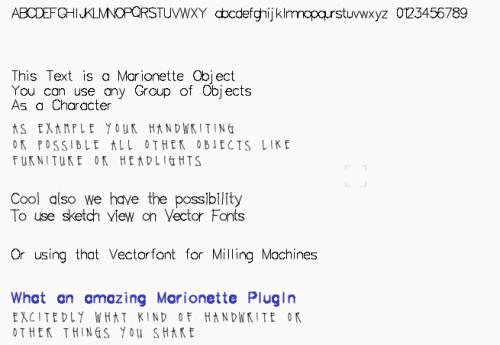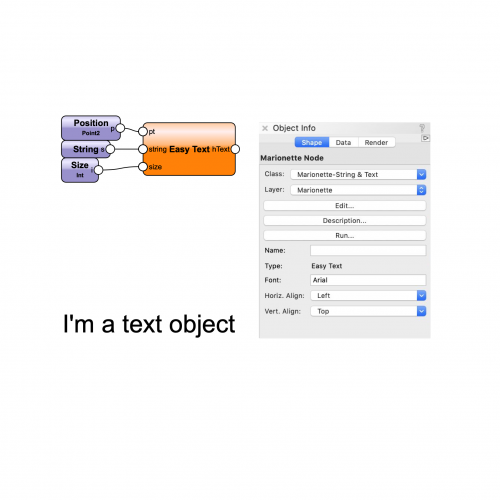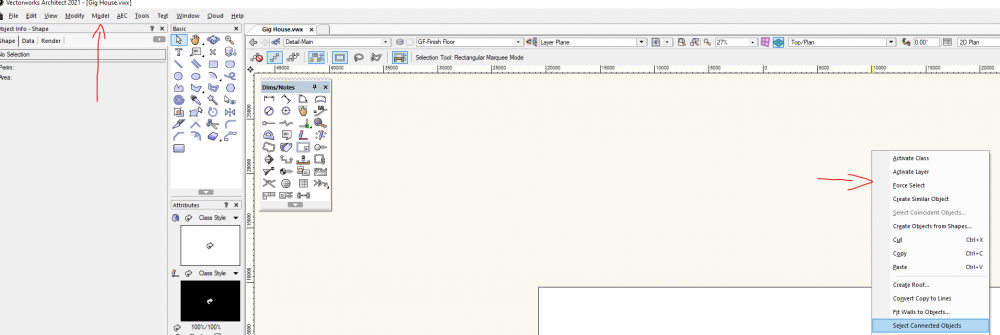Search the Community
Showing results for tags 'font'.
-
Version 1.0.3
128 downloads
A Marionette PlugIn, that collects a custom drawing (font character, picture whatever) and refer it to a regular font character. This "Font" is placed into the control geometry container. Also we could just use a blue symbol. The Heart of the script is a custom node "create font dict" which manage collecting the control geometry. Also it returns a dictionary sequence data type. A dictionary is very useful if you want to have pairs of data. In this case a character and a drawing group with informations forms a pair. Sure, the script could be improved by several things (multi-line, alignment, page based etc. ) But I think it is very useful to have that plug in. Have fun with it. Maybe you can share your own fonts and your wonderful handwriting here. Thanks. Usecases: 1. Handwriting Font 2. Vectorfont (ability to use sketch view) 3. For Milling Machines 4. Fast inserting of object sequences 5. ... Update v2019 1. Script Crashed if input Geometry was None (Integrated a script blocker and an Alert Dialog ) 2. Input Dict was always None, because use of an outdated Script command (vs.GetType() instead vs.GetTypeN()). Issue in many other scripts. One of the very rare incompatibilites of Script commands the past Years. -
-
Hi all, I have sometimes a "bug" (i think) and the font changes to a much pleasing one, is there a way to default this font (on windows system) this looks like a lot more like the MacOS fonts. Is this not possible at all ?
- 17 replies
-
- font mapping
- font
-
(and 2 more)
Tagged with:
-
Within VectorWorks, how is font height measured? Is it capitalization height, capitalization + ascender, or ascender+ capitalization + ascender? Thanks, Rudy Beuc
-
I am having oddities occur with fonts between my PC and laptop. This did not happen with VW2019 or 2018 (I cannot remember back before that). I use Text Styles to maintain consistencies with font, size, and spacing. I use a TTF font (Frank the Architect) for somethings. I also use Arial Narrow, but it's not affected. When I work on my PC, then my laptop, and then back again, the text blocks, drawing label and other edited fonts, go from my chosen font, to Arial. However, the OIP reads that the text block is in the correct Text Style. If I select the text block or drawing label and change the text style and then back again, it corrects the font. It happens in all files I've been working on in VW2020. Any ideas anyone?
-
I am sure someone asked about it before, is there a way to have VW not display all available fonts? On OSX is there a way to limit the list or divide it into "user" fonts and general fonts? Or may be convert the last used fonts (at the beginning of the list) to favorite fonts?
-
on new MacBook Pro testing 2020 on Mojave. So far I have not any problems so many people reported, zero. Today though I have run into a strange problem: Upon opening 2019 file I noticed stair data font defaulted to ARIAL, tried to change no effect, new blank file in 2020 with new stair has the same problem. Does anybody has this issue?
- 2 replies
-
- vw2020
- stair tool
-
(and 1 more)
Tagged with:
-
I am running VWX 2019 SP2 and I have only noticed this issue over the last week or so. No matter what I try (including reinstalling, validating, rasterizing, etc) Century Gothic is not behaving properly when Publishing a PDF. As you can see from the attached PDF, other basic fonts are working correctly, but Century Gothic becomes pixelated as if the vector is not working properly. This typically wouldn't be a problem, but Century Gothic is my go-to font. Any suggestions are helpful. Text test.pdf
-
Hello, is there any way to select "lining figures" for fonts in Vectorworks 2017? I am using a font that allows to view its numbers in "lining figures" style, but in Vectorworks 2017 I don't see that option... Can anyone help? Thanks.
-

All fonts and formatting changed...in multiple files
ericjhberg posted a question in Troubleshooting
We have had a nightmare scenario where in a push toward a deadline we noticed that ALL of the fonts and their formatting changed throughout several documents and their associated references. I have never seen anything like this before in our workflow and we have been using for a long time. Thoughts? -
Open Type Font (Tekton Pro) export to pdf/publish error
briland23 posted a question in Troubleshooting
Good day, I have recently noticed that my Tekton Pro font, when either exported or published to pdf, and when the text has been left-justified, then the pdf text will have little rectangles with crossed lines introduced to the text block. Take a look at the attached pdf for a visual. I have also included the vectorworks file. After checking through the kbase conversations, I hadn't landed on a specific statement about support for open type fonts in recent years. There were some posts about ten years ago. My hunch is that something changed with the recent 2018 version, or one of the subsequent service packs as I had no previous problems with this font in 2017. I would like to be able to export to pdf, and then have my fonts available for last minute editing by Acrobat DC. And yes, I can rasterize the text blocks just fine without any incident. And I have deleted and reinstalled the font on my mac prior to reaching out to this forum. Any insights will be greatly appreciated. Thanks, Brian ireland_font_test_180426.vwx ireland font test 180426_8.pdf -
Tend to just use Arial font but trying to use courier std, but can't get it to display correctly. I'm guessing there's a box I need to tick somewhere or something else...any thoughts appreciated!