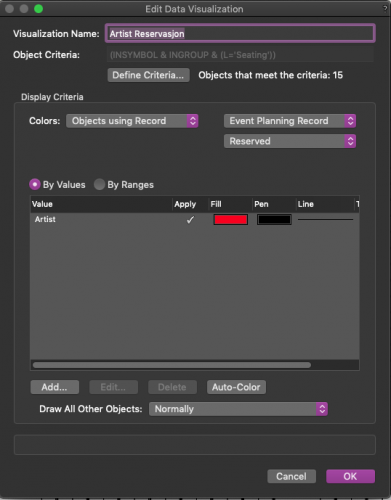Search the Community
Showing results for tags 'data visulization'.
-
Got my graphic legend working for doing fixture summaries, and that works great, pulls in Type, dmx channel count, weight etc. is there any way for the graphic of the fixture to render with the color of my data visulization? I usually color code fixtures on plots and would love for the key on the side to match. Currently just renders in the default texture it looks like. pic attached for example.
- 7 replies
-
- graphic legend
- data visulization
-
(and 1 more)
Tagged with:
-
As above, this would be a really useful functionality that would allow symbols or styles to be clearly identified on a drawing with an associated Graphic Legend reporting that data about that object/style. For us, we could then basically automate the way in which we identify differing wall styles on drawings. Currently this is just a regular viewport with all the colours added to the annotation space. The wall descriptions are then manually typed out. This introduces a lot of potential for errors, not to mention it being a tedious task. Other people have different uses for it as described here. This could be an extension of the "Filter by Viewport" option of graphic legends or something else, but certainly it seems like the functionality to achieve this is present in VW albeit in separate parts.
- 1 reply
-
- 15
-

-
- graphic legend
- data visulization
-
(and 1 more)
Tagged with:
-
Not sure if its being documented anywhere, and can't seem to find in help articles, but does the Data Visualization Object Criteria settings disable 'Location' by design? or is this a bug?
- 7 replies
-
- 1
-

-
- data visulization
- location
-
(and 1 more)
Tagged with:
-
Iam using in spotlight, label manager for channel number, patch info and purpose. For paperwork I use Data visualisation for color fill the the fixtures per instrument type. In my viewports the different labels keeps there background color (in my case White) as set in the the label manager. But when I export my sheet layers to pdf the backgrounds of my labels are getting the same color as the instruments. This is what I don't want, I want to keep the background of my label white. Is this a bug... Using Vectorworks 2022, SP4 Kind Regards, Erik-Jan Berendsen
-
Good morning everyone, Not sure if this is possible but I thought someone might have discovered a way to do it... My workflow right now for setting up viewports (usually plans) is to control class appearances through a data visualization preset so it's consistent and easy to apply, and then turning on / off class visibilities in the "Classes" options under the Viewport OIP. On every plan viewport, I turn off all the wall component classes so that the walls default to their class appearance. (ie, all new walls are drawn under the WALL-NEW class which is a white fill with a .35 black line). I learned this trick from, I think, a @Wes Gardner video. This is great for simplifying the drawing and making it easier to read but it's a pain for dimensioning when we are dimensioning from structure and not finished faces. It would be wonderful if I could setup a data visualization that would alter both the appearance of the classes AND also the class visibility in the viewport. I like working on the annotations in full colour / detail and it would be grand if with one selection I could set all the visibilities / visual properties for viewport when I'm done or need to switch between the two. I know I can accomplish this with the eyedropper tool but it makes it hard to keep things consistent throughout multiple projects and I have to remember to keep one viewport always set to the "final look" to pull from. Does anyone know if this is possible? Thanks folks!
- 3 replies
-
- viewports
- data visulization
-
(and 2 more)
Tagged with:
-
Hi guys, good morning, I've been trying the data visualization tool on planting and irrigation. Do you have any experience with DV in pipes? My idea is to create a DV to represent with different colors the pipes according to its nominal size (2" blue, 1" red, 1/2" green, for example) or its calculated velocity (red over 1,52 m/s). The thing is that I'm not being able to reach those record data. None at all, to be fair, concerning pipes. Did someone had the same problem? Any workaround? I upload my "test file" so you can take a look. Thanks!!! Untitled1.vwx
-
Help with Tutorial on data visualization and schematic views
AnotherLD posted a topic in 3D Printing
Hello all, I am an LD working through a fantastic tutorial I found on YouTube and I have a plethora of questions. If anyone can assist me, I would appreciate it. Mostly I am unable to find the same commands that are shown here, and I wonder if they have simply been moved somewhere else in my version, or if they are in fact removed and replaced by different tools. I am running Vectorworks 2020 SP5. If you can answer any of the following questions, or provide your own methods, I would be grateful. At 5:53 in the video he makes reference to using data visualization to apply a more grey texture to his lighting devices. My data visualization options are limited to only "Pen" and "Fill" attributes. I do not have an option to change an objects texture as he displays here. Can anyone tell me how to use data visualization to change the texture of 3D objects similarly to how its done in the video? I would like to be able to switch the lights from grey to black rather quickly. at 6:40 & 11:50 he demonstrates how he has drawn a NURBS curve through a box to create a hanging position with a center line. This solves an age old problem for me because it should allow me to place my lights on the center of a pipe instead of choosing the US or DS edged and attempting to remain consistent. However, when I follow his example and do this in top/Plan view the lights do not snap to the center line (the NURBS curve). Instead if I want the lighting instrument tool to snap to a line I have to go back to smart cursor settings and turn "nearest point on edge" back on. This is a problem because now I can snap to the front and back of the pipe again. This makes consistently grabbing the center rather hard. Further, I cannot get my cursor to turn red as his does and the lights C-clamps are slightly above the pipe rather that centered on it. It is as if they are snapping to the top surface instead of the NURBS line in the center of my hanging position. Is there any way to snap to only the NURBS curve or otherwise center the C-clamp of the lights on the lighting pipe? At 15:05 he shows off the "remove accessory mode" in the lighting accessory tool. I simply do not have this mode. When I click on the tool I only have a drop down box asking me to select an accessory. I cannot select a "remove accessory" mode. I would like the ability to do what he does here and remove the C-clamps of fixtures at will. I often have to do this by modifying/creating new versions of symbols from the stock lighting symbols. That process is rather labor intensive and I would prefer any other method other than crating a whole new lighting device every time I need a light on a base plate or side arm. The tutorial in question is here:- 2 replies
-
- data visulization
- lighting design
- (and 3 more)
-
Vectorworks 2020 | Data Visualization | Image Fill showing uncorrectly
Tbai posted a question in Troubleshooting
Hiya, I was looking for an alternative solution for viewport class override to quickly turn black/white plans to coloured on sheet layers across different files following a 'preset' palatte. I'm aware of you can group and copy the viewports through, but if classes, fill colours or line types named differently, you won't get the same result by eyedropping the viewports. I just switched to 2020 and gave Data Visualization a try since Vectorworks 2020 got quite some update on it. If I just set my data visualization preset to replace classes's Fill to Solid colours, it works great (except for you can't change opacity and shade setting, and anything set to none in classes won't get replaced/ applied), but it seems struggling get the image fills right using data visualization preset (on both design layers and sheet layers). If any of the above doesn't make sense, please see my testing file attached. Thanks for helping 14102020 -Data Visualization Example.vwx -
VIEWPORTS WITH DATA VISUALIZATIONS APPLIED DONT EXPORT CORRECTLY
drelARCH posted a question in Troubleshooting
Hello, I have difficulty to correctly export/print a sheet with viewports (section viewports) that have same data visualization applied. Some print correct some not. On screen everything looks OK but on exported/printed PDF something goes wrong and some viewports render without DV applied partially or completely. I have tested type of DV settings: one (DV01 - red fills) based on class function and other based on material function (DV02-black solid fill) but no difference. When no DV is applied everything works fine. It looks that viewports that dont export correctly are same for all scenarios... Any idea?- 1 reply
-
- data visulization
- pdf export
-
(and 3 more)
Tagged with:
-
Hi, how is it possible in a viewport to show only the data visualisation objects in colour and all other objects/layers in black and white? - without this affecting viewports which require all colours visible. Thanks
-
So I finally get some time to fiddle around with this but I found myself not being able to get the "Lighting Device" record to show up when filtering. When I apply my criteria I can see it: But when I want to select the universe field to "color it up" I'm not seeing it, am I missing something? I've done the same workflow for truss and motors and that was no problem...
-
Hi, Im trying to add a data visualization on a seating section. I can't get it to stick when I exit the group. I tried to add it without going into the group, it doesn't work. What am I doing wrong? Any help Is appreciated:) Cheers Ola DataViz Seating Section.mp4
-
It would be nice if it could be possible to link a formula to a data visualization viewport. For example- I have a GIS map of a town that I can use to get the lot size and building square footage. I can calculate the FAR (floor area ratio) of the properties with a worksheet and would like to be able to show the various FAR graphically in a viewport. I would like to take record values, create a mathematical formula, and apply them to the data visualization viewport. Another instance of data visualization that I would like to do is to be able to compare a space net/gross area to see if it is greater or less than the proposed area that is required from the programming analysis.
- 1 reply
-
- 1
-

-
- viewport
- data visulization
-
(and 2 more)
Tagged with:

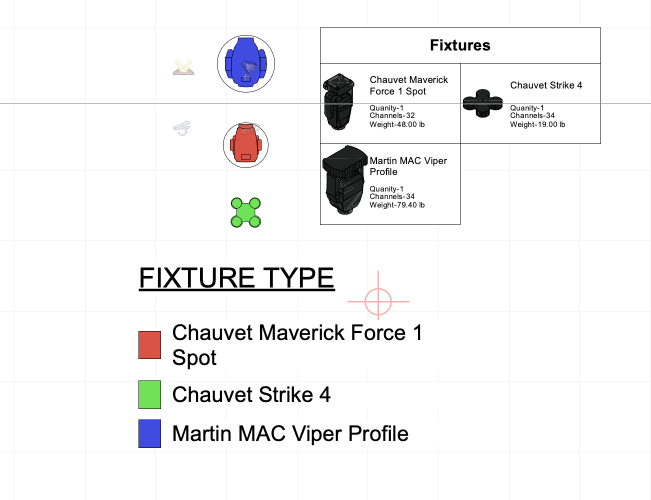
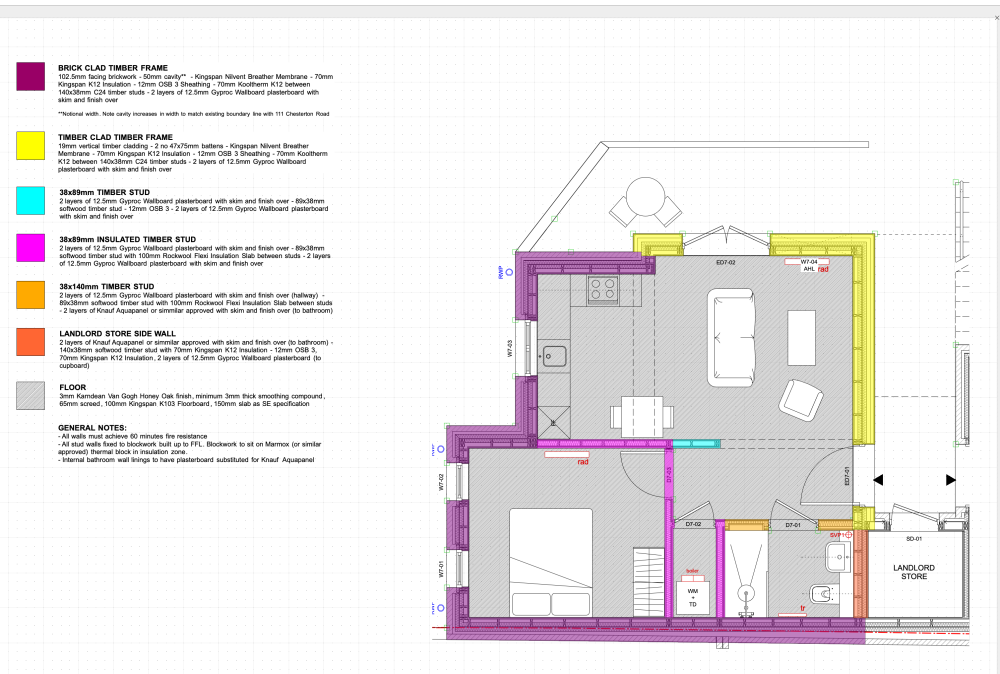
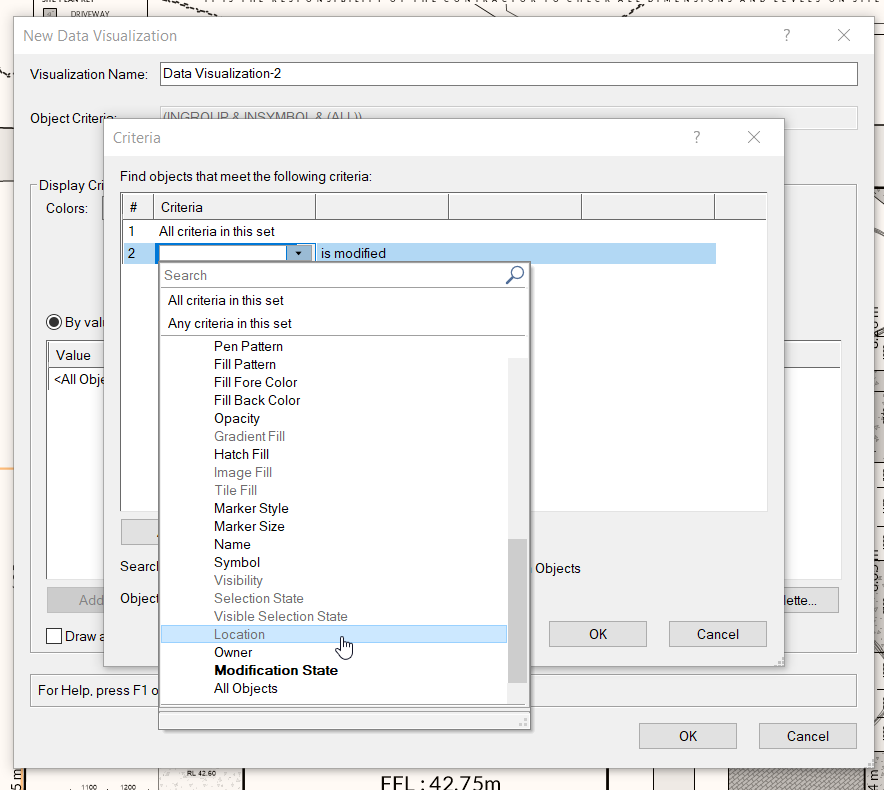

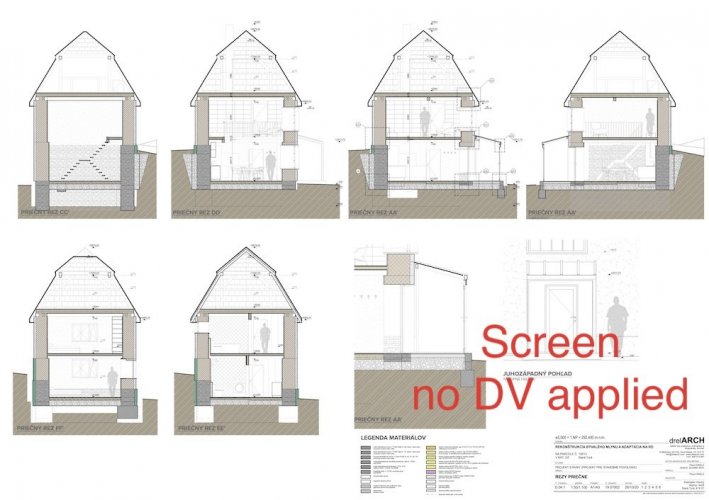
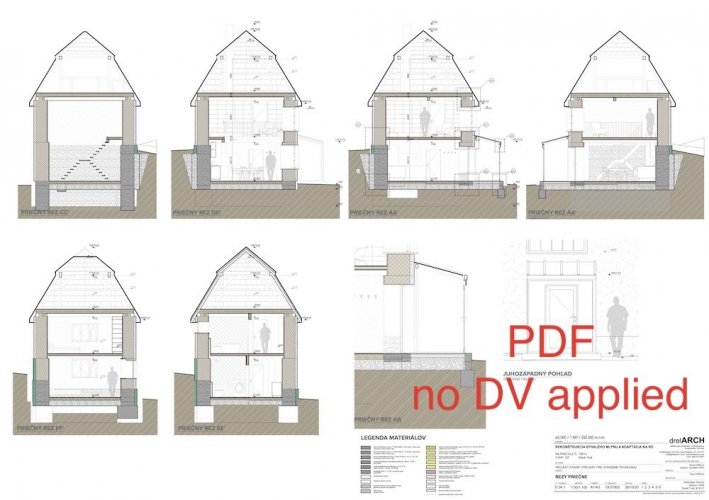
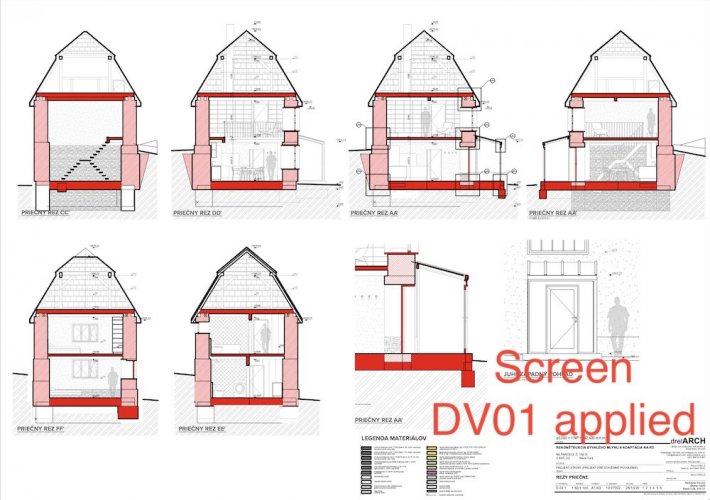
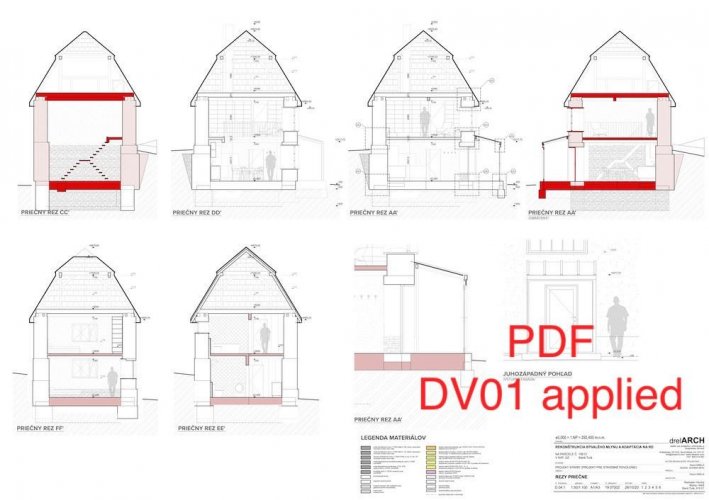

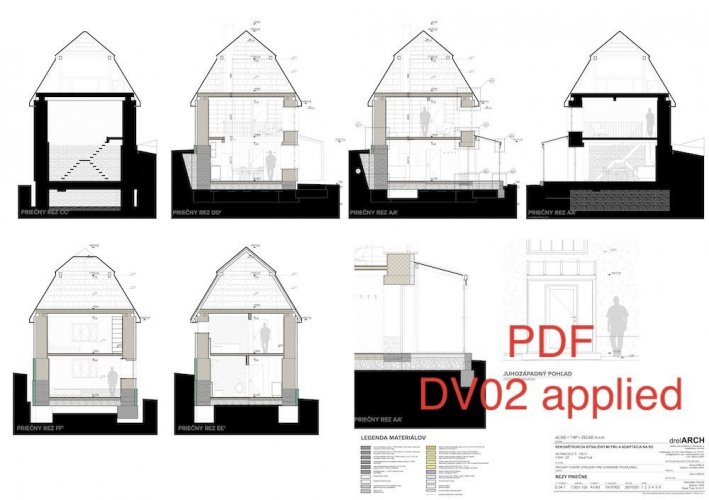
21_49_42.thumb.png.425b96b26522750f486ea0d58c682592.png)
21_49_56.thumb.png.1f9186bba5c5a651ac380fc6a670447b.png)