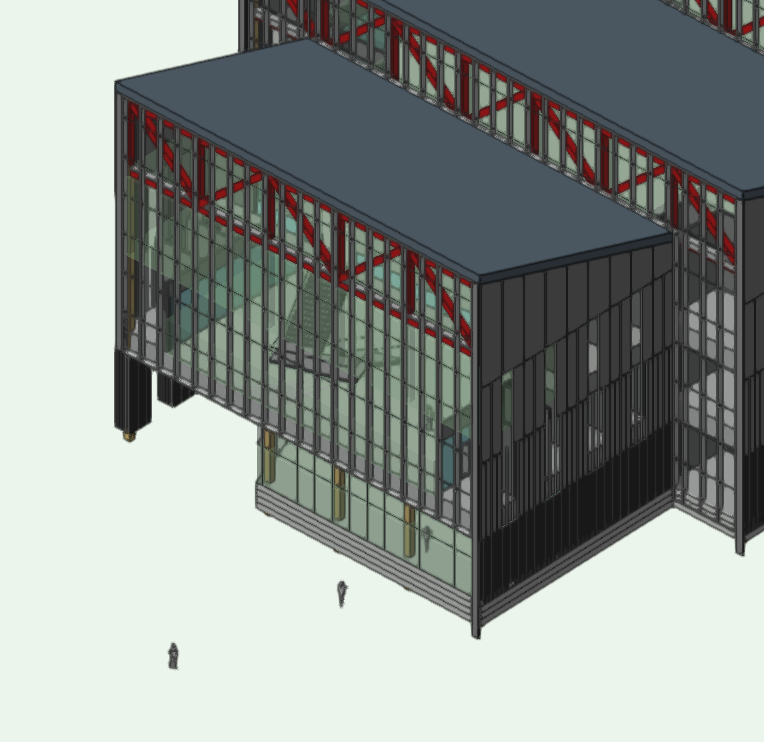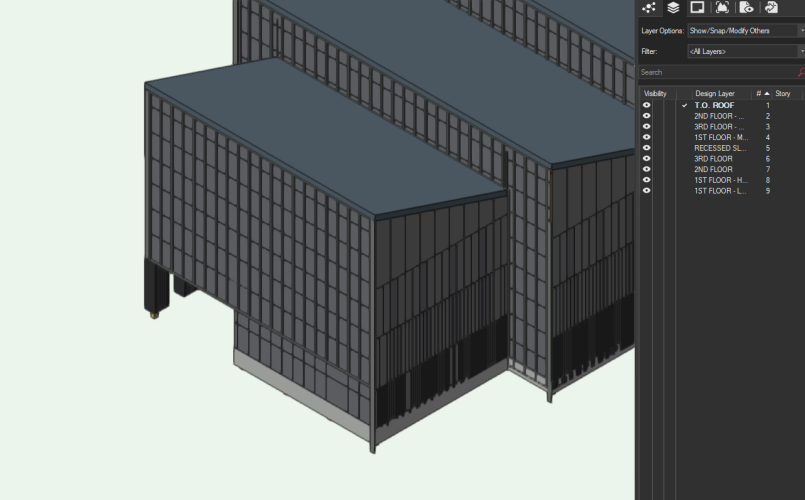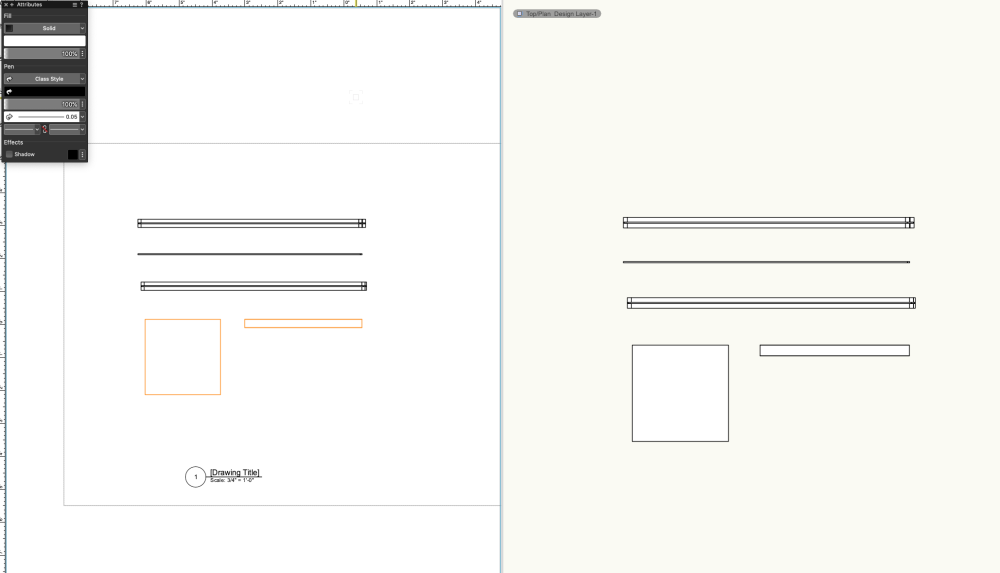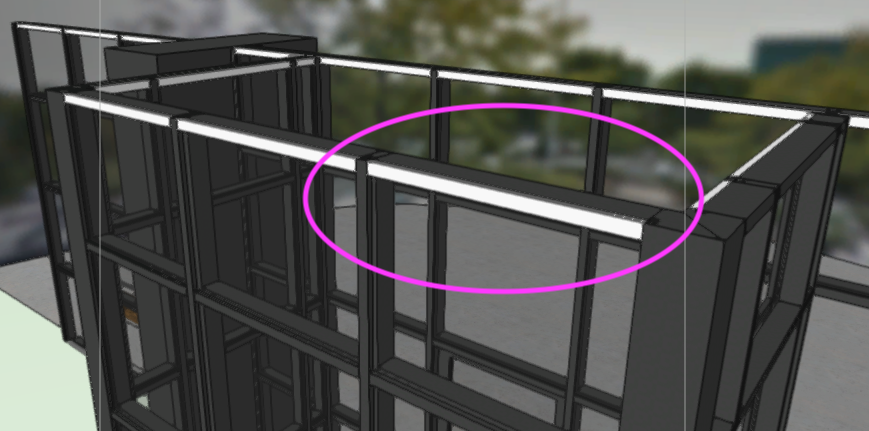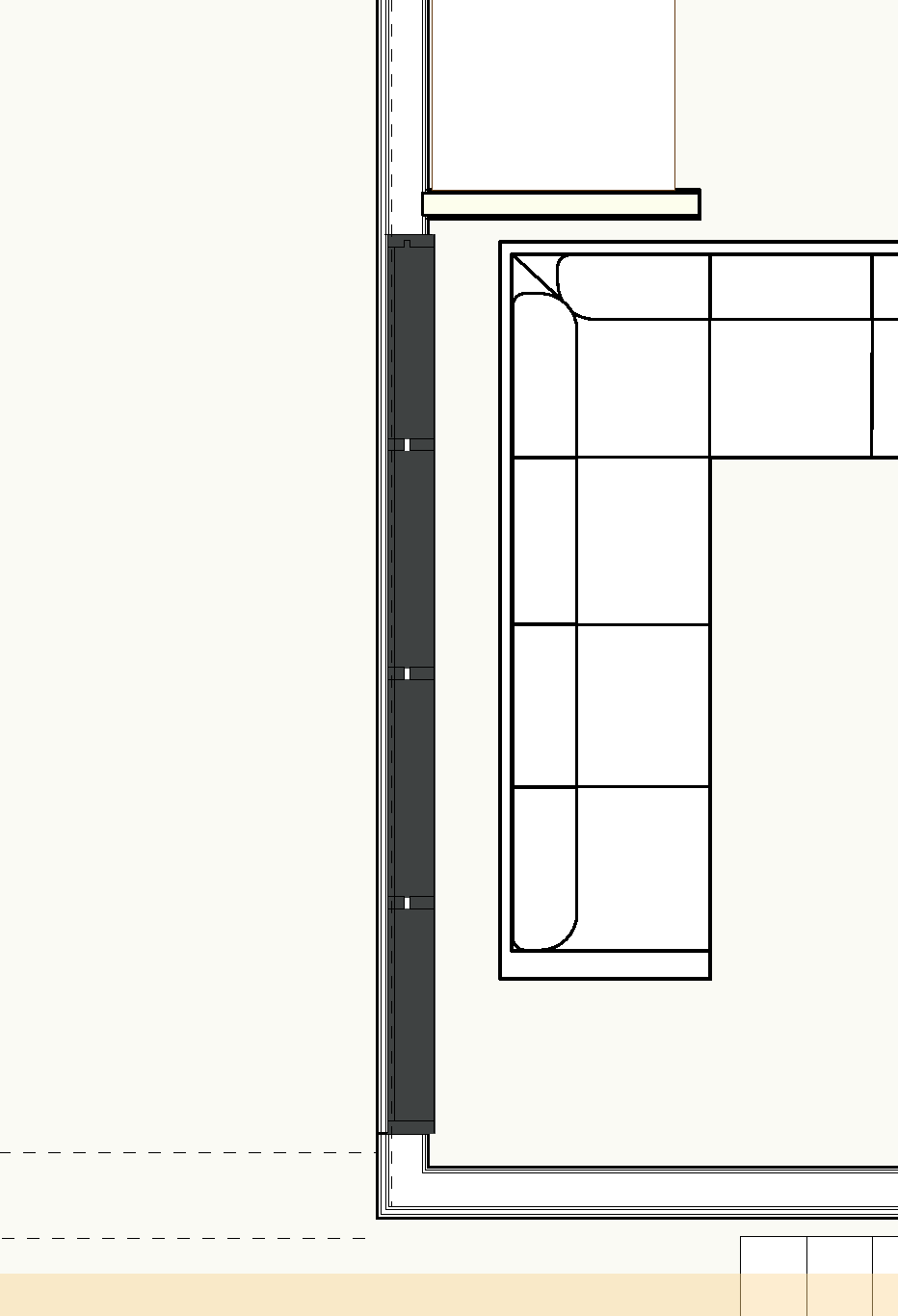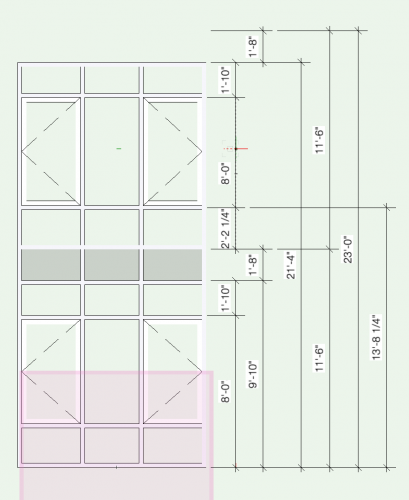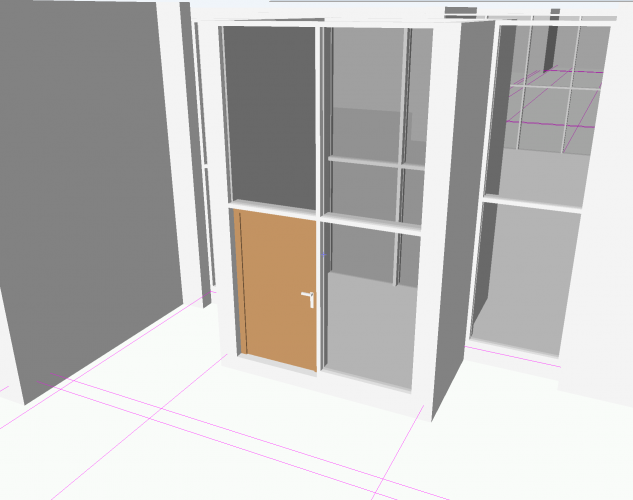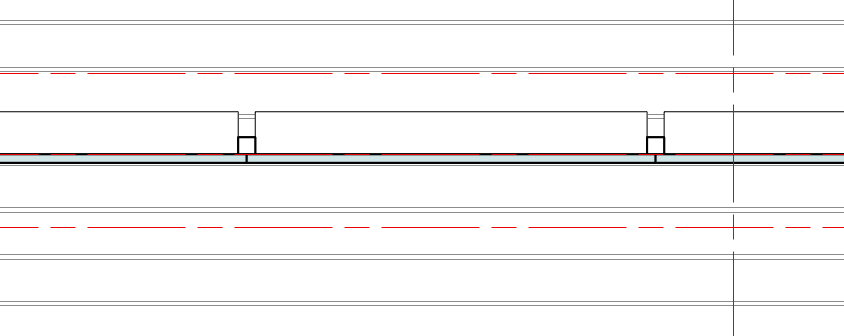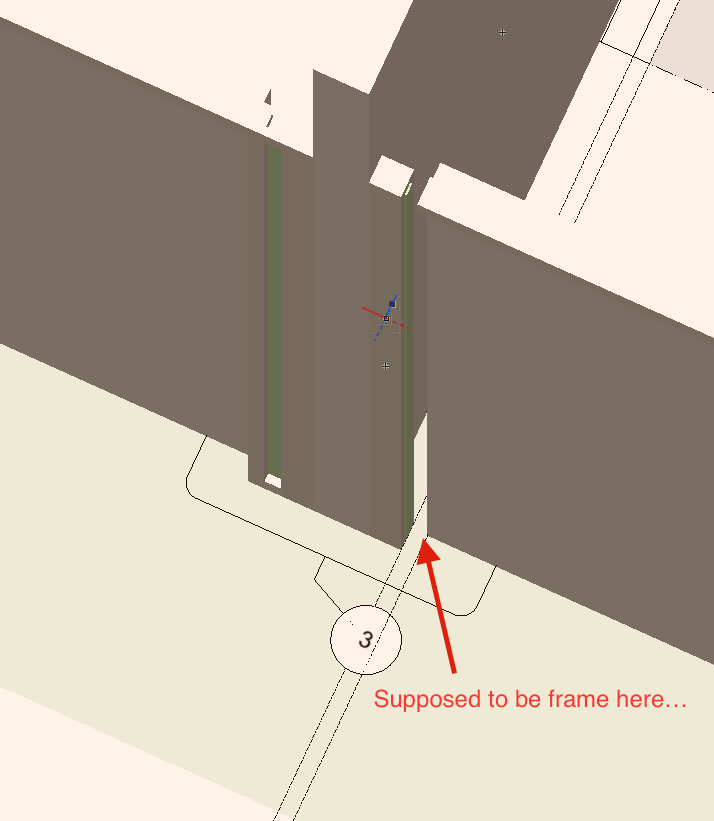Search the Community
Showing results for tags 'curtain wall'.
-
Hey, I am a Landscape Designer working with Architects that use Revit as their main software. We are usually able to import their revit files pretty easily with little to no hiccups but for some reason this one Revit file is giving us trouble. I am trying to import it with all of it's materials and textures and I click on the grab textures and materials from the pop-up window but for some reason the walls aren't even coming in as walls but Revit Entities and the materials aren't showing up. The problem seems to be coming from specifically the curtain walls in Revit (image attached). I have tried to import it using the three different categories of importing the revit entities (VW Mesh, 3D polygons, and VW Solid Objects) but none are working. The first image ("IFC Import Materials") shows what the Revit file should look like and the second image ("Revit Import Materials") is showing what it is coming in as. Thanks for any help.
-
The curtain wall doesn´t render as expected in Open GL. Glazing panels and Caps do not use the Class Textures that I assign to them. Hidden line rendering and "Polygon-Final Shaded" also fail. The curtain wall renders correctly in all other modes. Am I missing some settings or is this something that nees to be fixed in the next update? Exporting to Lumion also fails to include the glass texture. I run VW 2019 SP 3 for Windows. test curtainwall.vwx
-
Hi, Override is a crucial part of our workflow in our office and we cannot make it work with curtain walls. See attached photo. With only one class in the model (Black pen white fill) it shows correctly in the Design layer on the right but when we override it to render it with orange pen it only works with standard walls and polygons, but not with curtainwalls.
-
Hi all, anyone know where I can find the properties of this particular part of a curtain wall? I'm able to change the texture/properties of all elements except this piece at the tops and bottoms. Any help would be appreciated.
-
Hi I have curtain wall that has black frames so I want the model to reflect this. However when I assign the frame colour to the curtain wall it will show the frame in plan view as black as well which makes the plan look illegible. Is there a way to assign it so the plan view is white but the frames show in 3d as black? Thank you
-
Hello All Is there a way to set the curtain wall parameters to space the vertical grid equally between two points? So if I have a 16'-6" opening and I want 5 panels it will automatically space them correctly? Thank you Matt
-
Any others having the same issue? Bug submitted today, happens on Mac and windows here. Environment Vectorworks Version : v2022 SP1.1 (619242) Vectorworks Product : Design Suite, Renderworks Operating System : Mac OS 11.6 iMac, 27-inch Mid 2015 3.3 Ghz Quad-Core Intel Core i5 16 GB 1867 MHz DDR3 AMD Radeon R9 M290 2 GB Bug Title Curtain wall Bottom Offset fails to extend the wall below 0 from 0 and freezes the application. Bug Description Editing an existing curtain wall to have a bottom offset below ‘0’ to be a negative number fails to generate and freezes the application when the bottom offset is at 0. If the Bottom offset is a positive number, then going below 0 the wall will generate. It only occurs when the bottom offset is set at 0 to start. Steps to Reproduce 1. Open a blank file, draw a standard wall, or a curtain wall from the start. 2. Change the standard wall type to a curtain wall. 3. The bottom bounds should be set to layer elevation. 3. Edit the bottom offset of the wall to be a negative number below 0. 4. Application freezes, requiring a force quit. What is the expected (correct) behavior? That the wall will move in the desired direction without freezing. What is the current (bug) behavior? The application freezes.
-
Having a problem with Curtain Wall objects exporting to IFC currently. Problem arose after exporting a curtain wall to IFC, then opening to view in Solibri. The glazed panels did not display with a transparency. After a maddening process of trial and error, I still can't seem to resolve this. It seems that no matter what curtain wall style options or class settings are used, either the glazed portions of curtain walling are not exported, or are exported with a solid fill. Somebody please tell me I'm missing something obvious! On another note, the curtain walling tool could really do with an overhaul. This should be a simple process.
- 5 replies
-
- curtain wall
- ifc
-
(and 3 more)
Tagged with:
-
So I'm designing a curtain wall that spans 2 floors and each have windows in them on 2 separate floors. Is it ok to design the symbol as one plug in object as if it were a window spanning two floors or am I building this wrong altogether. It seemed easier to just design it as one piece rather than design 2 separate systems that are slightly different one from the other. Will I run into problems down the line when making my window schedule? When I used to draw it in 2D, the whole curtain wall system would be under a single "window type" that would be considered as one curtain wall with casements where indicated. Maybe I'm overthinking this but I would love to get some feedback as to how some of you would handle designing a simple two story "storefront" system". Thanks
- 4 replies
-
- curtain wall
- architect
-
(and 2 more)
Tagged with:
-
Hello everyone, So I've drawn a curtain wall and now I'm trying to insert a door into it. After reading some other questions about this topic in the forums and watching some Tutorials I haven't made much progress. I've gotten to the point, where I edited the curtain wall with the "curtain wall edit" tool selected a panel and inserted a door. The problem I'm having now is that I seem to not be able to edit this door to my preferences. I would like to have a leaf made out of glass and the doorframe to be white for now. I would appreciate it if someone could give me some tips. ( Vectorworks Pro 2017/ Studentversion) Many Thanks! Dany
-
- 1
-

-
- curtain wall
- door
-
(and 3 more)
Tagged with:
-
Greetings all, Does anyone know how to get glazing areas from a curtain wall object? And a harder question, how would we query only the glazing (minus the spandrel area)? Possible/Not Possible?
- 4 replies
-
- bim
- curtain wall
-
(and 2 more)
Tagged with:
-
Hello All Is there a way to adjust my frames in a curtain wall to a fraction of an inch? So far when i try to adjust a frame to 2.75" it will round up to 3" and won't allow me to go below 2". Does anyone have any insights on this? Thank you
-
Hi All I am using the curtain wall tool and trying to edit the parameters to reflect a vertical butt joint glass with top and bottom frames. When I draw the wall it shows the bottom frame segmented but I want this to show continuous. Is there an edit I'm missing ? Thank you!
-
I wish for the Curtain Wall Tool : 1. an option to always fix the horizontal CW Grid to VW Origin, independent from any Wall start or end point. (As I start my building grid from there and usually want my facade grid according to that only) 2. an option to edit horizontal CW grid only when in Top Plan View, without the risk to accidentally edit the vertical CW grid accidentally as it is now. Which even can't be seen or controlled in any way, in any kind of Top Views. Same for moving single Frames in Top Plan View. 3. an option to a) show a CW Grid by a line graphic and b) a lock to only pick those grid lines and not any sides or corners from frames, which are far from Grid and do not help to align that Grid to something at all . 4. an option to also allow to snap to blue VW Grid Lines as a target when in CW Grid Edit Mode and to Grids of any other CWs. 5. an option to Reset/Clear any former Frame or Panel Edits from a CW, as these prevent any useful later synchronization of the Wall Style's Grid settings anyway. Without the need to replace CW Wall Style by a standard Wall Stile and back again. 6. an option to insert Windows and Doors into CWs without deactivating their Jambs, as these Jambs will be there and needed in reality too. 7. an option to enter absolute values to vertical CW "Grid" (Or better use Story levels) like : 3rd Frame at 2,82 m 2nd Frame at 2,10 m 1st Frame at 0,90 m
-
I have recently started using Vectorworks BIM capabilities. I am working on this project , it has this sloped window which turns into skylight. I am struggling to model this part as I am not sure which way to go. I would really appreciate If someone can lead me out of this darkness. Please see attached picture of the actual window. Thank you
- 3 replies
-
- windows
- curtain wall
-
(and 1 more)
Tagged with:
-
Hi, I need to edit a curtain wall that is already in my model. I need to select certain panels to add a spandrel texture. I can not see the the "Edit Curtain Wall" button in the Tool Set. When I select the curtain wall and right-click, I have the option to "Edit Using Curtain Wall Tool" but if I select that option, nothing happens. I don't get any of the editing mode options to select certain panels, frames or any other option. How can I get my Edit Curtain Wall to work? Thanks.
- 3 replies
-
- curtain wall
- vw 2017
-
(and 1 more)
Tagged with:
-
Hi, I'm having a problem accurately positioning vertical frames in a curtain wall. Rather the frames are simply disappearing because of their position or caused by something else. The issue I'm having is when I move my vertical frame next to the starting frame the vertical one disappears. How can I avoid this from happening?
- 9 replies
-
- curtain wall
- vertical frame
-
(and 2 more)
Tagged with: