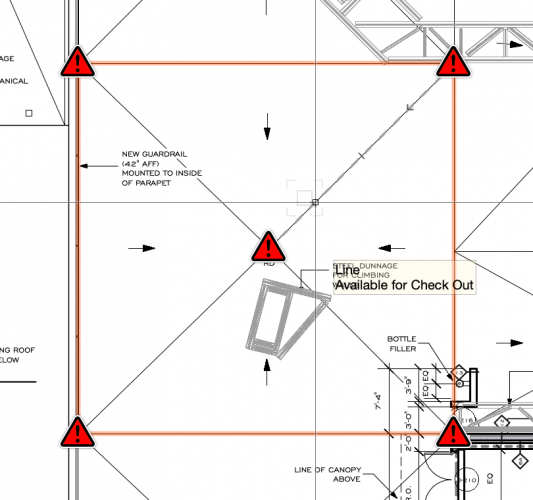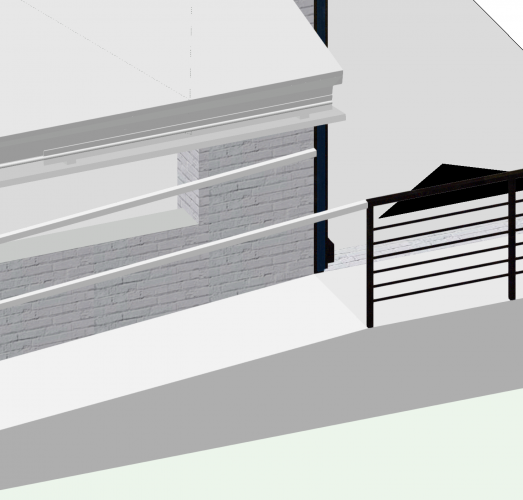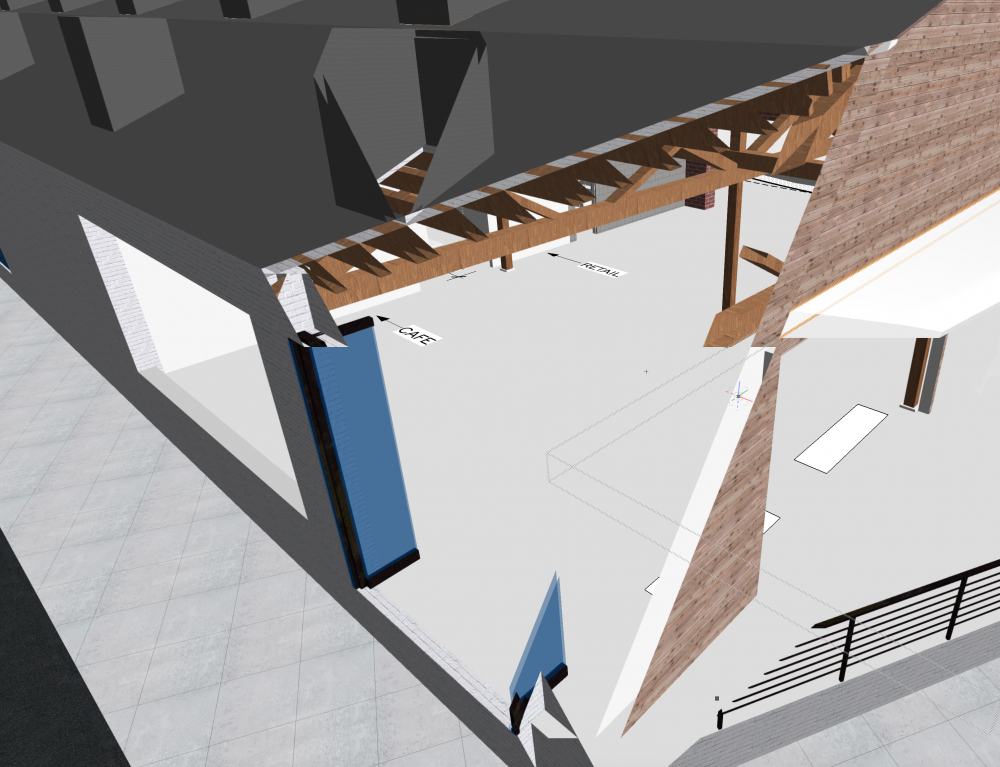-
Posts
39 -
Joined
-
Last visited
Reputation
5 NeutralPersonal Information
-
Location
United States
Recent Profile Visitors
1,862 profile views
-

is VW 2020 keep crashing for anyone?
Hassan Raza replied to Hassan Raza's question in Troubleshooting
-

is VW 2020 keep crashing for anyone?
Hassan Raza replied to Hassan Raza's question in Troubleshooting
@Christiaan to my understanding it has to do with how VW2020 deals with heavy geometry and so far it is disappointing. -

is VW 2020 keep crashing for anyone?
Hassan Raza replied to Hassan Raza's question in Troubleshooting
@RussU If it has to do with any hardware issue, it would have been the same for VW2019. -

is VW 2020 keep crashing for anyone?
Hassan Raza replied to Hassan Raza's question in Troubleshooting
@Tamsin Slatter I have the error log switched on but they never mentioned or used those logs to come up with a diagnosis. -
I am having such an awful time working on VW2020. SP0 has some graphical issues but then I installed SP1 and the problem started happening. Talked to a bunch of VW technical team members, tried a bunch of things from updating my IOS to disconnected my 4K secondary display to downgrading to SP1 but nothing is working. My question to VW is why do you guys release such an unstable version of the software?
-
I am having issues with Slab drainage tool in VW 2019. Every time I use a slab drainage tool on a slab and close the file. When I open the file again, the slab drainage gets disappear and shows only a slab with error- See attached. Anyone having a similar issue?
-
I could see the section line but the related viewport has disapeared. Has anyone else encountered similar issue or knows how to resolve it?
-
What is the most up to date recommended workflow to export BIM objects from Vectorworks to Revit while keeping their properties intact?
-
Hi, I have come across this problem with one of my Vectorworks file. When I try to open the file it gives me this error "Unexpected end of file encountered during file read operation" and when I hit ok, it goes into recovery mode and recovers only a few layers out of all. I am trying to find out a way to recover this file completely. Please if anybody who had a similar experience and successfully recovers the file can guide me through the process. Thanks!
-
Hi Everyone, I have noticed ramps has its own rail but there are not many setting available to customize it. Is there a way to use normal railing for ramps or change railing for ramps to be more flexible. What I am trying to achieve is to match ramp guard rail to match with my other railing-See attached Thank you!
-
@Andy Broomell Geometry is around 1500' away from 0,0 in the document and it also happens with the renderwork camera.
- 12 replies
-
- camera
- orthogonal
-
(and 2 more)
Tagged with:
-
@Wes Gardner Restarting Vectorworks didn't help. @Boh it is not being clipped on viewport but the design layer 3d view. I have noticed it is only happening in narrow and normal perspective and not in orthogonal view of that specific file.
- 12 replies
-
- camera
- orthogonal
-
(and 2 more)
Tagged with:
-
Hello Everyone, I may have changed some setting for renderworks camera or something else happened but now all the orthogonal views in one of my files appear to have a cutting plane that does show the whole model. It may be a tiny bit of setting but its really annoying. Please guide anyone who has the same experience. See attached a screenshot. Thanks
- 12 replies
-
- camera
- orthogonal
-
(and 2 more)
Tagged with: