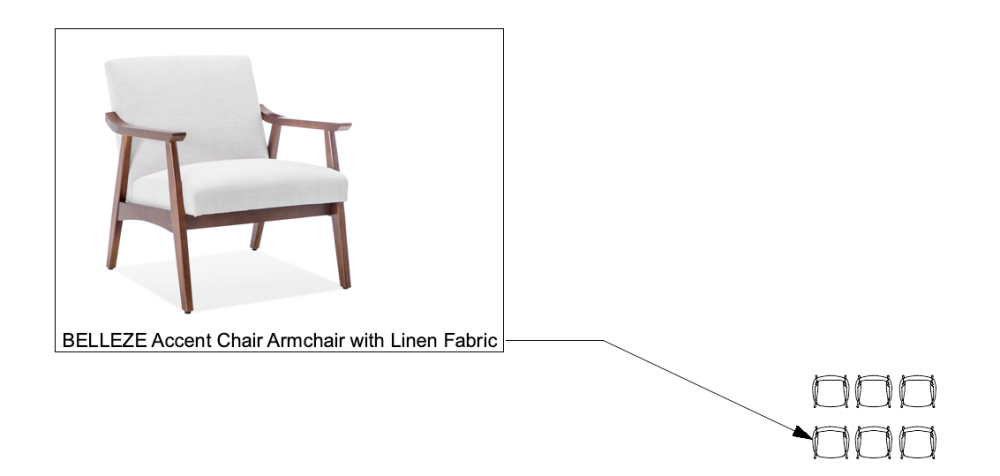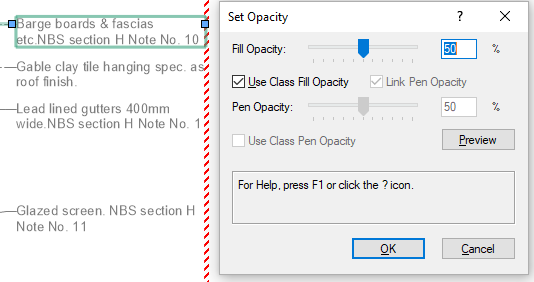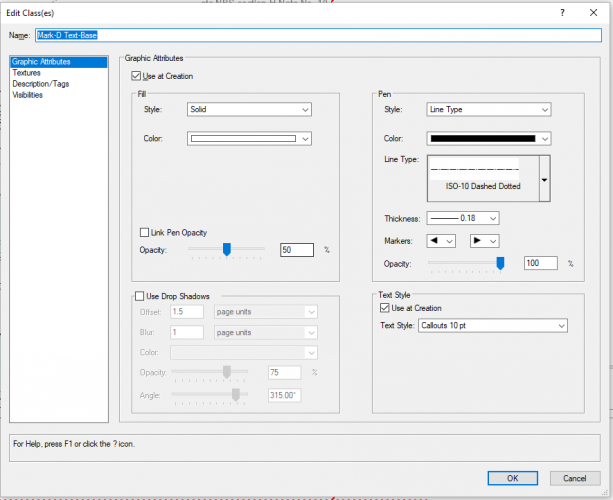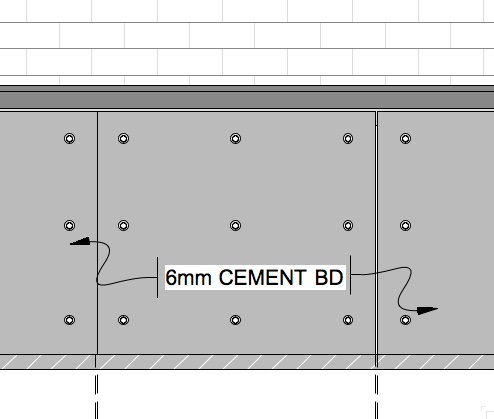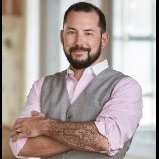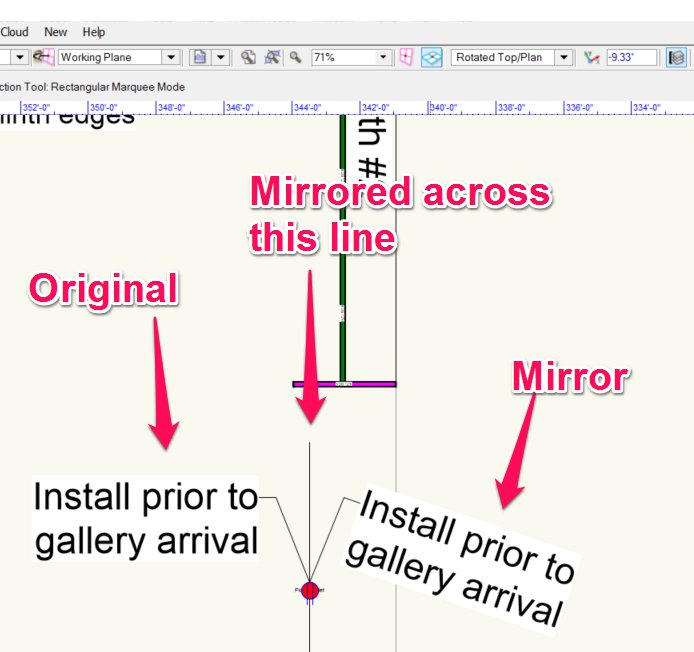Search the Community
Showing results for tags 'callout'.
-
It would be helpful if Callouts could host both text & images. Maybe this could be done with a future version of DataTags if Records could host the image. Either way, a simple Image in Callouts enhancement would be very quick & handy. (If this is already possible I'm drawing a blank)
-
I would like to be able to search for notes across all Sections of my Notes Database. Sometimes I know that I have created a note in my Note Database, but I am uncertain of which section of the database it is in -- or I may have misfiled it in the wrong database section. Currently the search box in the Notes Manager or the Callout database only searches within each selected Section of the database; There is not an option to search across ALL notes in the Callout / Notes database. Using the Database filter *kind of* works this way, but when use Add Filter to search for something I end up with a bunch of Filters in non-alphabetical order as they're just listed in the order created.
- 1 reply
-
- callout
- notes database
-
(and 1 more)
Tagged with:
-

Callout opacity settings not aligned by class and object.
thinkingpencil posted a question in Troubleshooting
I've set a callout class with opacities:- 50% fill and 100% pen ; opacities not linked, graphics attributes to be used at creation. But callouts have both fill and pen opacity 50%. Attribute check boxes for pen opacity are greyed out...anyone experienced similar? Am I missing a setting? -
New Callout Bubble Style: triangle
Christiaan posted a question in Wishlist - Feature and Content Requests
We'd like a new Bubble Style for Callouts: a triangle. A callout with a triangle has become a convention to indicate residual risks on a drawing in the UK. -
I'll often add a Callout by duplicating an existing one and then editing it and adding a note in the Edit Callout window. Problem is once I've done this the old note is still highlighted and I've got to do and search for my new note and click on it before I can add it to the design layer. To solve this the new note should be highlighted when clicking on OK in the Add Note to Database window.
-
This one has me stumped. Callouts are acting strangely. Usually things are easily controlled. In this case the shoulder is 0, and the bubble style is ISO. Dragging the right most control point does nothing. Dragging either the angle point or the shoulder points give opposite results. It's a bit hard to describe. Something seems to changing the text position and the first leg of the leader. I want the shoulder much smaller, but it only gets bigger. I want the underline to follow the text. HELP!
-
Callouts points move with reshape tool
Itchy posted a question in Wishlist - Feature and Content Requests
You used to be able to move just the text portion of the callout, with the arrow end staying by using the reshape tool & drawing a marquee around just the text and then moving to suit, with the arrow end staying put. It worked in 2016, removed in 2017 for some reason and still missing in 2018. -
So, downloaded VW Architect 2017 yesterday (very excited). Been in it last two days and my callout tool is all screwy. When I try to place a callout to the right hand side of an object it automatically moves the callout to the left side (basically a mirror). Also, when I try to place an angled leader line, to either direction, once I'm done with text it automatically straightens the leader line moving away from the object I'm notating. Anyone else have this issue?
-
Seems that in VW17, if you mirror a callout while in a rotated top/plan view, the mirror changes shape and position. In VW16, when I mirrored a callout in rotated top/plan the mirror would nehave exactly as if I had mirrored it in top/plan - that is to say, it would be oriented 90 degrees (or whatever angled I had mirrored it to) to the original. The only workaround I found so far is to change to top/plan and then mirror the callout. This results in a callout that is rotated incorrectly, but is at least the same shape. From there you just have to rotated it back to match the original. I did a quick search and didn't come up with any posts about this already, but im surprised nobody has flagged this one yet. I have been able to replicate the bug in new files and on multiple PC and Mac machines.
-
We have been experience a repeated crash in VW2017 when editing callouts and keynote legends using a database. Many of these problems are happening in files that started in VW2016 and have since moved over. The problem happens when editing text in the database, just prior to updating a keynote legend. I have uploaded a screenshare video that shows a couple of crashes related to this problem. I aplogize for the poor quality, but you still should be able to follow the workflow. It should be noted that we have been managing callouts in this fashion for some time and have only had problems in VW2017!