
mjm
-
Posts
1,278 -
Joined
-
Last visited
Content Type
Profiles
Forums
Events
Articles
Marionette
Store
Posts posted by mjm
-
-
-
1 hour ago, Mark Aceto said:
Doubling the low end from 16 to 32 would make a big difference.
Adding 16 to the high end would not be noticeable for most users, myself included.
I feel like a broken record but:
-
Look at the Intel MBP in my signature: 32 + 8 (40 total; not 32)
- So 32 is really more like 24 + 8 if we're comparing ARM's to Intels
- I've never run out of memory with 128gb, and I'm usually sitting somewhere between 25 and 50% (32 to 64gb)
If 32gb shared memory is in one's budget, it's a no-brainer for 2023 and beyond.
If a power user is concerned about running out of memory, and has the budget, I can vouch for the Studio not disappointing. I complain a lot. I've never complained about running out of memory.
I got the M1 Max 32GB MBP. So sad I did NOT get the 64GB.
-
Look at the Intel MBP in my signature: 32 + 8 (40 total; not 32)
-
3 hours ago, line-weight said:
I reported on some of my memory-hogging experiments here.
My impression is that having more RAM might not really help (it simply would take a bit longer for it to fill up and everything collapse). I think that was based on some comments from other users, for example this one here by @zeno describing memory on a (I think) 64GB machine getting eaten up, and going off up to 140 or 190GB.
-
 2
2
-
-
-
Here is the script itself, copied and pasted from the text document:
SetPref(12346, true); Message('Script Complete.');Here is the file, unzipped.
This has worked for me three times.
good luck.
-
 1
1
-
-
3 hours ago, Janet Rose said:
I get an error message every time I try running Clear Print Settings. text. script.
I have found a work around. If I copy and paste all the layers and classes I want to see into a new document VW does not crash when I try to print.
Bummer. What's the content of the message?
-
@Janet Rose: In this link you'll find a weblink to this file: "Clear Print Settings.txt"
What the original poster asks you to do is:
- download the 'Clear Print Settingsnew.zip'
-
un-compress the file and remember where the file has been uncompressed to.
- (On my machine it landed in the folder "Downloads" and I uncompressed it there)
- Start Vectorworks and navigate to the "Tools" Menu:
-
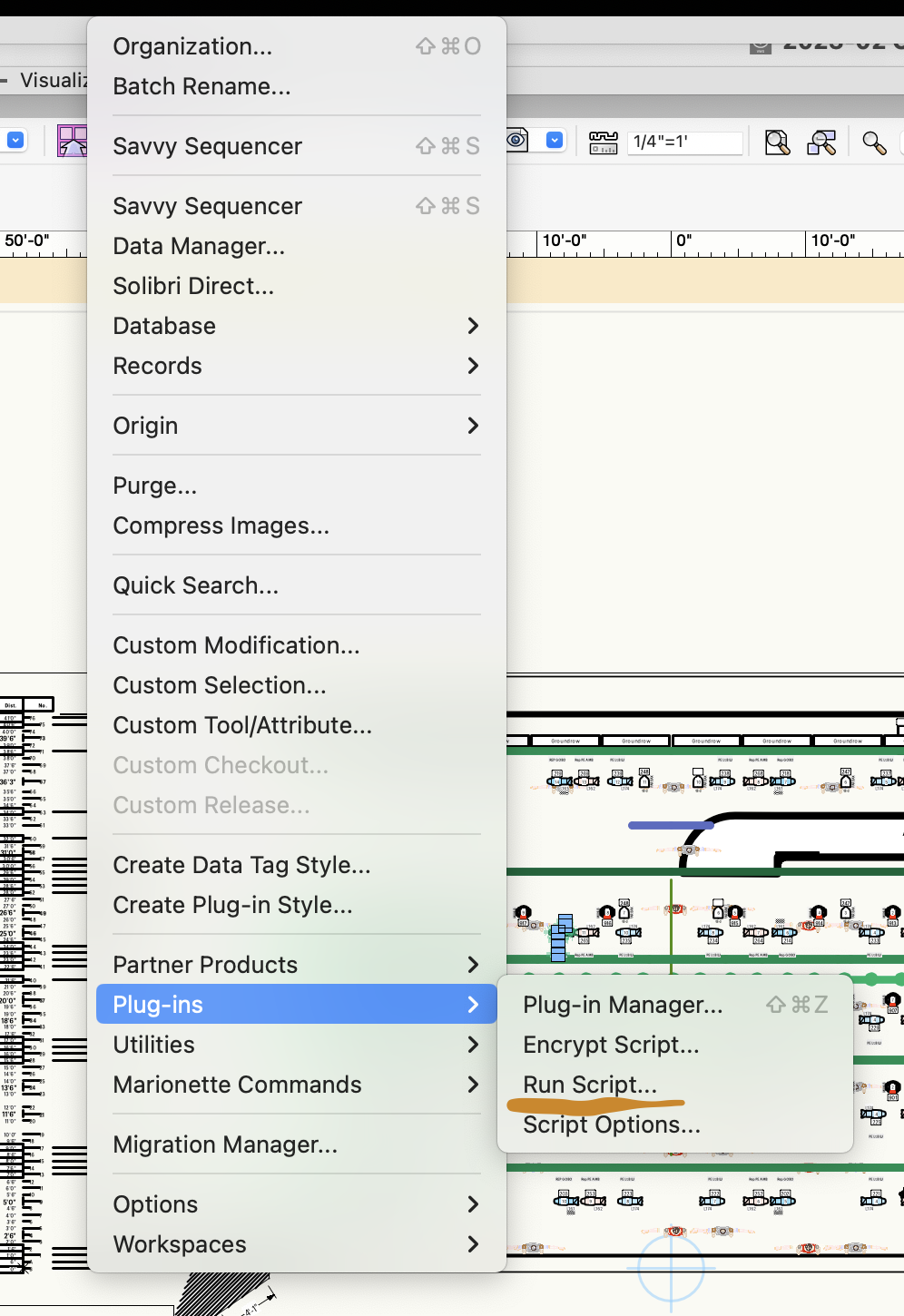
- As shown, navigate to the Tools… Run Script… menu choice and click it
-
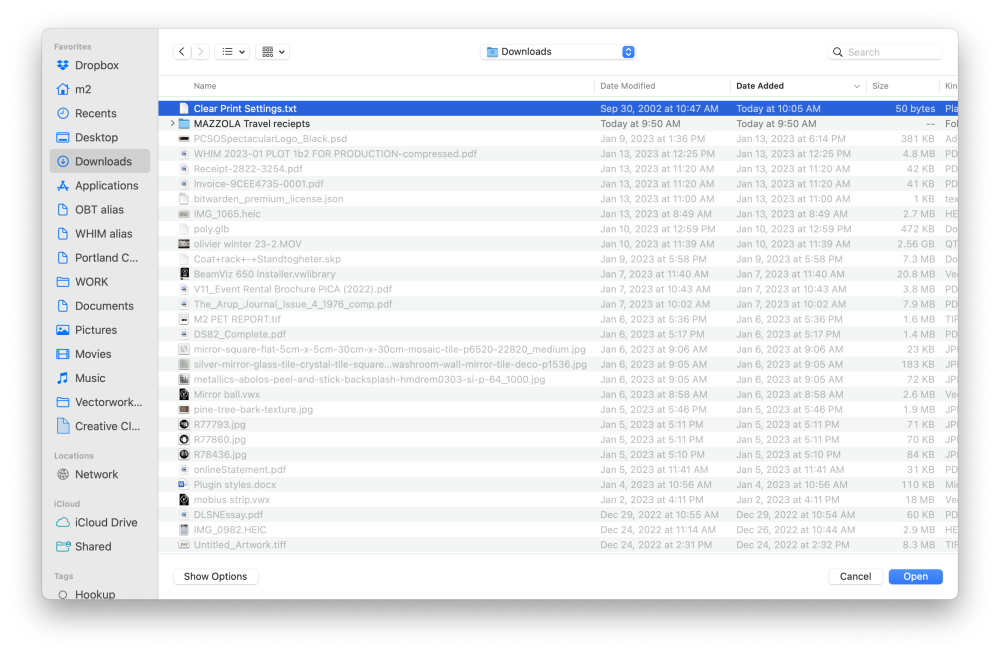
- Select 'Clear Print Settings.txt'
- This will immediately run, clearing a print setting cache, which should stop the crash from occurring. PLEASE NOTE @JuanP that this workaround is still crucial in the latest VWX SP! I have had to run the script at least once since that update, so keep that script in a handy place.
- HtH
-
 1
1
-
OMG @Dave Donley: is it really really true Redshift now does Glow?


-
1 hour ago, Bill_Rios said:
@Bill_Rios concur. I so very rarely go to thru the OIP Edit… button to do anything. OIP is where it's at!
-
 1
1
-
-
w/ the free text entry as top choice, preselected 😌
-
 1
1
-
-
17 minutes ago, jeff prince said:
I have a project that was setup for easy coordination with civil engineering files using the shifted User Origin vs Internal Origin method.
I thought all was well until I went to Twinmotion, which threw my project skyward. I figured this was based off of some project elevation information that was somehow related to aforementioned origins. I also noted that some of my hardscapes were using this far off origin in their definition too.
I discovered this by zooming to extents and watching my project become a little dot on the screen, modify-select all, and then selecting my project geometry again to remove it from the selection set. It was then I found 20 some hardscapes that had the error in them. Strangely, they were all created in the same session as my other hardscapes... the differentiator... one style I used has "use site modifier" selected and the rest don't. I made those hardscapes back in V2020 so something happened during the transition to cause the issue. So much time wasted figuring this out. I'll have to go back and check my V2020 hardscapes in 2020 to see why this occurred. I suspect it has to do with "improvements" to the hardscape tool.
Thoughts?
@jeff prince I feelya on the time wasted - ouch.
-
 2
2
-
-
But no further info from VWX or ETC
-
-
1 hour ago, E|FA said:
Might be a good idea to remove it from the Workspace until (?) it gets fixed.
But how long's it been broken? I used it a few times a couple few versions back IIRC.
-
-
43 minutes ago, rDesign said:
Here’s a whole other thread about this issue, happens in both 3D & 2D:
@rDesign; yup, remembered that, thought no solution was forthcoming in that thread. I called Tech Support, sent then the file, they saw no issues and advised me to restart, restart, restart. I restarted and for the next half hour till close of my CAD day the file was fine.
-
 1
1
-
-
-
13 minutes ago, bcd said:
16" MBP M1 Max 64GB runs VW like a dream.
And I have the M1 Max MBP 16" w/ 32GB ram. That 32 GB is a little underpowered for VWX IMHO.
VWX is the only app which noticeably runs the battery down and makes the machine warm / near hot.
-
 1
1
-
-
18 hours ago, TomWhiteLight said:
Update,
ETC have moved over to MVR as of November. They are no longer updating their plugin.Please be aware that we are not responsible for third party plug ins and please contact the manufacturer directly (In this case ETC).
So; no augment3d plugin for VWX, period. Do I understand correctly?
-
11 hours ago, Alan.AHA said:
I have been having similar issues but only when I try to do a page setup when organising up a new sheet layer. Everything goes fine and the sheet is created but as soon as I click "page setup" Vectorworks disappears. This has only happened since upgrading to Ventura and it doesn't happen to every drawing, some older and today a new one. The crash report suggests a kernel panic but aside from that it's beyond me. With one drawing I copied everything across into a new file and it seems to have worked but now it's a happened with a new drawing.
VW23
Intel Mac running Ventura.
-
In loadin here, but the above comment by JBenghiat with regard to front backs order of cells is what made the difference, however irritating it was to go through and fix any necessary strip units thru the resource browser.
-
Anyone understand what that blue stretchy rectangle is when I resize that callout? Really confuses my eye about where my focus should be.
Yup I did restart the app. Also yes, the file is opened from a 2017 vwx file.
-
I'm bugged by that behavior.
upvoted
-
 1
1
-
-
I bought a MBP M1 Max w/ 32 gb ram. Nothing wears this thing down, not Photoshop, Lightroom, capture one, Final Cut Pro, the entire MS suite (minus Outlook, because…outlook). VWX does tho. Actually makes it hot, not uncomfortably so like the 2019 intel i7 before it. And the battery drains, not faaast, but noticeably.
For rendering with M1 / M2 in VWX, go with all the ram you can possibly afford. I kick myself every day that I did not go for the 64gb.
-
 3
3
-


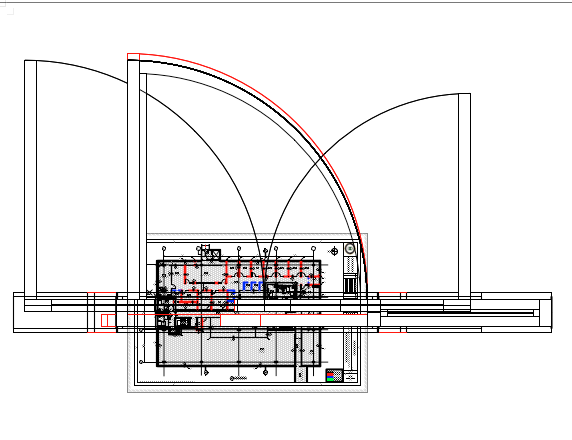

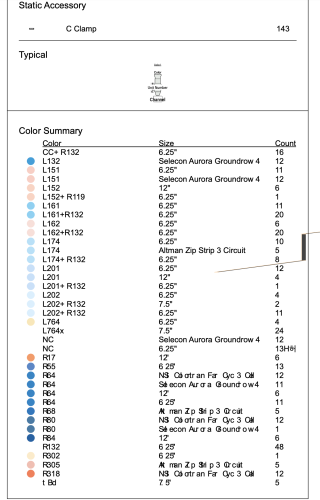
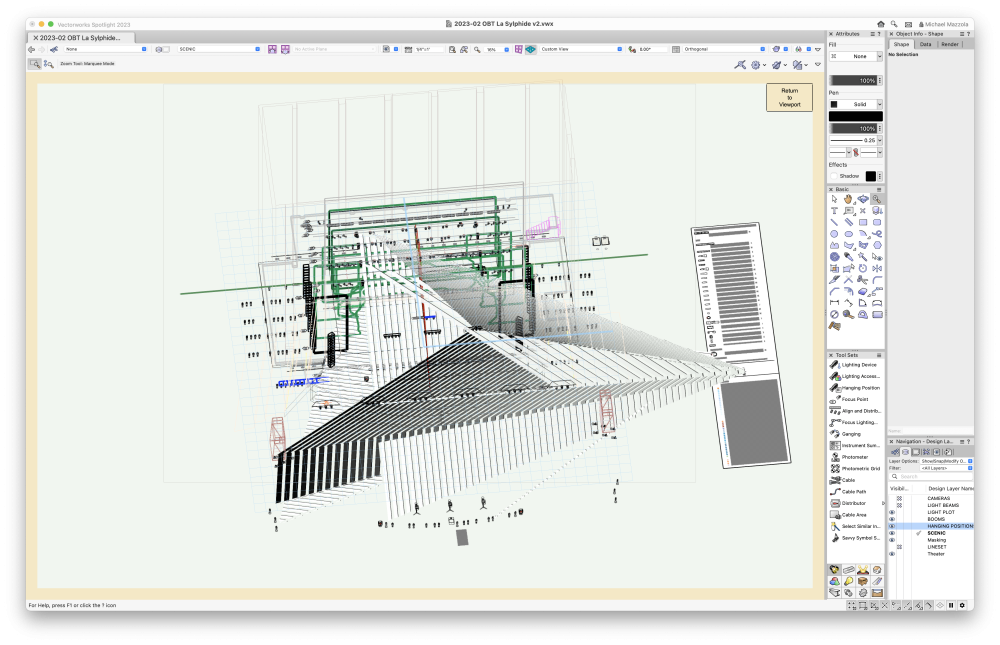
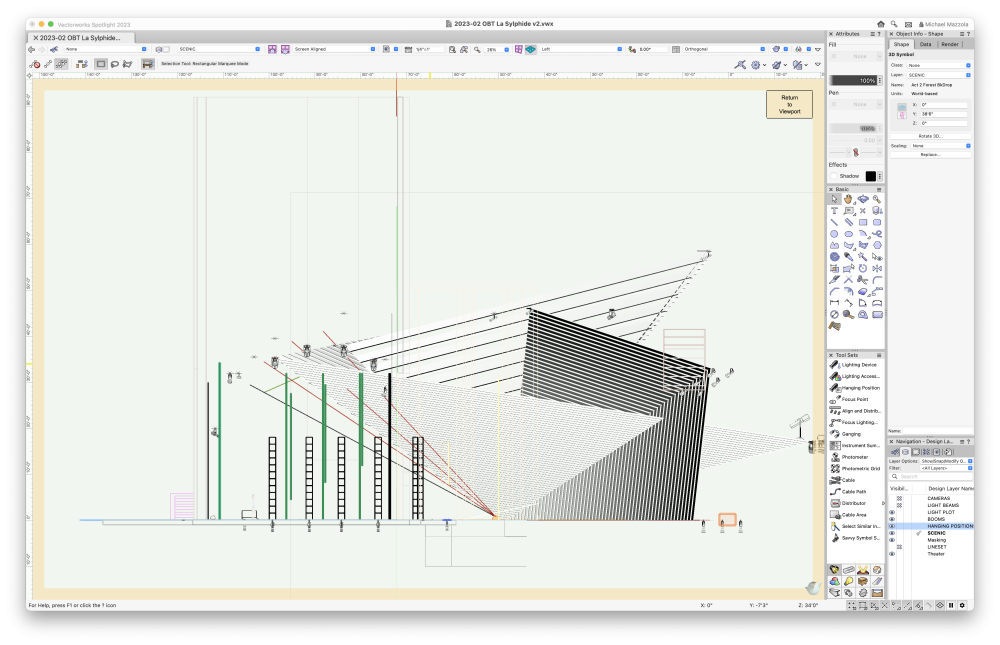
This is really terrible.
in Troubleshooting
Posted
Just sayin' I feel your pain.