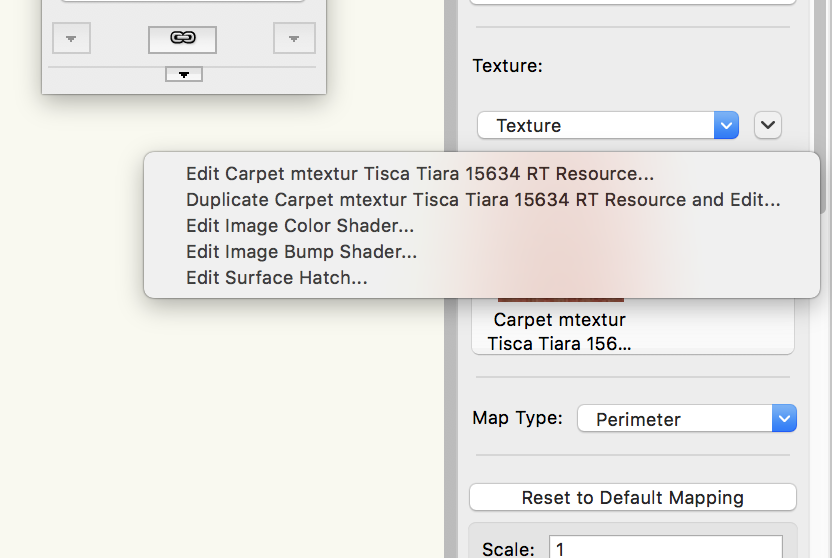markdd
Member-
Posts
3,413 -
Joined
-
Last visited
Content Type
Profiles
Forums
Events
Articles
Marionette
Store
Everything posted by markdd
-
I contributed to a post earlier in the year which I think is more or less what you are looking for.
-
This is very good advice!
-
I don't have a solution I'm afraid unless you want to post the file here and then I and others could take a look. You should definitely contact tech support though.
-
I'm afraid I don't have an easy solution. Did you backup your file? Most people set their files to backup every 15-20mins or after 20 or so commands so not much is lost if things go wrong.
-
Did you just have ETC Source 4 symbols in your drawing?
-
Document Settings/Document Preferences/Use Layer colours.
-
Do you have Layer colours enabled by mistake?
-
I am loathe to suggest a reinstall of the software but I have had problems with parametric tools in there past causing weird bugs like this. The advice was always a reinstall. You should contact tech support first before you do anything as time consuming as this just yet. Sorry not to be more helpful. Some of my wiser colleagues on this board will no doubt speak up a little later. This thread lists the problem following using a parametric object so you are not alone.
-
Can you post a couple of screen shots to help explain further?
-
Essentially the individual led sources in a fixture create a single beam. To help give the appearance of light emanating from across the whole LED array, I have started applying a glow texture to a "lens" in my symbols. This is classed separately and can be turned on or off as necessary. I'll try and post an example when I have a bit more time. Contained in the light info record there is a field named "Lens". Currently this unused in all the symbols that I know of but clearly VW has some plan or other for that at some stage. Perhaps @Rob Bookscould enlighten us!
-
Browse to Source Image button in Edit Texture window
markdd replied to bcd's question in Wishlist - Feature and Content Requests
Gotcha! Great idea! -
Yeah sorry. A bit garbled! You've got me thinking though! You could create 4 segments exactly along the path you want to follow including the heights and then use the Loft Surface tool.See pic
-
Browse to Source Image button in Edit Texture window
markdd replied to bcd's question in Wishlist - Feature and Content Requests
I think what you are asking for already exists. In the object info palette of an object with a texture applied there is a small pull-down arrow next to the texture dropdown. Is this what you mean? -
Used the deform tool too but results didn't look convincing enough aesthetically so used your extruded curve, sliced the angle I liked from the rear with the slice tool, extracted the curved surface, extruded it to your correct thickness, and then deformed it around your curve again!! Here is the result! I guess its all about what looks right! stairstring.vwx
-
I tried this and Kevin's method works well. In this instance though, would this not be a good application for using a texture?
-
can you post the drawing or paste the object into a blank file?
-
do you currently have the Spotlight Workspace active?
- 2 replies
-
- vectorworks
- 2017
-
(and 1 more)
Tagged with:
-
As I understand it your 7pt text will always print at 7pt regardless of what scale your drawing is. If you change your layer scale from 1:25 to 1:50 then the text will look twice as big because the geometry has got smaller, but actually the text will still print at 7pt. It is worth saying that you can chose to scale text objects when you change layer scale by checking the "scale text" box in the layer scale dialogue box. If you decide to print using a sheet layer and viewports, then you can choose to scale your text in the advance properties of the viewport.
-
Are they hybrid symbols? Looks like from here that the 2d and 3D portions are not aligned.
-
Is it possible for the GOBO SHIFT parameter to be added to the EDIT INSTRUMENT dialogue box?
-
I haven't tried this yet but could you take a look at how the label legend container behaves in the Spotlight Preferences Pane?
- 1 reply
-
- data visulaization
- text
-
(and 1 more)
Tagged with:
-
Spotlight Instruments and OpenGL shadows
markdd replied to markdd's question in Wishlist - Feature and Content Requests
I've discovered a workaround this morning. I class my instruments so that the 3d portion is in a separate class. What I have discovered is that if you change the class properties of that class to "no fill", then even though the texture is there it doesn't block the emitter locus and voila you have a beam to use that emits shadows. So the workflow is simple. Just toggle the 3d geometry class to no solid, refresh the instruments and then you can see the beams in OpenGL with shadows! Open_GL_Shadows.vwx -
Spotlight Instruments and OpenGL shadows
markdd replied to markdd's question in Wishlist - Feature and Content Requests
Hence the Wishlist item. As you can see my post asked if this could be made possible. It would be so helpful to see shadows. Its not always about the beams!