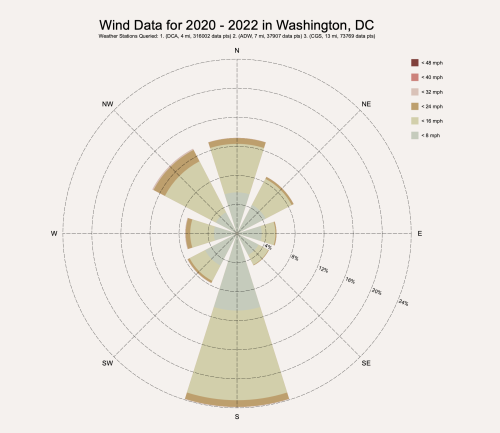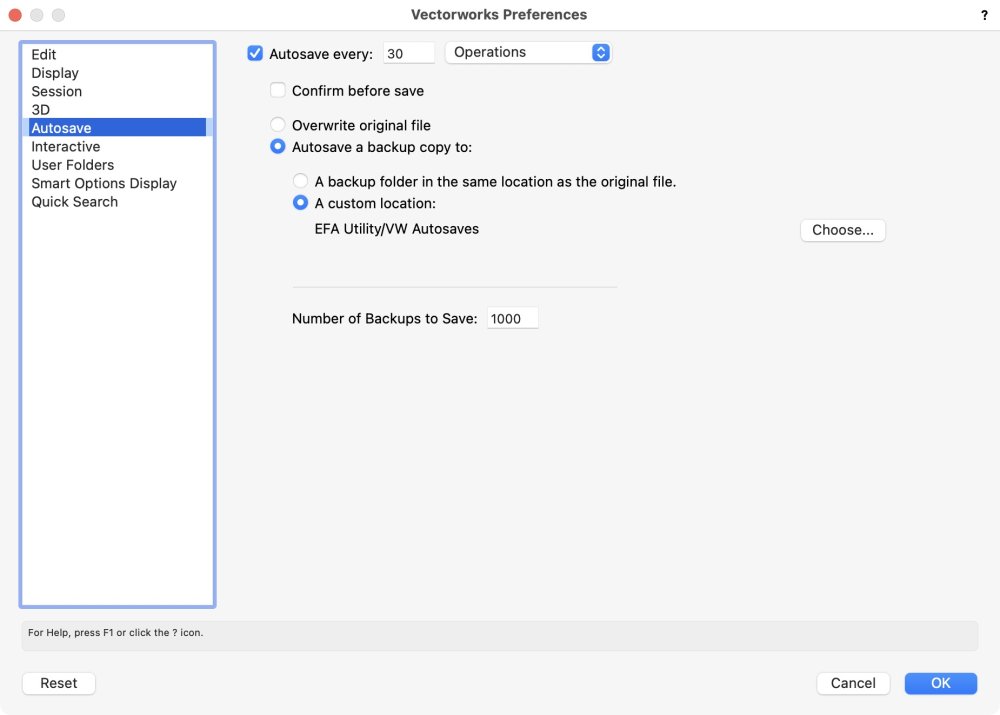-
Posts
1,249 -
Joined
Content Type
Profiles
Forums
Events
Articles
Marionette
Store
Everything posted by E|FA
-
-

Service Select Support - Add a Ticketing System
E|FA replied to E|FA's question in Wishlist - Feature and Content Requests
Sarcasm doesn't work very well in writing... -

Service Select Support - Add a Ticketing System
E|FA replied to E|FA's question in Wishlist - Feature and Content Requests
@JuanP Maybe the premiumtech@vectorworks.net address should be placed somewhere on https://customers.vectorworks.net/support, the VW Home Screen, on the Service Select account page, and/or somewhere else that makes it publicly accessible to Service Select members. Whenever I've needed support, I've used the "Get Support" popup form, which seems like the thing to do navigating the VW website. Thanks. EDIT: I suppose this thread is publicly accessible... -

Using an iMac 5K as a display for MacBook (or Mac Studio)
E|FA replied to Christiaan's topic in Hardware
I haven't made the purchase yet. I think you've already figured it out, but based on my research, you'll plug the Luna dongle into the MacBook (taking one USB-C/Thunderbolt port). For best performance one of the wired connections is recommended, so if you don't have an Ethernet port, you'll need to take use a second MacBook Thunderbolt port to connect to the iMac. If you have other peripherals, you'll probably need a Thunderbolt dock connected to the last remaining port. I'm planning on using this with a Mac Mini, so I would use Ethernet to save the Thunderbolt port. -
-
@Dave Donley@bgoff It looks like the VBvisual (Rendermall) website is gone. Does VW have any info on the availability of purchasing additional plants for this tool?
-
I searched for "tree". I think it would be quicker to google for Sketchup plants and import those.
-
It looks like VBvisual and Rendermall.com are no longer available, so adding more plants is not possible. Too bad. Another source for trees is the BIMobject tool. They claim to be 3D models, but show up as 2D when I insert them. Maybe I'm missing something. See also (which offers no real answer to the question):
-
The interface is pretty confusing. It's a little understandable given the complexity and flexibility of the program, but I'm certain it could be greatly improved. There is a similar issue with wall closures at doors & windows, where multiple settings in multiple locations need to be set to control the behavior, rather than a single master control window. I'm sure there are other examples.
-
I recently got the Logitech MX Master 3S for Mac and am very happy with it so far. I also purchased the MX Keys for Mac keyboard (after pouring a cup of coffee on my Apple extended keyboard) and really like it as well. I've customized a few features for VW and plan on fine tuning later. If anyone wants to make an offer on barely-used wireless 3dConnexion Spacemouse Compact & Cadmouse (Pro? I'll need to check), let me know.
-
There are multiple other threads regarding which Mac to buy. The short answer is there’s no consensus. If a laptop isn’t a requirement, the M2 Mac Mini is probably the best value for the money. 32GB is probably preferred, but there are people on the forum happy with M1s with 16GB.
-
@Fiona Mac See this thread:
-
Too funny!
-
Next try "how would you explain Vectorworks Classes to an AutoCad user?"
-
@shorter Sounds like you have this all lined up to add a Wishlist item, unless one already exists.
-
My understanding is that VW is moving away from integrated tags (Doors, Windows, Spaces) to Data Tags. You can still use either, but the Data Tags are a better long term workflow. VW definitely has its quirks (and bugs). There are other Legacy features and tools that still work despite new options, and not all are marked as such. It's confusing when you're trying to do something new or are a new user, but helpful dealing with older projects & files, and old habits.
-
At least for the Property Line tool there is an easy workaround once you figure it out. Some of the other tools, not so much.
-
Looks like Kevin & I both have settled on 30 Undos as a good setting. I then set the Autosave backup to every 30 operations, so I stay fully covered. I changed the save location to an external drive where I don't care about wasting space, and occasionally manually clean out old files.
-
The video in this thread might help:
-

Using an iMac 5K as a display for MacBook (or Mac Studio)
E|FA replied to Christiaan's topic in Hardware
@bob cleaver I'm curious about the blurriness. Is your iMac a Retina 5K model? Here's the help page with settings info for Luna in 5K (see the note at the very bottom): https://help.astropad.com/article/226-retina-c2m Info regarding wired connections: https://help.astropad.com/article/154-usb-ethernet-connection. It looks like the ethernet option doesn't need to be a direct connection. -
@Kevin K That would have saved me time... I assume this works with curves. Per my previous post, you could generate the geometry this way, combine these into a polygon, then Create Object from Shapes... to end up with a Property Line object (if needed).
-
The property line tool is a real pain to use. A better workflow is to draw the property shape using the polygon tool (or whatever set of tools works best for you to create the polygon), and then use the Create Object from Shapes... command to turn it into a Property Line object. If I've had to work from a metes & bounds description, I've found it easier to use an online tool (courtesy of Google - which I haven't bookmarked) to help translate the segments, rather than the VW Property Line tool.
-

Using an iMac 5K as a display for MacBook (or Mac Studio)
E|FA replied to Christiaan's topic in Hardware
I don't have experience with this, but have been looking into it as well, potentially for Mini M2 + Intel iMac Display combo. My understanding is that Astropad Luna is the only option that allows for 5K on the iMac. Duet maxes out at 4K. Ports can be an issue, because the source Mac must use the Luna dongle, and for best performance a wired connection between the source & display Macs is recommended. Not an issue for Mac Studio, but may be limiting for base model Mini or MacBook. @bob cleaver Thanks for posting your experience. I'm interested in hearing if anyone else has this setup. -
There is a VW Getting Started seminar coming up that she can register for: https://university.vectorworks.net/course/?search=Seminars-2022 She might also want to try: VW Core Concepts: https://university.vectorworks.net/course/view.php?id=76 How to Apply 3D Modeling for Beginners: https://university.vectorworks.net/mod/scorm/player.php?a=357¤torg=articulate_rise&scoid=714 And here's a link to all the Beginner level courses in English And there are plenty of people in the forum who are willing to help. In addition to the power and flexibility of use cases for VW, the forum community is one of the best things about it. Specific questions get better answers than general ranting.
-
I also opened the design layer and went into Flyover mode. At first, movement stuttered as I moved around, but then settled in and moved, zoomed, and clip-cubed very smoothly.