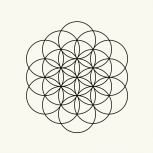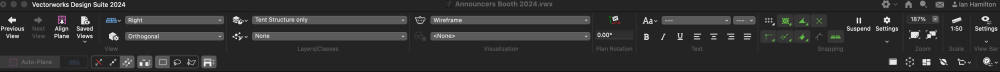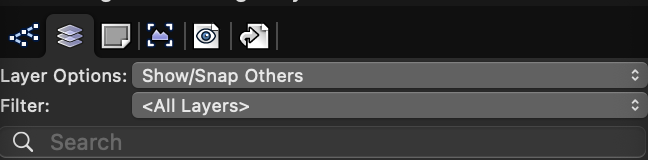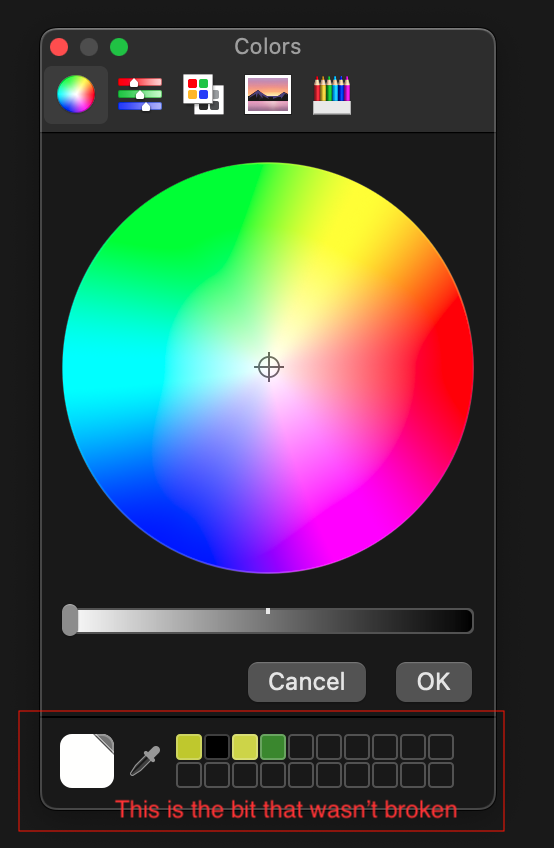-
Posts
48 -
Joined
-
Last visited
Reputation
27 GreatPersonal Information
-
Occupation
Event Production Designer
-
Homepage
www.ihdtp.com
-
Hobbies
Scale models
-
Location
Australia
Recent Profile Visitors
1,588 profile views
-
It would be good if the Grid Tool could be included in 3D Top/Plan - Top.
-
Thank you Pat. Just had a look and i'm ashamed to say I hadn't noticed that. Too busy being busy and not paying attention. Extremely useful. H
-
Don't know if his helps. If I need a specific item on a separate layer. I create the new layer. Go back to the item I need to move, select it and choose the layer it needs to go to in the OIP. I do this quite often with major event design. Never had an item shift out of position.
-
Creating a plug in for a custom fence panel; View choices for 2D & 3D. If 2D 'Line & Round post' is selected, the 3D option instantly goes to '3D Simple'. Which means that when switching between 2D & 3D, the 3D detail becomes just an outlined oblong. The options have to be adjusted to 2D 'Full Detail' to be able to select 3D 'Full View' to see full 3D detail again. Anyone else find this incredibly annoying? Is there a work around?
-
These are things that really need to change in the next service pack; 'Interactive Scaling' and 'Marquee Selection' need to be green / black for on / off like the 'Snapping' tools. Need to be able to manage the positions of the 'View Bar Groups'. Getting to the point of dreading new upgrades that seem to change things just for change sake with no sensibility.
-
It's the same thing basically, however, it seems to work better with the legacy feature enacted. 23 has a lot of funny little glitches here and there.
-
the 2D part should be a 'screen' item not 'layer'.
-
I might have missed the point you are making here, so apologies if I am. do you mean like the image attached?
-
You are correct.
-
Vectorworks. Please. Please. Stop referring to 'Sheets' as 'Sheet Layers' in tutorials. To use the term 'layers' in referring to sheets is incorrect terminology and very confusing for new users. Sheets are not layers. Sheets contain layers (& classes) incorporated as viewports. Sheets cannot be 'Layered'.
-
-
Why on earth did the brains at VWX decide that the Attributes Pallet needed changing in 2023?. One of the most useful things was the eye dropper tool and the ability to capture a colour from a corporate logo (or other required source) and store it. It wasn't broken. it worked just fine. Anyone know if it's possible to restore the 2022 pallet? Not happy!!!!
-
What the hell has VWX done with the page set up in 23? Anyone know how I can see the printable page area please?