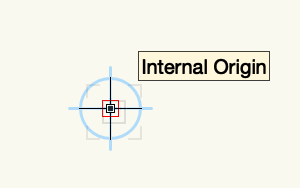-
Posts
3,100 -
Joined
-
Last visited
Content Type
Profiles
Forums
Events
Articles
Marionette
Store
Everything posted by shorter
-
Solid Subtraction on Mulitiple Solids
shorter replied to shorter's question in Wishlist - Feature and Content Requests
The columns need to remain as individual columns. I suppose it was semantics. The command says ‘subtract solids’ but doesn’t. It only subtracts one solid from another. the split tool only works in one direction and would not help if the wall, for example, undulated. Section Solids works once the geometry is aligned correctly but was overlooked. -
Solid Subtraction on Mulitiple Solids
shorter replied to shorter's question in Wishlist - Feature and Content Requests
Some fiddling and indeed the Section Solids command will do what you want but requires specific relationship and does not trim the solid to each other with is another option we need. So, request stands... The 'Subtract Solids' (plural) command should do as it says and subtract multiple solids! -
Solid Subtraction on Mulitiple Solids
shorter replied to shorter's question in Wishlist - Feature and Content Requests
Split tool only works in one plane, which is fine, and only along a single line, i.e. it has no polygon mode. Section Solids does something very strange... It does not cut all solids in the same way and they all have to be modelled such that there is no geometry below the trimming geometry otherwise like the subtract solid command, you get what looks like two solids but they are joined. -
Solid Subtraction on Mulitiple Solids
shorter posted a question in Wishlist - Feature and Content Requests
I have a loads of columns formed from individual extrusions, and a wall whose top is inclined. I want to trim all the columns to the top of the wall. It would be great if the solid subtraction command allowed us the option to subtract from multiple objects, not just one at a time. -
It would be great if the trim tool worked on 3D objects to generate a 'solid subtraction'.
-
Nor do we, other than to locate the origin in OS coordinates. We do all the time so have to consider how others work, how they set up their models, and what happens to our data when introduced to their software. Just saying the 'IFC looks ok to me' is not enough!
-
In general... Work in true north, use rotate view in design layers, place rotated viewports on sheet layers, and if working in 3D make use of working planes and rotate your clip cube. Removes a lot of risk from the process if the building is aligned true north. If you need to issue setting out files, it's easy. If you rotate the plan in the design layer, you have to jump through some hoops to issue coordinated site data. However, this approach is quite common and makes the file building-centric, and as @E|FA suggests a viewport of the site can be located and rotated and aligned to suit the building without having to move the building. Screen orthogonal plans like this are de-riguer in revit so if close coordination with revit is also a priority, i.e. not just the ability to issue site coordinated data, then this should also be considered. So, as always, it depends on the project.
-
There are different types of annotation and therefore are placed in different places in the file. There is no point having dimensions that are associated to and update with walls, for example, in the viewport annotation just as there is no point drawing in the viewport annotation. Similarly, a note saying 'Line of Roof over' is not something you want on every drawing, so should remain in viewport annotation space. However, grids and their dimensions are generally repeated across multiple drawings so should be placed in modelspace. Ditto door numbers, room names, etc, and any other 'working' annotation as I call them. So it depends on the annotation. The downside of annotation in the design layer is knowing where it's going to end up on the sheet, particularly if you reuse the design layer in multiple drawings either within a single file or a more sophisticated referenced array, and of course how it scales. Classes help.
-
Should be possible to list values from the IFC and from your custom pset. Are you able to send me the IFC, or a simple example file, offlist?
-
4 x Vectorworks Architect 2023 UK Licenses for sale
shorter replied to KJ1's topic in Buying and Selling Vectorworks Licenses
Should also add... If you buy a secondhand license that is currently under a service select contract, only the license itself is transferable. The service select contract is not transferable. -
Vectorworks Architect 2009
shorter replied to MDA2023's topic in Buying and Selling Vectorworks Licenses
Post a For Sale in the buying and selling section of the forum https://forum.vectorworks.net/index.php?/forum/46-buying-and-selling-vectorworks-licenses/page/2/&sortby=posts&sortdirection=desc -
Have mentioned the need for this a number of times. It does seem quite a simply thing and essential for the production of small power drawings on smaller projects. Also for the symbol of the switch and light fitting to be both 2D and 3D with definable heights and symbol definition for the 2D and 3D representation. I can see the tool being quite simply in execution. Click to place light. Click to place switch. Or vice-versa. VW draws polyline between the two. Keep clicking if the light switch operates more than one light, etc. Also need to be able to connect symbols after placement as unconnected symbols. I bet there is something similar in Spotlight.
-
Even if there was a way to model one column over multiple floors like revit you would still have to be able to export it as IFC as separate floors. Most BEPs request this. We do because it's what Revit does! If the symbols are exactly the same height, then the symbol route is definitely a good idea. You could control all columns via a worksheet and let storeys do the work vertically, something that's a problem with symbols. You could manage repetition of the entire floor of columns using a viewport. You can actually link symbols vertically using constraints but I am not sure I would rely on it. We use constraints in 2D to link a symbol of a soil pipe on multiple floors. Move it on the ground and they move all the way up the building.
-
Best Practices for Using Old Vectorworks Files?
shorter replied to Ed Wachter's topic in Architecture
When pasting 3D geometry take care with walls as they often 'forget' if they are up or down... If this happens, 'Remove Wall Peaks' is your only friend. -
Best Practices for Using Old Vectorworks Files?
shorter replied to Ed Wachter's topic in Architecture
Personally, I would do the latter, i.e. fresh file, and copy data into the fresh file either by layer reference and bind or good old paste in place. Take care to set up user origins etc. The sheet layers are another issue since to replicate viewports on sheets is notoriously long-winded, though better in 2023. Set up design layers first and don't change any names until all data is in the new file and the sheets are complete. The sheet border... Convert all sheets and then edit the resulting Title Block Border as required, i.e. lock down parameters, etc. You may get some conflict if you import the old sheet into a new file containing a title block border so make sure you do all this in a fresh blank file. Otherwise, simply convert and if there are any problems, rebuild the file. ps The above assumes you are working in 2D and not 3D using Storeys. -
I should add here that in the context of this thread, model = 3D file. In the context of CAD generally, of which BIM is a subset, Model = 2D or 3D, i.e. modelspace and the location of the origin is equally critical in a 2D workflow as it is a 3D workflow since the two are intrinsically linked.
-
Set core to insulation in exterior wall, tick ‘rejoin components’ when exiting wall ‘should’ fix it unless this is a one off in which case component join tool. question… is your external wall drawn the right way round with left side ‘outside’ and are the components entered top to bottom outside to inside?
-
Where have the errant objects come from?
-
when you say change their ifc entity, @snoorz, you means from IfcBuildingElementProxy to IfcSomethingElse?
-
Time to get one, methinks!
-
May be coincidental but unticking 'launch vectorworks' seems to awaken the installer.
-
Seems to get stuck at 70%. Any one else had problems updating?
-
CONCRETE FOOTING PLAN VIEW VS SECTION HATCH
shorter replied to Christian Fekete's topic in Architecture
Separate Layers would help control levels, would it not? -
Currently we can create a text field that concatenates other fields in the titlesheet. This is great if you want the drawing number on the drawing to be an amalgamation of disparate fields, and not have to deal with the monster that is ISO19650 numbering in the sheet number itself, i.e. the sheet number in the sheet layer. The concatenation #Project Data.Project Code#-#Project Data.Originator#-#Sheet Data.Functional Breakdown#-#Sheet Data.Spatial Breakdown#-#Sheet Data.Form#-#Project Data.Discipline#-#Sheet Data.Sheet Number# as you will all know results in something like 1234-SSL-XXX-100L-DP-A-020100 using one of the ISO19650 UK National Annex variants. 😉 However, it strikes me that this is the wrong way around. What we need is the ability to form the sheet number itself from disparate fields. This way we can then conform to ISO19650 by adding the correctly named parameters to our titlesheet and concatenate them to compose the sheet number. The sheet number then can be used far more easily and reliably (which are fundamental to compliance issues) when batch exporting to PDF, and would avoid us having to use the 'file export options'. Annoyingly, like the status parameter in the title block border, the sheet number is uneditable. And parameters in the titleblock border cannot contain formulae to pull data from other parts of the file or the sheet like data mapping can. ps I will be giving a CPD on all this soon if anyone is interested...
-
and make sure you are in a standard out of the box workspace, like 'Architect' and not a custom workspace.