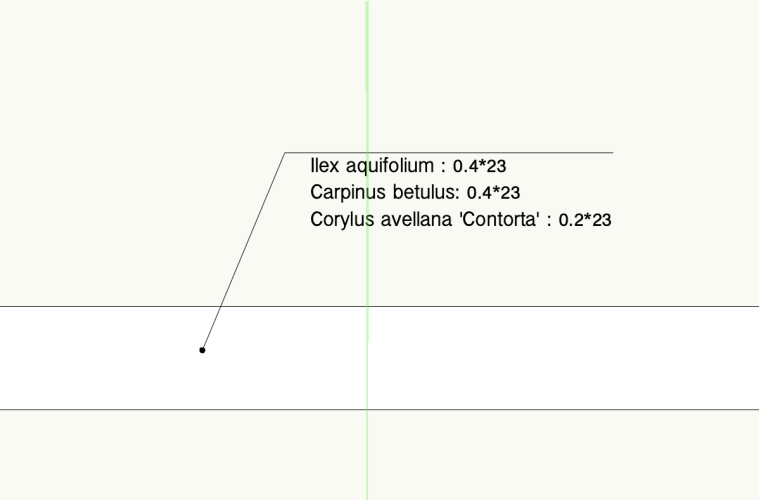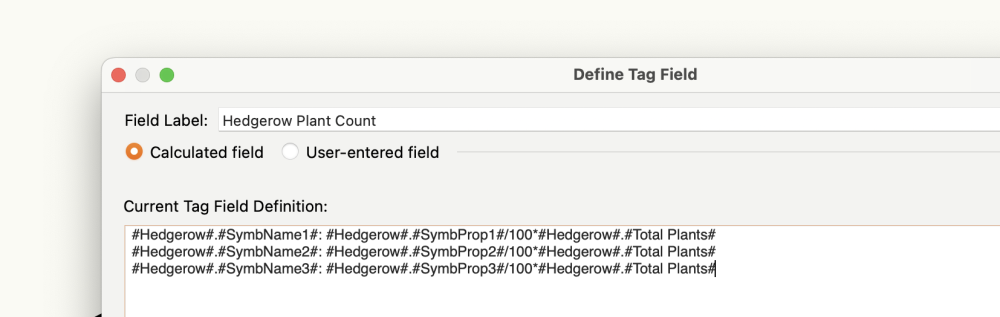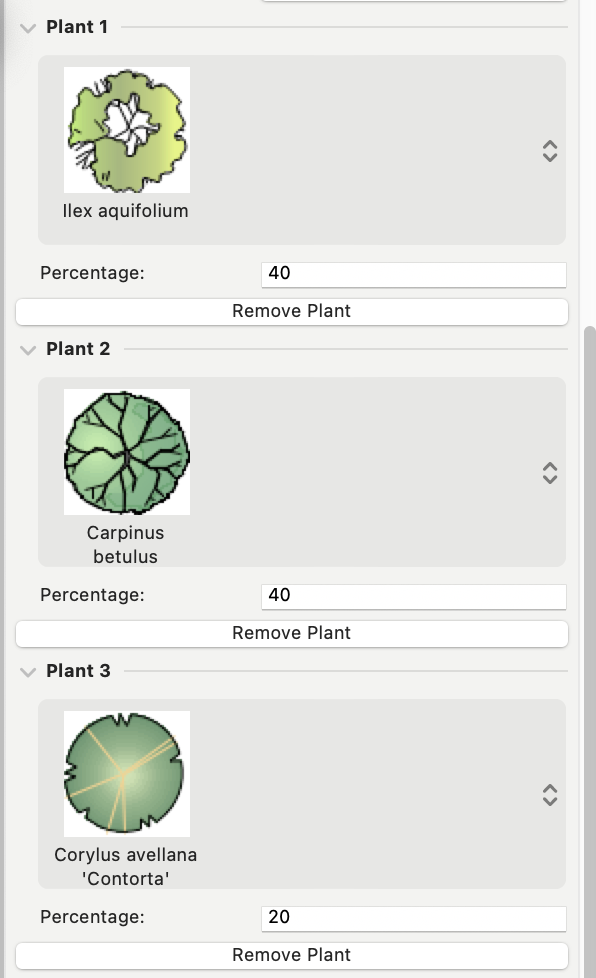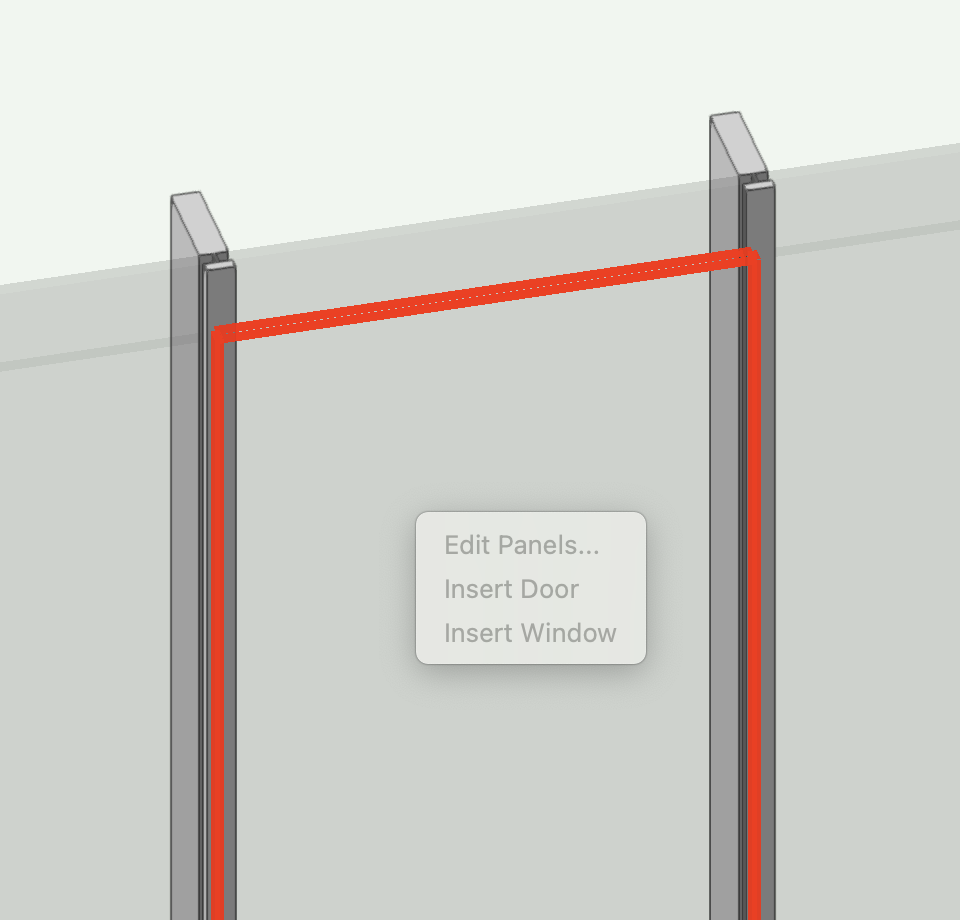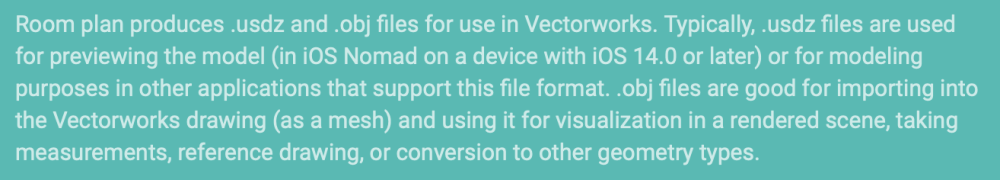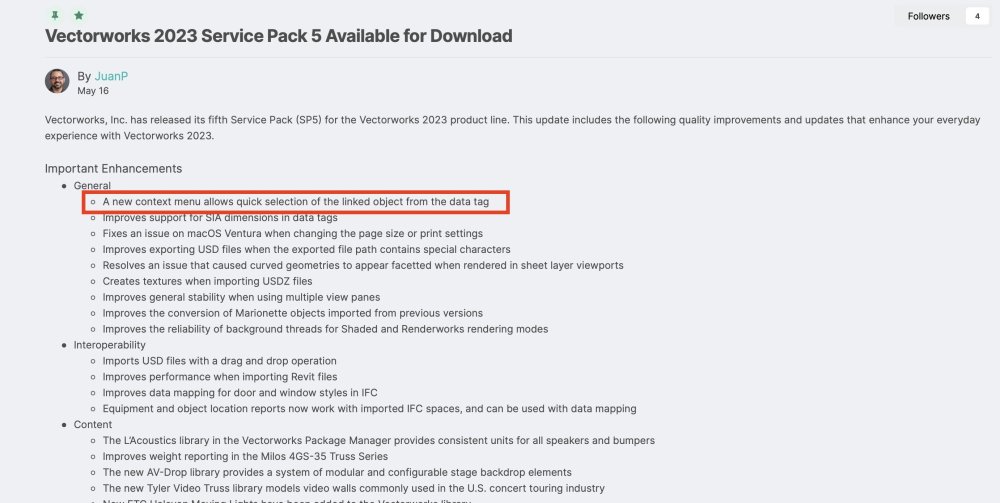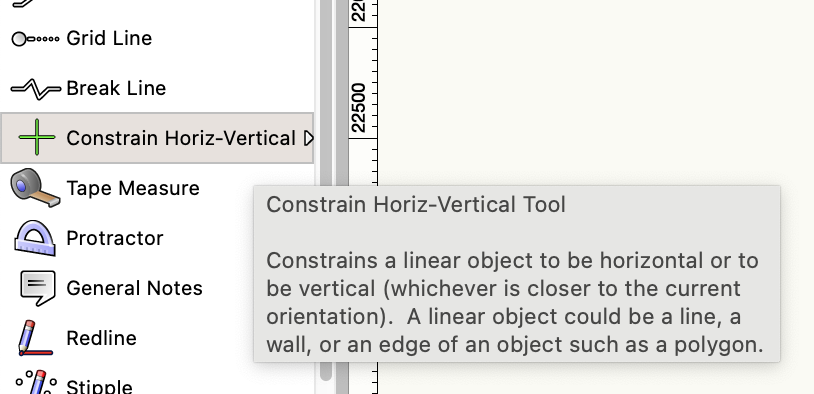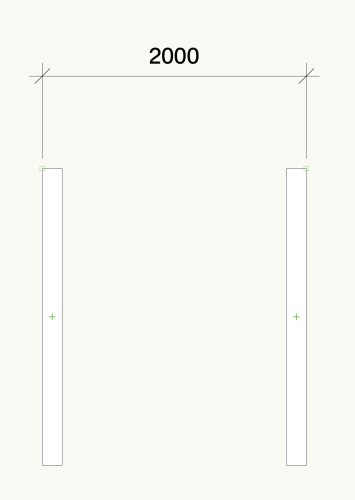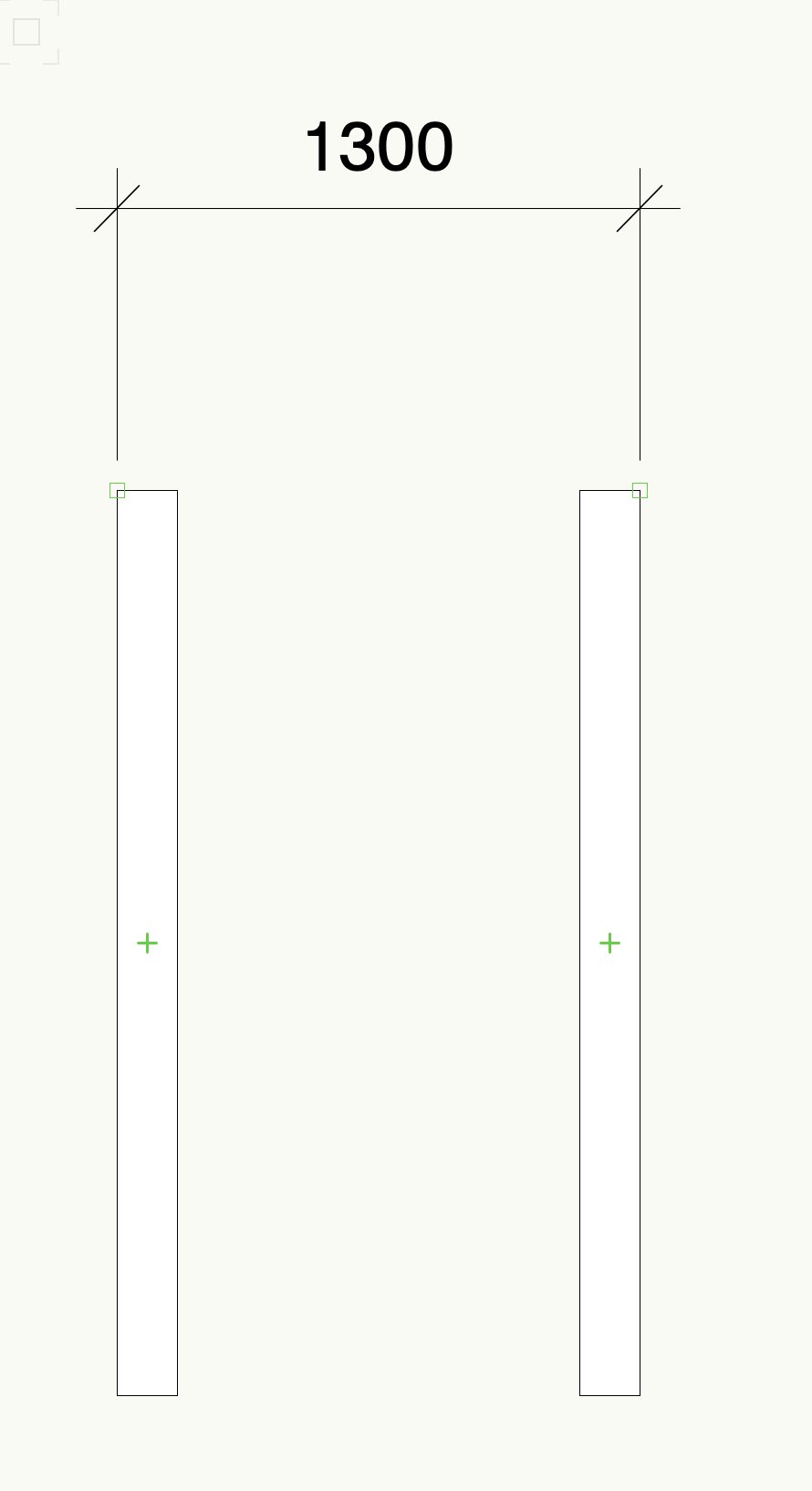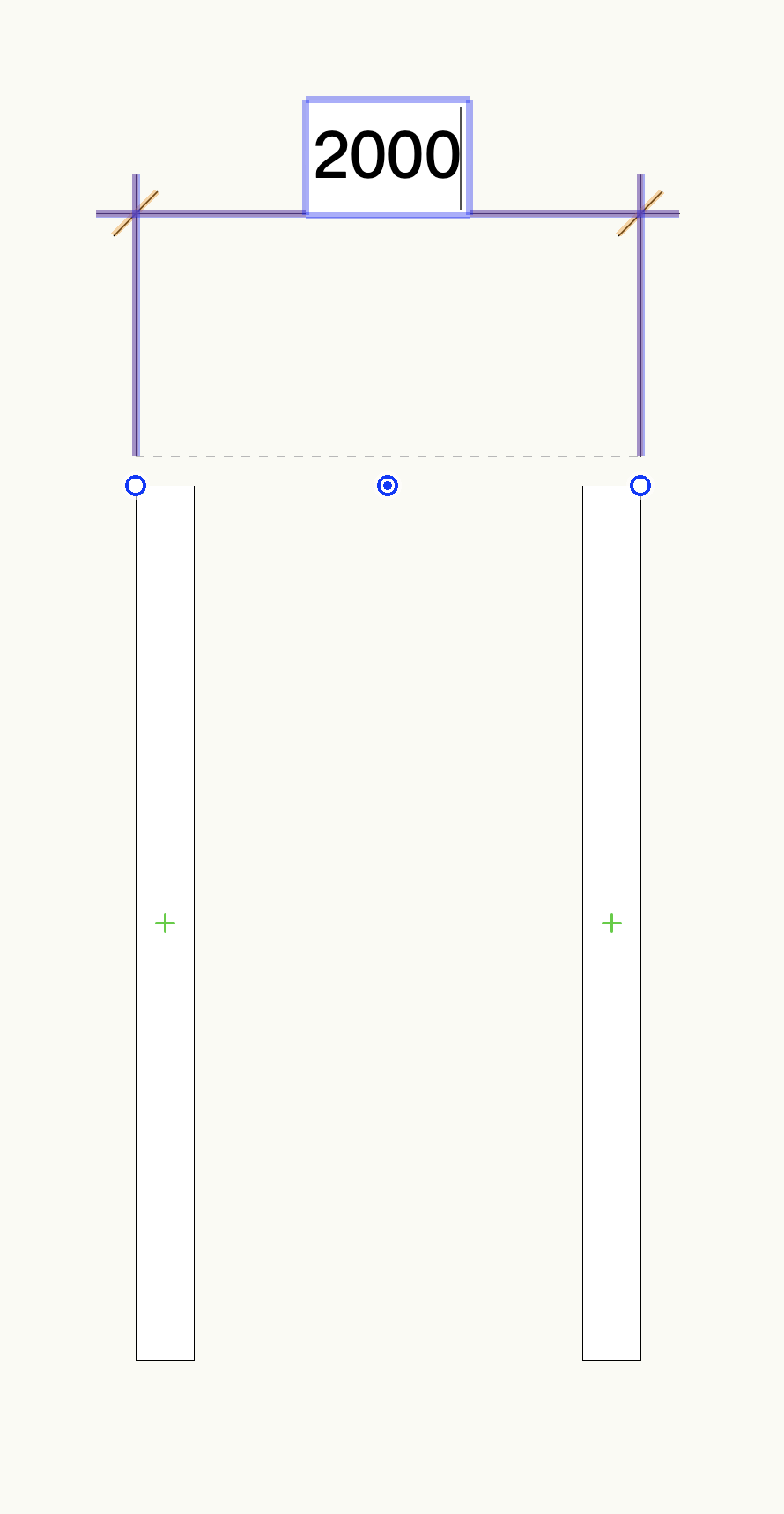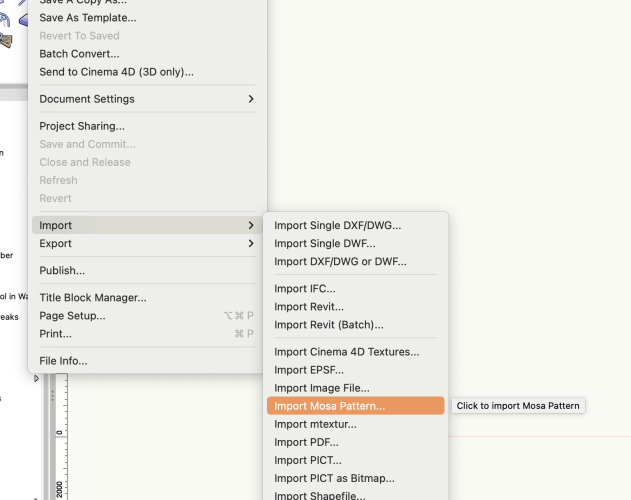-
Posts
5,004 -
Joined
-
Last visited
Content Type
Profiles
Forums
Events
Articles
Marionette
Store
Everything posted by Tom W.
-
Thanks. Out of interest is there a reason why 'Hedgerow'.'__SymbQuant1' etc isn't included in the 'Parameter Name' drop-down in the 'Define Tag Field' dialog? Isn't it quite a useful thing to be able to report on? Or is it excluded because as you say, the standard way to measure quantity is per linear unit? Thanks.
-
Yes because it affects navigation/zooming on sheet layer too...
-
In this screenshot you are using the ISO-03 Dashed Spaced Line Type but the Line is only 7.3mm long which is too short relative to the length of the dashes. Either make the line longer or edit the Line Type to make the dashes/spaces smaller. In the second screenshot the line is 10.56mm long so it's probably the same thing but hard to say without knowing what the HIDDEN Line Type is. The Pen is not by class so you're not using ISO-03 Dashed Spaced which is possibly your intention. Make the pen by class in the Attributes Palette to do this.
-
This is the killer for me. And just loads of 2D linework generally. Images I can easily compress afterwards using ILovePDF but the big 2D PDFs I can do nothing with after the fact. But then I've got consultants sending me 30MB+ reports so I figure what's so bad if I produce the odd 15MB drawing myself...? Not ideal but at the same time there is no restriction on uploading files this size to my LPA portal.
-
Thank you yes I do have a vague recollection about seeing this but I think it all sounded very complicated at the time so I scurried away + didn't investigate further... But now I've seen it in action I reverse my position! I will play around with it thanks for the link. BTW both tags seem to be returning whole numbers whatever size I make the hedgerow. I noticed at the beginning that #Hedgerow#.#Total Plants# was always returning a whole number: so if my Hedgerow has an area of 38.621 sq m + the plant density is set to 1 plant per sq m, it returns a total plant value of 39 rather than 38.621. Is this a function of it being defined as text? And is this characteristic retained when you apply the Value function? Or does Value convert Text to Integers by default? And why if you say that #Hedgerow#.#__SymbQuant1# is defined as a Real does it not return 15.4484 plants for example instead of 15 plants...? Sorry for all the questions + thanks for taking the time to talk me through all this. Also, I hope the tag is of some use to @Laura Stone!
-
Brilliant thank you. So did you find these by searching for them somewhere or was it just trial + error + years of experience, sixth sense, etc?! Can I have your brain when you retire? 🙂
-
Sure thank you: Hedgerow Tag Test.vwx It's funny: in the process of copying the tag + hedgerow into a clean blank file the /100 part of the formula has stopped working. Why does it work in one file but not in the other...? Be glad to hear your thoughts thanks for looking at it
-
I was hoping this might do it: But it doesn't do the maths unfortunately: But perhaps @Pat Stanford or @Nikolay Zhelyazkov can say how it should be done! This is the Hedgerow settings:
-
I struggle with reducing the file size of PDFs with lots of 2D geometry too. All I know to do is lower the publish DPI: 72dpi at a minimum + sometimes less if I can get away with it. But often I end up with 12MB PDFs + have to live with it. Be glad to know if there's anything else I could be doing.
-
@inikolova thanks for such a helpful explanation! I tried doing a room plan scan just now, at home where I have internet, and the .obj file looks identical to the .usdz version: there were no textures generated with it @jeff prince...? The only difference I can see is that the model consists of a single mesh whereas in the .usdz version each wall is a separate mesh. Interestingly, I can convert the separate .usdz meshes into Generic Solids one at a time then add them together whereas the single .obj mesh won't convert into a solid... So I think going forward I will ignore the .obj file (if it's generated at all that is) + just work with the .usdz file... And if I want a textured .obj model I need to use Scaniverse, etc right? I have also been playing with 'Create a point cloud with Lidar' (Nomad). The point cloud that Nomad generates seems to have many more points than the Scaniverse version (2,000,000 compared to 500,000 in my case) so I guess that means I'm better off producing point clouds with Nomad?
-

Can anyone suggest a reliable method for 3d scans of venues?
Tom W. replied to grant_PD's topic in General Discussion
@Claes Lundstrom did you stitch these 25 scans together by eye or is there a more precise method for aligning them within VW? thanks -

How do I chang the glazing in a curtain wall door?
Tom W. replied to K.E's question in Troubleshooting
I don't use Curtain Walls much. I think I have just inserted Doors in Top/Plan the conventional way. When I try right-clicking in 'Edit Frames + Panels' mode the options are greyed-out: How do I insert a Door this way instead? Thanks! -

How do I chang the glazing in a curtain wall door?
Tom W. replied to K.E's question in Troubleshooting
You need to go to the 'Classes' tab in the Door Settings + see what class is selected for 'Glazing'. Then either replace this class with the appropriate one or edit it so it has the same texture as your Curtain Wall glazing. -
I have been playing with 'Create a room plan with Lidar' on Nomad. From the article linked above: I got the .USDZ file but no .OBJ file - presumably because I had no internet at the time? I assumed that once I had wifi the opportunity would re-present itself but I could find no way of sending a .USDZ file off to be processed into an .OBJ file. But seeing as I can import .USDZ directly into VW is there any reason to...? What is the benefit of importing the scan into VW as an OBJ instead of a USDZ? Why didn't I get an OBJ automatically as the article suggests? Why couldn't I generate one after the fact? Thanks!
-

Associative Dimensions and Parallel Constraints
Tom W. replied to rudybeuc@gmail.com's topic in General Discussion
In that case you can just have them as separate tools in the tool set, they don't all need to be children of a parent. Or add them to to your Smart Options Display if that's an easier way to access them. Although they do work on moving Walls in 3D via the Dim value, which was one of the examples in the orig post...- 9 replies
-
- 1
-

-
- associative
- associative dimentions
-
(and 1 more)
Tagged with:
-
I agree this is great addition. It was new with SP5: It felt like no sooner was it discussed + requested than it appeared! Thank you VW!
-
If you want to edit the default values attached to a symbol definition you need to use @Pat Stanford's script in the thread I posted. But doing this won't affect existing instances of that symbol, only future ones.
-
Can you just set up a worksheet that searches for those symbols in the drawing then edit the values in the worksheet?
-
Have a look at this thread: Are you talking about changing the default field values for the symbol definitions or changing the values for multiple instances of those symbols? Either way, that thread covers it.
-

Associative Dimensions and Parallel Constraints
Tom W. replied to rudybeuc@gmail.com's topic in General Discussion
You can edit the toolset to make 'Constrain Horiz-Vertical' the parent if you want.- 9 replies
-
- associative
- associative dimentions
-
(and 1 more)
Tagged with:
-

Can we create sheet layer folders?
Tom W. replied to MattWhite's question in Wishlist - Feature and Content Requests
I agree. This has been asked for many times. See: Also: I personally would find it really helpful to be able to use colours/highlighting in the layers lists to be able to differentiate between different types of sheets. I'm sure there is a wish for this too but couldn't find it.- 1 reply
-
- 2
-

-

Associative Dimensions and Parallel Constraints
Tom W. replied to rudybeuc@gmail.com's topic in General Discussion
- 9 replies
-
- 1
-

-
- associative
- associative dimentions
-
(and 1 more)
Tagged with:
-
What workspace are you using? I think Mosa has been around since VW2020 actually so should be there...
-
Do you need to edit your workspace?
-