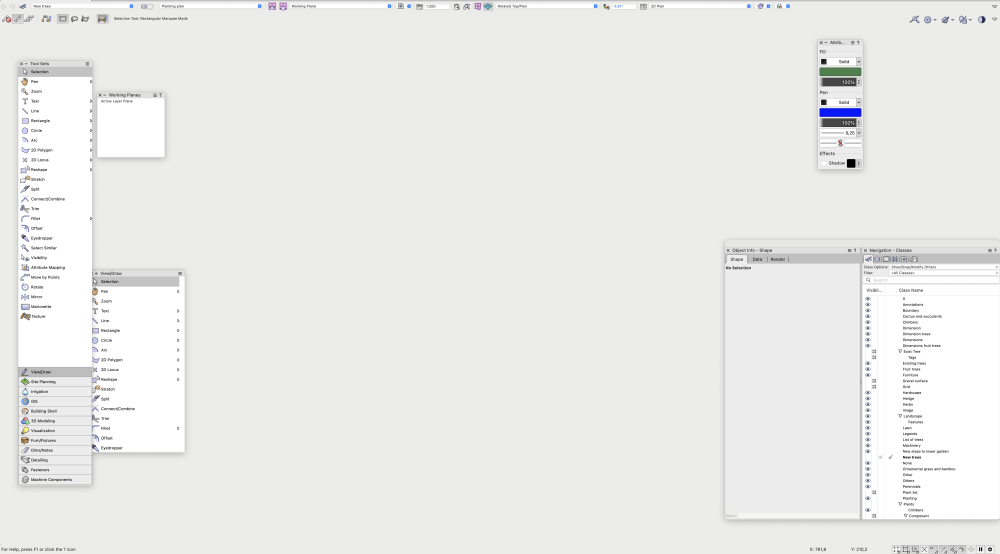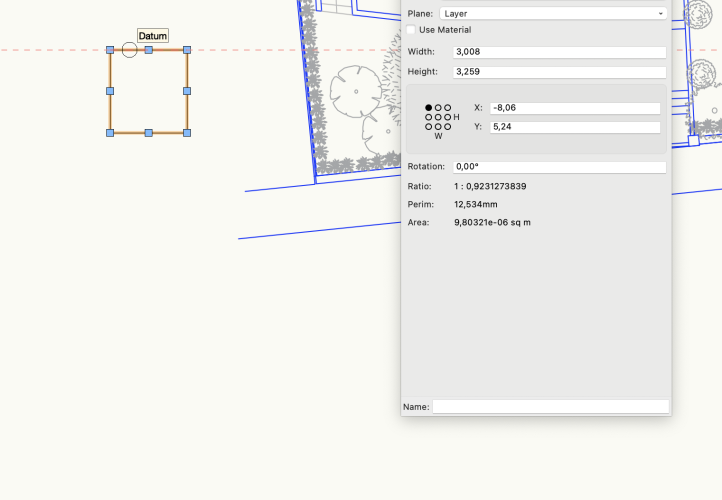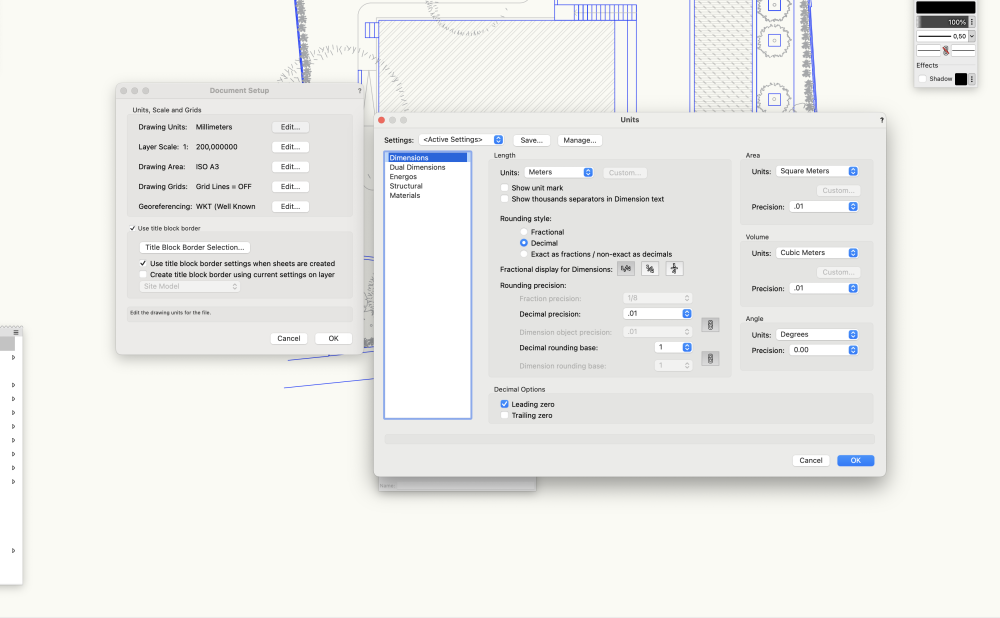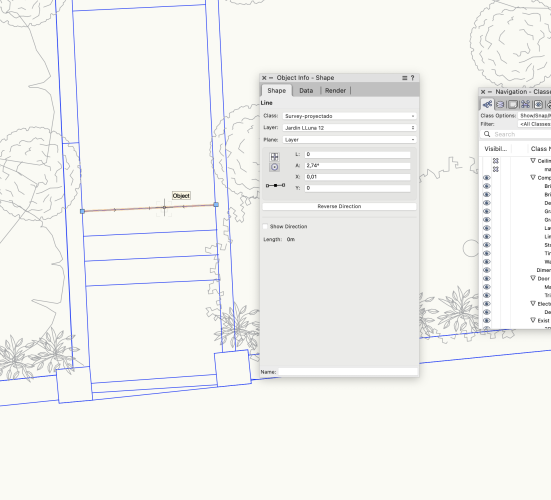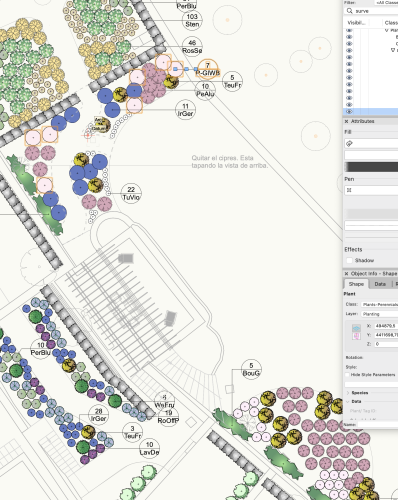Hanna N
Member-
Posts
40 -
Joined
-
Last visited
Reputation
4 NeutralPersonal Information
-
Location
Spain
Recent Profile Visitors
The recent visitors block is disabled and is not being shown to other users.
-
Hi, I have converted a DWG file from Auto cad to VW. After a while using the file and making amendments to the drawing it hangs and I get this grey screen. I have shut down the computer numerous times and re-started VW. Nothing seems to help. I read somewhere that it may be my graphic card (?!) I thought it was only this particular file but now it happens to other VW files as well. I am getting a bit desperate because I have deadlines to meet. I would be ever so grateful if you could help me. iMac.spx
-
I have the same problem as Justine. All in a sudden I can't see any of my files in VW. It is all grey. I have a deadline tomorrow and none of the files I am working with in VW are visible. I tried to follow Gunter's advice about the energy setting but there is no 'Automatic graphics switching' on my MAC settings. I remember seeing something about NIVIDA. I think it may be the problem. What is it and how do I resolve the issue? A bit of an urgency to say the least.
-
The units are in mm and not in metres. I want the units to be shown in metres and not mm. I assume it's now too small to show me the area. How can I change this? I have tried to change the units in the 'document set up' but then I get nil. I have attached three screenshots to illustrate. The step length for example shows 0, It should be 1,6m.
-
How do I make the m2 visible? I draw a rectangle but the m2 is not displayed in the object info
-
I have spent a good hour trying to figure out what is wrong, so please help me anyone. I have a separate layer for all my hardscape. When I am in my 'Planting' design layer I can see all other layers greyed out. However, my hardscape design layer is not visible. You can see the dashed line if I hoover over it (top left hand corner on screenshot) .
-
Sometimes I want the plant tag to the right, sometimes to the left depending on the location of that individual plant. Is there a way how I can change position of the tag but avoid that all plants tag change side completely?
-
How do I change sheet layers from landscape to portrait
Hanna N posted a question in Troubleshooting
I have a number of sheet layers. They are all by default in landscape format as it appears. I want some of the sheet layers to be in portrait. How do I change this? -
Thank you Tom. Where do I find a tutorial on how to create graphic legends?
-
I am doing a planting plan for trees. I would like to show the various trees as reference symbol on the side of my planting plan. It will make it easier for the gardeners to understand what trees go where. I don't want a plant tag on the tree symbols. I put the tree symbols next to the plan with a description. As a result I ended up with ONE extra tree in my plant report. Any ideas on how to do this in an easy way?
-
How do I rotate plant symbols? I only want individual plants, in this case vine, to rotate in different directions. When I use the rotation tool all the vine turns.
-
How do I use Data Tags? I guess it must be more time efficient because the plant tags take forever to do
-
I have the plants categorised in classes such as Shrubs, Perennials, etc. In some of my viewports I don't want to show the plant tags. How do I do this?
-
On my design layer I have created a report of all my plants. However it is turned at the same directions as the north point -4,6 ie the YX angle. How do I change the report to be vertical?
-
On another topic, I would like to add a north point to my title block on my sheet layers. When I tick the box for 'display north point' in the title block border settings it is displayed at a massive size, larger than the A1 sheet. How do I make the north point smaller?
-
Thank you Jeff. Problem solved.