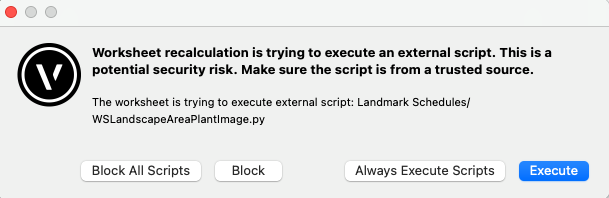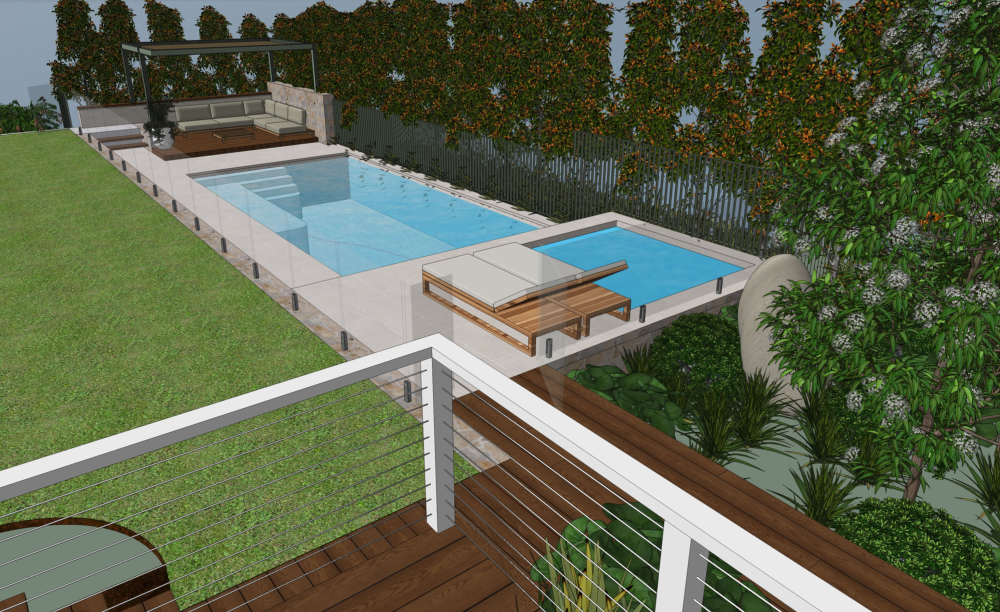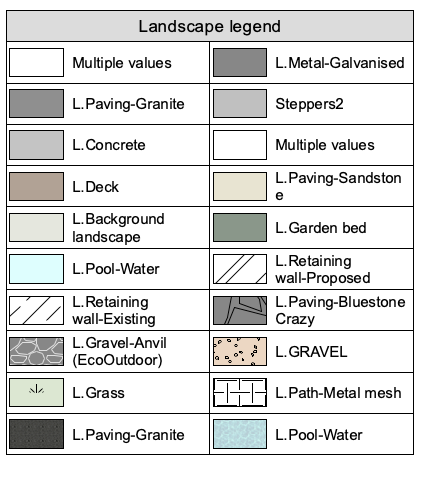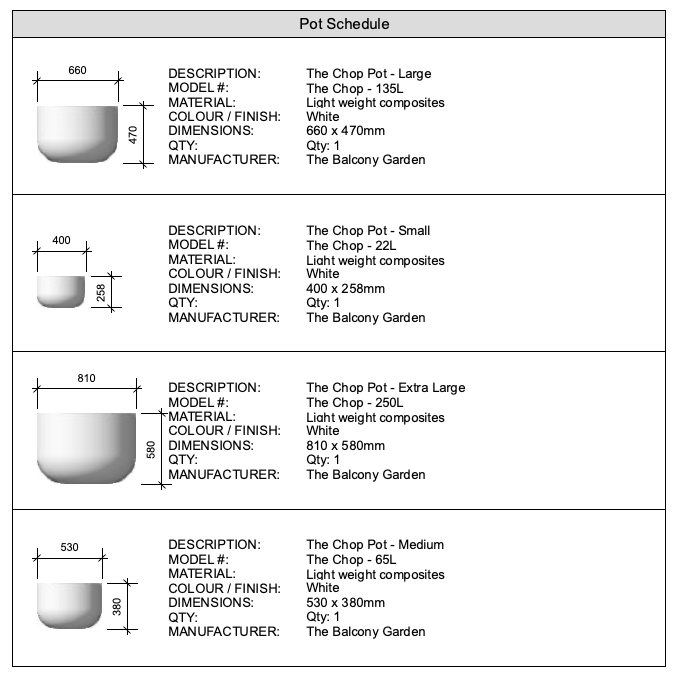-
Posts
20 -
Joined
-
Last visited
Content Type
Profiles
Forums
Events
Articles
Marionette
Store
Everything posted by Ben Miura
-

Semi-automating image exports from sheet space
Ben Miura replied to unearthed's topic in General Discussion
I think I understand what you're saying. I don't know much about scripts but I sort of know how mine works. In the Custom 3 field of the plant style I have the file name of that plant. When I run the script it searches for that .jpg file in a specific folder I have set up on Dropbox. All images that I save in Dropbox are high res.- 3 replies
-
- export
- exportimage
-
(and 3 more)
Tagged with:
-

Semi-automating image exports from sheet space
Ben Miura replied to unearthed's topic in General Discussion
Is this the type of thing you're after? I had this made for me. Saves me multiple hours per project. It's totally adjustable as well. Has been a little bit cumbersome with '24 SP4. Screen Recording 2024-03-22 at 4.17.26 pm.mov- 3 replies
-
- 2
-

-
- export
- exportimage
-
(and 3 more)
Tagged with:
-
I think they were high poly. It does make the file very heavy and clunky to work with. Interesting the announcement today by Globe Plants and VectorWorks. Unfortunately it's Image Props that they are collaborating on.
-
Curious as well. Currently I use view ports or "White rectangles" to separate a plant schedule. very laborious.
-
-
Are you still having this issue? I'm wondering if I make the move to Sonoma
-
I think it was either an skp or obj
-
Does anyone know how to stop this from always popping up for each worksheet when publishing. I have a project with several worksheets and this always appears. I do click on Alway Execute Scripts but it doesn't appear to do anything differently to Execute. I just want to always to this task on everything I publish.
-
Hi all, I have downloaded some plants which have come in as 3D symbols. the 3D symbols has multiple plants within it. When this is opened 2-3 plants are grouped as a Mesh object. Is there a way to separate these plants while maintaining the textures and form?
-

Graphics legend - to report all used classes.
Ben Miura replied to cavan.smith's topic in General Discussion
Sent you a DM. It reports on classes used. -
hey @designit, love your work. I'm also a Sydney based designer and have wondered this too for a while. Currently I am on Vectorworks 23 and have found rendering in Vectorworks sometimes to be amazing. I am using globe plants and building my own ones at the moment. I also use Twinmotion from time to time but find the Vectorworks ones to be enough for the clients I work with. Attached are 2 images of a current project where I am using globe plants within Vectorworks. It isn't a final quality render but it does have a heliodon, plus it's just a screenshot. I also need to pull back oil the vibrancy of the colours but I do that in the final quality renders. In others I have done recently the reflections on glass and water have been amazing within Vectorworks. I've also played with the animation features within Vectorworks. Send me a DM if you want to compare notes. I'm often on the north shore.
-

Graphics legend - to report all used classes.
Ben Miura replied to cavan.smith's topic in General Discussion
I figured it out and used the default materials legend (It's in the resource manager under Vectorworks Library > Annotations > Graphics Legend (Styles) > Graphic Legend (Metric) > General). Edit cell Layout then click on the text (mine says Description). Then in the OIPclick on Define Graphic Legend Field at the bottom. In this dialogue box data source is Object function then the Function is the class name or class description. I have used class description as the class names are abbreviations. Make sure you then click Replace Current Definition before clicking Ok. Hope this helps. Good luck. I've attached my first try at it that I'm now amending. -

Graphics legend - to report all used classes.
Ben Miura replied to cavan.smith's topic in General Discussion
@cavan.smithsearching for this solution too. I have heard it's possible but haven't figure out how to do it. -
Thanks @jeff prince I pretty much did as you said. For those looking for the steps here are some very simple ones: 1) Create record format 2) attached to symbol 3) enter data specific to symbol 4) place graphics legend and format (unless already done). Symbol in the legend can be changed to top view or any of the other view angels I have now created legends for elements in my landscapes eg - pots, lighting and accessories.
-
Hi everyone, Just wondering how people label and schedule accessories such as pots. In my landscape design business we use a range of suppliers and their ranges change from time to time. I have we have been creating symbols with tags and notes on each of them. Have people got other methods that make your workflow quicker and easier. I'm wondering if the Graphics legend tool can help with this as well.
-

"Unsupported file version or invalid Vectorworks file" error on Cloud Services
Ben Miura replied to Christiaan's question in Troubleshooting
I just had the same issue. Did you find out what the problem was? -
No not at this point but we are considering what to do with it as it has a little bit of potential. Reduced some of my work flow from 2-3hrs per project to 3 clicks.
-
Found this to be a great conversation with different points of view. Personally I have a stand alone file where I add all newly created plants with all the plant data attached. Using folders within the resource manager to easily find species and various worksheets I have developed, I have actually found it quite easy to use. Along with this I had a plug in created which adds plant images to my plans in the right spots within about 3 clicks. Like anything it takes time to build up a database but once you have it you'll find your work flow speeds up a lot.
-
With the new subscription service beginning next year, it will be cheaper for you to continue your VSS membership. The new monthly / annual licenses (I believe) will cost you more. Happy for someone to correct me if I'm wrong.