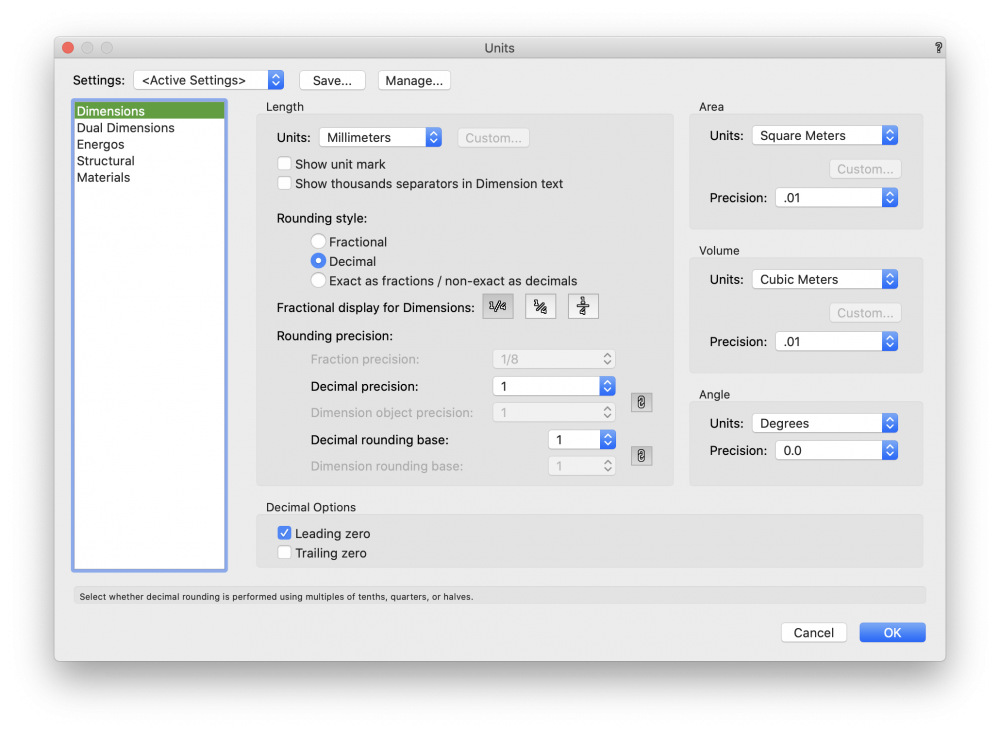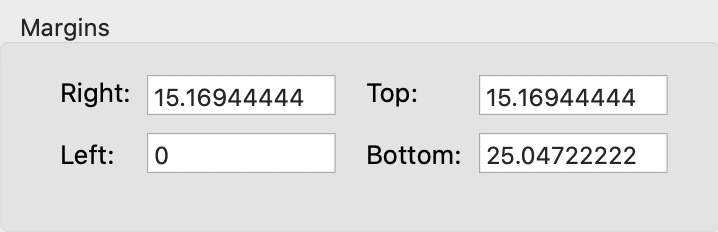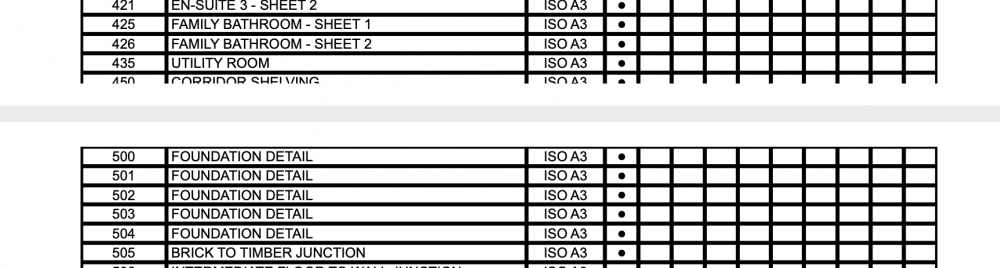_James
Member-
Posts
374 -
Joined
-
Last visited
Content Type
Profiles
Forums
Events
Articles
Marionette
Store
Everything posted by _James
-
Thanks for the replies. Perhaps this is more at a technical level rather than a usability level but it would be useful for us to have this work on shared drives. Our office 'server' is hosted entirely on shared google drives. It would be great if .vwxp project files could remain on the shared drive so that anyone can access and work on them. It seems that now users will have to copy files they want to be project sharing files to their "My Drive" google drive, and then share it with colleagues who they want to work on the file with. Just my thoughts/feedback but perhaps there are reasons unknown to me why this is not a good idea. What would be easier for everyone is if GoogleDrive would implement delta sync and LAN sync!
-
This new feature looks quite cool. Is this a way to do project sharing without using dropbox, project sharing server, or other compatible platforms? As googledrive users, this is great news! We have been using free dropbox accounts as a workaround in the pandemic. With googledrive integration for VW Cloud Services this could be really useful, but it doesn't appear that Cloud Services can access "Shared Drives" in google drive (i.e. a company 'server') only a users personal drive. Is this correct? I had long thought Vectorworks should host project sharing files themselves rather than dropbox or other platforms so this looks great!
-
@Mark Aceto did you ever work this out? I was having the same problem but in the end it came down to the style of the interior elevation viewport that I was using. I was using a custom marker that was set up incorrectly it seems
-
Copy-paste grouped Viewports across files to be restored now.
_James replied to _c_'s question in Wishlist - Feature and Content Requests
"Service Pack Improvements and Fixes We’ve restored the ability to copy viewports from one file to another." -
I'm currently making a window schedule by cropping the building's elevations to just the windows and setting them out on sheets with some information in the annotations layer such as dimensions and notes. Some viewports take a long time to render (hidden line) whilst others are very quick. As all the viewports are only 2d hidden line renderings of windows only, in theory they should all be quick to update. I think the delay is caused by VW rendering things in the background, particularly in section viewports with a long depth of field. Whilst you can track these issues down, it could be a nice feature to show the viewport size/estimated render time in hidden line or some other comparative metric so that you can quickly identify viewports that will take a long time to render when they should be pretty quick, such as in the example above.
-
which iPad App for measured surveys
_James replied to Cadplan Architecture's topic in General Discussion
Looks good. I would like to use an iPad also and am strongly considering getting one. Whilst your survey looks great and i'm sure fits your needs perfectly, I do wish for a higher tech solution - I've seen some of your other posts around and saw that you were also considering magicplan etc. The other side of this of course is perhaps the simplest solution such as what you've shown is best. Does your iPad have the Lidar sensor? I was considering this as magicplan can take advantage of this. So far I have been testing magicplan on my phone with a compatible bluetooth leica disto - i'm pretty impressed! The lidar sensor seems to take the magicplan up to the next level, autodetecting features like doors and windows. -
which iPad App for measured surveys
_James replied to Cadplan Architecture's topic in General Discussion
@Cadplan Architecture did you get any further with this? -
Interested in this also.
-
Another hack is to copy the worksheet instance on the drawing, then "Paste as Bitmap" - you can then paste it a couple of times and crop it to your needs, it's how I tend to do long drawing issue sheets when it's changing frequently and will continue to change
-
Section lines that can bend, not just step
_James replied to Christiaan's question in Wishlist - Feature and Content Requests
In my opinion it would be better if there was one section tool that did buildings and site models. It seems a bit confusing to have two tools. -
Whenever I open VW at the start of the day, my object info palette and navigation palette only have one tab in them. I click the arrow and select 'dock all tabs here', then go to Window > Palettes > Save Palette Position and select. The next day the tabs are missing again and I repeat the same process. Is anyone else finding these tabs don't stay put?
-
I wonder if anyone has seen this clip and thought about how a CAD/BIM programme could be if one was to start with a clean slate, unlimited resources etc. I would love to know how this software has developed since this film was made. The engines they show here, and the ones they have subsequently developed, are incredibly intricate and I would have thought as complex as any building. Will we see a CAD/BIM programme with no interface other than just interacting with the model with one's hands as shown in the clip? One can imagine a world where contractors could visualise the building onsite with augmented reality and 'colour in' components, placing bricks where the AR building shows bricks, taking measurements direct from the AI building around them, no requirement for drawings. Perhaps even the stair too will work well (sorry VW people, cheap shot). Interested to hear what other people think of this and how it could be applied to CAD/BIM
-
I believe this is referring to a feature teased at the 2020 design summit whereby they used the 'legends' feature to draw a traditional window schedule. There was more discussion about it on the thread below where it was confirmed this wouldn't be coming to 2021.
-
I am having this problem in 2021 - is anyone else? Edit: False alarm - I had "use colours" unticked in Open GL options, ticking this displayed the textures.
-
Energos to PHPP
_James replied to David Poiron's question in Wishlist - Feature and Content Requests
@JBarch, as part of 2021, worksheets can be exported (and imported) as .xlsx files; -
Energos to PHPP
_James replied to David Poiron's question in Wishlist - Feature and Content Requests
I agree, would be great to have this functionality. Perhaps this is now much easier to implement with 2021's new excel import/export feature. -
Hi @Hugues, I don't have 8 decimal places set, could there be another cause? I'm not including the tabs in the prints no, I would rather not see these. Do you know the dimensions of these so that I can account for them in my margins?
-
Thanks Nikolay. Out of interest I tried using the standard Issue History worksheet and using this. I see it's set up for a US Letter paper size. I changed this to A4 and the formatting goes completely wrong (pdf attached). Changing it back to US letter, it's still not correct. Is there a tutorial for setting up worksheets so that they're correctly sized on a given sheet of paper? It's very time consuming re-sizing columns and the numbers don't stay exactly as the values you enter (for example if you specify 16mm it's common to go back and see 15.97mm). Is it possible to set the print area like in spreadsheet and then have the desired area be scaled to fit? Title Block Project Issue History.pdf
-
Thanks for your help on this. After a bit more playing around I realise that it's my error as I had set all the margins to 0. Now that i've restored these to a more sensible amount, particularly the bottom=25 the rows split correctly. On this, is there any reason why the margins give 8 decimal places? I do not need this level of precision! Also I found that if I put all the margins as equal amounts, the worksheet does not sit centred on the page, hence right and left have different values.
-
Before I do, would the fact that it's a 2019 file converting into 2021 for testing have anything to do with it? Perhaps I would be better rebuilding the worksheet from scratch in 2021? I simply just open the worksheet from the resource manager, click 'file' (within the worksheet window rather than the programme window) > print > and then use the 'open as pdf in preview' option that's available in MacOS.
-
Hi @Nikolay Zhelyazkov, I have been looking into 2021 and the print functions built directly into the worksheet window. I have been trying to do the same thing as above but am still getting issues where the page split ends up cutting rows - am I using it wrong? In between sheet 450 and 500 there is supposed to be sheet 455 - this has been cutoff completely!
-
@JuanP, @Matt Panzer, @Tamsin Slatter, @Nikolay Zhelyazkov as regular VW posters on here (or at least ones known to me) are you able to give anymore information on this?
- 21 replies
-
- 1
-

-
- window tool
- door tool
-
(and 1 more)
Tagged with:
-
I would also love for some VW employees to chime in here with what's planned for the tool, throughout the section of the talk I heard people were encouraged to take to the forum to chat in more detail with people from VW - it would be great to hear what's coming for these tools
- 21 replies
-
- window tool
- door tool
-
(and 1 more)
Tagged with:
-
Agree, needs a fundamental re-write/re-engineer. I know they have to put a positive spin on things but the 'incremental updates' made me chuckle a little. Some things got a very definite 'it will be ready for the next version' and I was sad to hear this doesn't seem to be the case for the window, door and stair tool. Not to be crass but it reminds me of the phrase "you can't polish a turd" and it seems that these incremental improvements are getting close to that.
- 21 replies
-
- 1
-

-
- window tool
- door tool
-
(and 1 more)
Tagged with:
-
I would also be interested in a good solution to this - data tag seems like a great tool at high-level but falls down in some specific uses such as this.