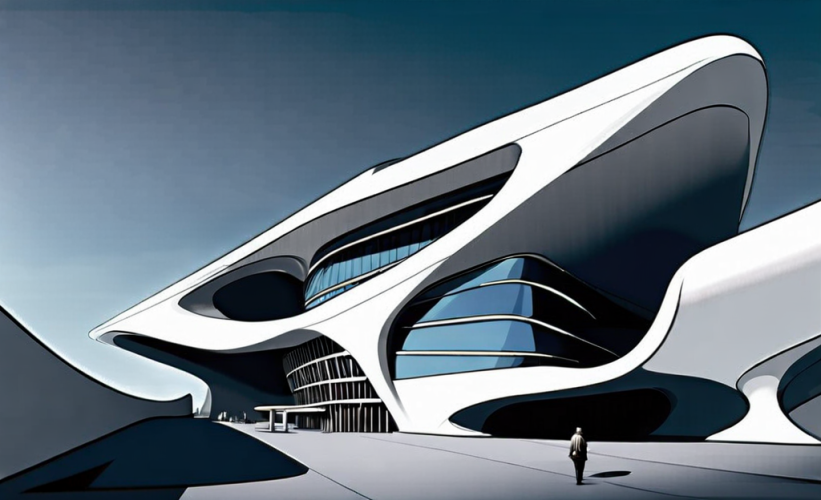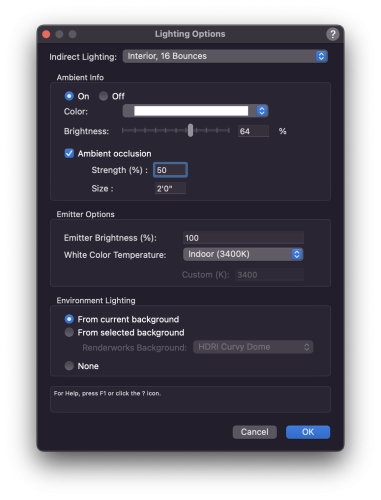-
Posts
2,993 -
Joined
Reputation
3,346 SpectacularPersonal Information
-
Occupation
Mountain Biker
-
Location
United States
Recent Profile Visitors
20,603 profile views
-
If your job is generating marshmallow fluff, you should be very worried. These prompts are basically the instructions I would give an intern or rendering subcontractor to generate some mood boards to identify a direction we might go on a project. But this is typically less than 1% of the effort to execute a project. Most importantly, it is the most enjoyable part in the creative process. I don’t know why anyone would want to turn that over to a machine, unless they simply do not have the ability to generate these types of works. Big developers started making everything look the same by replicating original designs instead of making new ones. Architects started making everything similar to save time. CAD lulled people into making everything rectilinear and copy/paste architecture. AI will deliver the cyberpunk distopias we’ve grown to love in movies and novels. As people stop creating, there will be less for AI to learn from and eventually everything will just be a homogenized blob. In nature it has been said everything evolves into crabs. If controlled breeding is stopped, most dog breeds return to what we identify as the common mutt/dingo rather quickly. It’s not hard to imagine the same phenomena being observed in the creative professions. Just look at what has happened to common graphic design. All that being said, I’ll stick with doing my illustrations by hand. Not for the sake of efficiency, but for love and respect for the creative process. I’de rather have an AI that can convert my BIM model into construction drawings… that’s the place to save significant time/money and a task a soulless program would be well suited.
-
Here's another one overheard by the therapist... Prompt: Jealous stalker is probably the best description of my relationship with Frank Gehry. How does he come up with those crazy buildings? There must be something in the maple syrup. I'm sure I'll have offended a few here with my silly AI prompts, but I think it pretty clearly illustrates how badly it rips off artists and creatives. In these examples, it basically took "Frank Gehry", "Maple", and "buildings" as inputs. The last image simply uses those 3 items alone as the prompt.
-
Who should be worried... Architects or their therapists? Prompt: I'm a lazy architect questioning my life choices. I probably should have become an accountant. Make my boring buildings look cool and futuristic like Zaha Hadid so I can get back to counting my money.
-
It might be easiest to buy a new Mac specifically for running vectorworks and keep your old Mac intact. I have several old computers that I keep around for running old applications that are no longer available.
-
Use a Data Tag and you can make it report anything you want and style the graphics accordingly .
- 1 reply
-
- 2
-

-
Approaching the Wall Tool vs Solid Extrusions
Jeff Prince replied to InchSw3's topic in Architecture
x2 on @Monadnoc's recommendations. Invest time in fixing the layer and object settings. Here's a quick video on how to go about doing it. Had to upload to Youtube because the site wouldn't allow it to upload for some reason. This should be live shortly... https://youtu.be/NIkVZTRLCj8 -
Approaching the Wall Tool vs Solid Extrusions
Jeff Prince replied to InchSw3's topic in Architecture
You should set your design layer to a specific elevations. Then your 2D stuff will sit at the correct Z value. All of yours are set to z=0 and you have adjusted the tops and bottoms of walls, I don't know why you would want to do that as it is a lot of work and very hard to keep track of compared to using Layer Elevation or Stories (I wouldn't use stories at this point, it's probably too much to learn). Put your slabs on their own design layers based on the floor they exist on. This will give you the ability to turn them on and off as needed. You can also adjust their order relative to other design layers by dragging them above/below the stack. Then you don't have to worry about "draw order" when they are all sitting on the same layer with their walls. Assign your Design Layers to an appropriate elevation as mentioned earlier. -
There are too many unknown variables here to offer quick help. Post the file (VECTORWORKS, not an image) and someone will take a look. It almost sounds like your excel import is just an image. Also seems like you could use a worksheet in place of excel.
-
What's a Simple Way to Lighten Up Ceilings in Shaded Render?
Jeff Prince replied to Ed Wachter's topic in Architecture
If you are just doing shaded view renderings, Lighting Options might be a more effective solution. Bump the Ambient Brightness for real time effects. Here are some examples of both Final Renderworks and Shaded using glowing ceilings with low intensity brightness: Both the ceiling in the main space and the curved one in the back are "glowing" No glow Shaded Glow Shaded -
What's a Simple Way to Lighten Up Ceilings in Shaded Render?
Jeff Prince replied to Ed Wachter's topic in Architecture
Give your ceilings a texture that has "reflectivity" set to glow with a low brightness value and set to "emit". It's a similar trick we use to make plants, signs, and anything that needs to be a little more visible in the dark. You just have to be very subtle with it. Alternatively, if the ceilings aren't visible in a shot, just turn them off and it will be like a TV set 🙂. Add lights in the space above to get the desired effect. -
@Andrew Lees there are a lot of things that can affect the quality of a scan and your software’s interpretation of the data collected. 62mm is pretty accurate for the technology currently. Moving smoothly and without rapid changes in direction/twisting seems to produce the best results. Incidentally, I have the best results outdoors by moving up and down slopes rather than along them. Indoors I pretend I’m spray texture with the iPad and have good results.
-
The easiest way to achieve these things is probably going to be using classes and/or design layers. Reason...There does not seem to be a function to retrieve the Parent/Child relationship in an irrigation network to show the pipe and emission devices associated with a particular valve (sure hope someone from VWX comes in and proves me wrong). Classes or Design Layers would provide you easy Criteria for a Worksheet or Data Visualization.
-
Click on cell 3A. It should say: =RUNSCRIPT(120, 'Landmark Schedules/WSLandscapeAreaPlantImage.py') That's how your symbol image is inserted if you want to make a custom plant list.
-
Lighting Elements incredibly dim between shaded and final quality
Jeff Prince replied to Cal.Scenic's topic in Entertainment
Change the lighting settings for Shaded mode. There is an overall brightness setting that may be effecting things.






.thumb.jpeg.48a6fdc44e48c98b8e1b507e86e57e95.jpeg)