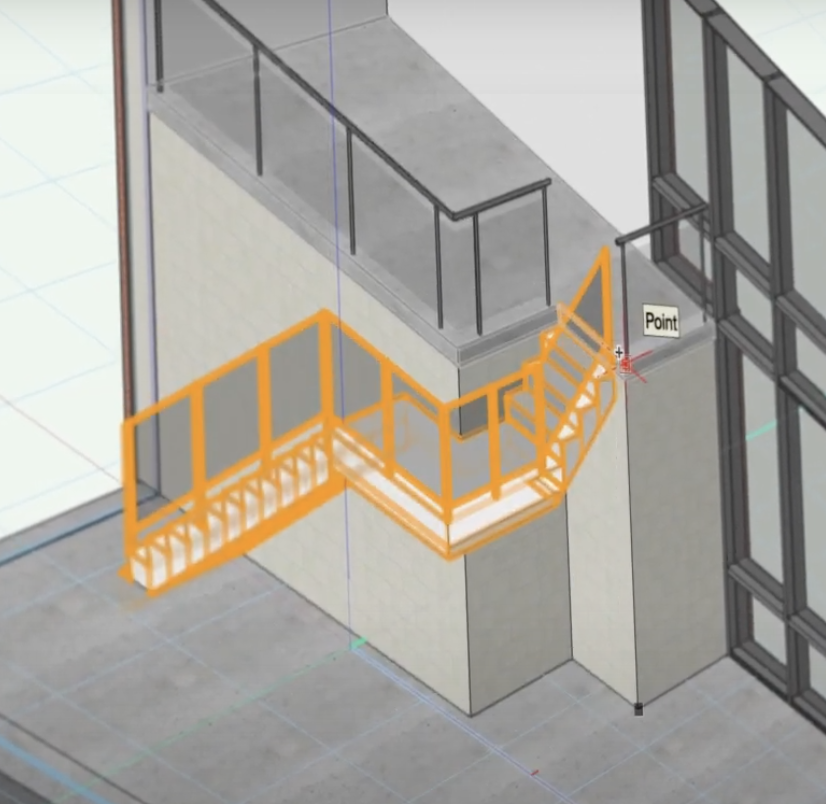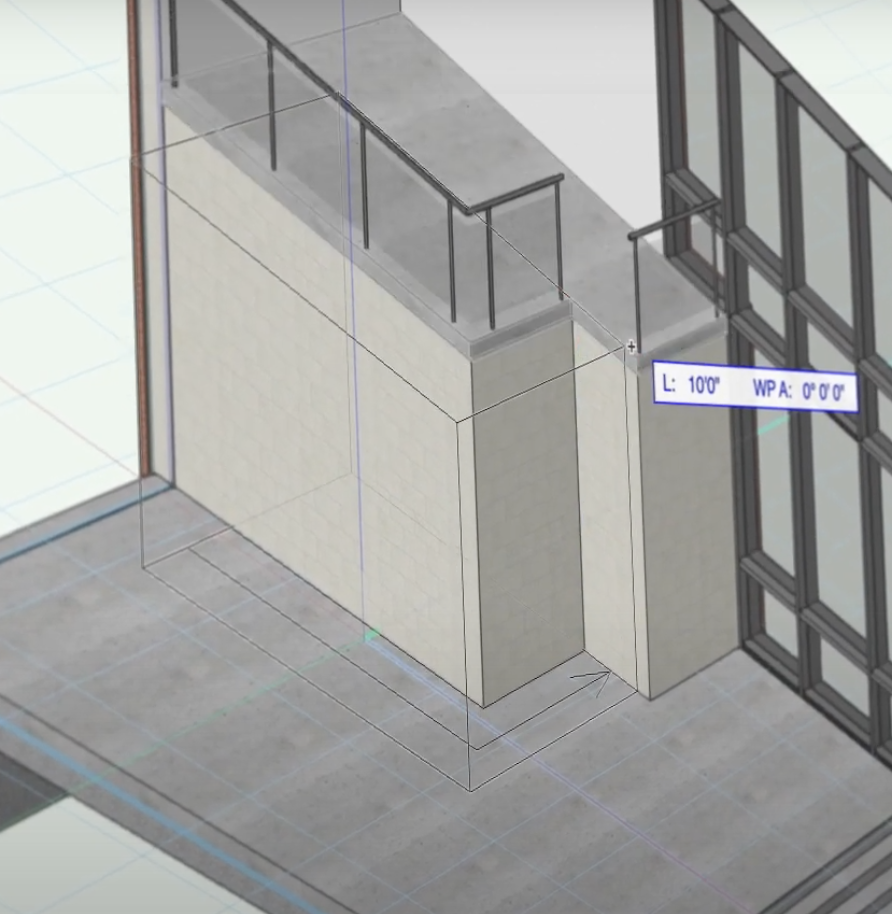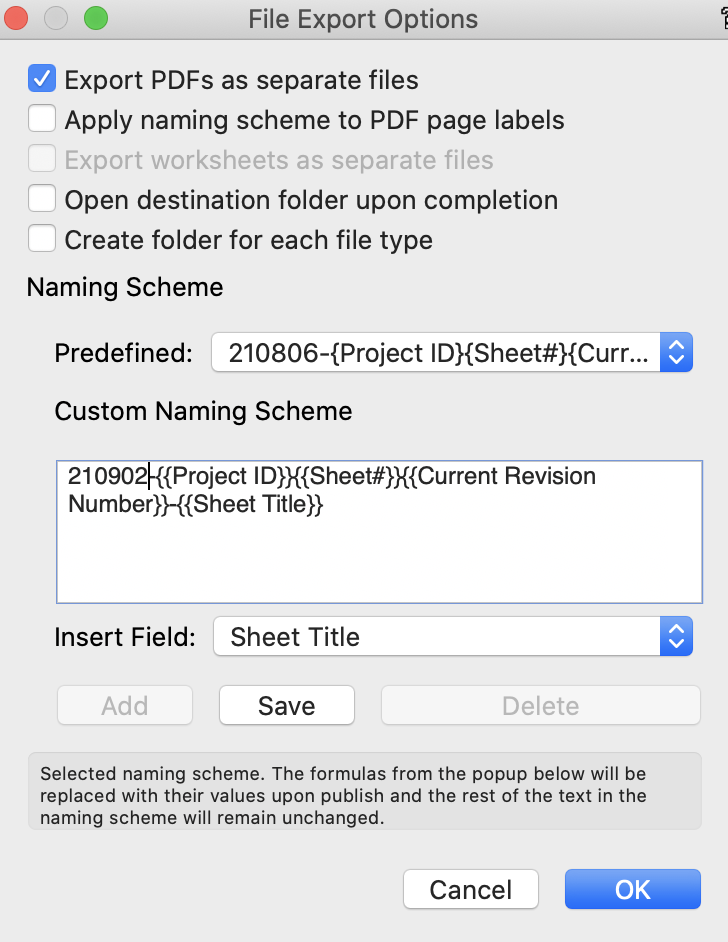-
Posts
994 -
Joined
-
Last visited
Content Type
Profiles
Forums
Events
Articles
Marionette
Store
Everything posted by Matt Overton
-
Ok VW2022 now that is just being cruel. Reshape tool now works directly on rectangles - sort of. Reshape a corner yep works - converts to a Polygon for me. Reshape an edge, yep works - stays a rectangle So far amazing new mode preserves area This is brilliant OK sweet moving on Change node - Nope doesn't work on rectangles add node - Nope doesn't work on rectangles delete node - Nope doesn't work on rectangles hide edge - Nope doesn't work on rectangles If reshapes does the covert to poly for us why not the last 3. I feel like the precedent was set and could have applied to all for consistency.
- 1 reply
-
- 7
-

-

Workspace Editor Wishlist Items
Matt Overton replied to E|FA's question in Wishlist - Feature and Content Requests
Nope .... we shouldn't have to wait to 2024 for Viewport Styles. They should be able to walk and chew gum at the same time.- 22 replies
-
- 5
-

-
- workspaces
- workspace editor
-
(and 1 more)
Tagged with:
-

Modernised Workgroup Referencing
Matt Overton replied to Christiaan's question in Wishlist - Feature and Content Requests
When was the last time WRG got any improvements? 5 or 6 years. Doesn't really seem to be on the radar of the engineering team.- 15 replies
-
- wgr
- workgroup referencing
-
(and 3 more)
Tagged with:
-

VW2022 - Attribute Palette Redesign
Matt Overton replied to Matt Overton's topic in General Discussion
Exactly so why wasn't the design horizontal or better still and floating or summonable like smart palettes on the cursor. Still popups are great. -
If on a Mac you can save as Postscript then double click the .ps file and preview will convert it to a PDF. This is most effective when you have lots of layered transparency or other bitmap layering.
-

Snapping Palette in 2022 missing...
Matt Overton replied to Steven Kenzer's topic in General Discussion
Moved to status bar bottom right corner. -
Is the redesigned Attribute palette now dockable in a sensible fashion? Seems form the video it is locked to a single column layout, yet it would be great for integrating with the rest of the palettes if it had a 2 column horizontal layout. Pen next Fill instead of being on top. It would then work nicely with the natural width of the Navigation or Object Info.
-

Easier dimensions for sheet layer viewports :)
Matt Overton replied to Kaare Baekgaard's question in Wishlist - Feature and Content Requests
Shame that, I'd be more than happy to see annotation space done away with like this. Allow not just dimensions to associate with viewport and pick up scale but also allow notes and tags to associate and read scaled data out of them. If we have multiple viewports on a page they are all related, like larger scale section cut into pieces to get all the interesting parts on one page or internal elevations. avoiding the need to jump in and out of different viewport annotations would be a real advantage. Maybe there is a direct edit approach that moves the objects into annotation and takes use in as well to reduce friction.- 12 replies
-
- wishlist
- dimensionin
-
(and 2 more)
Tagged with:
-
Which looks promising but could still go either way depending on details. If walls jump to 1-50 while slabs are still 1-200 that doesn’t get us any closer to cut and annotate 1-100s
-
How excited should we get about the 3D profile of the window frames?
-

2022 - 3D and BIM Workflow Upgrades for Maximum Performance
Matt Overton replied to JuanP's topic in News You Need
Yep the Stair improvements shown are a winner from the first day it's a stable release. -
-
Wasn't "design summit" meant to open today? I have a calendar item but nothing else, maybe the date didn't localise and it will all happen overnight.
-
This system could be prefect with a couple of tweaks. One Dates and allow us to format them. I'd love reverse date an option if I had an option for that I could set and forget for the company but maybe there is a simple way to let us have any date formate we like. Y or y for long or short year - Y=2021 y=21 M or m for month - M = 09 or m = 9 D or d for day - D = 02 or d = 2 Could be expanded for allow Day Name, Time if people think there is decent use. The other item related would be great to set a destination for output per file with or without creating folders in location with a similar naming rule.
-
Generally same Tuesday as Apple iPhone event not sure how offical that date is.
-
Spaces take the primary units values for length and area measurement. Very annoying but at least doable.
-

Wishlist - Data Vis & Schematic Views
Matt Overton replied to mharpur's question in Wishlist - Feature and Content Requests
Was trying to do a data vis for Fire rated walls the other day. Can see how this would be useful. -

Lock down the palettes in VW
Matt Overton replied to Kaare Baekgaard's question in Wishlist - Feature and Content Requests
Having just managed to tear off a palette I wasn't anywhere near I fully support stopping the madness. -
In other words dive in give it a try see what works for us, and if we need to spend cash to hit a certain project goal next year well, at least we know.
-
Has anyone had a look at BlenderBIM clash detection? Sure it seems a little hands on to set up but the price can't be beat... free. Still wondering if worth the effort of setting up to try it.
-

Wishlist - More 'Set All by Class' buttons
Matt Overton replied to shorter's question in Wishlist - Feature and Content Requests
I think a file or app wide preference to force all "by class" all the time would be another wish entirely. Still why isn't default configuration for all tools should be "by class".- 1 reply
-
- 1
-

-
In practice this is bad practice due to the way the tool works. (and frankly should be fixed) Drawing a shape and adding this way adds that shape as a modifier to the slab it doesn't change the boundary of the slab. You can use the reshape tool to then also change the same boundaries of the slab. Annoying I know a little more fidlely sure but to me always use reshape for edges, save add or subtract modifiers for internally reshaping the slab.