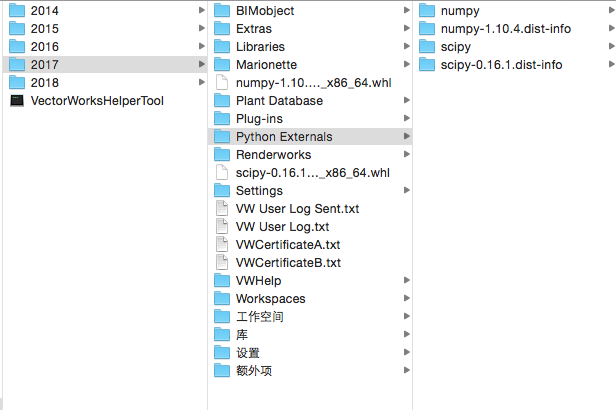-
Posts
1,474 -
Joined
-
Last visited
Content Type
Profiles
Forums
Events
Articles
Marionette
Store
Everything posted by Marissa Farrell
-
Yes! There are a few ways to do this. You can use an existing rectangle in the document by naming it in the OIP and then referencing it with the 'Name' node in the 'Inputs' category, you then would use the 'Get Rectangle' node to return the width, height, location, etc. You can also use control geometry which would be useful for Marionette Objects. The control geometry would live in a special container within the Marionette object and you could use the reshape tool on this object to modify the base shape. If you'd like I can post a couple of examples.
-
You can send them the node the script will travel with it. The only time this would be different is if you are using a referenced script, which I did not include in this node.
-
-
Faster than expected - This one should work, let me know! I've added a checkbox to the OIP to let the user decide whether or not they would like to join the walls. Marionette_WallJoinNode_MFarrell.vwx
-
@Alan Woodwell That node hasn't made it in (yet). We have a process that everything has to go through before it can get checked into the software. I'm not sure how quickly I can get it in, maybe the next version if I'm lucky. @David - CADTEC I'll try to further modify this node to get those last pesky walls to join today. As long as all goes well, I should have it done in a couple of hours (providing something more pressing doesn't come up first )
-
I'm seconding Kevin's suggestion of Marionette! Let me know if you're interested and I can help you out.
-
Hi @PeterT If you go into the Bridge Line preferences prior to inserting the object you can check the 'set cover weight manually' option and then that option can be set in the OIP. There's an open ticket on this, I'll press to get it worked on. EDIT: I do also see that the arc is getting the cover highlighting. I'll submit something for that as well.
-
@Meret I agree with @markdd that Marionette may be a good first step in doing this. Could you provide an image of what you want your end result to be? I'd be happy to help get something started for you!
-
This is a known thing that we've worked on but still has some kinks. The most reliable way to change a Marionette object is to modify its parameters in top/plan. It is also suggested that you move it in top/plan. This has something to do with 3d points and the orientation of a Marionette object's internal coordinate system. I'll pass it back through to the engineer for another look.
- 6 replies
-
- projection geometry
- marionette
-
(and 1 more)
Tagged with:
-
voronoi familiar colorful cubes
Marissa Farrell replied to DomC's topic in Resource Share - Marionette
So it sounds like we've at least narrowed it down to your user account, if I'm reading correctly. Are there any special characters in your account name or the path to your user folder? Can you double check again and make sure you have the appropriate permissions on your user folder? I'm assuming you quit and restarted Vectorworks on your personal account after copying the files over, if not, please do that as well. I'm sort of at a loss at this point, I haven't been able to reproduce this and haven't heard of any other users experiencing it. -
voronoi familiar colorful cubes
Marissa Farrell replied to DomC's topic in Resource Share - Marionette
Thanks Roberto! It looks like there may be some permissions errors, or some script errors, when the VerifyOrGetLib command is trying to create the Python Externals folder in your 2017 User Folder. Are you using a localized version or the English version of Vectorworks? Is your computer using a language other than English? As a test, could you create a folder in your 2017 user folder called "Python Externals" as shown below and try running the network again? -
voronoi familiar colorful cubes
Marissa Farrell replied to DomC's topic in Resource Share - Marionette
@DomC Thanks so much for checking! I'm glad they are working. I'm hoping to get some sort of documentation on how to use the command to install external libraries going in the future - currently I just don't have the time! The biggest thing is to make sure that you're using a link to a wheel file that corresponds to your operating system and Python 3.3 (since it's the one Vectorworks uses) The link address can either be online or a local wheel file. -
Hi Alan, Just be careful using that modified ungroup node. The reason the code you removed is there is to prevent you from accidentally detaching your result object from the Marionette script, not a huge deal, but detaching the object could result in many duplicates of those objects being created every time you run the script. If the object stays attached to the script, the resulting objects will be replaced by the newly run parameters. I'm looking into how to get this to work without detaching it from the script. Marissa
-
voronoi familiar colorful cubes
Marissa Farrell replied to DomC's topic in Resource Share - Marionette
Hi Roberto, I'll have to look into this more, I've never received this error. It shouldn't be important to remove the libraries from your copy of Python, Vectorworks ships with its own Python 3.3 version. If you go to your Vectorworks 2017 User Folder, is there a folder called Python Externals there? That is where this script should be installing the numpy and scipy libraries. I can forward this on to the engineer if we don't get it working soon. Also, which Service Pack are you using? Thanks! Marissa -
voronoi familiar colorful cubes
Marissa Farrell replied to DomC's topic in Resource Share - Marionette
Hi Roberto, In 2017 we introduced a command that would help to install python packages for you. Can you try this for me? 1) Exit the Vectorworks application 2) Go to the Python Externals folder where you placed numpy and scipy, remove the numpy and scipy files you have placed there 3) Open the attached file in Vectorworks 2017 When you go to move the object or change any parameters, a dialog should pop up asking if you want to download numpy, click OK and then a dialog will pop up asking if you want to install scipy, click OK again, wait for the packages to install, and then you should be able to use the Marionette object without any issues. I had some coworkers here test to make sure this works on both Mac and Windows platforms, so please let me know if you are still encountering any errors. Thank you! Marissa VoronoiObj_v2017_CrossPlatform_MFarrell.vwx -
Customise the Marionette Object name?
Marissa Farrell replied to FunkyBass's topic in Resource Share - Marionette
@FunkyBass Currently this is not possible, and after checking, there's already an enhancement request filed internally for this. Thanks for your feedback! -
List of random numbers where no following number is equal
Marissa Farrell replied to herbieherb's topic in Marionette
Attached is a wrapper that creates a list with a set high and low value of the random numbers as well as how many numbers will appear in the list. RandomList_MFarrell.vwx -
Hi Alan, I'm not really sure. There's a chance that the backend code for lofting hasn't had all of its parameters exposed to the functions we use in Python, or there's a chance we use a completely different function altogether. I can try to learn more, though I'm not sure how much can be changed right away. Thanks for bringing it to my attention! Marissa
-
Hey Alan, One of the easiest ways to do this is by using a Pop Front node to get the first item in a list, and then the Append node to add it to the end of your original list. I'm attaching a file that demonstrates this. Marissa 170312_01a_MFarrell.vwx
-
Hi Alan, Looks like there may be something missing in the code for objects when it comes to deleting things. I haven't seen this in a while, but I'll try to take a better look.
-
I haven't yet looked at your file, but I can answer why the textures are changing. Basically, when you choose a texture that is not in your file using the Marionette Texture nodes, the texture is imported to the file and effectively changes the indexing of the textures in the list. Because of this, if you are using the Get Texture node in more than one location, each of those lists is getting updated as well, which then will reference the incorrect texture index throughout your nodes. The way Textures are listed in the popup is that textures that exist in the document are at the top, whereas textures you have not imported are lower in the list. So if you import a new texture, all of the textures alphabetically below it in the imported textures will be shifted, which is what causes some of your textures to change while others stay the same. The list is not smart enough to keep your selection by name, I think it only stores the indexed location. Maybe there is a better way to do this, but at this point in time, I am not sure.
-
Not currently, that I'm aware of. I can try to look into how we could accomplish this, though. Before I get started - if I'm understanding correctly, you are just looking for a universal node to work on polys AND NURBS rather than having to specify between extrude and shell?
-
Batch "Add Suffix or Prefix' to Resource name script
Marissa Farrell replied to a topic in Marionette
Hi Martyn, Here's a preliminary script that may help. There are a handful of custom nodes in here. What this script does: - queries the active document for image resources (the ones that appear in the RM) - makes a duplicate of the image resource and names it based on its original name and an added suffix Notes: If run more than once, many resources may be created. It is also possible to just rename the original resource rather than making the duplicate by removing the copy node. I would recommend saving a copy of whatever file you use this on as a backup in case unexpected results arise. renameImageRes_MFarrell.vwx -
Quickly switching between modes when drawing a poly line
Marissa Farrell replied to Danielle C's topic in Site Design
I didn't know this!!!