-
Posts
335 -
Joined
-
Last visited
Content Type
Profiles
Forums
Events
Articles
Marionette
Store
File Comments posted by SBarrettWalker
-
-
That is very odd. I tried Paris as well, you are right, no data shows up in the graph, but data does exist and is downloaded, so it SHOULD show up in the graph. I will have to research why.
-
@GatRed have you tried other locations near where you are trying? That error pops up when there is no data coming through. Does the error show up every time you try to edit the chart or only the first time?
-
@Samuel Derenboim There isn't a version of this script that already exists for Slab and Roof PIOs, but it would definitely be feasible to create. It is important to note that it doesn't actually create a wall, it creates 3D solids that mimic an existing Wall Style's components, so this could be reworked to read a slab style or a roof style. However, you could just as easily build a Wall Style with the correct component thicknesses and use it on a horizontal surface and you will get the same result.
-
 2
2
-
-
@Tom W. I am not exactly sure if there is a workaround for this. NURBS that are extracted from surfaces often have little idiosyncrasies compared to NURBS that are drawn from scratch. The tool I like to use to fix NURBS is the Rebuild NURBS command in the 3D Power Pack command set.
-
The idea of this object is that it is a jumping off point. This was done in response to a user's request and covers the basic specs they were looking for. I am definitely open to improving the object but I also hope people will be inspired to update it themselves!
-
 1
1
-
-
I see what you mean. I am seeing the same issue when I try to import it into a new file as well. I am filing a bug.
-Sarah
-
Does it only disappear after importing it into your drawing? Can you manipulate it in the original file? Can you tell if all of the "parts" import into your file as well? What happens if you click the Update button in the OIP?
-
I have added a 2021 version
-
I have uploaded a new version that works in 2021
-
 2
2
-
-
Each part of the scissor lift is a modeled symbol, so those symbols would have to be replaced by ones that are a different size. The way that the script works is that each symbol is named and and each symbol contains a named locus point where the next symbol in the sequence is attached.
-
Hi @KroVex - The wall height is separate from the story height in Vectorworks. This allows you to draw walls at a specific height that are NOT bound to specific stories, only Layer Wall Heights. If you draw walls that are story-bound, then the walls will adjust with the stories. Since the premise of this script is to create stories so that story-bound wall styles will work, I didn't make any changes to the Layer Wall Height.
-
 1
1
-
-
I hadn't either, but this was a request from my landscape architect colleagues and they tell me that is what it's called! I think it's a great name.
-
 2
2
-
-
I am not sure what that error means, but I added the 2019 version to the post itself - maybe you will be able to download it from there.
-
 1
1
-
-
No this is not possible with Marionette as it is not possible to attach/associate the parametric record of a Vectorworks Door to an object that is not a door. However, in Vectorworks 2020, we have added a Barn Door configuration to the Door tool so in Vectorworks 2020 this Marionette object is no longer necessary.
-
This should work anywhere in the world. To look up a location outside the US, you can write "[City], [Country]" or even a more specific address in the Location field in the OIP. What that field does is it takes a location and converts it to latitude and longitude. It then searches the Iowa State University's database of weather stations (https://mesonet.agron.iastate.edu/request/download.phtml?network=AWOS) and downloads data from the three closest stations to that latitude and longitude. You can change the number of weather stations that it queries if you want. The most accurate data is usually found at airport weather stations, so if you want to type in the location of the nearest airport, change the Num of Stns to 1 and you will get only that weather data.
-
 2
2
-
-
I updated the geopy library download link - perhaps this new version will work for you.
-
 1
1
-
-
@jeff prince are you using the latest wind rose file posted here? Also, are you using the latest build of 2019? There were problems with geopy not being installed in 2018 I believe, but it should work in the current version of the software.
-
@nealjane1 I uploaded a new version of the file with the date _190228 and it appears to be working fine in 2019. Please let me know if this solves the problem.
-
 2
2
-
-
Hello @amcdonell-
This is a bug that will be fixed for 2019 in a future service pack. The problem is that with the Mac OS, Apple changed the way that they write file paths, so the command to locate an external library (in this case the geopy library) is broken. This is only a bug for those running Vectorworks on a Mac that is running 10.13 or higher. I also run this OS so I am currently experiencing this bug as well. Unfortunately I don't have any fixes. The script should still work on a PC and on an older Mac OS. This is true for all of my weather analysis graphs.
-
I did give it a record but I did not attach the actual door record. If you click on the data tab of the object, you can see the fields I gave the record - if you have any other suggestions I would be happy to put them in.
-
-
 1
1
-
-
On 3/6/2018 at 2:46 PM, Kevin McAllister said:
I bet it would be possible to build a Marionette toolkit of joint/relationship nodes or wrapped networks that could simplify the process of articulating things. I think these show incredible potential. I would love to see an introductory webinar on how to approach articulation that included building some simple examples. There's clearly a proper way to break down the movement and decide how to structure the network.
Kevin
@Kevin McAllisterI have created a much simpler Marionette object that is built with articulating symbols that you can check out. It is built using the same principle as the Condor - each symbol is placed and rotated relative to the location of the other parts and the values in the OIP. It is located here:
-
You can reference it just like any other symbol, just know that all of the parts will come with it, including the part symbols, the textures, and the Marionette gradients, but they will no longer be in folders, so it might be a little messy. The only thing you would need to do is to move the Condor60 PIO red symbol outside of its folder (that is the Marionette object). Then you can reference it.
-
Hello@digitalcarbon,
A Marionette object functions just like any other parametric object - you can convert it to a symbol but you would lose the ability to edit it in the OIP. Just like a plug-in object though, it still has an insertion point. If you want to add geometry to make that visible you can by editing the Condor_base symbol (just don't delete anything from it or change its insertion point or the insertion point of any of the other part symbols).




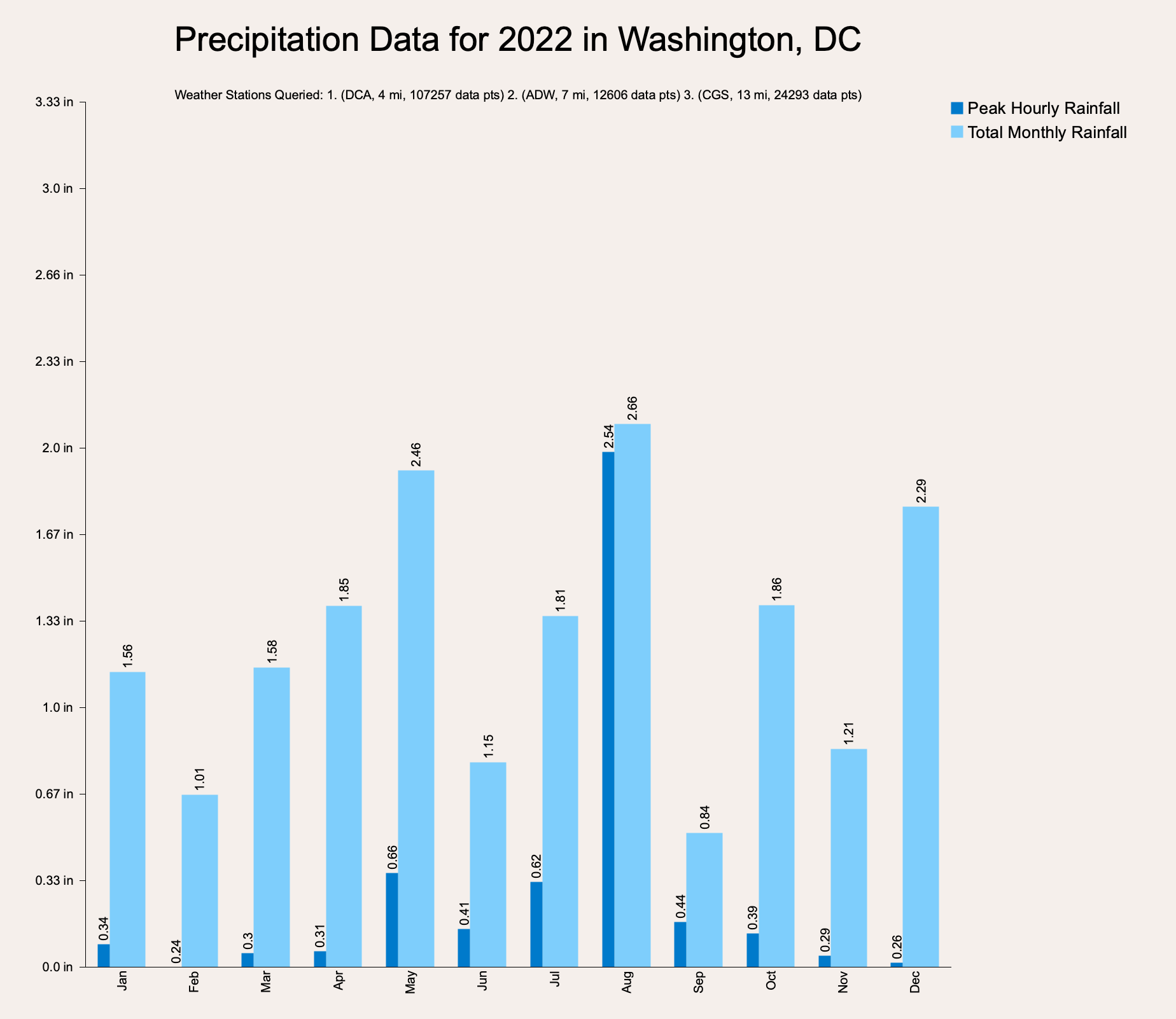
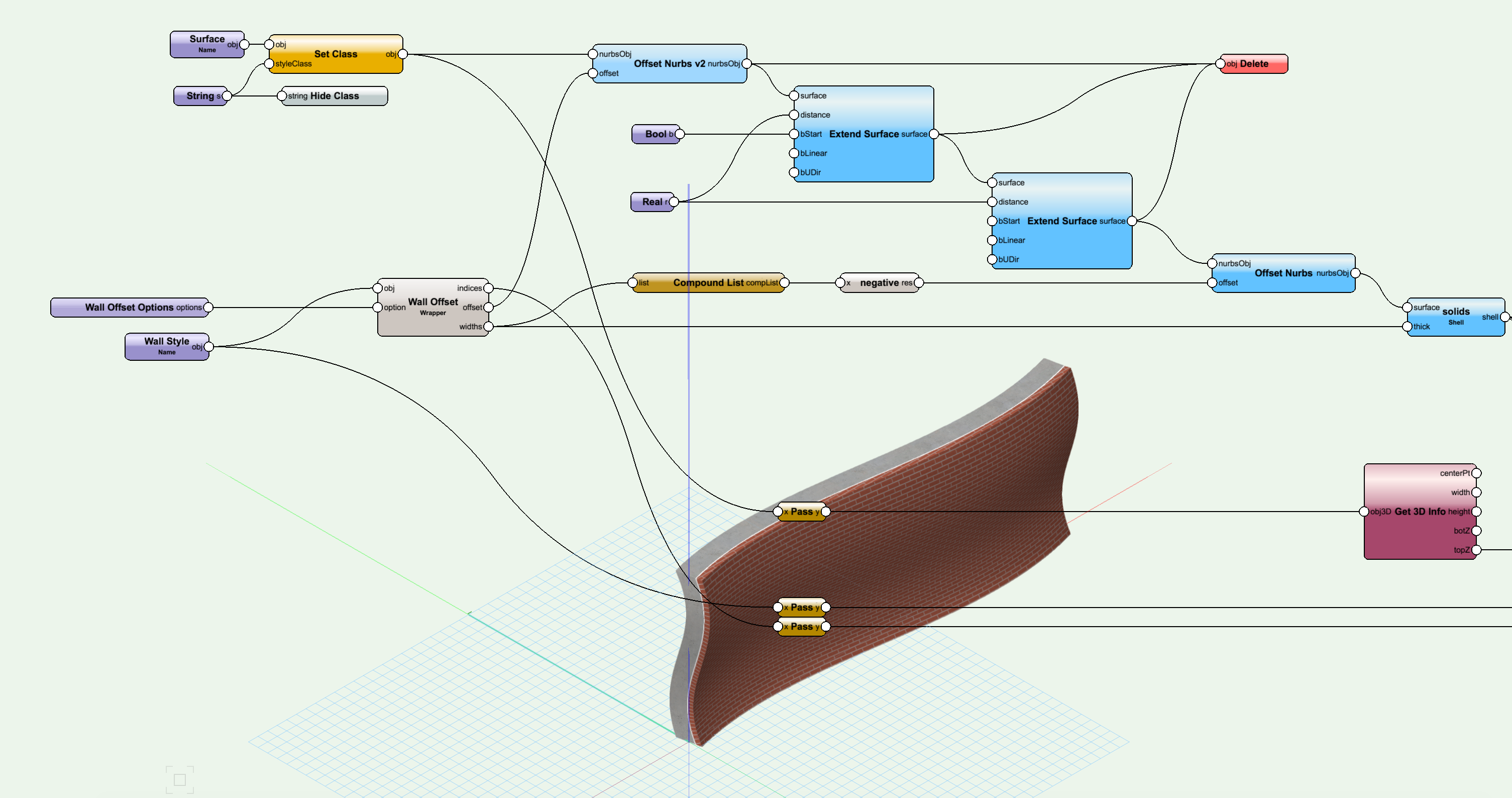
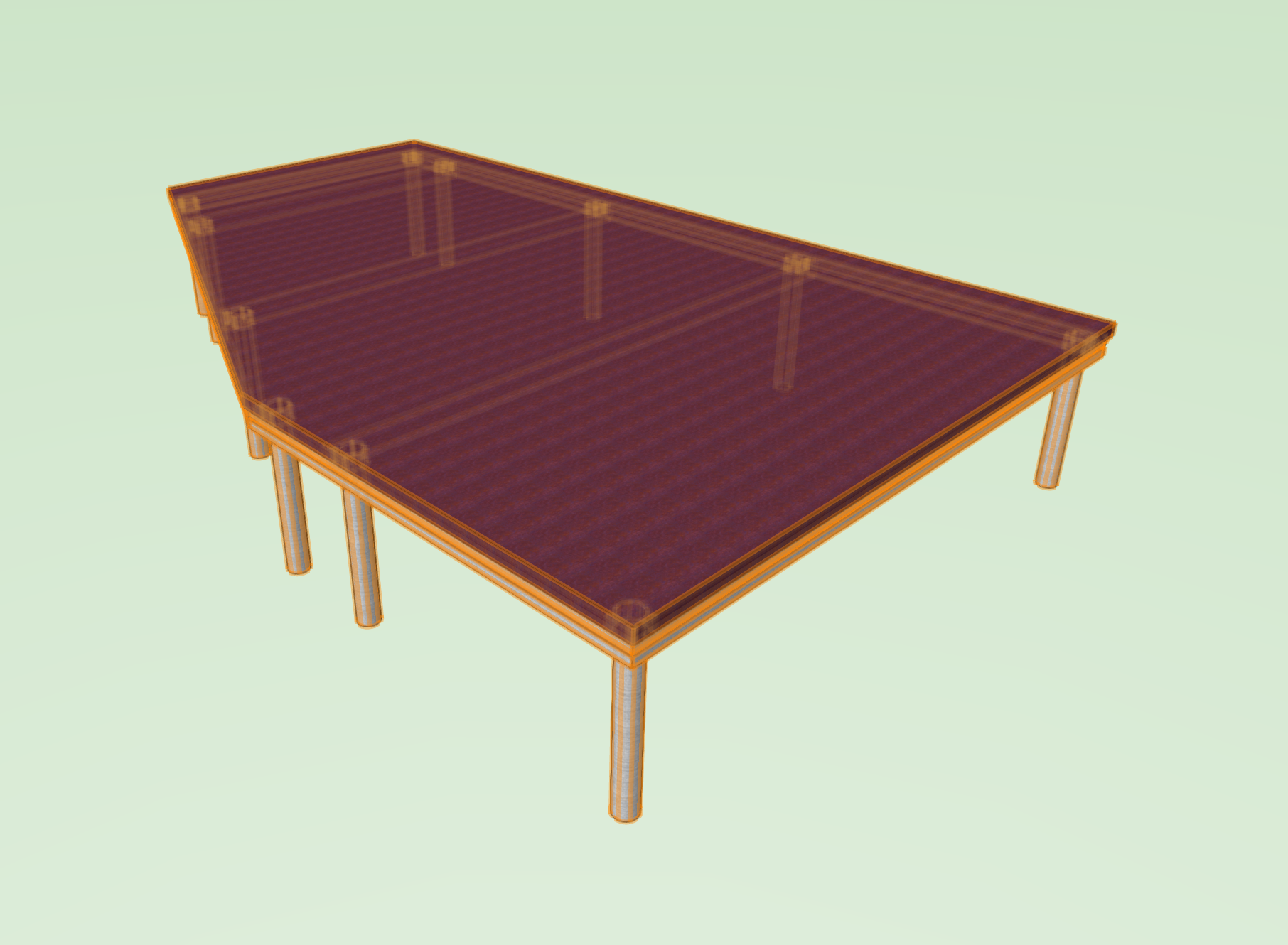
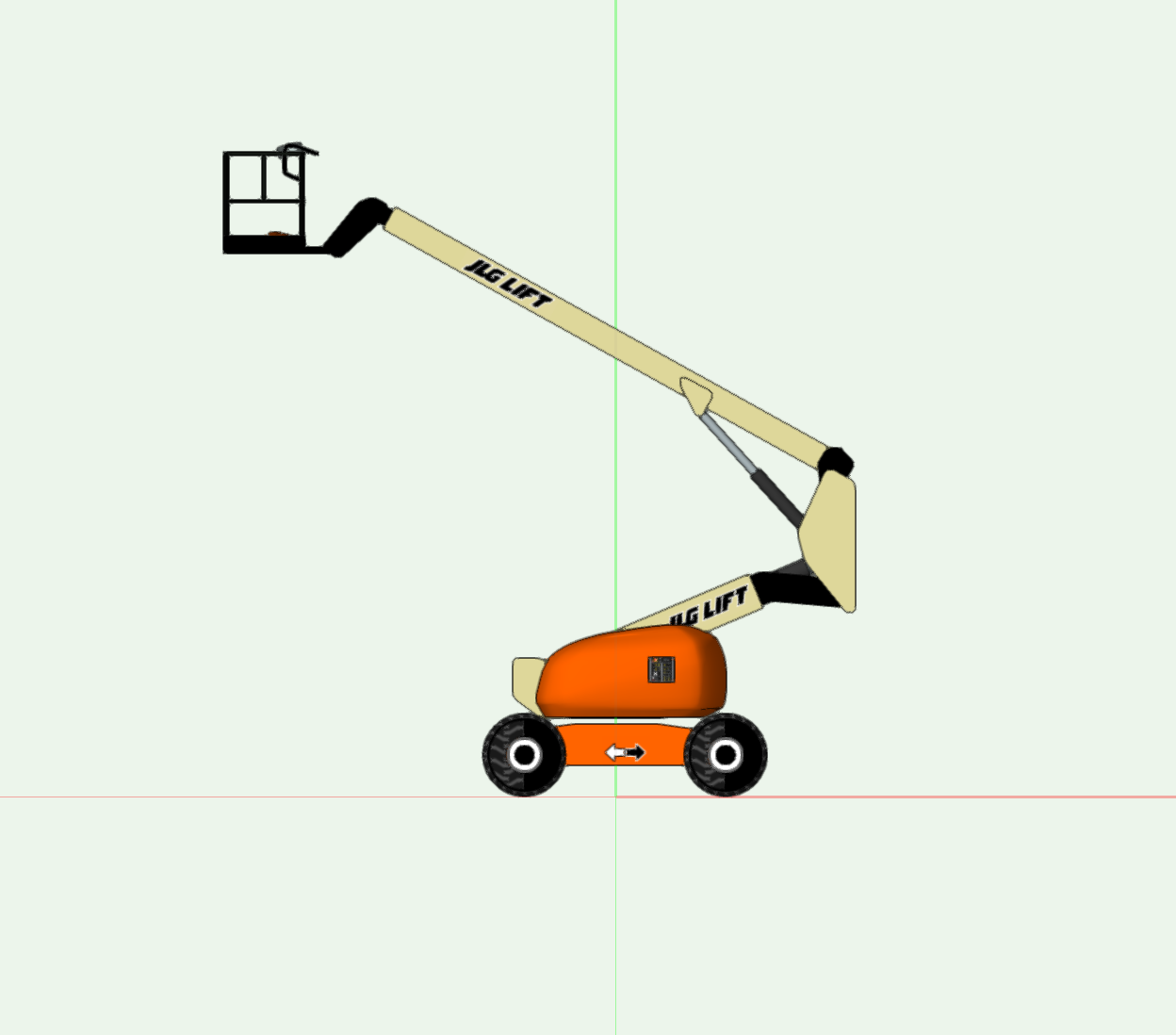
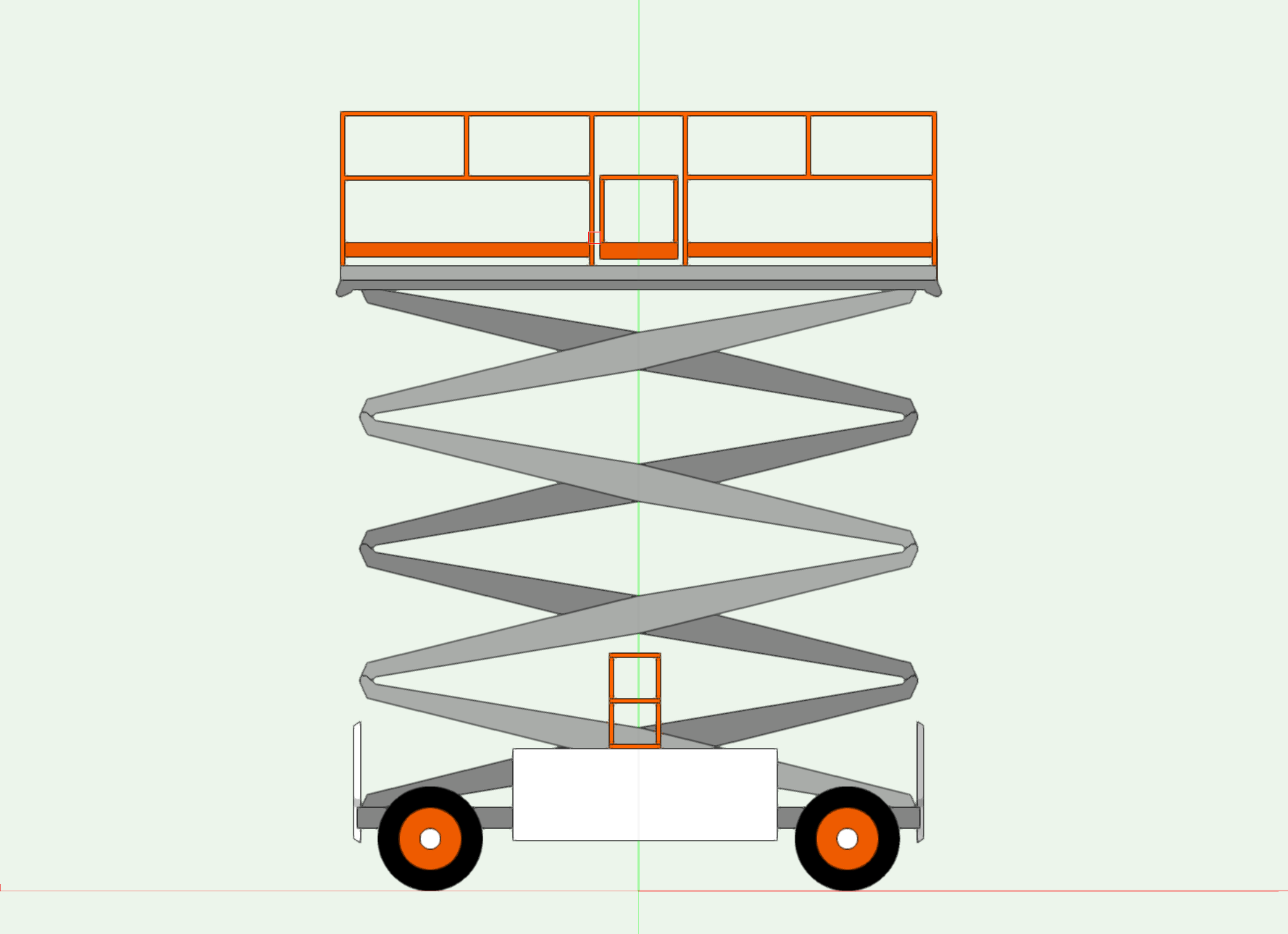
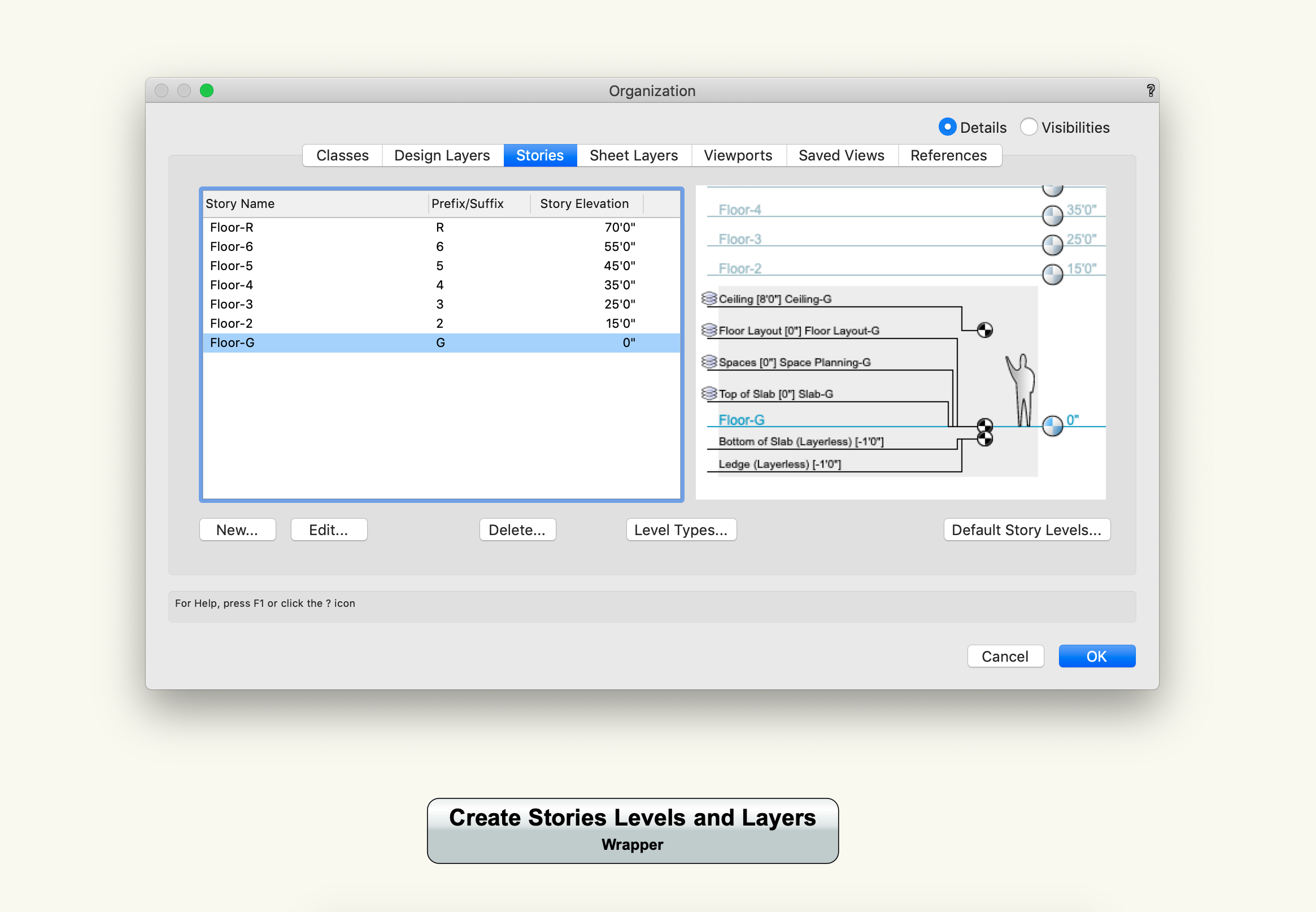
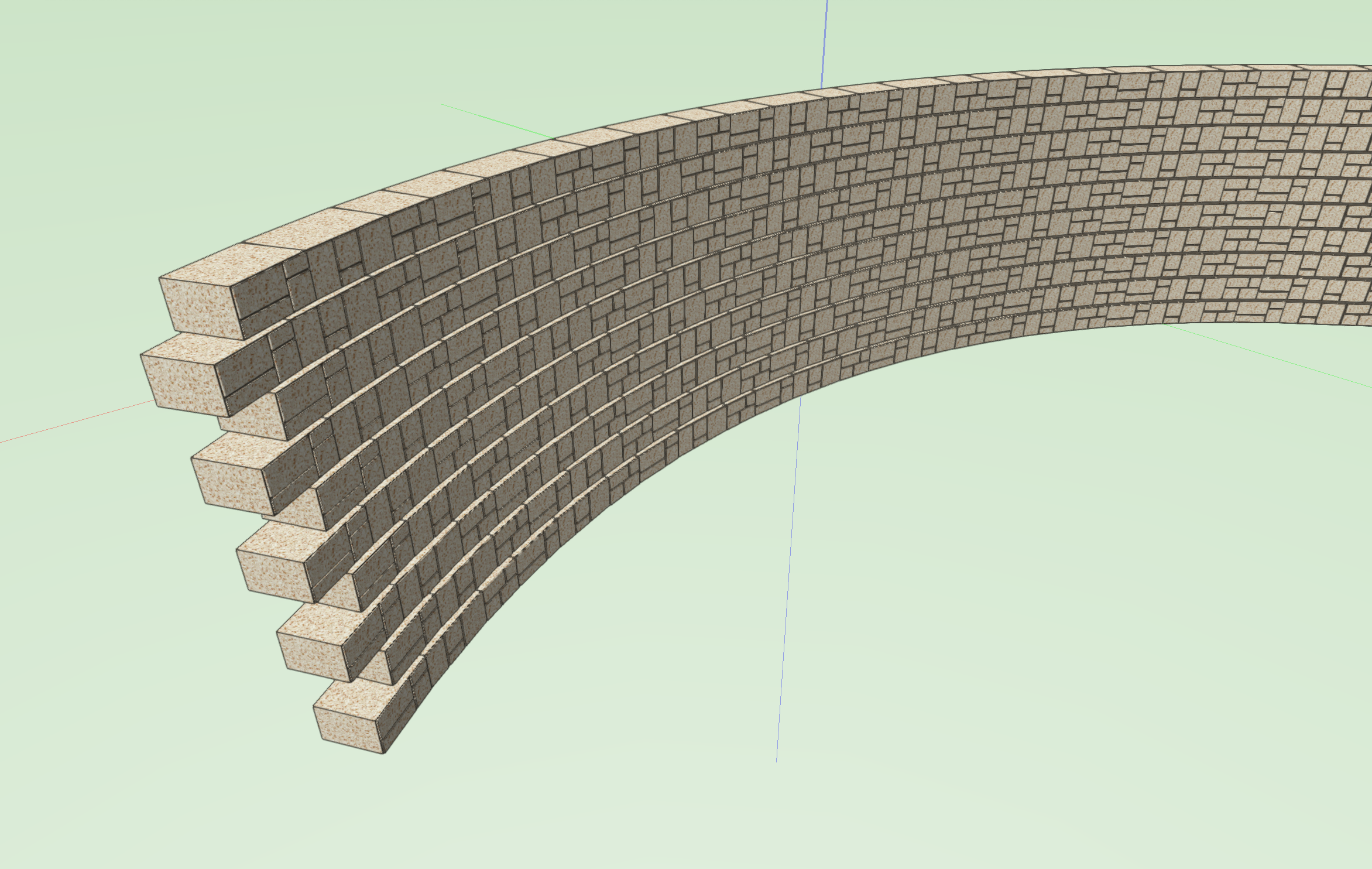
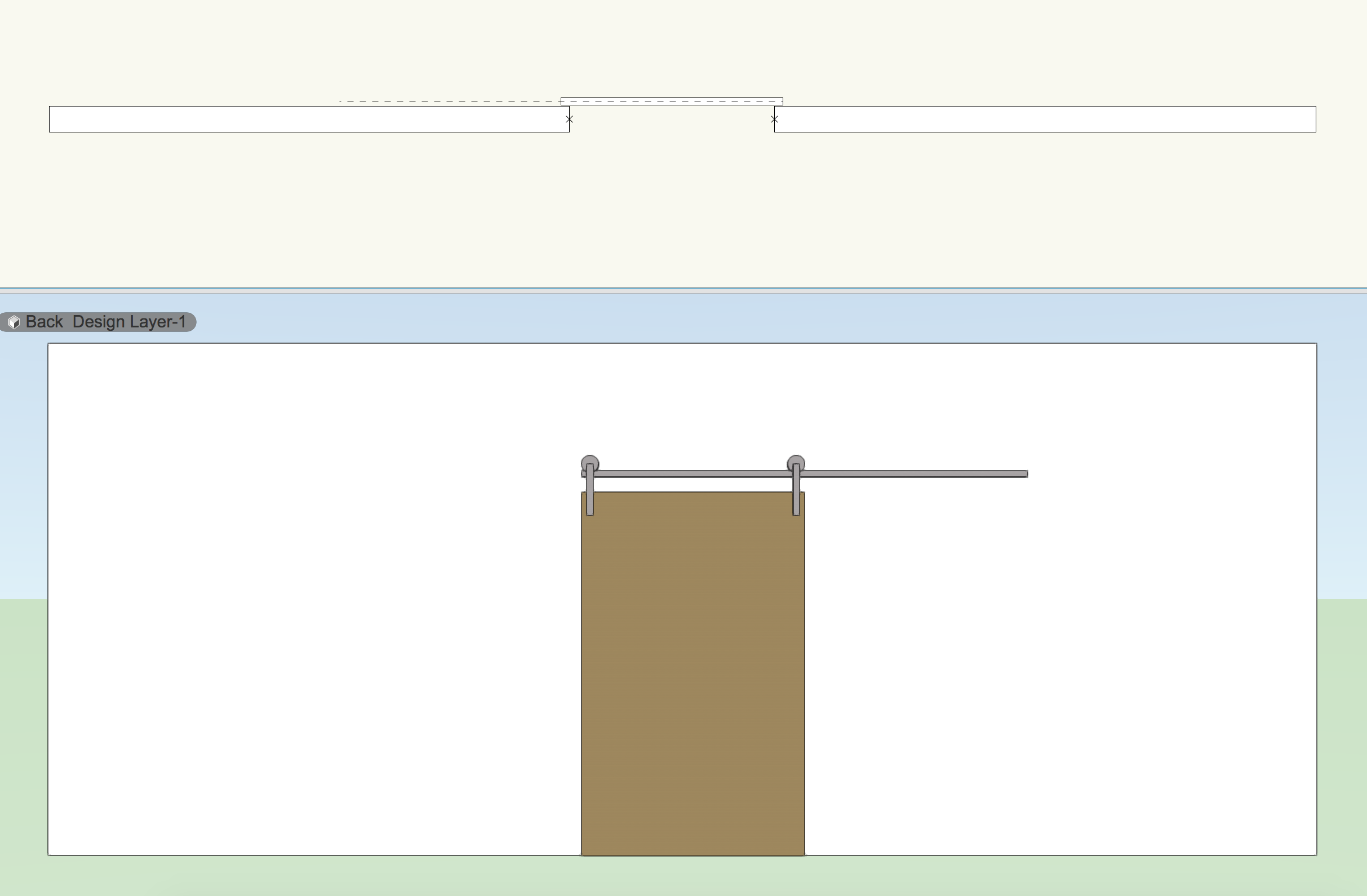
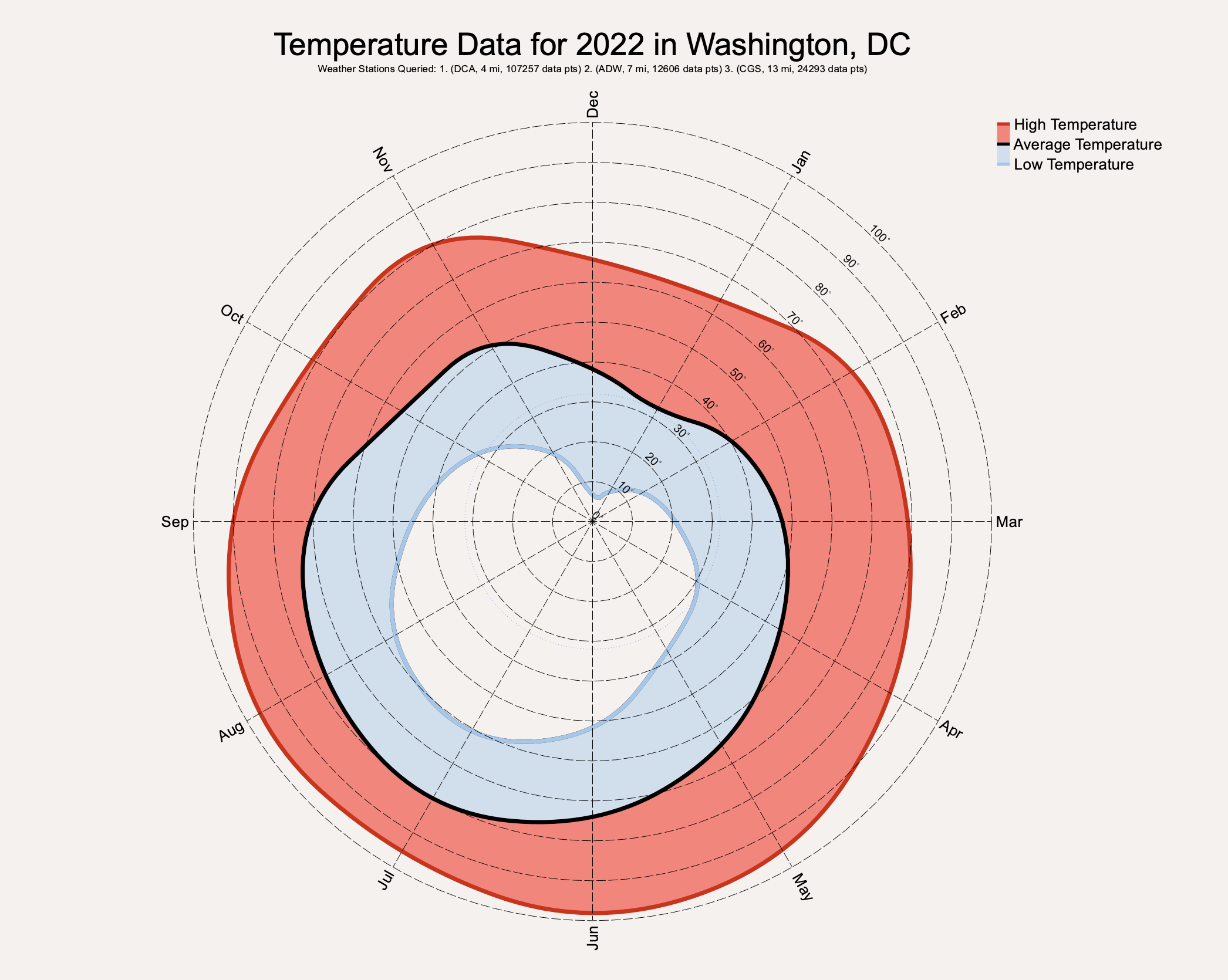
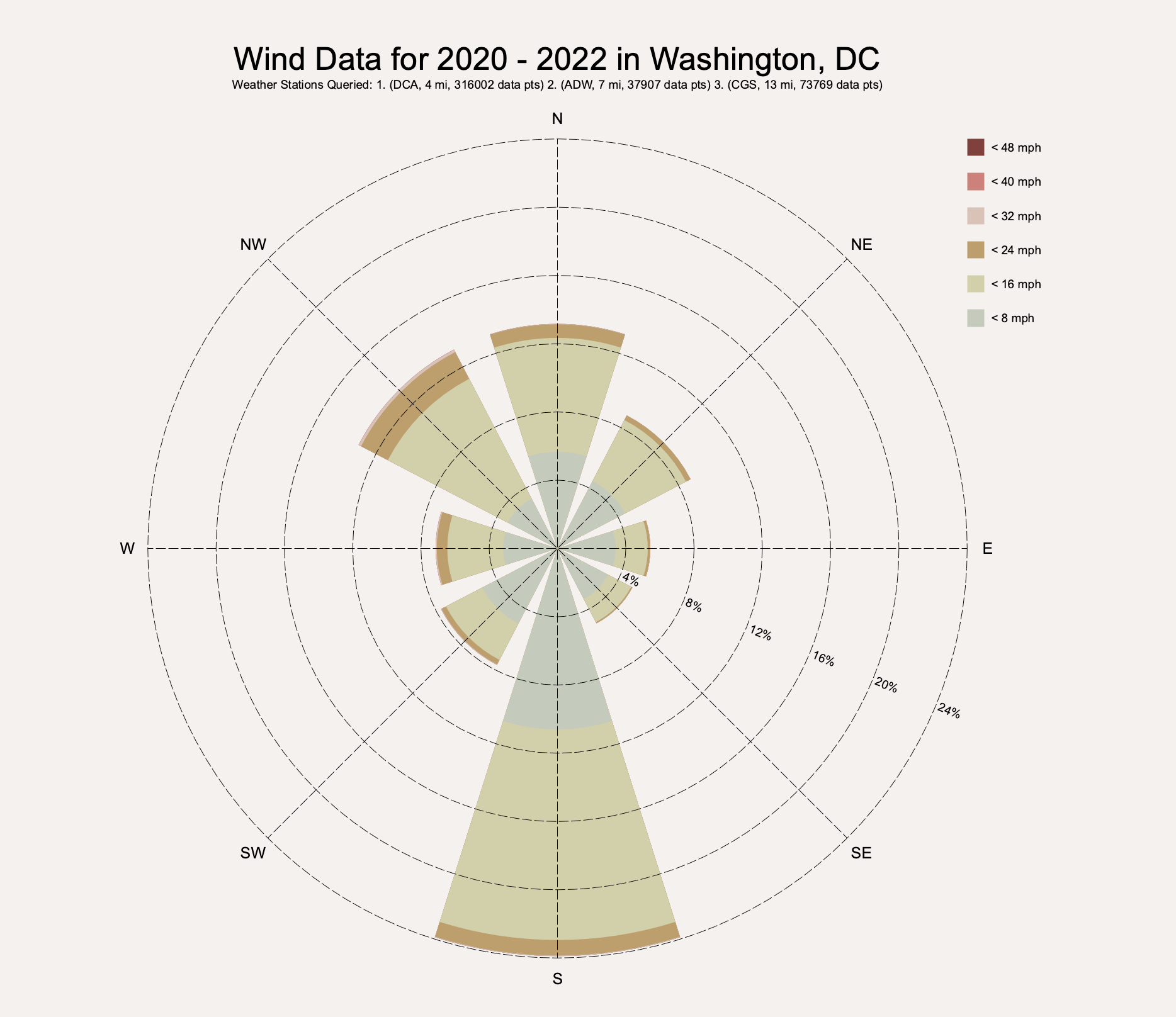
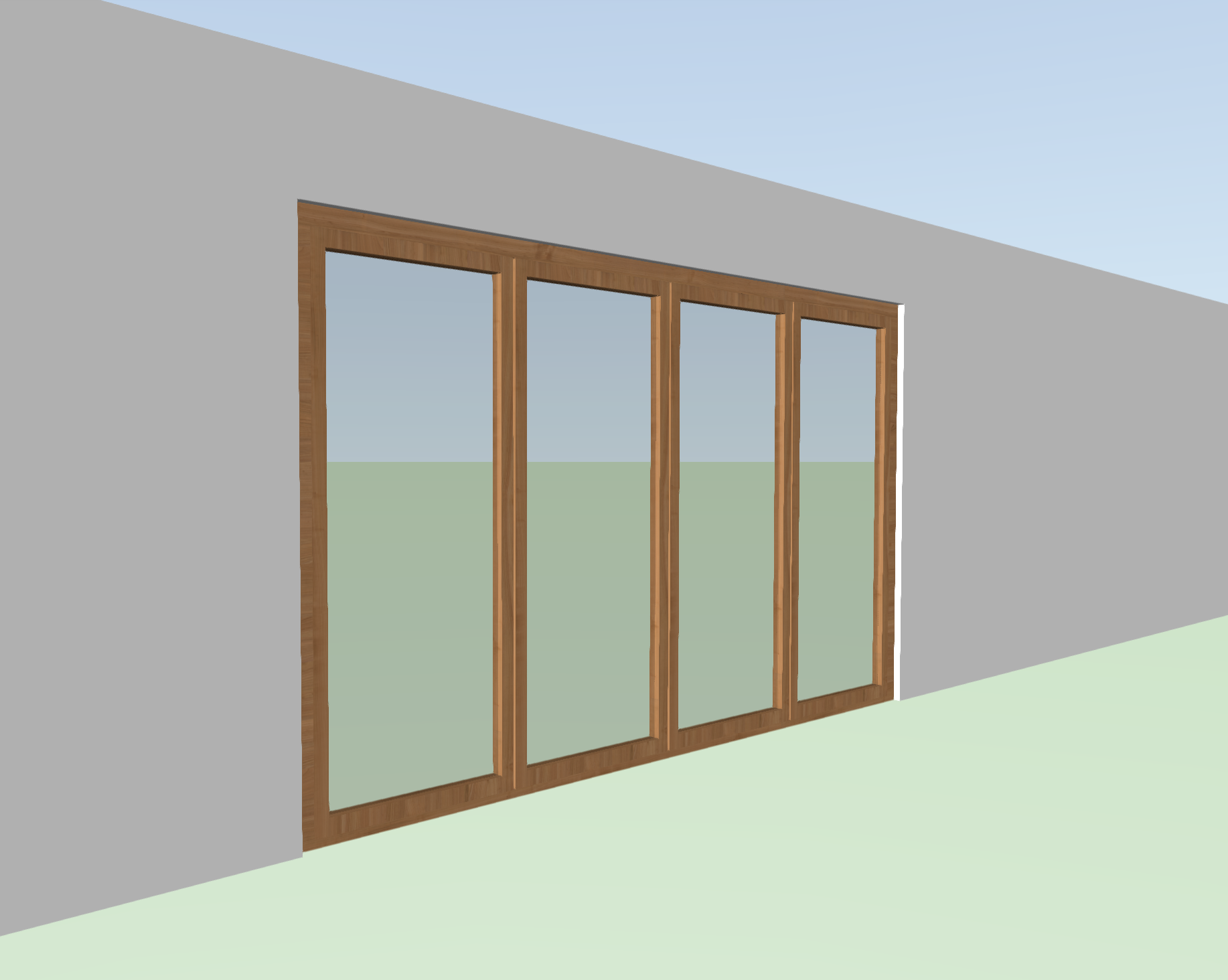
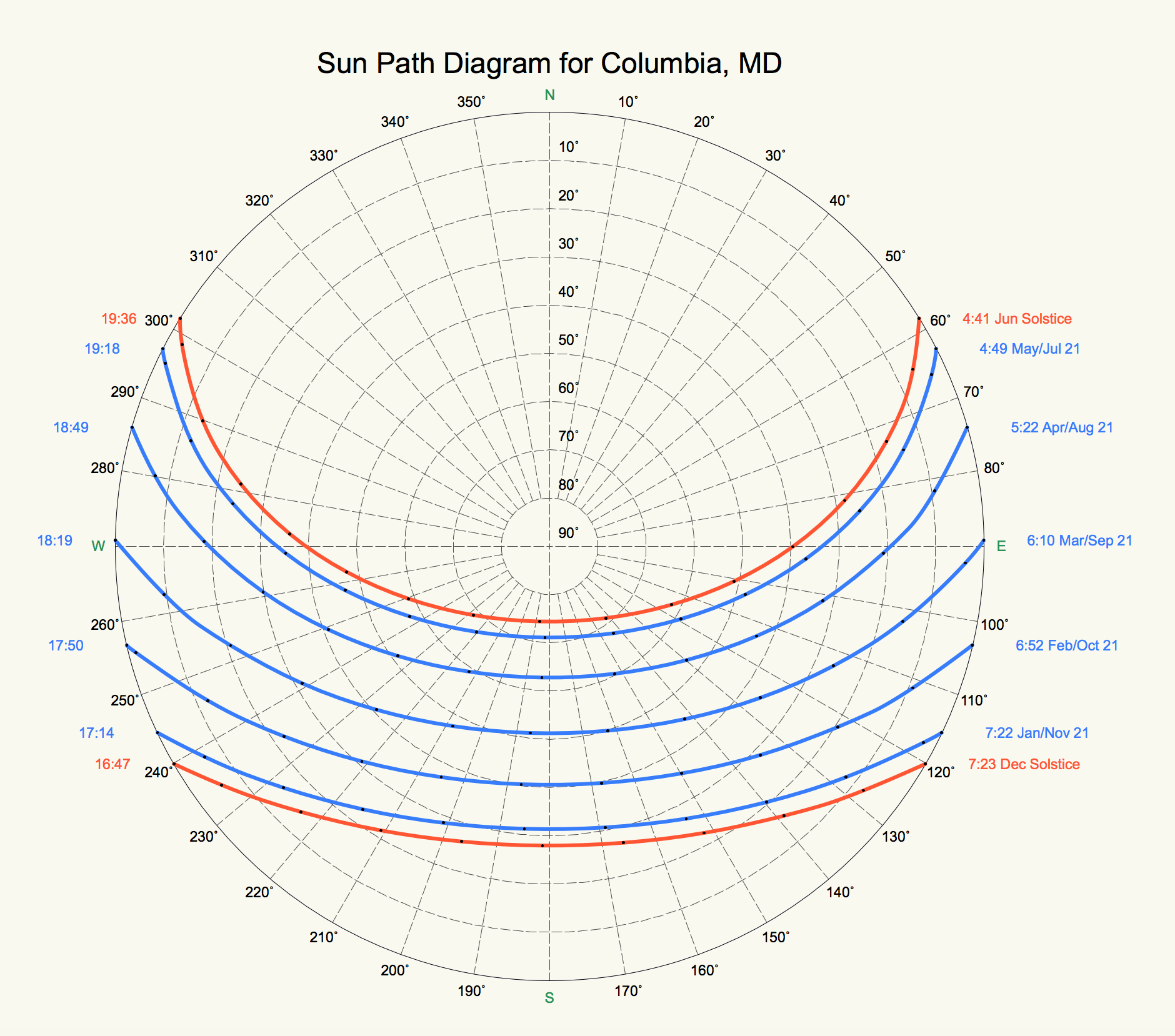
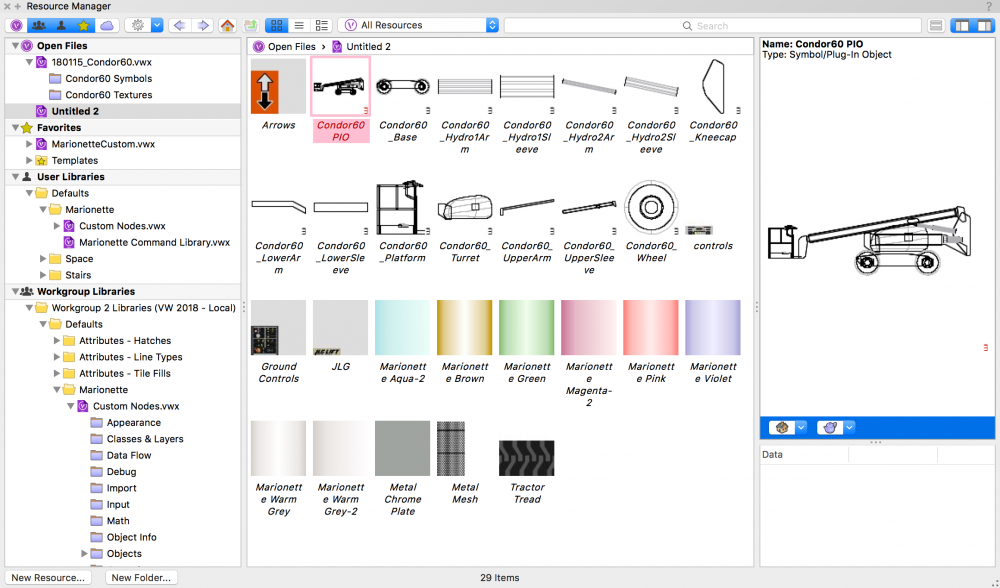
Sun Path Diagram
in Marionette - Objects
Posted
This file should now be available to use in 2024!