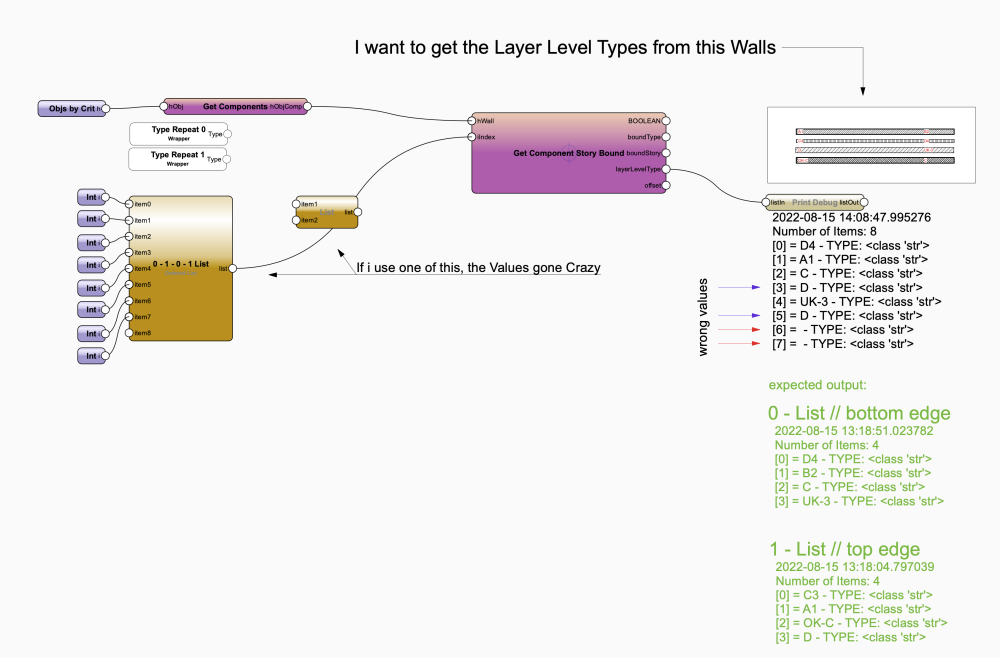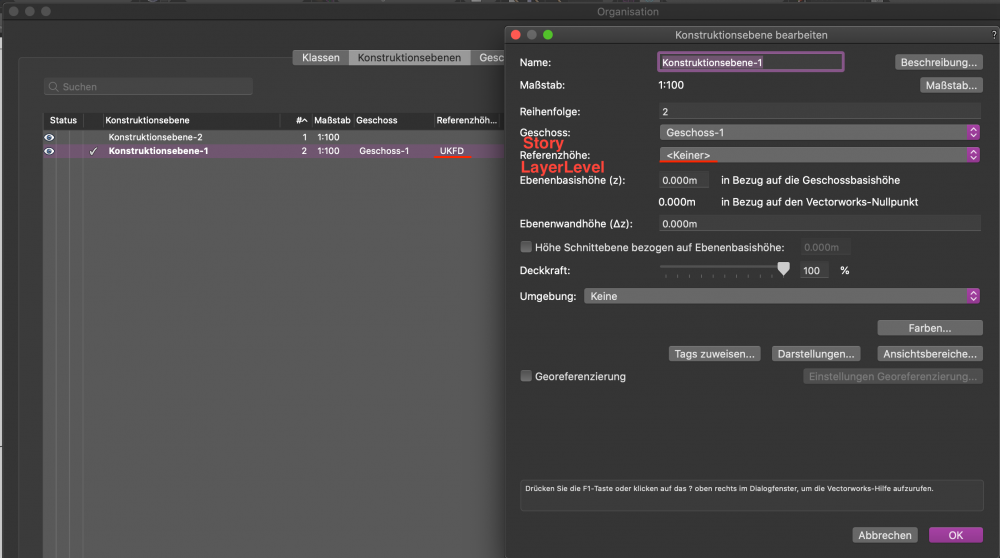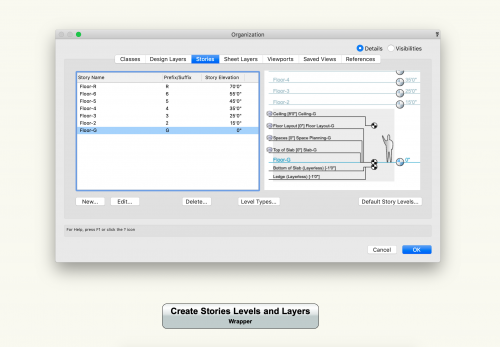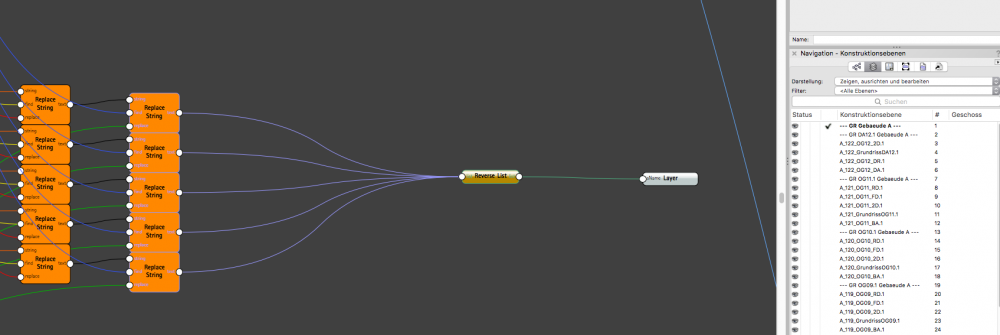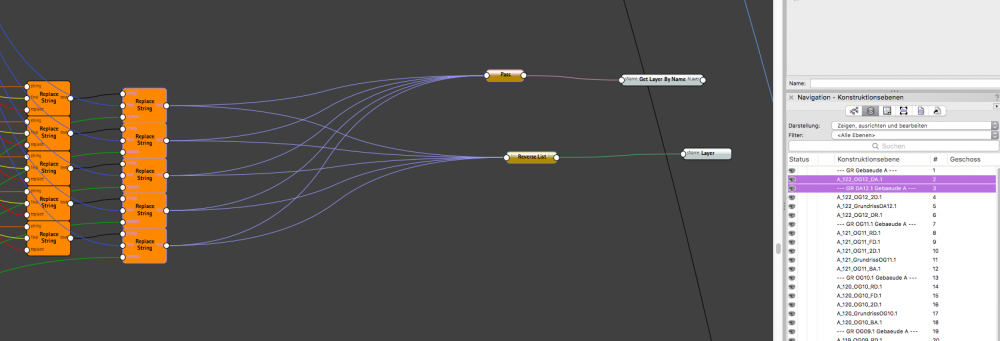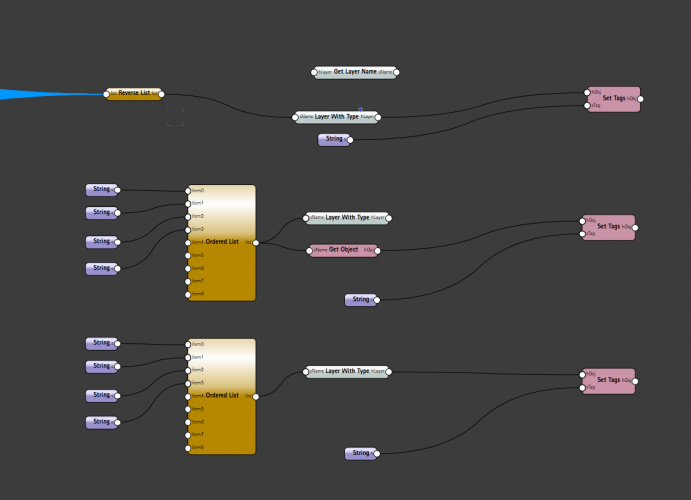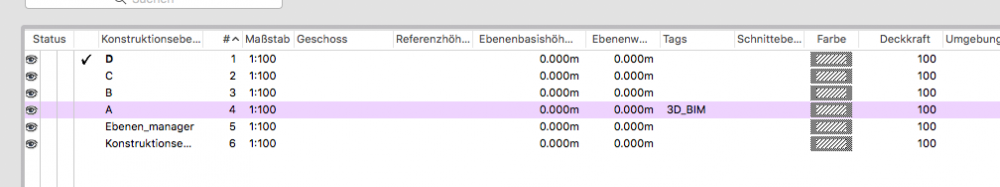-
Posts
29 -
Joined
-
Last visited
-
Hello Sebatain, The node "Infinite Intersect" is originally designed only to determine the intersections of two lines, or between multiple lines in one input and one line in the other input. It thus requires an iteration to allow this over multiple lines. In the attached document, I have modified the "Infinite Intersect" node and added two nodes from DomC, "Items to List". Now the script works as desired: Points on Poly 240409.vwx Best regards, KroVex
-
I have found two ways to solve my problem. Path 1: I execute the command "vs.DSelectAll" before the menu command and then use the menu command with SEL=TRUE - which is somewhat cumbersome. Path 2: Instead of the menu command, I have created a Marionette object from all symbols, with which I can directly switch the views. I have now decided to go with this path...
-
Hello Antonio, just to make sure I understand you correctly, the following procedure is not possible: Manually activate three symbols in the plan -> Execute menu command -> receive the symbol names of the currently activated symbols? Even if I additionally filter the objects by the active layer, the problem remains with SEL=TRUE that too many objects are outputted, for example, if anything was once selected in another group on this layer...
-
Thank you for your reply, but the Marionette script is intended as a menu command, not as a Marionette object. Simply put, the menu command retrieves the symbol names and positions of the activated objects and places new symbols on the plan accordingly. Sorry if this was not clear. Regards KroVex
-
Hi all, I have created a Marionette menu command which, from selected floor plan symbols in the plan, is supposed to place view symbols at an X distance defined via dialog. The problem is that using Objs by Crit with VSEL=TRUE does not output any objects. However, if I use SEL=TRUE, objects are outputted, but far too many, since selected objects that are not visible (e.g., selected objects in groups and symbols) are also captured. What am I doing wrong or what have I overlooked? Attached is the document with VSEL and SEL: SelectedSymbol.vwx Regards KroVex
-
Tobias Kern started following KroVex
-
KroVex changed their profile photo
-
Hi All I'm trying to build a Wall Merger Tool (separate Walls are combined to one Wallstyle). Im almost done, but one last thing make me crazy: With vs.GetObjStoryBound i can get the Layer Level Types. It needs as input the component handler and the boundID. The boundID needs a 0 for the lower edge and a 1 for the upper edge. So if I feed in a list of 1's, or a list of 0's, I get all top edges or all bottom edges extracted. But when I shuffle the lists (no matter how), wrong values come out: GetLayerLevelType.vwx Sure, I could use "Get Component Story Bound" twice, once with 0 lists and once with 1 lists. But I'm interested in why it doesn't go together and it wouldn't be solved that nicely either. Does anyone have an idea or explanation? Greetings KroVex
-
Hi All I have the same problem and can't switch to VW22 for a while.. Simple Testbuild: Testfile: ControlPoint.vwx Is there a solution for VW21? Greetings KroVex
-
Hi All Inspired by this Network created by @sbarrett, I would like to create new Story's, but without creating new layers. To do this, however, the Story should be linked to the existing layer. The Dev-Wiki says that with the command "vs.CreateStoryLayerTemplate" the creation of a new layer is optional. However, if no layers are created, I need the command "vs. AssociateLayerWithStory" so that the story is linked to the layer. So that "vs. AssociateLayerWithStory" works, "vs. SetLayerLevelType" is also required (according to the Wiki), but this creates a new LayerLevelType (without elevation o.O) and I can't use the existing LayerLevelType from the Node "Create Default Story Level". It is also strange that in the organization I see the additionally created LayerLevelType at the Layer, but as soon as I edit it, it is not assigned to any one: What am I doing wrong? Or have I misinterpreted the procedure? File with the new Node: Story.vwx Greetings KroVex PS: I hope the translation is not too bad and you understand what I mean. 🙈
-
-
Hi All I have some marionette network saved as a symbol in the resource manager. But even when it's not placed in the drawing, and I import a DWG or just update "intelligent objects" (by the menu command), the marionette network will be triggered and give some error messages (which is logical because no data has been entered to the Marionette Object). But why? Is there a way for the Network only to be triggered when it's placed in the drawing? greets KroVex
-
Antonio Landsberger started following KroVex
-
Thank you Marissa for the detailed explanation. Then I hope that the priority of the bug is big enough, that it will be fixed soon 😀 Greetings KroVex
-
Hi All Simple Question: Why does the plan turn to 0 ° when running a Marionette? When executing a vector script or Python script this does not happen... We work a lot with rotated Plan's, and this effect isn't so cool. Greetings KroVex
-
Hi All I have a question about the Layer Order, when i use "Layer with Type" or "Layer". I have textfields wich i manipulate with some "String replacer" before it reverse the list* and create Layers. The Order of the Layers are in the correct range then. But if i only add some new Nodes, which have nothing to do with the create layer section, the Order will change. I have no idea what affects the layer order. It seems to me completely arbitrary. *I need the reverse node - without it, the order mess is way larger. How can I determine and influence the order? Greetings KroVex
- 1 reply
-
- layer
- layer order
-
(and 2 more)
Tagged with:
-
Hi All I have e question about to add Tag's to Layer: I have a Marionette-Network which creates several design layers at once. So the output is a list which ends in the node "Layer with Type". Now, if I use Marissa's Node (Set Tags) to add tags to the layers, then only one layer will be tagged. Does anyone know what I'm doing wrong? I have tried several ways: Result: File: Tags_to_Designlayer_List.vwx Greeting KroVex
-
Hey @Nikolay Zhelyazkov Thanks for your File. I could find the mistake. The nodes "Set Record Field" and "Get Record Field" come from a VW2018 file and do not work anymore after migrating. When I use yours, or new nodes, it works. 🙄 Greetings KroVex


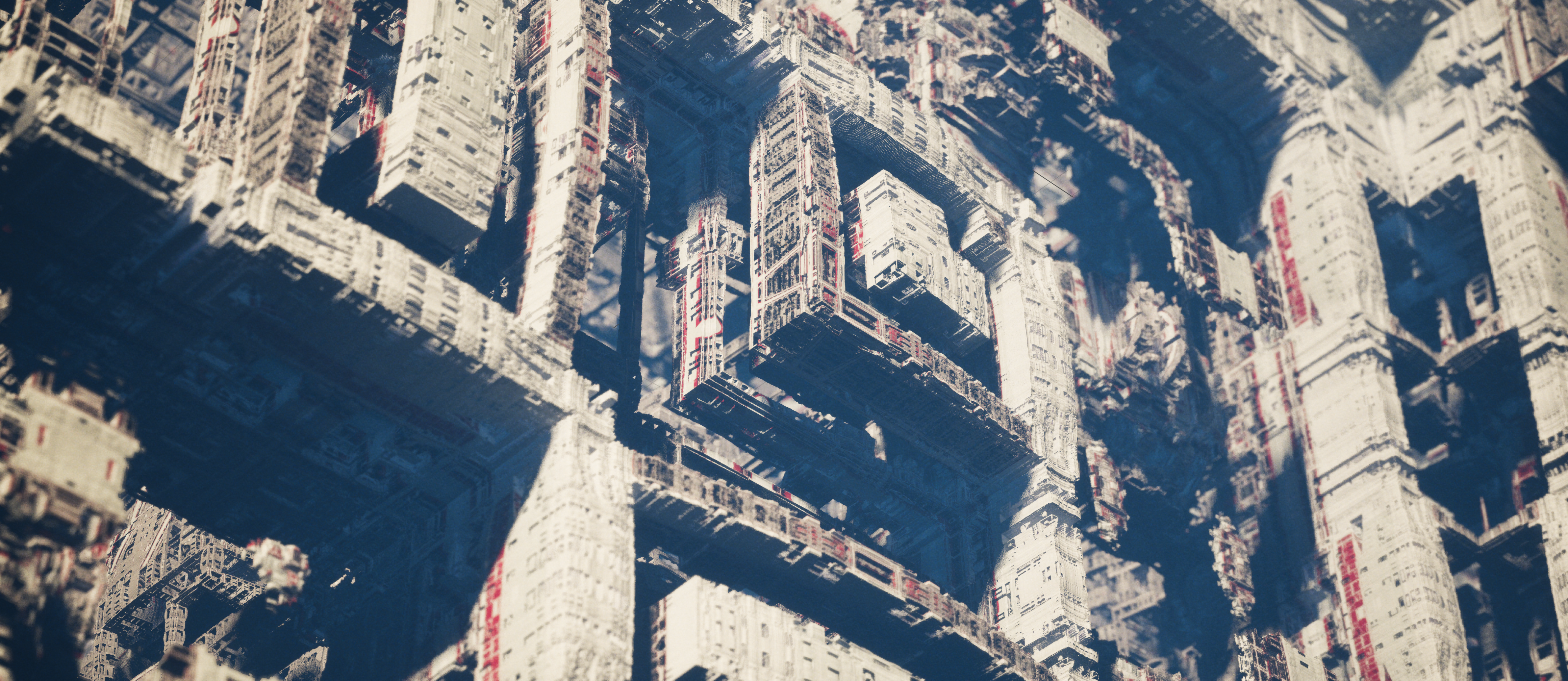
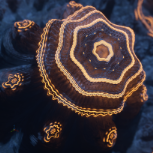

.thumb.jpeg.48a6fdc44e48c98b8e1b507e86e57e95.jpeg)