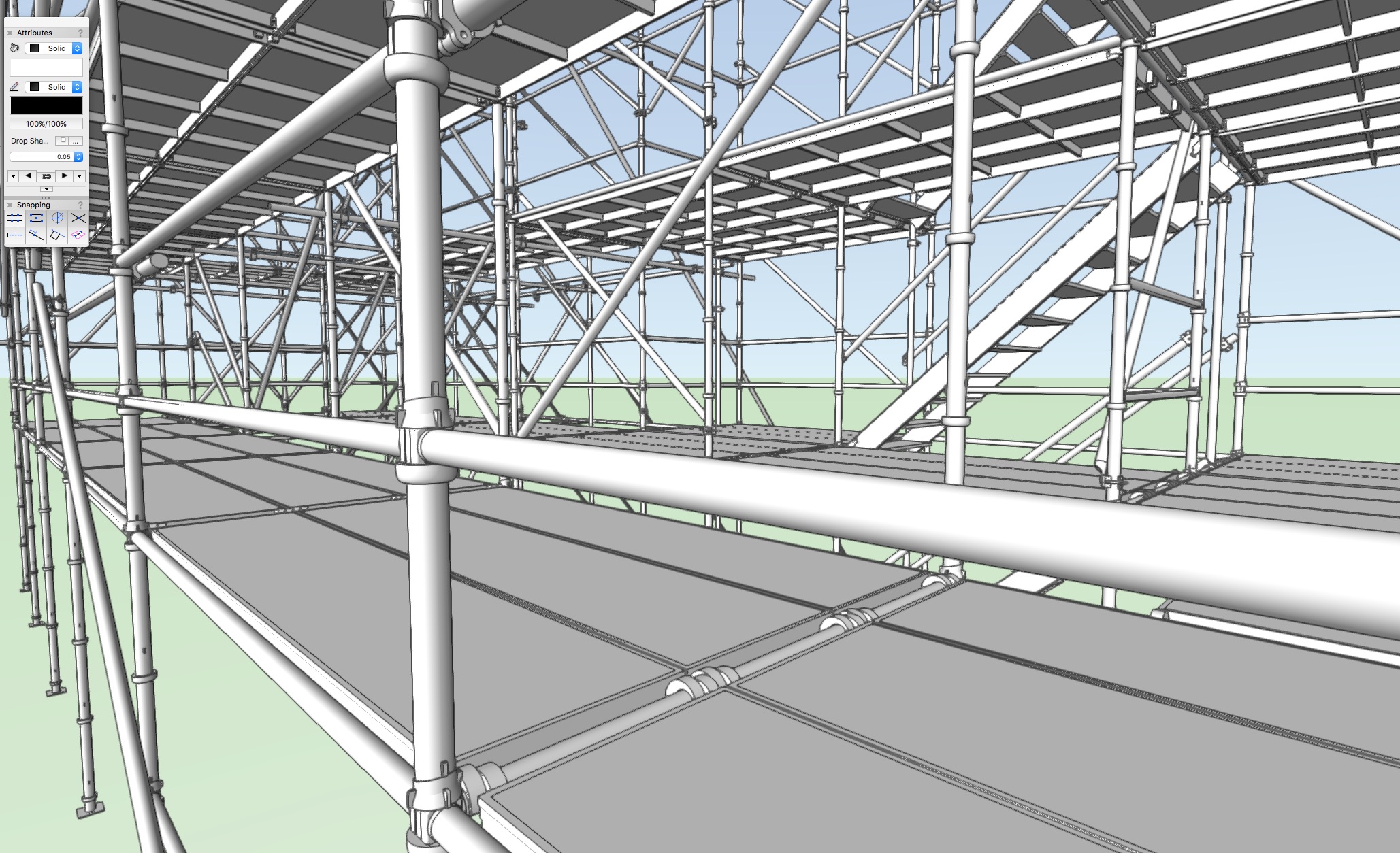-
Posts
542 -
Joined
-
Last visited
Content Type
Profiles
Forums
Events
Articles
Marionette
Store
Everything posted by EAlexander
-
Thanks for staying on top of this Jim! It is greatly appreciated. e.
-
Hi Kevin - Since these issue generally don't exist in R16 and earlier - why would you conclude that it is a Time machine issue? I've never noticed a link, but I'll keep an eye on it. Drop box has become such a resource hog in general. I'm currently looking at other solutions (sync, box, etc) to replace Dropbox. This seems like a major issue for a CAD program to have though as I would think the majority of the user base in all fields have heavy files. And again - not to beat a dead horse, but R16 and earlier didn't suffer like this (outside of normal software development and hardware improvements over time). I think I could handle a performance hit if that was it, but the problem is really about instability for me. I also don't like the change of workflow for exporting to Cinema 4D, but I realize that is just my preferences and specific workflow and I am probably in the minority on that one......Zoomer is ecstatic I realize how hardware setups can really play into these issues, and it must be hard to keep all parts of the software flowing nicely. Cinema 4D has spoiled me as it is just the most stable piece of software I've ever used. I really don't want to complain, I truly love what you can do with this software, but I am concerned about where this goes moving forward.
-

Double Arc tool
EAlexander replied to Jim Smith's question in Wishlist - Feature and Content Requests
+1 I clip surface with two arcs all the time. One tool to do this would be great! -
Thanks Jim - like I said - ANYTHING we can do to help, let us know. I think we all want the software to shine and move forward.
-
I too am finding 2017 a no go for our work and it's really frustrating. I wonder if it is related to hardware and I have an older Mac machine, granted, I've updated it significantly in the areas of SSD and GPU, so well, well above minimum spec. I find: Slow to open the program and slow to open files Crashes without warning (no hang) and behavior is not consistent or always reproducible. Anything created in previous versions creates issues (and all of our stock symbols are older), but even files started from scratch in 2017 can crash. New "improved" workflow for C4D transfer is a step backwards in options and choice of workflow. It's a shame as I spend all day in the program and have loved it. I've gone back to 2016 for everything and just use 2017 to save client files down to 2016. The new features sound awesome and needed (improved 2D navigation speed, better OPEN GL performance, etc) but instability keeps me scared to use the program. Reading this thread gave me some comfort as I thought I was the only one. 2016 works like a dream and is the best version of VW I've worked with. I hate to just bitch about it, but I am at a loss for what to do. Any time we try to jump back into it, the crashes drive us away before we can even generate bug reports. @JimWHow can this get better? What can we do to help? My business is invested heavily in this software and I'm losing faith.
-
Thanks for the info guys!
-
Hi, I've been asked to do some off site training in various 3D and workflow processes. I'm researching programs that can handle this. My short list of needs: Screen sharing with the ability for either person to drive the mouse. Screen sharing with the ability to share either persons screen. Voice with the option to use onboard iSight and hopefully have picture in a picture with the camera being small (so we can still see each other while the focus is on the viewport). Easy setup and no networking hassle. Ideally, it would have cursor focus and onscreen type display (though not a deal breaker and I can solve this running Mousepose already). The ability to make me pancakes for breakfast on Sunday morning. Google has shown me the usual suspects and I wonder if gotooffice or gototraining is all I need, but thought I would ask the group for recommendations that I might have missed. Thanks, Evan
-

BIM | Goodbye Design Layers - Hello Super Layer
EAlexander replied to Tom Klaber's topic in General Discussion
Sounds to me like you are after a hierarchical object manager system like Cinema 4D - have you ever used that program? You can organize things and group (null) them together - basically organize it any way you want, but it is not a (design) layers system. Stacking order doesn't mean anything as x,y,z dictate what goes where, as in the real world. "Layers" in cinema are more like Classes in VW where you can use them to control visibility (though not attributes). I prefer working this way as I can see the whole job as a list and 3d at the same time. Is this not how Revit works? -

BIM | Goodbye Design Layers - Hello Super Layer
EAlexander replied to Tom Klaber's topic in General Discussion
Lets make it happen! -

BIM | Goodbye Design Layers - Hello Super Layer
EAlexander replied to Tom Klaber's topic in General Discussion
Well not to break up your layerless bro-mance here but.... 1. Not everyone who uses VW is an architect and not everyone makes buildings with stories (some of us don't even work with classes *shock *horror) 2. You can use the current iteration of VW and just choose not use use layers (just the one default Design Layer 01 only) 3. No screen plane..? Zoomer I'm going to pretend like you didn't just say that.... -
Yes - 3D fillets too
-
Thanks for following up. For the time, I am sticking with 2016. Besides the new workflow issues. I have found 2017 very unstable on my system and just mystery crashes/closes. I haven't had time around project work to really investigate or look into causes, behaviors, and/or bug reports. I've thought through the new workflow a fair amount, but haven't made peace with it yet and am frankly, quite frustrated. I know I need to just roll up my sleeves and work it out when I have a bit more breathing room.
-
I always loft a series of profiles for this kind of ramp.
-

Import Illustrator File
EAlexander replied to Bruce Kieffer's question in Wishlist - Feature and Content Requests
Try an eps file out of illustrator. Not sure if text will carry through as editable, though. EDIT: Barkest's idea below probably better -
Do you have Viewport Cache turn on in your document preferences?
-
No worries - hope you get it resolved.
-
Check this out:
-
Take a good look at how Cinema 4D has handled this - it works really well. Some things that are great: Different display modes for each viewport, but a default setting for each as well and when you change one, the software remembers it. Total flexibility in number of windows and sizing/ docking options. - sometimes I need 4 views, but more often I need two views and this is so easy to achieve. Navigation only happens in the viewport that you are currently hovering over with your cursor. Ability to change the camera in each viewport (e.g. change left to right or top to bottom. Easy click options via mouse function or on screen icons to "fullscreen" (within tool palette constraints) any of the viewports and then same to get back to quad (or dual) view. Floating or docked viewports. I think the key thing is being able to snap in and out of a single view to a quad view - jump into another single view of a different viewport and then jump back quickly, all without thinking about it. I agree - separate class control per viewport sounds like a nightmare, but I see why others want this. e.
-

Open Beta Program
EAlexander replied to Kevin McAllister's question in Wishlist - Feature and Content Requests
I would just add to this conversation to think about testers from a WIDE variety of industries. There are so many different workflows and architects, set designers, lighting designers, engineers, landscape artists, cabinetmakers, etc all have different needs. I know you can't please everyone, but it's worth keeping in mind, and that diversity seems to be part of the spirit of VW development. -
Thanks everyone!
-
Hmmm - I know you guys were discussing this in another thread, but now I can't find it.... I would say that the way troubleshooting works (where posts go out of order based on voting) - SUPER CONFUSING! Please keep it linear related to time of posting. I can't see any value in this here, where threads don't usually go on and on and on for pages. It might make sense for Apple or Google support threads, but this just confuses me. It's like skipping around the playlist of a DVD. I'm sure others will disagree, but putting vote out there for linear Also - how can we get back to single spacing by default when hitting (line) return while typing? That is all
-
I think VW2018 should ship with one of these for each user: http://ideum.com/touch-tables/drafting/
-
Take a look at the above linked thread