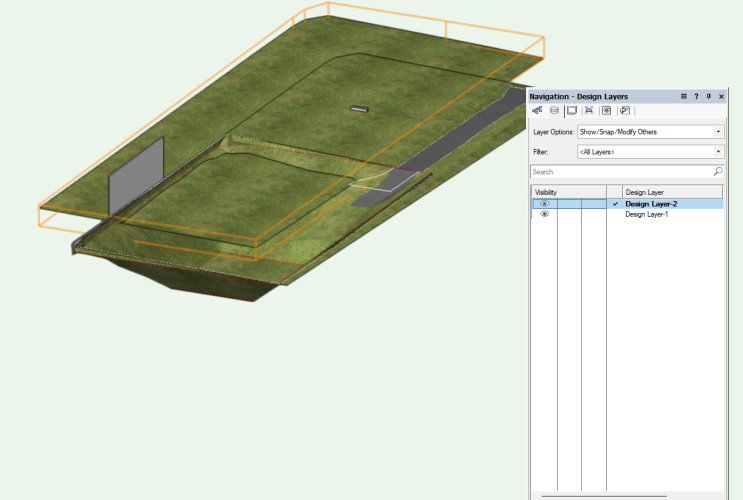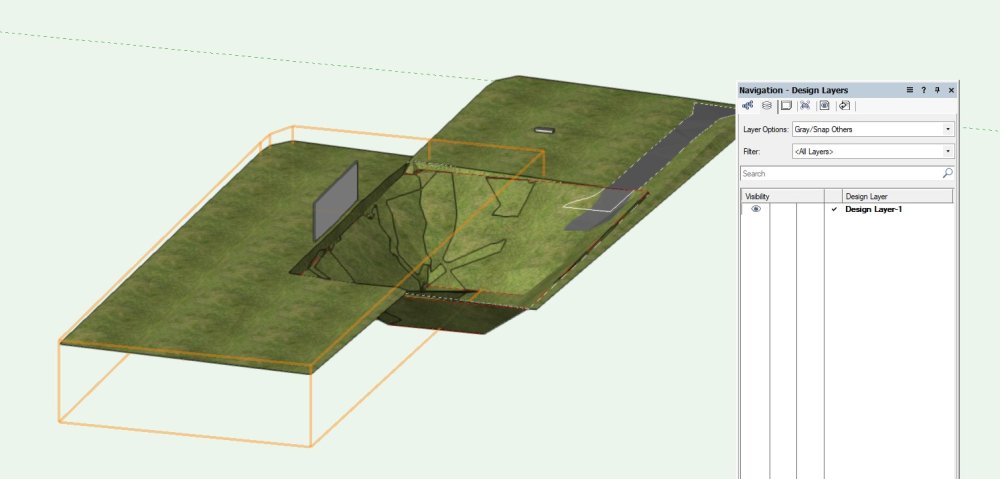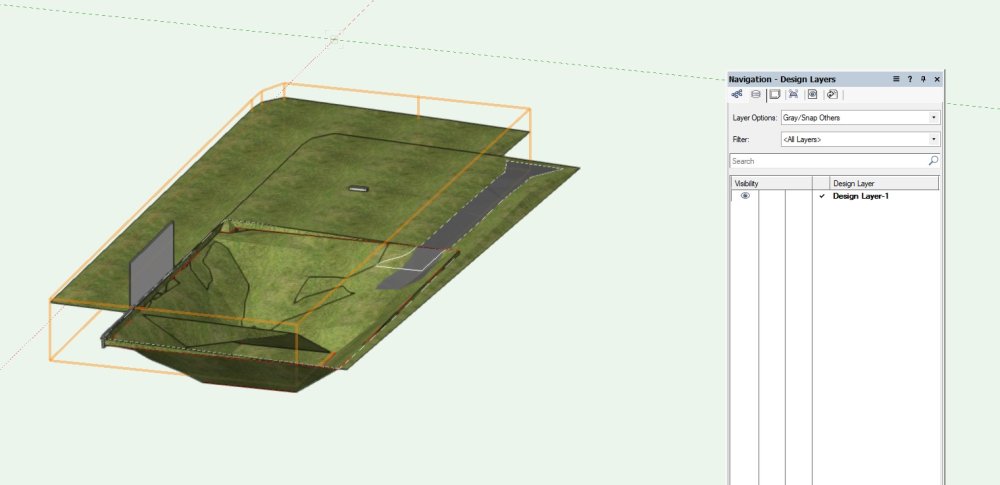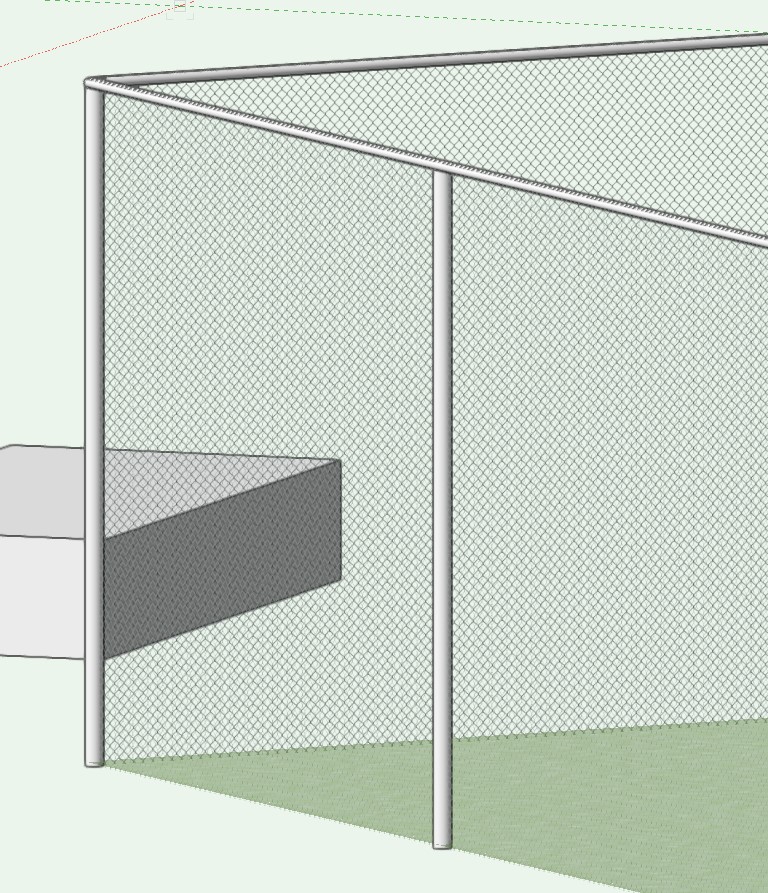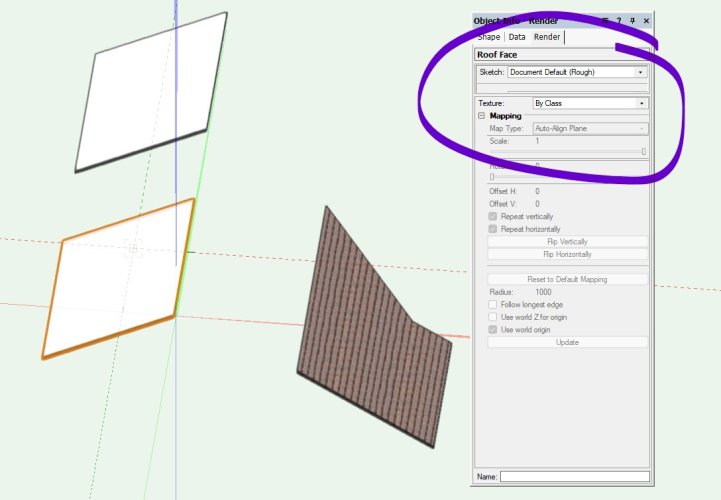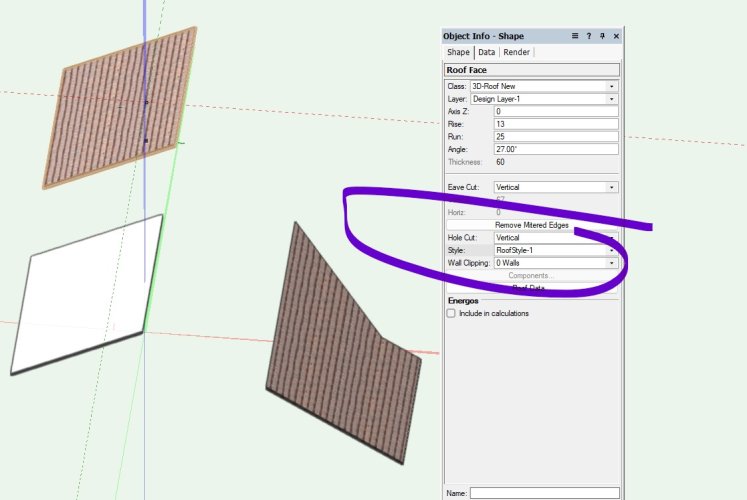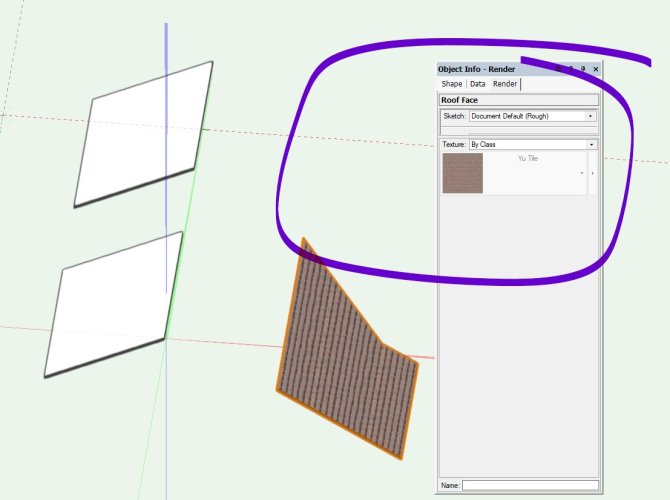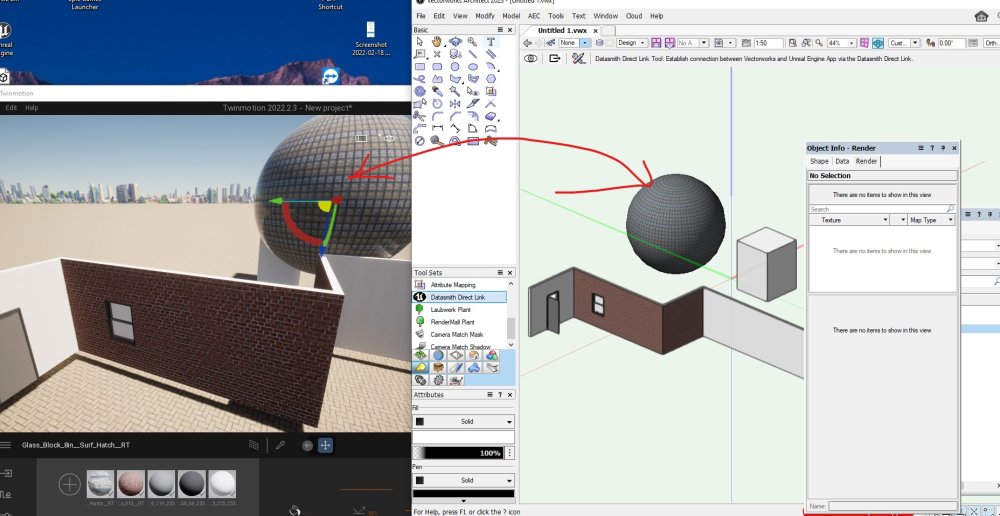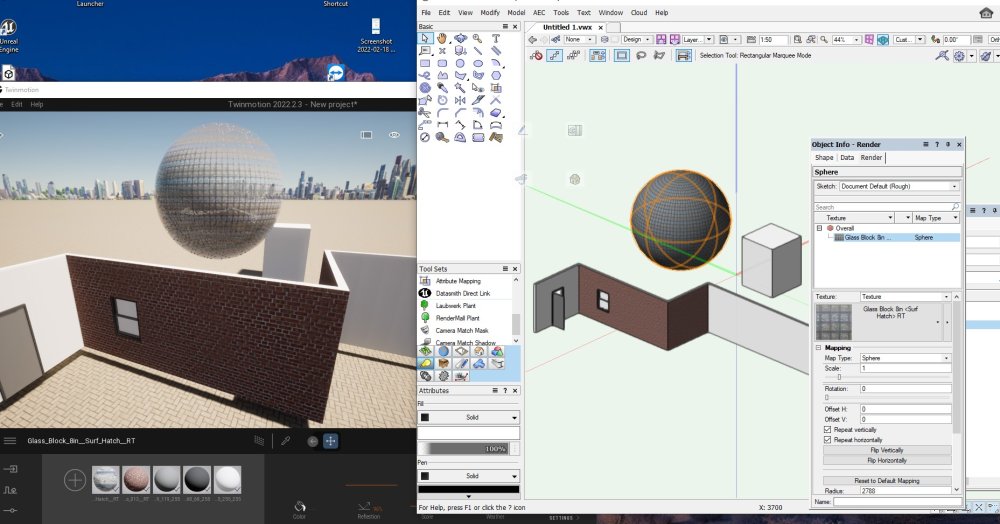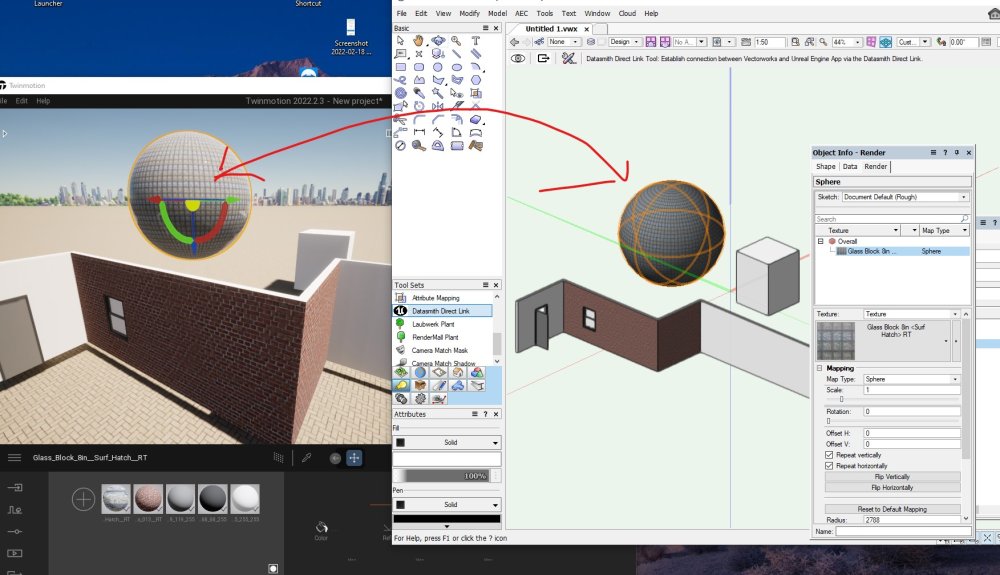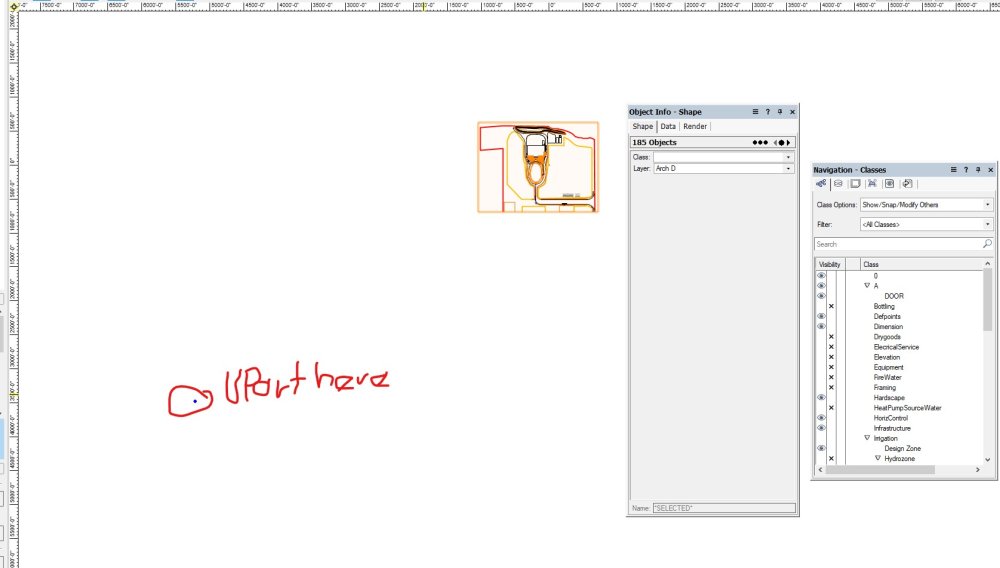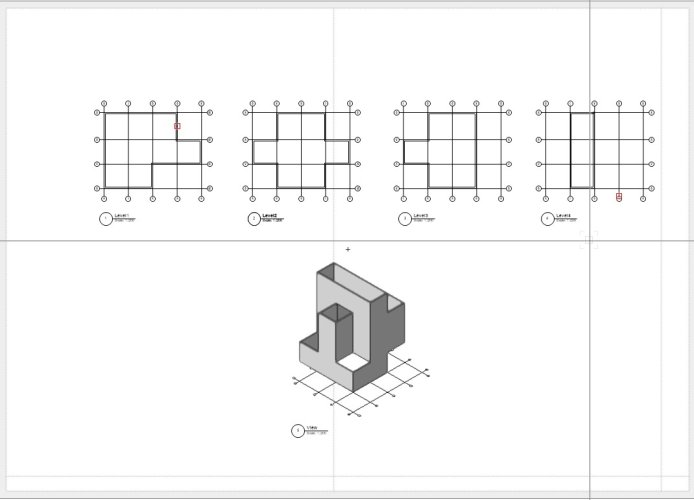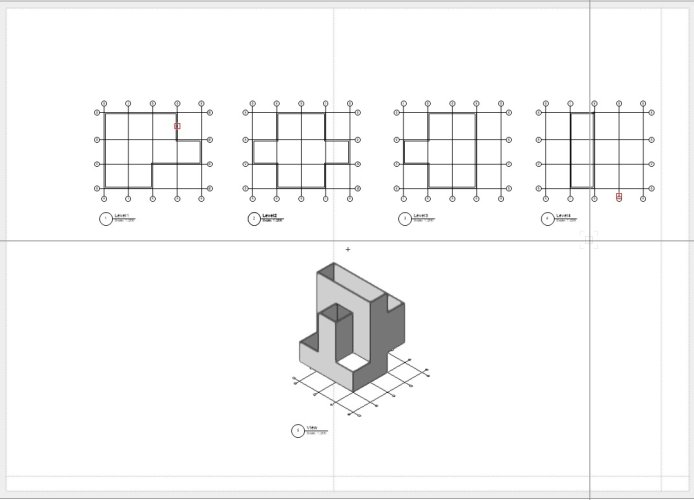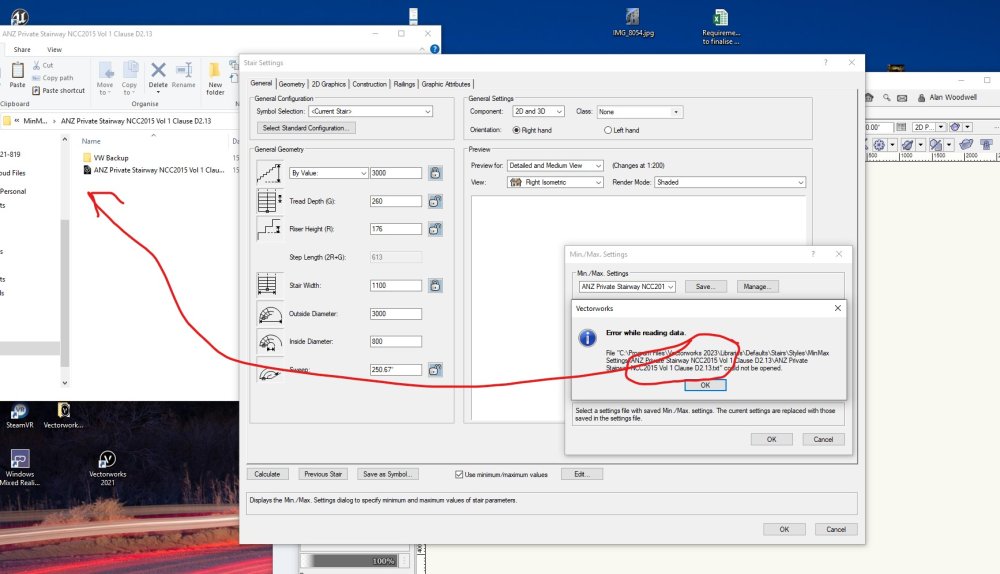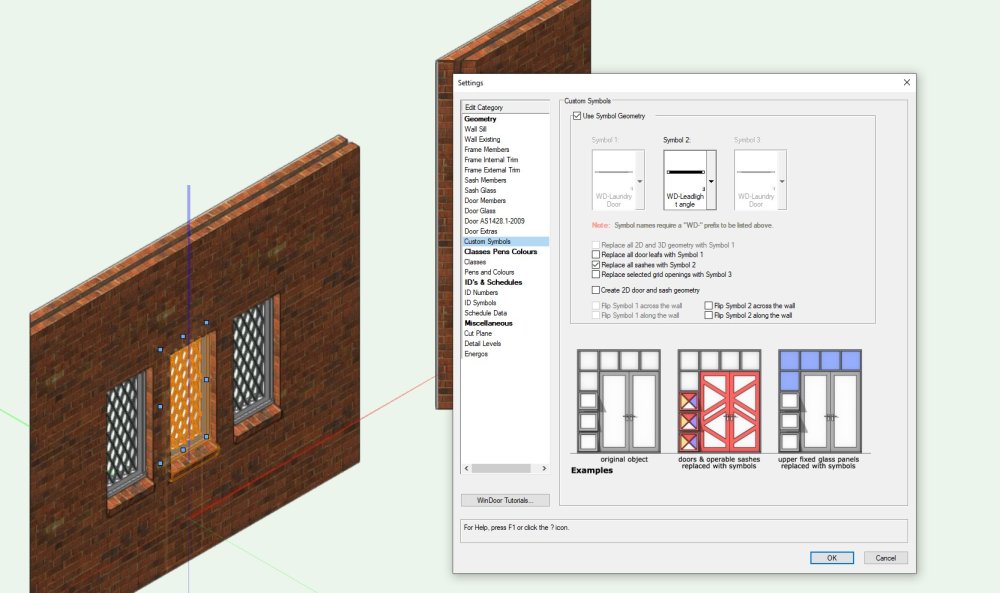AlanW
Member-
Posts
3,394 -
Joined
-
Last visited
Content Type
Profiles
Forums
Events
Articles
Marionette
Store
Everything posted by AlanW
-
@twkcheck the site modifiers you can set them to be to existing or proposed,
- 17 replies
-
- site model
- dtm
-
(and 2 more)
Tagged with:
-
@EAlexander Thanks for the comments. Been using TM with VW for some years now and have used C4D export as textures. There is no way to move any of the VW file in TM, you can add furniture, change textures, add landscape and add lights etc (Willing to be corrected as always wanting to learn). This has been good but now with Datasmith (DS) its a whole new world. VW file structure comes over to TM so you now have the opportunity to add rotators to a VW door in TM and have it open via a trigger as you walk towards the door etc. I think the VW model should still control the TM base model as before. Decorate the TM file as before. This way you have two separate files, the base building (VW) and all the decoration (TM). If you want to move a wall do it in VW and it immediately updates in TM via DS sync. As noted in earlier post i think if you move the VW file ball in TM and re sync it from VW it should move back to the VW location. (Parent file) Any comments from anyone welcome. Regards Alan
-
@twkHi I find that site modifiers affects all and any site model that sit over them. I think i made a separate design layer for separate site models or exploded one or made a snapshot. Not sure if this is the issue you are having problem with? I also put the site modifiers that relate the the site on the same design layer. HTH
- 17 replies
-
- site model
- dtm
-
(and 2 more)
Tagged with:
-
Any Vectorworks Employees willing to comment on this?
-
Hi all, i do a similar thing with a tennis court to show the mesh fence, see attached. 900546593_TennisCourtMesh.vwx
-
@Matt HagenHi Generally this is an issue with an object being way off in the distance. turn on all classes and design layers and select all. See what you find and delete till you get only the main drawing filling the screen. HTH
-
@Dave DonleyHi, Not sure if you see this is a glitch in Datasmith Export but the way it works now is anything you move in VW automatically updates in DS. But move a VW item in Twin Motion when you resync VW file the item does not move back it seems to be forgetting the item in VW. Shouldn't the TM file updated to the VW file everytime you sync it?? Thanks
-
@Ben59your a genius, that was it the short cut was for turning mic on and off in GForce. Thanks heaps. This forum is invaluable. Forum Team at VW keep it going. Alan
-
@lisagravyHi, There may be an existing Crop that you need to delete after placing the new one. Select all when in the crop to see if you have another. I did it and pasted a new crop and it stayed the same, then i deleted the original crop and all was good. Funny when i go into he model to delete the original crop then come out, then go in again the crop is there still just keeps reappearing no matter how many time you delete it, add a new crop and delete the original and the new poly takes over the crop. HTH
-
@HoldenbaHi it looks like a screen plane object use select similar object tool with only plane selects and try to select, if it is change all to layer plane. Or select all and change to layer plane. HTH
-
Hi anyone experiencing on Windows 11 Possibly 10 also Ctrl+Shft+M not working on hot keys. Works if you use dropdown. Changed to Ctrl+Shft+Alt+M and it works with hot keys. ????
-
@Tom W.Thanks, this works perfectly at home. change to by component and all good. I have an up to date VW2023 at work will see what wrong. Thanks for the assist.
-
I have a simple roof face, One shows the tiles by class the left one cannot be changed by class only by texture. Click on each and the class palete is different, eye dropping doesn't work. Only way to get to be by class is to changeRoof Issue.vwx to a style and it works then you can unstyle if you want.
-
The way i have always worked is my VW model controls the model in TM. All the dress up is done in TM, furniture etc. I dont move any VW item in TM. This is simple when exporting as Cinema 4D but with Data Smith you can move all the VW file items which can be dangerous as you can lose track of the real model. Wonder if there is a way to lock the VW-DS file in TM so you can opt to change or not.
-
Hi, Question, I am playing with DataSmith and it seems if i move an object in TM that came from VW Datasmith i cant get it back to the same location as was in VW. Update DS and the ball stays in moved location. Seems the only way to get it back to VW location is to delete it from TM & cut from VW and repaste back into VW in place and it magically appears in TM. Is this how it is supposed to work???
-
Turn off auto-scroll at edge of window?
AlanW replied to Thomas H Donalek AIA's question in Troubleshooting
@zoomer No additional pan, started a rectangle and pulled mouse off screen to all sides for second point and no scroll. -
Turn off auto-scroll at edge of window?
AlanW replied to Thomas H Donalek AIA's question in Troubleshooting
Hi I have a PC and cant get it to happen. Is it a Mac thing?? -
@carlotta curtiHi, You have a title page but your viewport is way off at 1:1 see attached. You have also drawn on the sheet layer over your viewport. Your viewport needs to be say 1:100 and moved down to the title page and the landscape needs to be in the design layer. See attached. HTH
-
@Juan RuizHi, Just tested with an xref grid and added grids and all was good. Attached example. HTH Grid Xref.vwx Grids.vwx
-
-
@ShortnortHi, Make a design Layer called common and put them on this design layer along with section markers, boundaries etc. then tun that layer on in all the viewports. HTH
-
-
-
Lighting tutorial NOT related to Spotlight
AlanW replied to MGuilfoile's topic in General Discussion