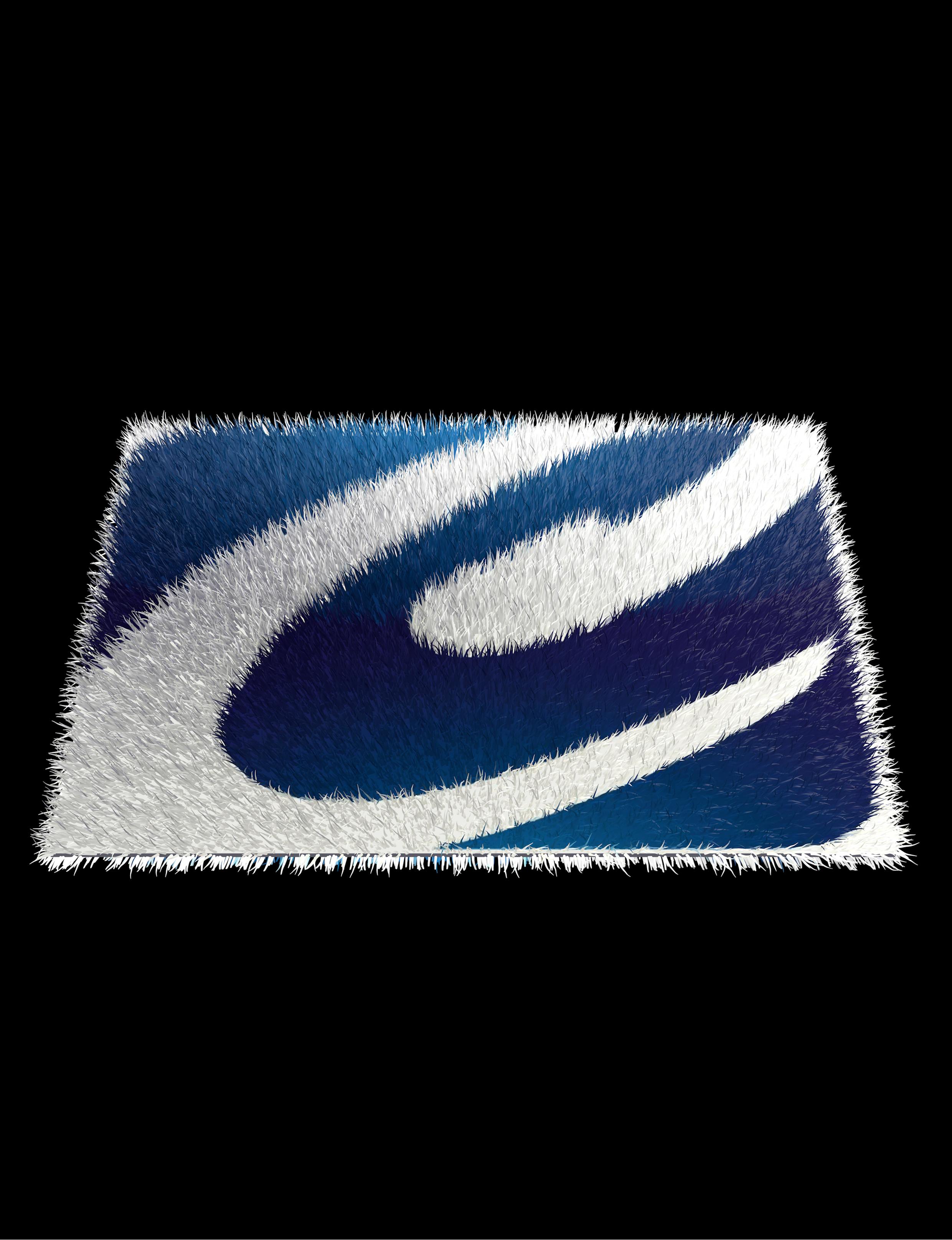-
Posts
876 -
Joined
-
Last visited
Content Type
Profiles
Forums
Events
Articles
Marionette
Store
Everything posted by Markvl
-
I can concur with Alan. It doesn't appear to be posted.
-

Correct way of joining walls of differing levels (is there one?)
Markvl replied to line-weight's topic in Architecture
In our office we have a few plans that have split level spaces in them and this is still something I haven't completely settled. There always seems to be something a little different that requires a different approach. Lots of fiddling though as Peter mentioned and hoping that it doesn't come undone for some reason. Techniques and solutions that are out of the box. No solutions in the box. In the example you've given I think your idea of a central extruded box may be the way to go with 2D objects to aid in showing it all flow together in the top/down view. -
Is it possible for a marionette object to be an auto hybrid or do you need to essentially "explode" the object first?
-
This is a great little network Alan. A few things though. First. This doesn't appear to work for a straight line. It has given me an error. The gutter profile does EAP but the end cap(s) end up away from the EAP. Drawing a polygon in a straight line with only 2 vertices simply converts to a line and will not work. Now a polygon with 3 vertices drawn in a straight line (essentially 2 segments) will work. (Pictures 1-3, 5 attached) Second. When I've wrapped this network and copied it into another file to actually use it as part of my model it works but the EAP ends up offset from its intended position by several feet and the end caps are not located at the expected postitions. (Picture 4) Third. The network only works with one path at a time. So if I have 3 paths named Path-1, Path-2 and Path-3 and use Path-1 first the network runs but when I run it again but this time use Path-2, Path-1 disappears leaving the polygon only and Path-2 is generated. - Thoughts coming to mind while typing this. A fix or workaround I suppose is to ungroup the first path generated and then re-run the script with a new path. - Reasons for above? Fixes for above? You'll see in the pics that I've swapped out your gutter and end cap with mine. The above is based on your *-03.vwx file
-
Still having trouble trying to get a return. I've attached screen shots of the Roof Style and a section of the worksheet with the script I'm trying to understand. Any help would be great.
-
Would anyone be able to tell me what the criteria script is for a roof style? For example when searching for a wall one would use T=Wall or for a class C=Slab. Any documentation that I've read says that a roof face is T=Slab
-
Working with worksheets is still something I'm learning and I've found that the best way to know what a worksheet will report is to create a report of the object your working on and choose add all fields possible and seeing how they are labelled and how the functions are worded. When I first used a "framing member" it automatically gave me a little worksheet report showing me only two fields. So yes Jonathan in a round about way it was reporting the wrong field. At first glance I assumed that a "framing member" would only report 2 fields when in fact there are many more. This solved my problem. So with my example above I was showing the Quantity Label ( the one that rounds everything). In the OIP there is a space to "label" the object and this is the field I wanted. So now I can have a work space field that shows 5/4 Decking and report quantity, width, height and length. Maybe this will help someone else who may be struggling with what fields are available for a worksheet for a given object.
-
Modelling it seems the way to go at this time.
-
Hi lolo66, A couple of things. 1st it would appear one cannot change the leaf colour that is native to the pluggin such as a solid, glass or panel door. I've never tried that before because I always use a custom door. 2nd So lets use a custom door instead. In the pic I've attached you'll see that you need to select the 'Settings' button on the OIP and in the dialogue box that comes up you need to select 'leaf' from the menu on the left. In the middle you'll see a selection box with four options in it. The last selection is 'Custom' Upon selecting the custom leaf it accesses the 3D doors available in the Custom Leaf Folder in the VW library. The leaf you've selected will show up in your resource browser in the project you are working on. Now you can right click on the symbol and select 3D components and modify colours, textures and the like. I've also included a link to a youtube video that shows how to make your own door leaves. Hope this all helps. Cheers
-
I'm working on some 3D wood decks using "framing members" so that I can use the worksheet data that comes from them to do take-off's for my office. My question is, is there a way to change the framing label in the worksheet that falls under the "Nominal" column. I've got 5/4 decking that I've made and labelled under "structural use" floor plank. On the worksheet though it comes out as (6" x 2" x 12ft). At first glance for those ordering material may think we are using 2x6 decking rather than 5/4 decking. I've tried overriding the label in the OIP and worksheet but neither will let me and simply reverts back to its interpretation. I've attached a couple of screen pics showing the worksheet result and the OIP stats. Any tricks or is this just the way it is? If its the way it is, could this be changed in some way in a future version/update? Jim? Something for the wishlist?
-

Door Transom alignment
Markvl replied to Amelia S's question in Wishlist - Feature and Content Requests
That is correct. I would suggest putting this in the wish list. There is a lot that needs to be upgraded with doors and windows. -

How do I map a texture to a curved surface..?
Markvl replied to Mattheng's topic in General Discussion
This is the exact video I was going to post as I was reading through the comments here. It's about how you draw the object. -
Upon first glance I'd say you'd need to go to the 2D Visualization menu, set your attributes to by class and assign your "swing" to a class of your choosing. I've tried this myself and I can't get a fill, as though the arch doesn't have one. Yours appears to have a fill and showing in a top/plan view. Weird. No answer. Sorry.
-
They have been an asset for me Jonathan. For some of them it's "ya I know that" but there are many where I'm like "I didn't know that". Please continue to post them. Thanks for your efforts.
-

link door (window) size to ID
Markvl replied to marshigh's question in Wishlist - Feature and Content Requests
+1 from me. This is why when first using VW all my doors and windows were symbols. -

UL Walltype Library
Markvl replied to Tom Klaber's question in Wishlist - Feature and Content Requests
+1 Though this is based on American standards it would be a good starting point, because here in Canada we have ULC standards and quite often there are differences. -

UL Walltype Library
Markvl replied to Tom Klaber's question in Wishlist - Feature and Content Requests
Yes that is what Tom would be referring to. -

More Control For Opening Hinge Markers
Markvl replied to Markvl's question in Wishlist - Feature and Content Requests
Hey Jim, I was able to get the line thickness to change which is great but the arrow style and size does not change for a window such as a single hung. It always stays as an equilateral triangle and the same size. So either I'm missing something (check at creation is checked) or I'd like that as a wish please. -

Font Size in OIP for Dimensions
Markvl replied to The Cantor's question in Wishlist - Feature and Content Requests
Just a thought Cantor. It would maybe be a good add on but what I do is make a series of text styles that have different text sizes which you can swap out as you can see in the OIP. The swap will only affect those dimensions that you've selected. Hope this helps. -
Thanks Jim. Ya I deleted the style and reselected the style and it has corrected my problem.
-
Is there a reason why my image props will not show up in my rendering while using Realistic Exterior Final? They would show up when I used Realistic Exterior Fast but as soon as I modified even this style the props would not show up. Thanks for any tips.
-
The fastest hunk of junk in the galaxy.
-

Smarter wall joining
Markvl replied to Tom Klaber's question in Wishlist - Feature and Content Requests
+1 Usually don't have a problem with 3 walls; its the 4 wall scenarios that just don't work. -

Tolerance for 2D Polygon Tool
Markvl replied to willofmaine's question in Wishlist - Feature and Content Requests
+1 I'd go for that. I've had plenty of 2D objects I've used that came from other sources but come to find tiny gaps all over the place.