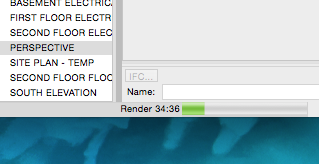Amelia S
Member-
Posts
127 -
Joined
-
Last visited
Reputation
6 NeutralPersonal Information
-
Location
United States
Recent Profile Visitors
The recent visitors block is disabled and is not being shown to other users.
-
I have not worked much in VW 2019, but have started a new project using 2019 Build 452523. I am experiencing sudden crashes sporadically as I have tried to edit a roof with a rounded edge in a relatively new file. The only other thing in the file is an imported dwg survey, but the problems seem to be related to the roof. Any ideas what it could be? Is there anything related to the hardware that I should look into? macOS Mojave version 10.14.3 iMac Pro (2017) Processor 3 gHz Intel Xeon W Memory 32 GB 2666 MHz DDR4 Startup Disk Macintosh HD Graphics Radeon Pro Vega 64 16368 MB
-
Thank you!!
-
I hope this doesn't come across as complaining, but I was wondering if there's been any solution to this or any insights to it? I'm in this situation again. I've tried escape, escape escape, and command period. Vectorworks is unresponsive and frozen except for the rendering bar, which is counting time and every two seconds blinks as "stopping render" for a split second. I believe I must have clicked something to get this to do what it's doing, but the process should be able to be cancelled it without force quitting.
-
Experiencing this issue again after switching to 2017. I assume I have the "update out-of-date viewports before exporting" box checked (from default settings), as I went to publish a set and every single viewport is re-rendering (not visibly - I can only see the progress bar is busy with Indirect Lighting, Render...). Double-tapping escape does nothing. There's an X on the vector script box that is grayed or something (not working). In this situation there is no OIP cancel button. It would be nice if my oversight on checking that box didn't mean I either need to force quit or wait 2 hours for renderings that do not need to be updated.
-
I'm looking for some guidance in exporting to DWG. I work in 3D. All of my drawings are now taken from a detailed model, including interior elevations. They are viewports on sheet layers. Plans are 1/4" = 1'-0" in top/plan view, and interior elevations are 3/8" = 1'-0" in cropped section viewports. An interior designer has requested DWG versions of: - first and second floor plans (2 top/plan viewports on 1 sheet) - first and second floor MEP's (2 top/plan viewports on 1 sheet) - four sheets of interior elevations that each hold a handful of section viewports with hidden line backgrounds. I exported "selected sheets", which produced one file that seemed large and, sure enough, it had 3D components showing up in AutoCad when opened by the interior designer. Then I tried "Export Viewports as 2D Graphics in Model Space" with the same "selected sheets", but I haven't sent it out yet. This time I got multiple DWGs - one for each sheet, and they seem smaller except for the MEP file, which is pretty big, so I'm still not sure. So, how should I export these drawings to create DWG's that are purely in 2D? Thank you!
-
"Show 3D Open" Viewport overrides
Amelia S replied to Amelia S's question in Wishlist - Feature and Content Requests
Yes, I'm aware of that. I'm asking to take that one step further. I want elevations to show doors closed, but perspective views to show some doors open. -
"Show 3D Open" Viewport overrides
Amelia S posted a question in Wishlist - Feature and Content Requests
It would be nice if there could be viewport overrides for doors and windows to be shown as open or closed. I think it could be similar to the lighting overrides we have now. It could get messy and complicate things, but it would be useful when the design phase is wrapping up and construction drawings are being started. I'm working on a project now where we want to show interior perspectives and begin sections and interior elevations. PS this is my first time taking interior elevations from a fully developed 3D model and I have to say, it's much easier than I had expected! I'm very impressed! -
Custom Sidelights and Transoms
Amelia S replied to Markvl's question in Wishlist - Feature and Content Requests
All of this would be so welcome here too. Especially marshigh's point about side lites. -
Door Transom alignment
Amelia S replied to Amelia S's question in Wishlist - Feature and Content Requests
I've never made a door into a symbol before - would you use a door object and manually build the transom? -
Door Transom alignment
Amelia S replied to Amelia S's question in Wishlist - Feature and Content Requests
Sure - photos are attached. Thanks! -
Door Transom alignment
Amelia S replied to Amelia S's question in Wishlist - Feature and Content Requests
Thanks Mark! Will do. -
It is my understanding that there is no way to get the transom to shift positions to sit directly over the door leaf. Is that correct?
-
Thanks Jonathan! I have a physical sky background that I don't want to change, but changing the Environment Reflections seemed to do the trick!
-
Thanks Jonathan! I have a physical sky background that I don't want to change, but changing the Environment Reflections seemed to do the trick!
-
You're a great explainer!